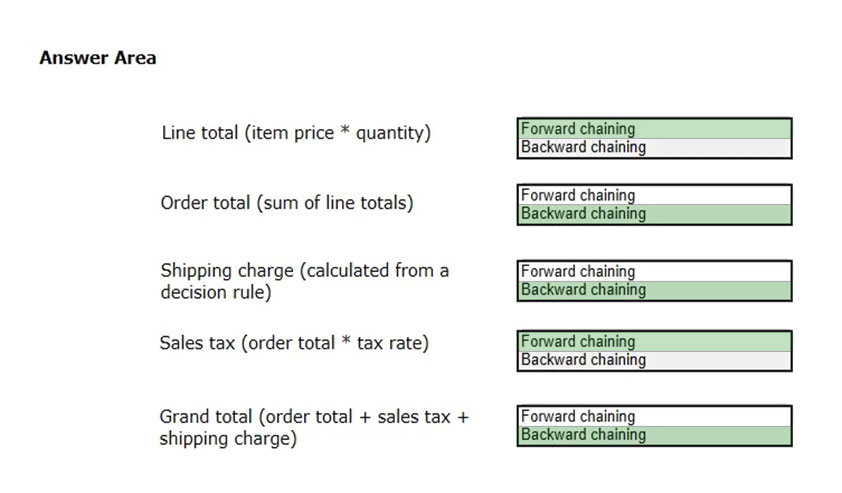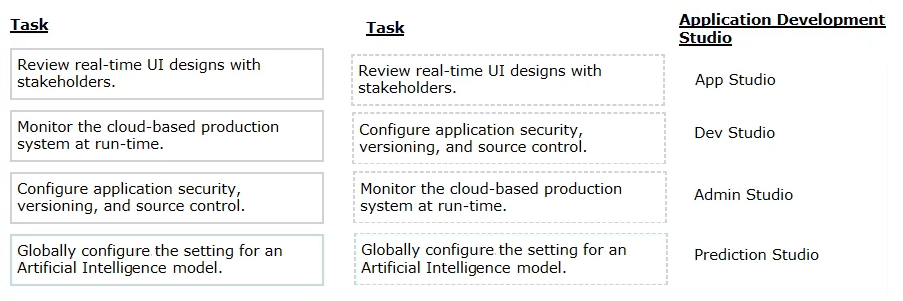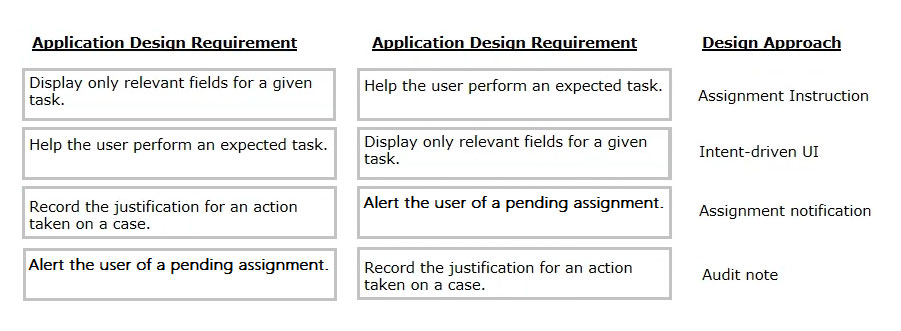Pegasystems PEGAPCSA80V1_2019 Exam Practice Questions (P. 1)
- Full Access (61 questions)
- One Year of Premium Access
- Access to one million comments
- Seamless ChatGPT Integration
- Ability to download PDF files
- Anki Flashcard files for revision
- No Captcha & No AdSense
- Advanced Exam Configuration
Question #1
HOTSPOT -
An online retailer creates a case type that processes and manages customer orders. The checkout process has four steps:
1. Review Order: The customer reviews the items in order of add-to-cart selection and can adjust the quantity of each item and delete items to calculate and display the order total.
2. Select Shipping Option: The customer selects a shipping option to determine and display the shipping charge for their order.
3. Enter Delivery Address: The customer enters their delivery address to determine the sales tax, if applicable, and the application displays the calculated sales tax.
4. Enter Payment Information: The customer selects a payment option and confirms the grand total of the order.
For each calculation, identify the appropriate chaining option to maximize the performance.
Hot Area:
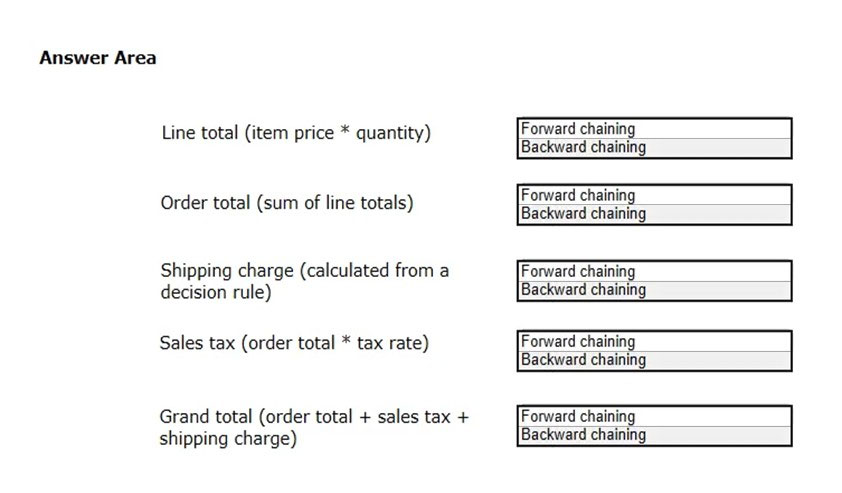
An online retailer creates a case type that processes and manages customer orders. The checkout process has four steps:
1. Review Order: The customer reviews the items in order of add-to-cart selection and can adjust the quantity of each item and delete items to calculate and display the order total.
2. Select Shipping Option: The customer selects a shipping option to determine and display the shipping charge for their order.
3. Enter Delivery Address: The customer enters their delivery address to determine the sales tax, if applicable, and the application displays the calculated sales tax.
4. Enter Payment Information: The customer selects a payment option and confirms the grand total of the order.
For each calculation, identify the appropriate chaining option to maximize the performance.
Hot Area:
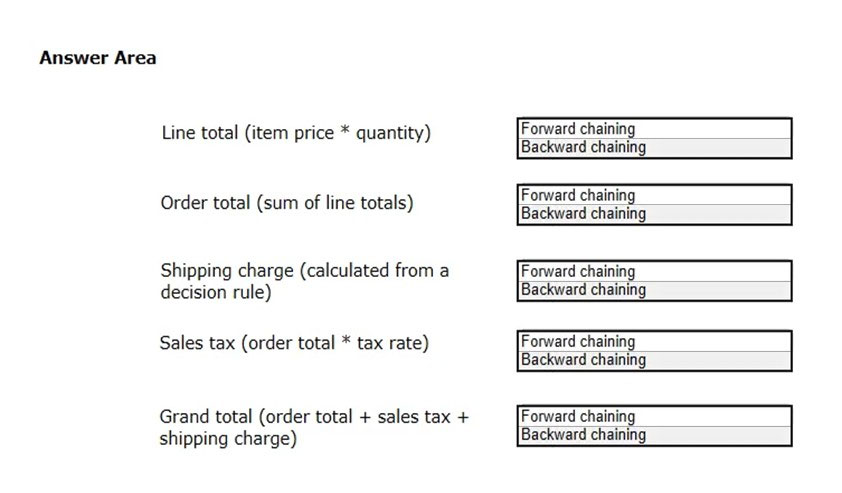
send
light_mode
delete
Question #2
With Pega's Situational Layer Cake
approach, how do you configure a regional variation for Human Resources (HR) time off cases?
TM -
approach, how do you configure a regional variation for Human Resources (HR) time off cases?
TM -
- ACreate a rule for the variation and add the rule to the common layer of the application.
- BCreate a rule for the variation and add it to a secondary common application layer.
- CCreate a rule for the variation and add the rule to the layer for the region.
- DCreate a rule for the variation and replace the existing HR time off rule in the application common layer.
Correct Answer:
B
B
send
light_mode
delete
Question #3
DRAG DROP -
Select each task on the left and drag it to the corresponding Application Development Studio on the right, where the task can be completed.
Select and Place:
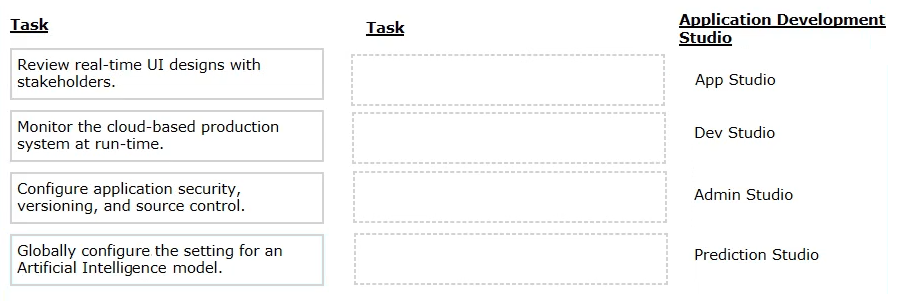
Select each task on the left and drag it to the corresponding Application Development Studio on the right, where the task can be completed.
Select and Place:
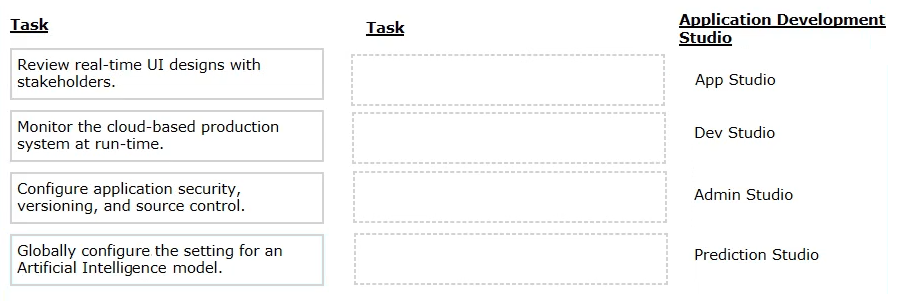
send
light_mode
delete
Question #4
An organization has two lines of business: selling books for children and reselling college textbooks.
The division selling books for children can use the same basic user interface (UI) as the division reselling textbooks with the exception of the payment methods.
How do you apply the Situational Layer Cake
in this scenario?
TM -
The division selling books for children can use the same basic user interface (UI) as the division reselling textbooks with the exception of the payment methods.
How do you apply the Situational Layer Cake
in this scenario?
TM -
- APlace the UI rules in the base layer, and create a new layer for the payment rules for both lines of business.
- BPlace the UI rules and generic payment method rules in the base layer, and create a new layer for the division-specific payment rules.
- CPlace the UI rules in the base layer, and create a parallel base layer for the payments rules.
- DPlace the UI rules in the base layer, and create a new layer for the payment rule for each division.Most Voted
Correct Answer:
B
B
send
light_mode
delete
Question #5
DRAG DROP -
Select each Application Design Requirement on the left and drag it to the appropriate Design Approach on the right.
Select and Place:
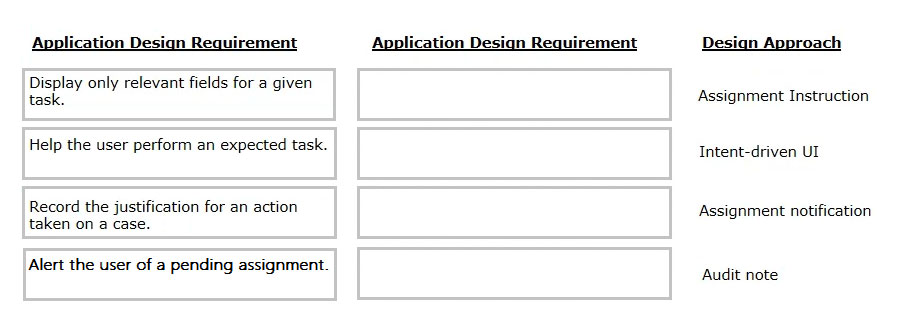
Select each Application Design Requirement on the left and drag it to the appropriate Design Approach on the right.
Select and Place:
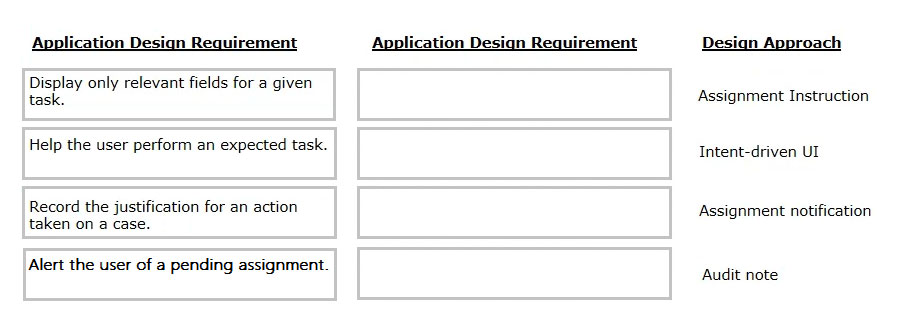
send
light_mode
delete
All Pages