Oracle 1z0-982 Exam Practice Questions (P. 1)
- Full Access (80 questions)
- One Year of Premium Access
- Access to one million comments
- Seamless ChatGPT Integration
- Ability to download PDF files
- Anki Flashcard files for revision
- No Captcha & No AdSense
- Advanced Exam Configuration
Question #1
Which LCM Category is required to restore Essbase data?
- ACalculation Manager
- BPlanning
- CData Management
- DGroups and Memberships
Correct Answer:
C
Users performing Lifecycle Management (LCM) operations for Essbase must be assigned the following roles: LCM Administrator, Server Access, Calc, and
Database Manager.
The Database Manager role is required to import into destination applications.
References: https://docs.oracle.com/cd/E57185_01/EPMLU/apcs02.html
C
Users performing Lifecycle Management (LCM) operations for Essbase must be assigned the following roles: LCM Administrator, Server Access, Calc, and
Database Manager.
The Database Manager role is required to import into destination applications.
References: https://docs.oracle.com/cd/E57185_01/EPMLU/apcs02.html
send
light_mode
delete
Question #2
A user is new to creating business rules. Which two business rule features can help new users save time with pre-built components? (Choose two.)
- ARule sets
- BEdit Script mode
- CBusiness rule templates
- DBusiness rule scripts
- EDesigner mode
Correct Answer:
AC
You create a business ruleset by combining business rules (or business rulesets) that can be launched simultaneously or sequentially.
Business rule templates -
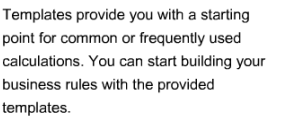
References:
https://docs.oracle.com/cd/E57185_01/CALDH/about_business_rulesets.htm#CALDH-cmgr_rules_11 https://apps2fusion.com/training_demo/hyperion-training/Oracle-Hyperion-Planning-Features-White-Paper.pdf
AC
You create a business ruleset by combining business rules (or business rulesets) that can be launched simultaneously or sequentially.
Business rule templates -
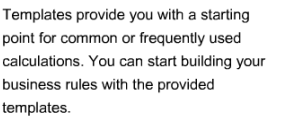
References:
https://docs.oracle.com/cd/E57185_01/CALDH/about_business_rulesets.htm#CALDH-cmgr_rules_11 https://apps2fusion.com/training_demo/hyperion-training/Oracle-Hyperion-Planning-Features-White-Paper.pdf
send
light_mode
delete
Question #3
Several users continuously use custom-created formulas in Excel to supplement their Planning form inputs.
What is another design alternative to reduce offline Excel maintenance?
What is another design alternative to reduce offline Excel maintenance?
- AAd hoc forms
- BReports
- CSmart forms
- DCell commentary
- ESmart push
Correct Answer:
C
With Smart Forms you use your Own Excel Formulas in Planning.
References: Oracle Cloud, Administering Planning for Oracle Planning and Budgeting Cloud, page 9-12
C
With Smart Forms you use your Own Excel Formulas in Planning.
References: Oracle Cloud, Administering Planning for Oracle Planning and Budgeting Cloud, page 9-12
send
light_mode
delete
Question #4
Where would you navigate in Data Management to map source data to target scenarios?
- ACategory Mapping
- BTarget Application
- CImport Format
- DData Flow Mapping
Correct Answer:
B
Before you begin using FDMEE (Financial Data Quality Management Enterprise Edition), you must register the source system from which you want to import data.
For Oracle Planning and Budgeting Cloud, it is a file-based source system. FDMEE creates a file-based source system automatically when you install and configure the product. You must also register the target application (for example, Planning) to which you want to load the data from one or more source systems.
Steps to take source data from a data file that we downloaded from an Enterprise Resource Planning (ERP) source ledger and load the data to a Oracle Planning and Budgeting Cloud application.
1. In Oracle Planning and Budgeting Cloud Service Workspace, select Navigate > Administer > Data Management to launch FDMEE.
2. In the Setup tab, under Register, select Source System.
3. Under Register, select Target Application. Confirm that the Oracle Planning and Budgeting Cloud application that you want to load data to is included as a valid target application.
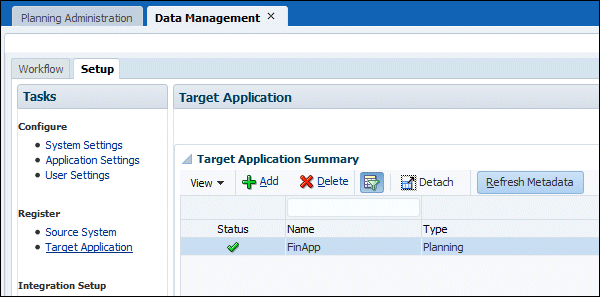
Etc.
References: http://www.oracle.com/webfolder/technetwork/tutorials/obe/hyp/FDMEE11.1.2.3-PBCS/DataLoading.html
B
Before you begin using FDMEE (Financial Data Quality Management Enterprise Edition), you must register the source system from which you want to import data.
For Oracle Planning and Budgeting Cloud, it is a file-based source system. FDMEE creates a file-based source system automatically when you install and configure the product. You must also register the target application (for example, Planning) to which you want to load the data from one or more source systems.
Steps to take source data from a data file that we downloaded from an Enterprise Resource Planning (ERP) source ledger and load the data to a Oracle Planning and Budgeting Cloud application.
1. In Oracle Planning and Budgeting Cloud Service Workspace, select Navigate > Administer > Data Management to launch FDMEE.
2. In the Setup tab, under Register, select Source System.
3. Under Register, select Target Application. Confirm that the Oracle Planning and Budgeting Cloud application that you want to load data to is included as a valid target application.
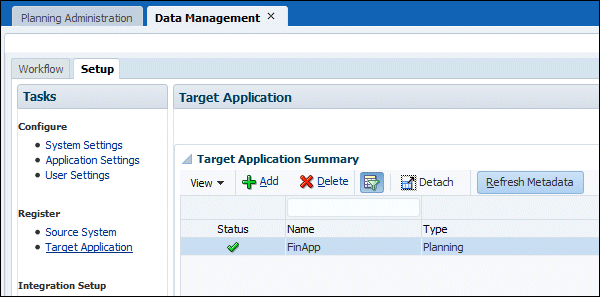
Etc.
References: http://www.oracle.com/webfolder/technetwork/tutorials/obe/hyp/FDMEE11.1.2.3-PBCS/DataLoading.html
send
light_mode
delete
Question #5
Which artifact cannot be imported via a flat file?
- ASupporting Detail
- BExchange Rate Tables
- CSmart Lists
- DDimensions
Correct Answer:
A
You can import metadata from a flat file in a comma-delimited, tab-delimited, or other format. These artifacts are supported in the imports:
✑ Dimensions
✑ Smart Lists
✑ Exchange rate tables
References: https://docs.oracle.com/cloud/latest/pbcs_common/PFUSA/imp_meta.htm#PFUSA-Document1_9
A
You can import metadata from a flat file in a comma-delimited, tab-delimited, or other format. These artifacts are supported in the imports:
✑ Dimensions
✑ Smart Lists
✑ Exchange rate tables
References: https://docs.oracle.com/cloud/latest/pbcs_common/PFUSA/imp_meta.htm#PFUSA-Document1_9
send
light_mode
delete
All Pages
