Oracle 1z0-531 Exam Practice Questions (P. 2)
- Full Access (69 questions)
- One Year of Premium Access
- Access to one million comments
- Seamless ChatGPT Integration
- Ability to download PDF files
- Anki Flashcard files for revision
- No Captcha & No AdSense
- Advanced Exam Configuration
Question #6
Identify four disadvantages / considerations when using a transparent partition.
- AOld data
- BSlow retrievals
- CSlow calculations if referencing dynamic calc members in the source
- DOutline sync complexities
- EIncreased network load
- FDowntime required to sync data
Correct Answer:
BCDE
Disadvantages of Transparent Partitions
* Outline synchronization is required (D)
If you make changes to one outline, the two outlines are no longer synchronized. Although Essbase makes whatever changes it can to replicated and transparent partitions when the outlines are not synchronized, Essbase may not be able to make the data in the data source available in the data target.
Essbase tracks changes that you make to block storage outlines and provides tools to keep your block storage outlines synchronized.
Note:
Essbase does not enable automatic synchronization of aggregate storage outlines. You must manually make the same changes to the source and target outlines.
* Transparent partitions increase network activity, because Essbase transfers the data at the data source across the network to the data target. Increased network activity results in slower retrieval times for users. (E)
* Because more users are accessing the data source, retrieval time may be slower. (B)
* If the data source fails, users at both the data source and the data target are affected. Therefore, the network and data source must be available whenever users at the data source or data target need them.
* (C) When you perform a calculation on a transparent partition, Essbase performs the calculation using the current values of the local data and transparent dependents. Essbase does not recalculate the values of transparent dependents, because the outlines for the data source and the data target may be so different that such a calculation is inaccurate. To calculate all partitions, issue a CALC ALL command for each individual partition, and then perform a CALC ALL command at the top level using the new values for each partition.
* Formulas assigned to members in the data source may produce calculated results that are inconsistent with formulas or consolidations defined in the data target, and vice versa.
Note: Advantages of Transparent Partitions
Transparent partitions can solve many database problems, but transparent partitions are not always the ideal partition type.
* You need less disk space, because you are storing the data in one database.
* The data accessed from the data target is always the latest version. (not A)
* When the user updates the data at the data source, Essbase makes those changes at the data target.
* Individual databases are smaller, so they can be calculated more quickly.
* The distribution of the data is invisible to the end user and the end users tools.
* You can load the data from either the data source or data target.
* You can enable write-back functionality for aggregate storage databases by creating a transparent partition between an aggregate storage database as the source and a block storage database as the target.
BCDE
Disadvantages of Transparent Partitions
* Outline synchronization is required (D)
If you make changes to one outline, the two outlines are no longer synchronized. Although Essbase makes whatever changes it can to replicated and transparent partitions when the outlines are not synchronized, Essbase may not be able to make the data in the data source available in the data target.
Essbase tracks changes that you make to block storage outlines and provides tools to keep your block storage outlines synchronized.
Note:
Essbase does not enable automatic synchronization of aggregate storage outlines. You must manually make the same changes to the source and target outlines.
* Transparent partitions increase network activity, because Essbase transfers the data at the data source across the network to the data target. Increased network activity results in slower retrieval times for users. (E)
* Because more users are accessing the data source, retrieval time may be slower. (B)
* If the data source fails, users at both the data source and the data target are affected. Therefore, the network and data source must be available whenever users at the data source or data target need them.
* (C) When you perform a calculation on a transparent partition, Essbase performs the calculation using the current values of the local data and transparent dependents. Essbase does not recalculate the values of transparent dependents, because the outlines for the data source and the data target may be so different that such a calculation is inaccurate. To calculate all partitions, issue a CALC ALL command for each individual partition, and then perform a CALC ALL command at the top level using the new values for each partition.
* Formulas assigned to members in the data source may produce calculated results that are inconsistent with formulas or consolidations defined in the data target, and vice versa.
Note: Advantages of Transparent Partitions
Transparent partitions can solve many database problems, but transparent partitions are not always the ideal partition type.
* You need less disk space, because you are storing the data in one database.
* The data accessed from the data target is always the latest version. (not A)
* When the user updates the data at the data source, Essbase makes those changes at the data target.
* Individual databases are smaller, so they can be calculated more quickly.
* The distribution of the data is invisible to the end user and the end users tools.
* You can load the data from either the data source or data target.
* You can enable write-back functionality for aggregate storage databases by creating a transparent partition between an aggregate storage database as the source and a block storage database as the target.
send
light_mode
delete
Question #7
Assuming Sales and Year are sparse and Actual is dense, what two actions will the following calc script perform?
FIX (Actual, @CY, Sales)
DATAEXPORT "BINFILE" "data.txt";
ENDFIX -
FIX (Actual, @CY, Sales)
DATAEXPORT "BINFILE" "data.txt";
ENDFIX -
- AExport the data for actual, current year, sales into a text file called data.txt
- BExport the data for actual, current year into a text file called data.txt
- CExport data blocks in a compressed encrypted format
- DCreate a text file that can be imported using the DATAIMPORTBIN calc command in another database that has different dimensionality
Correct Answer:
AC
The FIXENDFIX command block restricts database calculations to a subset of the database. All commands nested between the FIX and ENDFIX statements are restricted to the specified database subset.
Syntax:
)
;
ENDFIX -
A member name or list of members from any number of database dimensions.
DATAEXPORT writes data to a text file, binary file, or as direct input to a relational file using ODBC. The data blocks will be saved in a compressed encrypted format to a text file.
For a binary output file:
DATAEXPORT "Binfile"
Incorrect answers:
* The Sales dimension is included as well.
* Use the DATAIMPORTBIN command to import a previously exported binary export file.
However, the data cannot be imported into another database with a different dimensionality.
AC
The FIXENDFIX command block restricts database calculations to a subset of the database. All commands nested between the FIX and ENDFIX statements are restricted to the specified database subset.
Syntax:
)
;
ENDFIX -
A member name or list of members from any number of database dimensions.
DATAEXPORT writes data to a text file, binary file, or as direct input to a relational file using ODBC. The data blocks will be saved in a compressed encrypted format to a text file.
For a binary output file:
DATAEXPORT "Binfile"
Incorrect answers:
* The Sales dimension is included as well.
* Use the DATAIMPORTBIN command to import a previously exported binary export file.
However, the data cannot be imported into another database with a different dimensionality.
send
light_mode
delete
Question #8
A calculation script is performed on a database for which Create Block on Equation is OFF. The command SET CREATEBLOCKONEQ ON is issued immediately before an equation in the script.
Which statement accurately describe when blocks will be created?
Which statement accurately describe when blocks will be created?
- ABlocks will be created ONLY when the equation assigns non-constant values to members of a sparse dimension
- BBlocks will be created ONLY when the equation assigns constant values to members of a sparse dimension
- CBlocks will be created when the equation assigns either constant or non-constant values to members of a sparse dimension.
- DNo blocks will be created.
Correct Answer:
C
C: Blocks are always (whether or not CREATEBLOCKONEQ is ON or OFF) created when a constant value is assigned to a member of a sparse dimension (for which a block does not exist). When SET CREATEBLOCKONEQ ON blocks will also be created when an non-constant value is assigned to a member of a sparse dimension (for which a block does not exist) in a new block.
Note: If this would be a select two alternative question, the alternatives would have to be reworded slightly differently.
Note #1:
The SET CREATEBLOCKONEQ command controls, within a calculation script, whether or not new blocks are created when a calculation formula assigns anything other than a constant to a member of a sparse dimension. SET CREATEBLOCKONEQ overrides the Create Block on Equation setting for the database.
Syntax: SET CREATEBLOCKONEQ ON|OFF;
When a calculation formula assigns a non-constant value to a member of a sparse dimension for which a block does not exist, Analytic Services creates a
ON:
new block.
Note #2: The Create Blocks on Equation setting is a database property. The initial value for the Create Blocks on Equation setting is OFF; no new blocks are created when something other than a constant is assigned to a sparse dimension member. You can use Administration Services or MaxL to set the Create Blocks on Equation setting to ON at the database-level. For more information about enabling the Create Blocks on Equation property for a database, see MaxL or Administration Services online help.
For more specific control, you can use the SET CREATEBLOCKONEQ calculation command within a calculation script to control creation of new blocks at the time the command is encountered in the script. Use of the SET CREATEBLOCKONEQ calculation command has the following characteristics:
* When Analytic Services encounters a SET CREATEBLOCKONEQ command within a calculation script, Analytic Services ignores the database-level setting.
* Where needed in the calculation script, you can use multiple SET CREATEBLOCKONEQ commands to define the Create Blocks on Equation setting value for the calculations that follow each command.
* The value set by the SET CREATEBLOCKONEQ command stays in affect until the next SET CREATEBLOCKONEQ command is processed or the calculation script is finished.
Reference: SET CREATEBLOCKONEQ
C
C: Blocks are always (whether or not CREATEBLOCKONEQ is ON or OFF) created when a constant value is assigned to a member of a sparse dimension (for which a block does not exist). When SET CREATEBLOCKONEQ ON blocks will also be created when an non-constant value is assigned to a member of a sparse dimension (for which a block does not exist) in a new block.
Note: If this would be a select two alternative question, the alternatives would have to be reworded slightly differently.
Note #1:
The SET CREATEBLOCKONEQ command controls, within a calculation script, whether or not new blocks are created when a calculation formula assigns anything other than a constant to a member of a sparse dimension. SET CREATEBLOCKONEQ overrides the Create Block on Equation setting for the database.
Syntax: SET CREATEBLOCKONEQ ON|OFF;
When a calculation formula assigns a non-constant value to a member of a sparse dimension for which a block does not exist, Analytic Services creates a
ON:
new block.
Note #2: The Create Blocks on Equation setting is a database property. The initial value for the Create Blocks on Equation setting is OFF; no new blocks are created when something other than a constant is assigned to a sparse dimension member. You can use Administration Services or MaxL to set the Create Blocks on Equation setting to ON at the database-level. For more information about enabling the Create Blocks on Equation property for a database, see MaxL or Administration Services online help.
For more specific control, you can use the SET CREATEBLOCKONEQ calculation command within a calculation script to control creation of new blocks at the time the command is encountered in the script. Use of the SET CREATEBLOCKONEQ calculation command has the following characteristics:
* When Analytic Services encounters a SET CREATEBLOCKONEQ command within a calculation script, Analytic Services ignores the database-level setting.
* Where needed in the calculation script, you can use multiple SET CREATEBLOCKONEQ commands to define the Create Blocks on Equation setting value for the calculations that follow each command.
* The value set by the SET CREATEBLOCKONEQ command stays in affect until the next SET CREATEBLOCKONEQ command is processed or the calculation script is finished.
Reference: SET CREATEBLOCKONEQ
send
light_mode
delete
Question #9
Market size is an attribute dimension with the following members: Large, Medium, and Small.
Which of the following options below represent valid syntax statements in a calc script?
Which of the following options below represent valid syntax statements in a calc script?
- AFIX (@ATTRIBUTE(Large))
- BCalc Dim (Accounts, Markets, "Market Size");
- CCalc Dim (Accounts, Markets, Market Size);
- DFIX(Large)
Correct Answer:
AB
For example, using Sample Basic, assume this statement is in a calculation script:
.. FIX (@children(january))
CALC DIM (Accounts, Product, Market)
ENDFIX -
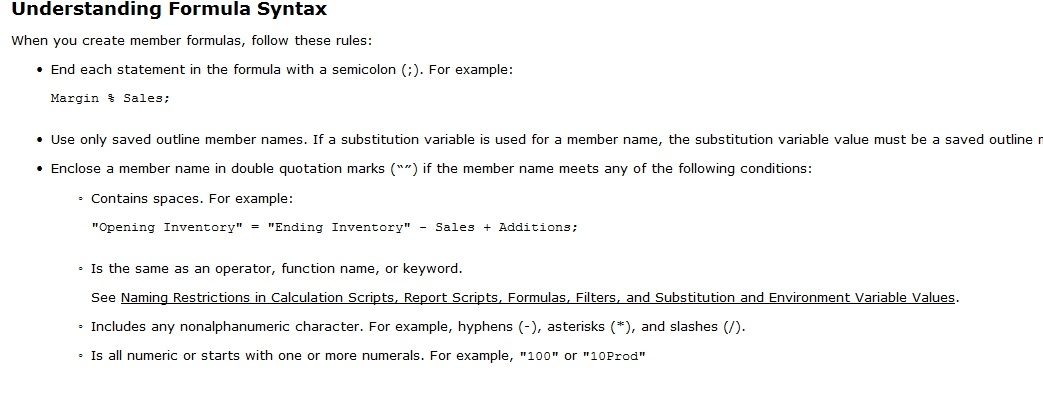
AB
For example, using Sample Basic, assume this statement is in a calculation script:
.. FIX (@children(january))
CALC DIM (Accounts, Product, Market)
ENDFIX -
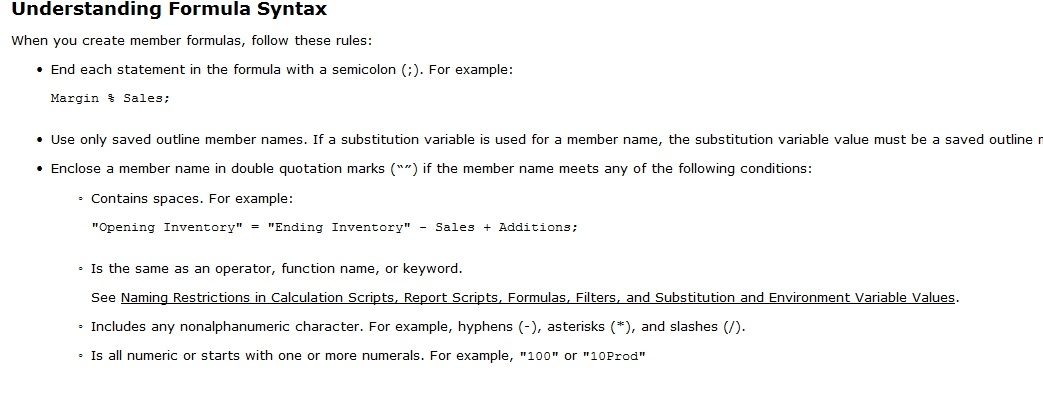
send
light_mode
delete
Question #10
Moving a stored entity member in a sparse dimension causes_________.
- Aa Full restructure
- Ban Index restructure
- Can Outline restructure
- DNo restructure
Correct Answer:
B
If a member of a sparse dimension is moved, deleted, or added, Essbase restructures the index and creates new index files. Restructuring the index is relatively fast; the time required depends on the index size.
B
If a member of a sparse dimension is moved, deleted, or added, Essbase restructures the index and creates new index files. Restructuring the index is relatively fast; the time required depends on the index size.
send
light_mode
delete
All Pages
