Oracle 1z0-419 Exam Practice Questions (P. 4)
- Full Access (98 questions)
- One Year of Premium Access
- Access to one million comments
- Seamless ChatGPT Integration
- Ability to download PDF files
- Anki Flashcard files for revision
- No Captcha & No AdSense
- Advanced Exam Configuration
Question #16
For what purpose would you use the entity object attribute setting Change Indicator? (Choose the best answer.)
- Ato highlight the attribute in the UI with a border when the original attribute value has been changed
- Bto fire an entity object custom method as soon as the original attribute value has been changed
- Cto automatically lock the corresponding record in the database
- Dto automatically refresh the attribute value if the underlying data in the database is changed by another user
- Eto define an attribute that the framework uses to check whether the update is about to happen on underlying stale data in the database
Correct Answer:
C
By default, during commit operation, ADF scans each changed attribute from the current row and compares value in the DB. If it locates changed values in DB, reports error about another user changes in the same row. While this is expected functionality, there are use case when we want to allow commit, even data was changed already by someone else. For example, in more complex systems, data is updated by PL/SQL procedures, we don't want to inform user with error about this. There is a way to override lock method in EO implementation class, catch lock error and raise lock again. This works, but there is different way - to use
Change Indicator. This property defines specific attribute to be responsible for row data changes tracking, instead of checking every attribute. Only if Change
Indicator attribute value will be changed in DB, then current row changes will be prevented and user will be informed about someone else changes in the same row.
References:
https://blogs.oracle.com/emeapartnerweblogic/entry/explaining_change_indicator_property_for
C
By default, during commit operation, ADF scans each changed attribute from the current row and compares value in the DB. If it locates changed values in DB, reports error about another user changes in the same row. While this is expected functionality, there are use case when we want to allow commit, even data was changed already by someone else. For example, in more complex systems, data is updated by PL/SQL procedures, we don't want to inform user with error about this. There is a way to override lock method in EO implementation class, catch lock error and raise lock again. This works, but there is different way - to use
Change Indicator. This property defines specific attribute to be responsible for row data changes tracking, instead of checking every attribute. Only if Change
Indicator attribute value will be changed in DB, then current row changes will be prevented and user will be informed about someone else changes in the same row.
References:
https://blogs.oracle.com/emeapartnerweblogic/entry/explaining_change_indicator_property_for
send
light_mode
delete
Question #17
View the Exhibit.
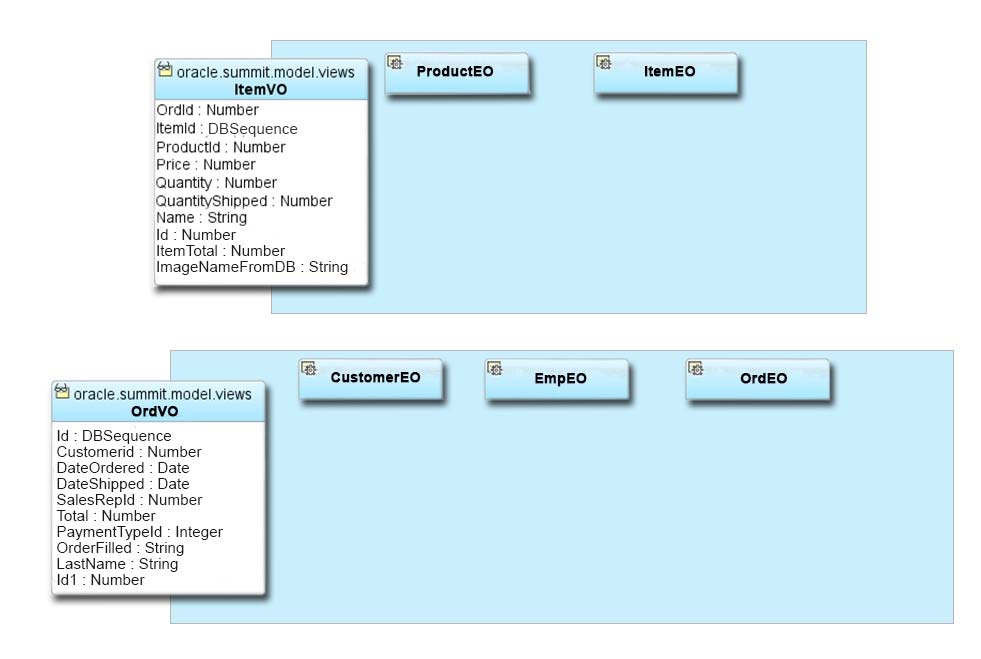
Which option represents the steps to add a relationship between OrdVO and ItemVO and create a master-detail hierarchy for the same in the data model?
(Choose the best answer.)
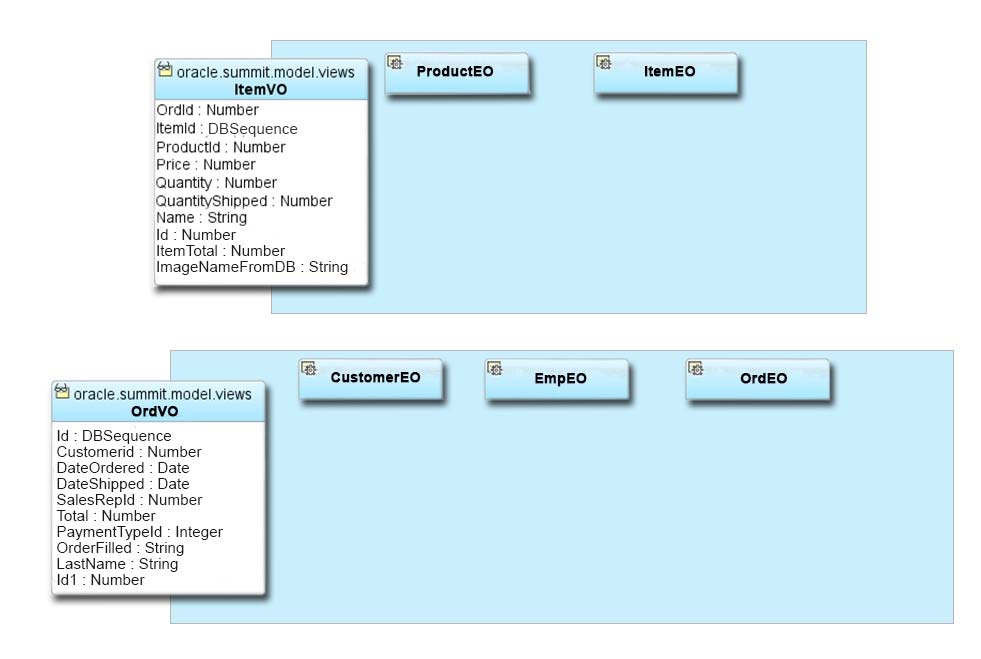
Which option represents the steps to add a relationship between OrdVO and ItemVO and create a master-detail hierarchy for the same in the data model?
(Choose the best answer.)
- ASelect View Link from the Components window and draw a line on the diagram from ItemVO to OrdVO. Use the Application Module Editor to define the data model for the hierarchy.
- BCreate a view link with OrdVO as the source and ItemVO as the destination and define the linked attributes. Use the Application Module Editor to define the data model for the hierarchy.
- CCreate a view link with ItemVO as the source and OrdVO as the destination and define the linked attributes. Use the Application Module Editor to nest the OrdVO instance beneath the ItemVO instance.
- DSelect Association from the Components window and draw a line on the diagram from OrdEO to ItemEO. Right-click the association on the diagram and select Generate View Link.
Correct Answer:
B
When you want to show the user a set of master rows, and for each master row a set of coordinated detail rows, then you can create view links to define how you want the master and detail view objects to relate.
To create an association-based view link, you use the Create View Link wizard.
Note: A master-detail relationship is established when a view link is created to associate two view object instances. A view link represents the relationship between two view objects, which is usually, but not necessarily, based on a foreign-key relationship between the underlying data tables. The view link associates a row of one view object instance (the master object) with one or more rows of another view object instance (the detail object).
References:
https://docs.oracle.com/middleware/1213/adf/develop/adf-bc-vo-master-detail.htm#ADFFD23705
B
When you want to show the user a set of master rows, and for each master row a set of coordinated detail rows, then you can create view links to define how you want the master and detail view objects to relate.
To create an association-based view link, you use the Create View Link wizard.
Note: A master-detail relationship is established when a view link is created to associate two view object instances. A view link represents the relationship between two view objects, which is usually, but not necessarily, based on a foreign-key relationship between the underlying data tables. The view link associates a row of one view object instance (the master object) with one or more rows of another view object instance (the detail object).
References:
https://docs.oracle.com/middleware/1213/adf/develop/adf-bc-vo-master-detail.htm#ADFFD23705
send
light_mode
delete
Question #18
Which three statements are true about af:panelTabbed? (Choose three.)
- ATab position can be only top or bottom.
- BContent inside a tab can stretch horizontally.
- CYou can use icons instead of text on tabs.
- DYou can have only one disclosed tab at a time.
- EYou cannot have an af:panelTabbed component inside one of the tabs.
Correct Answer:
BDE
E: The panelTabbed control can be used to display a group of contents that belongs to a showDetailItem.
Incorrect Answers:
A: Valid positions of the tab bar are: bove, both, below, start, end, left, right
References:
http://docs.oracle.com/cd/E41362_01/apirefs.1111/e12419/tagdoc/af_panelTabbed.html
BDE
E: The panelTabbed control can be used to display a group of contents that belongs to a showDetailItem.
Incorrect Answers:
A: Valid positions of the tab bar are: bove, both, below, start, end, left, right
References:
http://docs.oracle.com/cd/E41362_01/apirefs.1111/e12419/tagdoc/af_panelTabbed.html
send
light_mode
delete
Question #19
Which statement is true about the difference between an Action binding and a methodAction binding? (Choose the best answer.)
- ANone; they are used interchangeably.
- BAn Action binding is a binding to a method defined in the business service exposed through a data control, whereas a methodAction binding is used to bind only to a method in a backing bean.
- CBoth are bindings to methods defined in a business service, but an Action binding is used to bind to a UI component whereas a methodAction binding is only called programmatically from a backing bean.
- DBoth are bindings to methods defined in a business service, but a methodAction binding is used to bind to a UI control whereas an Action binding is only called programmatically from a backing bean.
- EAction bindings are used to bind to built-in operations such as Create, Delete and Next, whereas a methodAction binding is used to bind to custom methods in the data control.
Correct Answer:
E
Action binding object can be used to bind command components, such as buttons or links, to built-in data control operations (such as Commit or Rollback) or to built-in collection-level operations (such as Create, Delete, Next, Previous, or ExecuteWithParams).
Method bindings are similar to action bindings. But, they are used to bind to methods defined in an ADF BC application, view object, or view row client interfaces.
References:
http://xmlandmore.blogspot.se/2010/05/action-bindings-and-method-bindings-in.html
E
Action binding object can be used to bind command components, such as buttons or links, to built-in data control operations (such as Commit or Rollback) or to built-in collection-level operations (such as Create, Delete, Next, Previous, or ExecuteWithParams).
Method bindings are similar to action bindings. But, they are used to bind to methods defined in an ADF BC application, view object, or view row client interfaces.
References:
http://xmlandmore.blogspot.se/2010/05/action-bindings-and-method-bindings-in.html
send
light_mode
delete
Question #20
You are prototyping an ADF application that uses ADF Business Components. However, the database schema that you can connect to does not contain any tables or data to show in the prototype.
Which two declarative options are available to you to provide hard-coded data for the purposes of your prototype? (Choose two.)
Which two declarative options are available to you to provide hard-coded data for the purposes of your prototype? (Choose two.)
- Aentity objects with default values
- Bplaceholder data control
- Cstatic list view objects
- Ddeclarative managed beans
Correct Answer:
BC
B: Placeholder data controls are easy-to-create, yet fully functional, stand-in data controls that can efficiently speed up the design-development process. UI designers can use placeholder data controls to create page layouts and page flows without the need to have real data controls available.
C: The key advantage of the Static List View Object is it's suitable for small datasets that never change. Static List VOs suitable for stub VOs in creating ADF
Faces RC web page mockups for demonstration purposes, where the database tables have yet to be designed.
References:
http://one-size-doesnt-fit-all.blogspot.se/2008/09/jdev-11g-adf-bc-new-feature-static-list.html
BC
B: Placeholder data controls are easy-to-create, yet fully functional, stand-in data controls that can efficiently speed up the design-development process. UI designers can use placeholder data controls to create page layouts and page flows without the need to have real data controls available.
C: The key advantage of the Static List View Object is it's suitable for small datasets that never change. Static List VOs suitable for stub VOs in creating ADF
Faces RC web page mockups for demonstration purposes, where the database tables have yet to be designed.
References:
http://one-size-doesnt-fit-all.blogspot.se/2008/09/jdev-11g-adf-bc-new-feature-static-list.html
send
light_mode
delete
All Pages
