Oracle 1z0-349 Exam Practice Questions (P. 1)
- Full Access (70 questions)
- One Year of Premium Access
- Access to one million comments
- Seamless ChatGPT Integration
- Ability to download PDF files
- Anki Flashcard files for revision
- No Captcha & No AdSense
- Advanced Exam Configuration
Question #1
You notice that one of the required email groups is not showing up on the subscription management page.
What is causing this?
What is causing this?
- AThe "Include this Email group on the Subscription Management page" check box must be selected.
- BThe email group has not been activated.
- CA subscription confirmation page has not been configured.
- DThe email group title contains special characters.
Correct Answer:
C
Reference -
http://docs.oracle.com/cloud/latest/marketingcs_gs/OMCAA/Help/EmailGroups/Tasks/EditingTheSubscriptionManagementPage.htm
C
Reference -
http://docs.oracle.com/cloud/latest/marketingcs_gs/OMCAA/Help/EmailGroups/Tasks/EditingTheSubscriptionManagementPage.htm
send
light_mode
delete
Question #2
Exhibit.
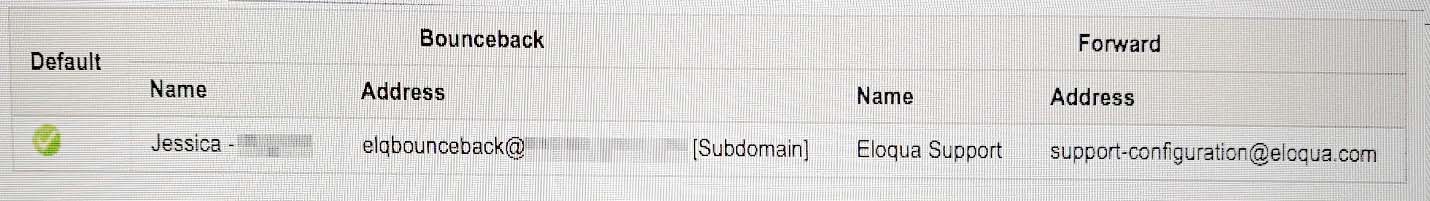
What is the process to activate this green check mark?
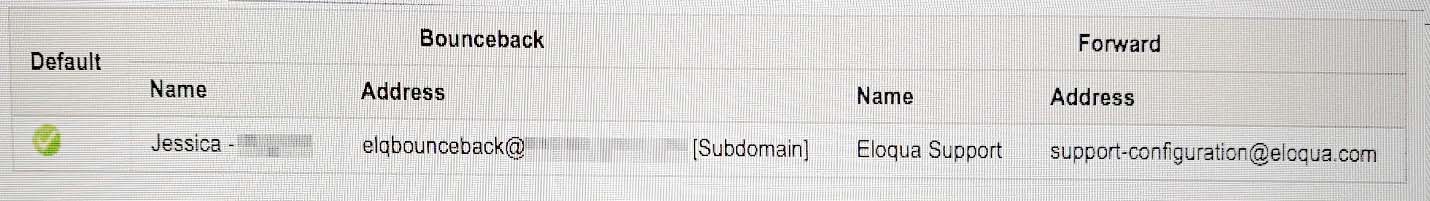
What is the process to activate this green check mark?
- AYour client must complete the Branded Bounceback Address Configuration Workbook. You can then use the values from this document to configure the bounceback domain in Assets> Email Setup> Email Defaults.
- BYour client must complete the Branded Bounceback Address Configuration Workbook and submit this to Oracle support. After Oracle has created the bounceback domain, the green check mark will appear in Assets> Email Setup> Email Defaults.
- CThe default Reply-To email address needs to be specified in Assets> Email Setup> Email Defaults. This email address must be a valid email address.
- DYour client will provide you with access to their DNS control panel. Use the values from the DNS control panel to configure the bounceback domain in Assets> Email Setup> Email Defaults.
- EYour client must compete the Branded Bounceback Address Configuration Workbook. You can then use the values from this document to configure the
Correct Answer:
B
B
send
light_mode
delete
Question #3
Which four additional Contact fields must you create in Eloqua to allow for the integration multiple CRMs?
- ACRM Email Opt Out
- BCRM Lead ID
- CEmail Address
- DCRM Company
- ECRM Contact ID
- FCRM Account ID
Correct Answer:
BCEF
BCEF
send
light_mode
delete
Question #4
While testing your client’s Closed-Loop Reporting system, you notice that the report data Campaign ROI is inaccurate. What are two reasons for this?
- AMany campaigns are missing Actual Cost on the Campaign.
- BThe Campaign association is being associated through all Contacts on the Opportunity.
- CThe Campaign association is being associated through only the Primary Contact on the Opportunity.
- DSome Opportunities are missing Amount.
- EThe client has chosen the Influenced attribution model.
Correct Answer:
BE
BE
send
light_mode
delete
Question #5
You are a Customer Administrator. You create a new campaign and want to restrict who is able to edit, delete, and activate the campaign.
What should you do after saving the campaign?
What should you do after saving the campaign?
- ABy default, only the creator of the asset has full access and no further action is required.
- BFrom the campaign, edit access from the Permissions menu option.
- CFrom the campaign, edit access from the Settings menu option.
- DFrom the Setup> users area, edit access to Asset Creation in Security Group Overview.
Correct Answer:
D
Reference -
http://docs.oracle.com/cloud/latest/marketingcs_gs/OMCAA/Help/SecurityGroups/DefaultAssetPermissions.htm
D
Reference -
http://docs.oracle.com/cloud/latest/marketingcs_gs/OMCAA/Help/SecurityGroups/DefaultAssetPermissions.htm
send
light_mode
delete
All Pages
