Oracle 1z0-100 Exam Practice Questions (P. 4)
- Full Access (141 questions)
- One Year of Premium Access
- Access to one million comments
- Seamless ChatGPT Integration
- Ability to download PDF files
- Anki Flashcard files for revision
- No Captcha & No AdSense
- Advanced Exam Configuration
Question #16
Examine the routing table:
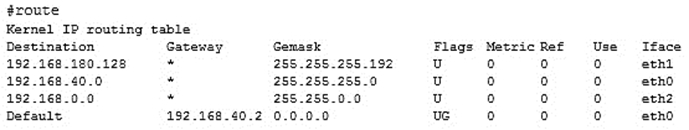
Which three statements are true concerning the routing of IP packets?
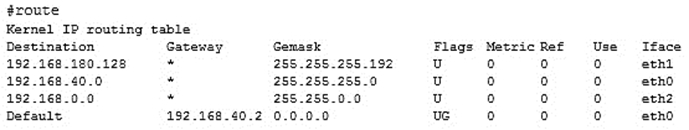
Which three statements are true concerning the routing of IP packets?
- ATraffic to 192.168.180.180 is routed via eth1.
- BTraffic to 192.168.180.240 is routed via eth1.
- CTraffic to 192.168.0.42 is routed via eth2.
- DTraffic to 192.168.42.42 is routed via eth2.
- ETraffic to 192.168.42.42 is routed via eth0.
- FTraffic to 192.168.180.180 is routed via eth0.
Correct Answer:
ACD
ACD
send
light_mode
delete
Question #17
You have a single network adapter called eth0.
DEVICE = eth0 -
BOOTPROTO=DHCP -
HWADR=BC:305B:C5:63;F1 -
NM_CONTROLLED=no -
ONBOOT=YES -
TYPE=Ethernet -
PEERDNS=no -
UUID=C9dba2e8-9faf-4b77-bbe2-92dd81dda1f9
Which two Statement:; are true concerning eth0 based on this configuration?
DEVICE = eth0 -
BOOTPROTO=DHCP -
HWADR=BC:305B:C5:63;F1 -
NM_CONTROLLED=no -
ONBOOT=YES -
TYPE=Ethernet -
PEERDNS=no -
UUID=C9dba2e8-9faf-4b77-bbe2-92dd81dda1f9
Which two Statement:; are true concerning eth0 based on this configuration?
- ADHCP is used to obtain a lease on an IP address.
- BThe dhclient command may only be used to obtain a lease at boot time.
- Cdhclient does not override the contents of /etc/resolv.conf.
- DDNS is not used to resolve host names for this adapter.
- Edhclient overrides the contents of /etc/resolv.conf.
Correct Answer:
AC
A: BOOTPROTO=DHCP -
C: PEERDNS=answer -
where answer is one of the following:
yes Modify /etc/resolv.conf if the DNS directive is set. If using DHCP, then yes is the default. no Do not modify /etc/resolv.conf.
Note: The "/etc/resolv.conf" file is used to configure the location of the DNS servers to be used for name resolution.
AC
A: BOOTPROTO=DHCP -
C: PEERDNS=answer -
where answer is one of the following:
yes Modify /etc/resolv.conf if the DNS directive is set. If using DHCP, then yes is the default. no Do not modify /etc/resolv.conf.
Note: The "/etc/resolv.conf" file is used to configure the location of the DNS servers to be used for name resolution.
send
light_mode
delete
Question #18
Which four statements are true about the proc and sysfs filesystem?
- AThe sysfs filesystem contains information about processes.
- BThe proc filesystem contains information about CPUs.
- CThe proc filesystem contains information about memory.
- DThe sysfs filesystem contains information about CPUs.
- EThe sysfs filesystem contains information about memory.
- FThe proc filesystem contains information about the installer parameters.
Correct Answer:
BCDF
* sysfs is the Virtual Filesystem created during the 2.6 Kernel release cycle to show device information as procfs did not do this type of information that well.
Memory etc has not been ported to sysfs as it was never intended to show that type of information so it is unlikely it will be ported at all.
* sysfs is a virtual file system provided by Linux. Sysfs exports information about devices and drivers from the kernel device model to user space, and is also used for configuration.
BCDF
* sysfs is the Virtual Filesystem created during the 2.6 Kernel release cycle to show device information as procfs did not do this type of information that well.
Memory etc has not been ported to sysfs as it was never intended to show that type of information so it is unlikely it will be ported at all.
* sysfs is a virtual file system provided by Linux. Sysfs exports information about devices and drivers from the kernel device model to user space, and is also used for configuration.
send
light_mode
delete
Question #19
You want sendmail to deliver mail for these users:
[email protected] mailbox jsmith1
[email protected] mailbox jsmith2
[email protected] mailbox jsmith3
In which sendmail configuration database can this requirement be defined?
[email protected] mailbox jsmith1
[email protected] mailbox jsmith2
[email protected] mailbox jsmith3
In which sendmail configuration database can this requirement be defined?
- A/etc/aliases
- B/etc/mail/userdb
- C/etc/mail/virtusertable
- D/etc/mail/domaintable
- E/etc/mail/genericstable
Correct Answer:
C
/etc/mail/virtusertable
This database file maps mail addresses for virtual domains and users to real mailboxes. These mailboxes can be local, remote, aliases defined in /etc/mail/ aliases, or files. This allows multiple virtual domains to be hosted on one machine.
The following example demonstrates how to create custom entries using that format: [email protected] root [email protected] [email protected]
@example.com joe
C
/etc/mail/virtusertable
This database file maps mail addresses for virtual domains and users to real mailboxes. These mailboxes can be local, remote, aliases defined in /etc/mail/ aliases, or files. This allows multiple virtual domains to be hosted on one machine.
The following example demonstrates how to create custom entries using that format: [email protected] root [email protected] [email protected]
@example.com joe
send
light_mode
delete
Question #20
What is the purpose of Setting AUTOINSTALL to YES /etc/uptrack.conf?
- ATo install Ksplice kernel updates during the reboot of a system
- BTo install updates to the Ksplice software Itself during a system reboot
- CTo enable the uptrack cron job to install Ksplice kernel updates whenever they become available
- DTo enable Ksplice to automatically install the kernel rpm whenever new Ksplice kernel updates become available
- ETo enable Ksplice to install Ksplice kernel updates and new kernel RPMS whenever they become available
Correct Answer:
D
If you'd like Ksplice Uptrack to automatically install updates as they become available, run: sh install-uptrack YOUR_ACCESS_KEY --autoinstall in place of the above install-uptrack command, or set "autoinstall = yes" in your /etc/uptrack/uptrack.conf after installation.
Note: Automatic updates -
You can configure your systems to automatically install updates as they become available. To enable autoinstall, set autoinstall = yes in your /etc/uptrack/ uptrack.conf, or pass the --autoinstall flag during installation.
Autoinstall is our most popular configuration. It is a scalable way to ensure that updates get installed quickly as they become available, regardless of when they are released.
Please note that enabling autoinstall does not mean the Uptrack client itself is automatically upgraded. You will be notified via e-mail when a new Uptrack client is available, and it can be upgraded through your package manager.
D
If you'd like Ksplice Uptrack to automatically install updates as they become available, run: sh install-uptrack YOUR_ACCESS_KEY --autoinstall in place of the above install-uptrack command, or set "autoinstall = yes" in your /etc/uptrack/uptrack.conf after installation.
Note: Automatic updates -
You can configure your systems to automatically install updates as they become available. To enable autoinstall, set autoinstall = yes in your /etc/uptrack/ uptrack.conf, or pass the --autoinstall flag during installation.
Autoinstall is our most popular configuration. It is a scalable way to ensure that updates get installed quickly as they become available, regardless of when they are released.
Please note that enabling autoinstall does not mean the Uptrack client itself is automatically upgraded. You will be notified via e-mail when a new Uptrack client is available, and it can be upgraded through your package manager.
send
light_mode
delete
All Pages
