Oracle 1z0-053 Exam Practice Questions (P. 4)
- Full Access (706 questions)
- One Year of Premium Access
- Access to one million comments
- Seamless ChatGPT Integration
- Ability to download PDF files
- Anki Flashcard files for revision
- No Captcha & No AdSense
- Advanced Exam Configuration
Question #31
Which initialization parameter in an ASM instance specifies the disk groups to be automatically mounted at instance startup?
- AASM_DISKMOUNT
- BASM_DISKGROUP
- CASM_DISKSTRING
- DASM_MOUNTGROUP
Correct Answer:
B
When you run the STARTUP command, this command attempts to mount the disk groups specified by the initialization parameter ASM_DISKGROUPS. If you have not entered a value for ASM_DISKGROUPS, then the ASM instance starts and Oracle displays an error that no disk groups were mounted. You can then mount disk groups with the ALTER DISKGROUP...MOUNT command.
B
When you run the STARTUP command, this command attempts to mount the disk groups specified by the initialization parameter ASM_DISKGROUPS. If you have not entered a value for ASM_DISKGROUPS, then the ASM instance starts and Oracle displays an error that no disk groups were mounted. You can then mount disk groups with the ALTER DISKGROUP...MOUNT command.
send
light_mode
delete
Question #32
When an ASM instance receives a SHUTDOWN NORMAL command, what command does it pass on to all database instances that rely on the ASM instances disk groups?
send
light_mode
delete
Question #33
When starting up your ASM instance, you receive the following error:
SQL> startup pfile=$ORACLE_HOME/dbs/init+ASM.ora
ASM instance started -
Total System Global Area 104611840 bytes
Fixed Size 1298220 bytes -
Variable Size 78147796 bytes -
ASM Cache 25165824 bytes -
ORA-15032: not all alternations performed
ORA-15063: ASM discovered an insufficient number of disks for diskgroup "DGROUP3"
ORA-15063: ASM discovered an insufficient number of disks for diskgroup "DGROUP2"
ORA-15063: ASM discovered an insufficient number of disks for diskgroup "DGROUP1"
In trying to determine the cause of the problem, you issue this query:
SQL> show parameter asm -
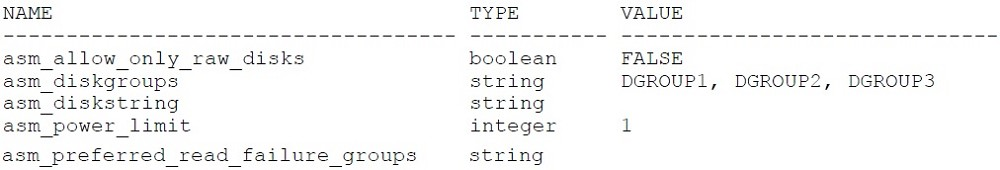
What is the cause of the error?
SQL> startup pfile=$ORACLE_HOME/dbs/init+ASM.ora
ASM instance started -
Total System Global Area 104611840 bytes
Fixed Size 1298220 bytes -
Variable Size 78147796 bytes -
ASM Cache 25165824 bytes -
ORA-15032: not all alternations performed
ORA-15063: ASM discovered an insufficient number of disks for diskgroup "DGROUP3"
ORA-15063: ASM discovered an insufficient number of disks for diskgroup "DGROUP2"
ORA-15063: ASM discovered an insufficient number of disks for diskgroup "DGROUP1"
In trying to determine the cause of the problem, you issue this query:
SQL> show parameter asm -
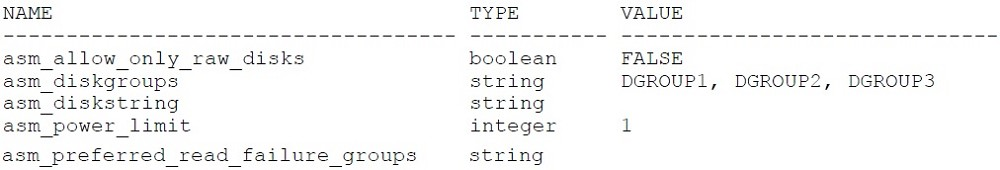
What is the cause of the error?
- AThe ASM_DISKGROUPS parameter is configured for three disk groups: DGROUP1, DGROUP2, and DGROUP3.The underlying disks for these disk groups have apparently been lost.
- BThe format of the ASM_DISKGROUPS parameter is incorrect. It should reference the disk group numbers, not the names of the disk groups
- CThe ASM_POWER_LIMIT parameter is incorrectly set to 1. It should be set to the number of disk groups being attached to the ASM instance.
- DThe ASM_DISKSTRING parameter is not set; therefore disk discovery is not possible.
- EThere is insufficient information to solve this problem.
Correct Answer:
D
ASM_DISKSTRING specifies an operating system-dependent value used by Automatic Storage Management to limit the set of disks considered for discovery.
When a new disk is added to a disk group, each Automatic Storage Management instance that has the disk group mounted must be able to discover the new disk using the value of ASM_DISKSTRING.
In most cases, the default value will be sufficient. Using a more restrictive value may reduce the time required for Automatic Storage Management to perform discovery, and thus improve disk group mount time or the time for adding a disk to a disk group. A "?" at the beginning of the string gets expanded to the Oracle home directory. Depending on the operating system, wildcard characters can be used. It may be necessary to dynamically change ASM_DISKSTRING before adding a disk so that the new disk will be discovered.
An attempt to dynamically modify ASM_DISKSTRING will be rejected and the old value retained if the new value cannot be used to discover a disk that is in a disk group that is already mounted.
D
ASM_DISKSTRING specifies an operating system-dependent value used by Automatic Storage Management to limit the set of disks considered for discovery.
When a new disk is added to a disk group, each Automatic Storage Management instance that has the disk group mounted must be able to discover the new disk using the value of ASM_DISKSTRING.
In most cases, the default value will be sufficient. Using a more restrictive value may reduce the time required for Automatic Storage Management to perform discovery, and thus improve disk group mount time or the time for adding a disk to a disk group. A "?" at the beginning of the string gets expanded to the Oracle home directory. Depending on the operating system, wildcard characters can be used. It may be necessary to dynamically change ASM_DISKSTRING before adding a disk so that the new disk will be discovered.
An attempt to dynamically modify ASM_DISKSTRING will be rejected and the old value retained if the new value cannot be used to discover a disk that is in a disk group that is already mounted.
send
light_mode
delete
Question #34
As DBA for the Rebalance, you have decided that you need to facilitate some redundancy in your database. Using ASM, you want to create a disk group that will provide for the greatest amount of redundancy for your ASM data (you do not have advanced SAN mirroring technology available to you, unfortunately).
Which of the following commands would create a disk group that would offer the maximum in data redundancy?
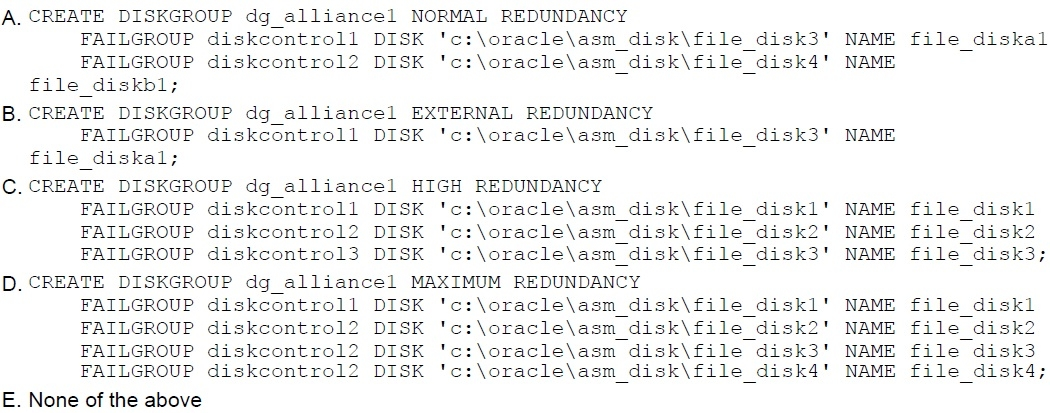
Which of the following commands would create a disk group that would offer the maximum in data redundancy?
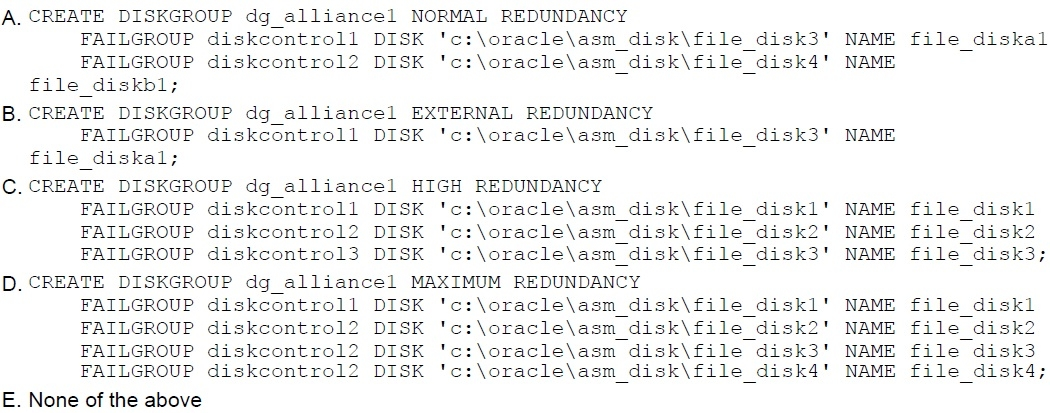
- AOption A
- BOption B
- COption C
- DOption D
- EOption E
Correct Answer:
C
No SAN mirroring available means no external redundancy available.
The highest redundancy of ASM is the HIGH redundancy with 3 mirror copies.
C
No SAN mirroring available means no external redundancy available.
The highest redundancy of ASM is the HIGH redundancy with 3 mirror copies.
send
light_mode
delete
Question #35
How can you reverse the effects of an ALTER DISKGROUP ... DROP DISK command if it has NOT yet completed?
- AIssue the ALTER DISKGROUP ... ADD DISK command.
- BIssue the ALTER DISKGROUP ... UNDROP DISKS command.
- CIssue the ALTER DISKGROUP ... DROP DISK CANCEL command.
- DRetrieve the disk from the Recycle Bin after the operation completes.
Correct Answer:
B
B
send
light_mode
delete
Question #36
To reference existing ASM files, you need to use a fully qualified ASM filename. Your development database has a disk group named DG2A, the database name is DEV19, and the ASM file that you want to reference is a datafile for the USERS02 tablespace.
Which of the following is a valid ASM filename for this ASM file?
Which of the following is a valid ASM filename for this ASM file?
- Adev19/+DG2A/datafile/users02.701.2
- B+DG2A/dev19/datafile/users02.701.2
- C+DG2A/dev19/users02/datafile.701.2
- D+DG2A.701.2
- E+DG2A/datafile/dev19.users.02.701.2
Correct Answer:
B
Fully Qualified File Name Form (link)
A fully qualified file name has the following form:
+diskgroup/dbname/filetype/filetypetag.file.incarnation
Where:
+diskgroup is the disk group name preceded by a plus sign. You can think of the plus sign (+) as the root directory of the Oracle ASM file system, similar to the slash (/) on UNIX or Linux computers. dbname is the DB_UNIQUE_NAME of the database to which the file belongs. filetype is the Oracle file type and can be one of the file types shown in Table 7-3. filetypetag is type-specific information about the file and can be one of the tags shown in Table 7-3. file.incarnation is the file/incarnation pair, used to ensure uniqueness.
For example,
filetype = 'DATAFILE', Data files and data file copies
filetypetag = 'tblspname', Name of the tablespace into which the file is added
B
Fully Qualified File Name Form (link)
A fully qualified file name has the following form:
+diskgroup/dbname/filetype/filetypetag.file.incarnation
Where:
+diskgroup is the disk group name preceded by a plus sign. You can think of the plus sign (+) as the root directory of the Oracle ASM file system, similar to the slash (/) on UNIX or Linux computers. dbname is the DB_UNIQUE_NAME of the database to which the file belongs. filetype is the Oracle file type and can be one of the file types shown in Table 7-3. filetypetag is type-specific information about the file and can be one of the tags shown in Table 7-3. file.incarnation is the file/incarnation pair, used to ensure uniqueness.
For example,
filetype = 'DATAFILE', Data files and data file copies
filetypetag = 'tblspname', Name of the tablespace into which the file is added
send
light_mode
delete
Question #37
Which background process coordinates the rebalance activity for disk groups?
- AORBn
- BOSMB
- CRBAL
- DASMn
Correct Answer:
C
RBAL -
ASM Rebalance Master Process -
Coordinates rebalance activity -
In an ASM instance, it coordinates rebalance activity for disk groups. In a database instances, it manages ASM disk groups.
C
RBAL -
ASM Rebalance Master Process -
Coordinates rebalance activity -
In an ASM instance, it coordinates rebalance activity for disk groups. In a database instances, it manages ASM disk groups.
send
light_mode
delete
Question #38
On the development database rac0, there are six raw devices: /dev/raw/raw1 through /dev/raw/raw6. /dev/raw/raw1 and /dev/raw/raw2 are 8GB each, and the rest are 6GB each.
An existing disk group +DATA1, of NORMAL REDUNDANCY, uses /dev/raw/raw1 and /dev/raw/raw2.
Which series of the following commands will drop one of the failure groups for +DATA1, create a new disk group +DATA2 using two of the remaining four raw devices, and then cancel the drop operation from +DATA1?
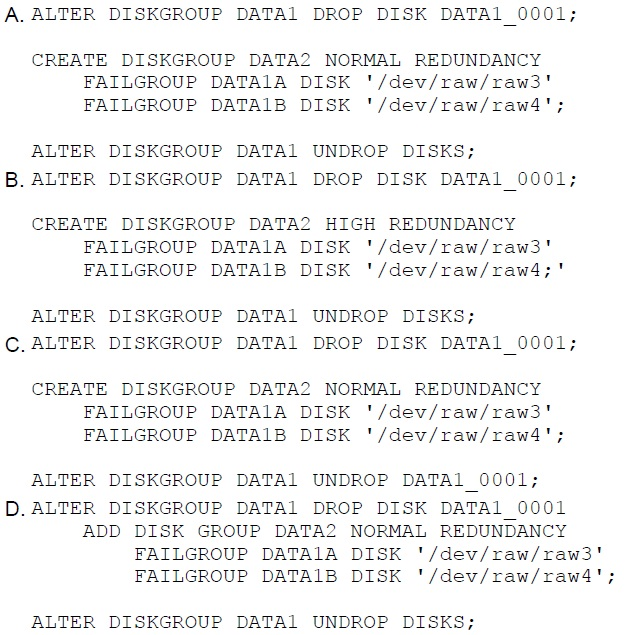
An existing disk group +DATA1, of NORMAL REDUNDANCY, uses /dev/raw/raw1 and /dev/raw/raw2.
Which series of the following commands will drop one of the failure groups for +DATA1, create a new disk group +DATA2 using two of the remaining four raw devices, and then cancel the drop operation from +DATA1?
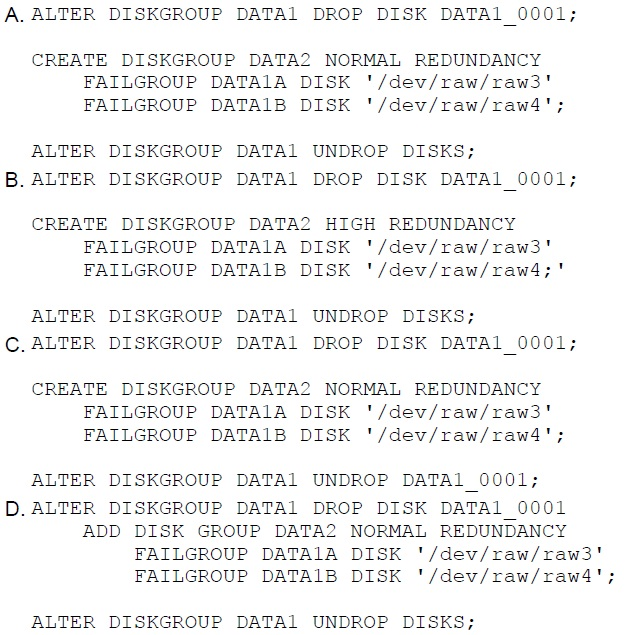
send
light_mode
delete
Question #39
Which type of database file is spread across all disks in a disk group?
- AAll types of files are spread across all disks in the disk group.
- BDatafiles
- CRedo log files
- DArchived redo log files
- EControl files
Correct Answer:
A
A
send
light_mode
delete
Question #40
How can you reverse the effects of an ALTER DISKGROUP ... DROP DISK command if it has already completed?
- AIssue the ALTER DISKGROUP ... ADD DISK command.
- BIssue the ALTER DISKGROUP ... UNDROP DISKS command.
- CIssue the ALTER DISKGROUP ... DROP DISK CANCEL command.
- DRetrieve the disk from the Recycle Bin after the operation completes.
Correct Answer:
A
You cannot UNDROP DISKS if the DROP DISK command has already completed.
A
You cannot UNDROP DISKS if the DROP DISK command has already completed.
send
light_mode
delete
All Pages
