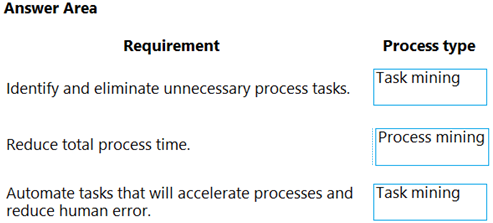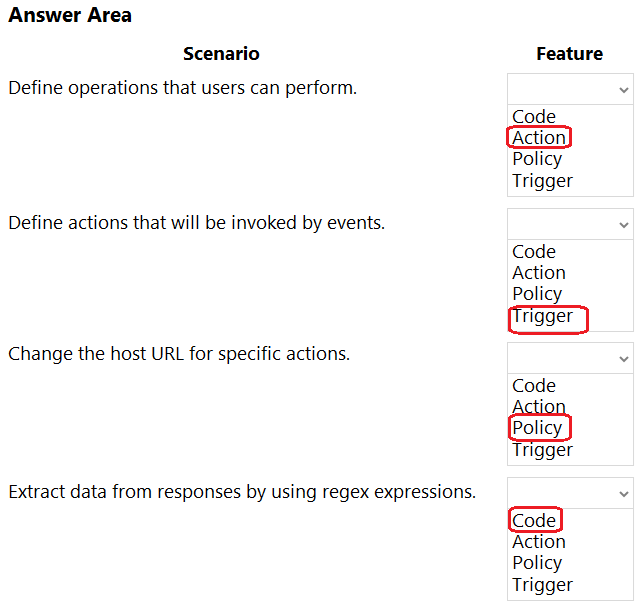Microsoft PL-500 Exam Practice Questions (P. 5)
- Full Access (180 questions)
- One Year of Premium Access
- Access to one million comments
- Seamless ChatGPT Integration
- Ability to download PDF files
- Anki Flashcard files for revision
- No Captcha & No AdSense
- Advanced Exam Configuration
Question #21
DRAG DROP -
You are developing automation solutions for a company.
You plan to use Process advisor to gain a better understanding of business processes.
You need to select the process types to use to meet the company’s requirements.
Which process types should you use? To answer, drag the appropriate process types to the correct requirements. Each process type may be used once, more than once, or not all. You may need to drag the split bar between panes or scroll to view content.
NOTE: Each correct selection is worth one point.
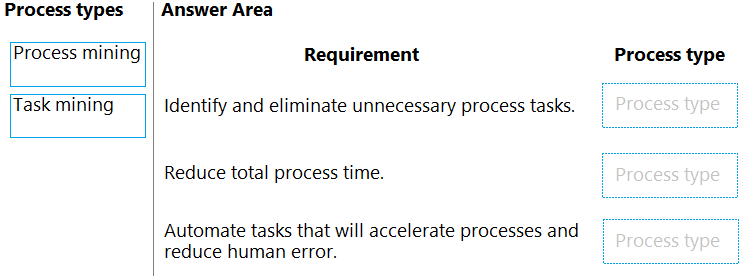
You are developing automation solutions for a company.
You plan to use Process advisor to gain a better understanding of business processes.
You need to select the process types to use to meet the company’s requirements.
Which process types should you use? To answer, drag the appropriate process types to the correct requirements. Each process type may be used once, more than once, or not all. You may need to drag the split bar between panes or scroll to view content.
NOTE: Each correct selection is worth one point.
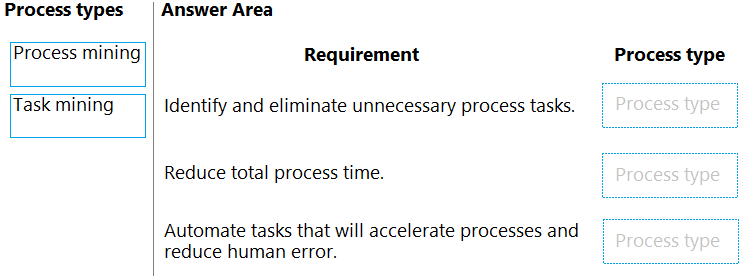
send
light_mode
delete
Question #22
You develop a desktop flow.
You need to debug the flow.
Which three tools can you use? Each correct answer presents a complete solution.
NOTE: Each correct selection is worth one point.
You need to debug the flow.
Which three tools can you use? Each correct answer presents a complete solution.
NOTE: Each correct selection is worth one point.
- AStatic results
- BBreakpointsMost Voted
- CRun next actionMost Voted
- DConfigure run after
- ERun from hereMost Voted
Correct Answer:
BCE
BCE
 GPT-4o - Answer
GPT-4o - Answer
For debugging a desktop flow in Power Automate, three valuable tools are available. Firstly, Breakpoints allow for pausing execution at specific points, providing an opportunity to evaluate the state of the flow up to that point. Secondly, the Run next action feature offers action-by-action execution, permitting stepwise debugging and close monitoring of the flow's progression and variable values. Lastly, Run from here enables starting the flow from a specific action, bypassing preceding steps, which is particularly useful for testing modifications without re-running the entire flow from the beginning. These tools are instrumental in identifying and resolving issues within a desktop flow.
send
light_mode
delete
Question #23
HOTSPOT -
You are developing a custom connector.
You need to create the definition for the connector.
Which features should you use? To answer, select the appropriate options in the answer area.
NOTE: Each correct selection is worth one point.
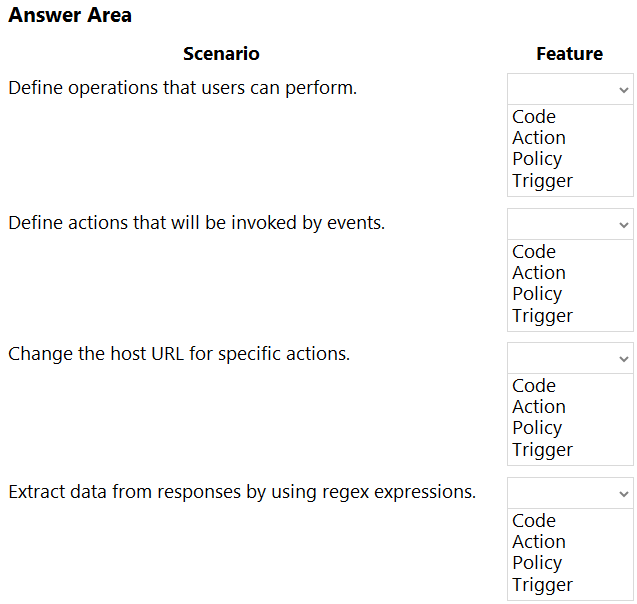
You are developing a custom connector.
You need to create the definition for the connector.
Which features should you use? To answer, select the appropriate options in the answer area.
NOTE: Each correct selection is worth one point.
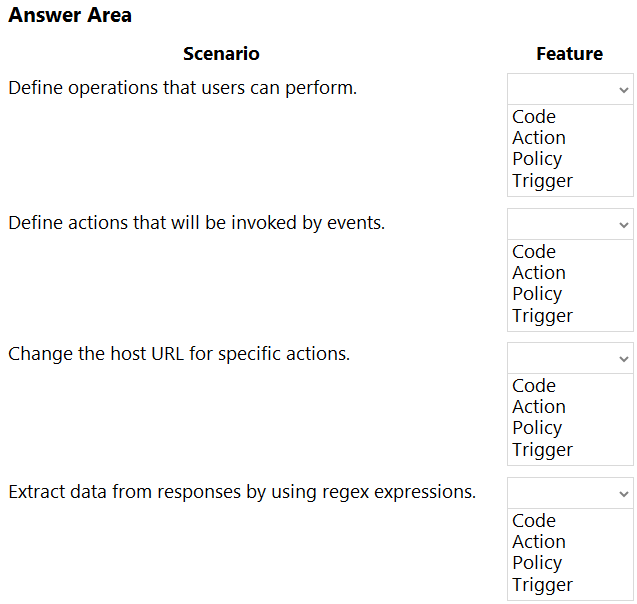
send
light_mode
delete
Question #24
You are developing automation solutions that process sensitive employee data for a company.
You plan to implement the sensitive variables feature in Power Automate for desktop.
What are three characteristic of the sensitive variables feature? Each correct answer presents a complete solution.
NOTE: Each correct selection is worth one point.
You plan to implement the sensitive variables feature in Power Automate for desktop.
What are three characteristic of the sensitive variables feature? Each correct answer presents a complete solution.
NOTE: Each correct selection is worth one point.
- AYou can reference and manipulate variables that are marked as sense from within desktop flows.Most Voted
- BYou can view the value of variables marked as sensitive within desktop flow logs by using the Microsoft Power Platform admin center.
- CSensitive variables are not visible within desktop flow logs in the Power Automate portal.Most Voted
- DYou can mark any variable as sensitive.Most Voted
- EOnly variables that are passwords can be marked as sensitive.
Correct Answer:
ACD
ACD
 GPT-4o - Answer
GPT-4o - Answer
The sensitive variables feature in Power Automate for desktop is essential for handling confidential data in the automation processes. Specifically, characteristics include the ability to reference and manipulate these sensitive variables during desktop flows. Additionally, such variables are not visible in the desktop flow logs in the Power Automate portal, maintaining the confidentiality of this data. It's also valuable noting that any variable can be designated as sensitive, providing flexibility in data protection strategies.
send
light_mode
delete
Question #25
You are creating automation solutions for a company. You create a cloud flow that includes a Scope action.
What is the purpose of the Scope action?
What is the purpose of the Scope action?
- ARun a group of actions based on conditional input.
- BRun a group of actions based on input from a switch statement.
- CGroup actions together and ensure that all actions succeed or fail as a group.Most Voted
- DTerminate a flow run.
Correct Answer:
C
C
 GPT-4o - Answer
GPT-4o - Answer
Absolutely, the Scope action in Power Automate is pretty nifty for bundling up a bunch of actions so they move together like a team. This makes sure they either all cross the finish line successfully, or if one trips, they all pause to refactor. It's like ensuring consistency and managing the sequence effectively within your cloud flow. This group-and-manage approach simplifies error handling and debugging, making it a choice pick for maintaining the robustness of flow execution.
send
light_mode
delete
All Pages