Microsoft MS-720 Exam Practice Questions (P. 4)
- Full Access (137 questions)
- Six months of Premium Access
- Access to one million comments
- Seamless ChatGPT Integration
- Ability to download PDF files
- Anki Flashcard files for revision
- No Captcha & No AdSense
- Advanced Exam Configuration
Question #16
DRAG DROP -
Your company has offices throughout the United States.
The company is opening a new office in Scranton. The office will occupy two floors in the same building.
You need to ensure that if an emergency call is placed, the local emergency dispatchers know from which floor the call came.
How should you complete the PowerShell script? To answer, drag the appropriate values to the correct targets. Each value may be used once, more than once, or not at all. You may need to drag the split bar between panes or scroll to view content.
NOTE: Each correct selection is worth one point.
Select and Place:
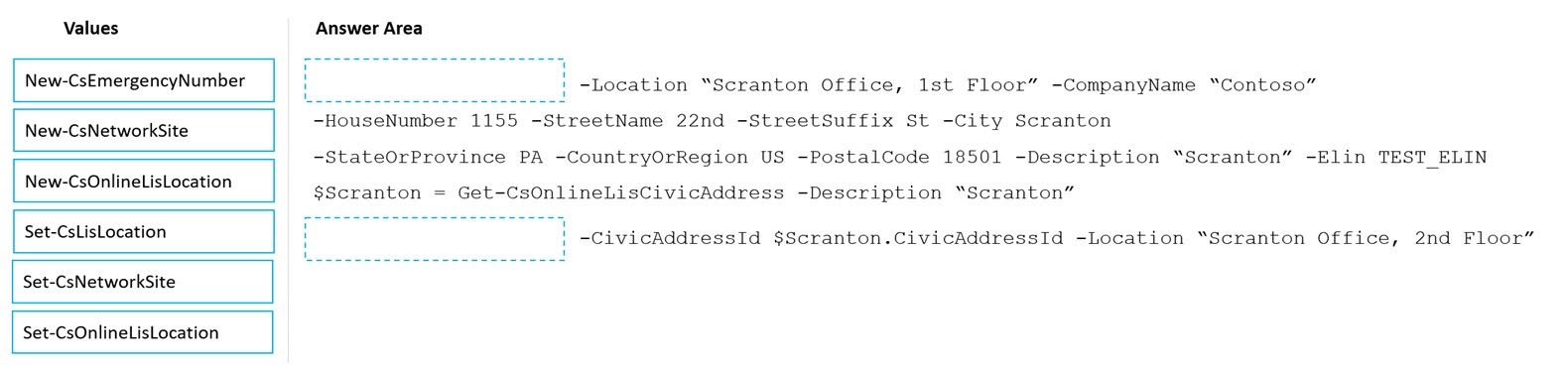
Your company has offices throughout the United States.
The company is opening a new office in Scranton. The office will occupy two floors in the same building.
You need to ensure that if an emergency call is placed, the local emergency dispatchers know from which floor the call came.
How should you complete the PowerShell script? To answer, drag the appropriate values to the correct targets. Each value may be used once, more than once, or not at all. You may need to drag the split bar between panes or scroll to view content.
NOTE: Each correct selection is worth one point.
Select and Place:
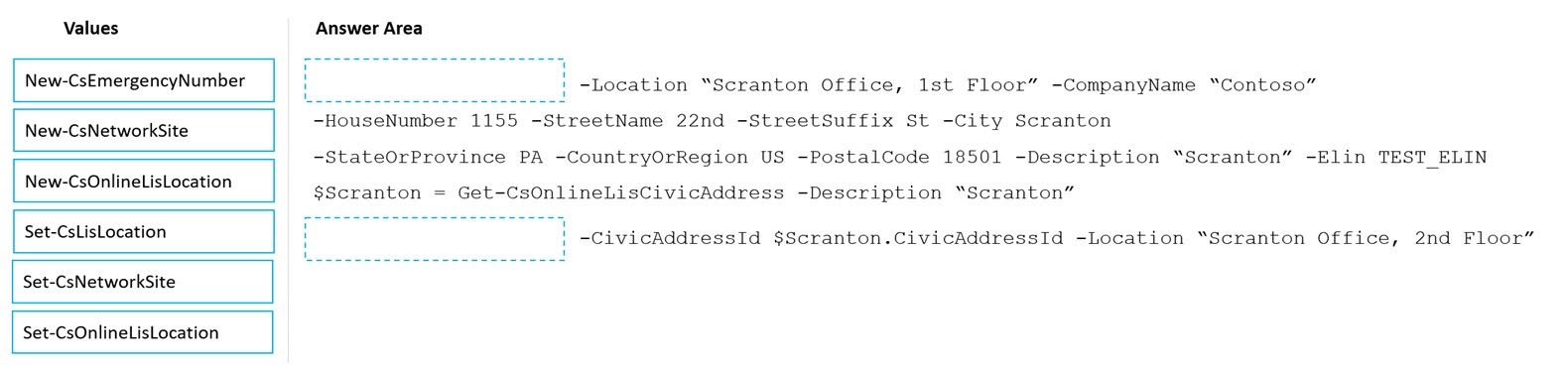
Correct Answer:
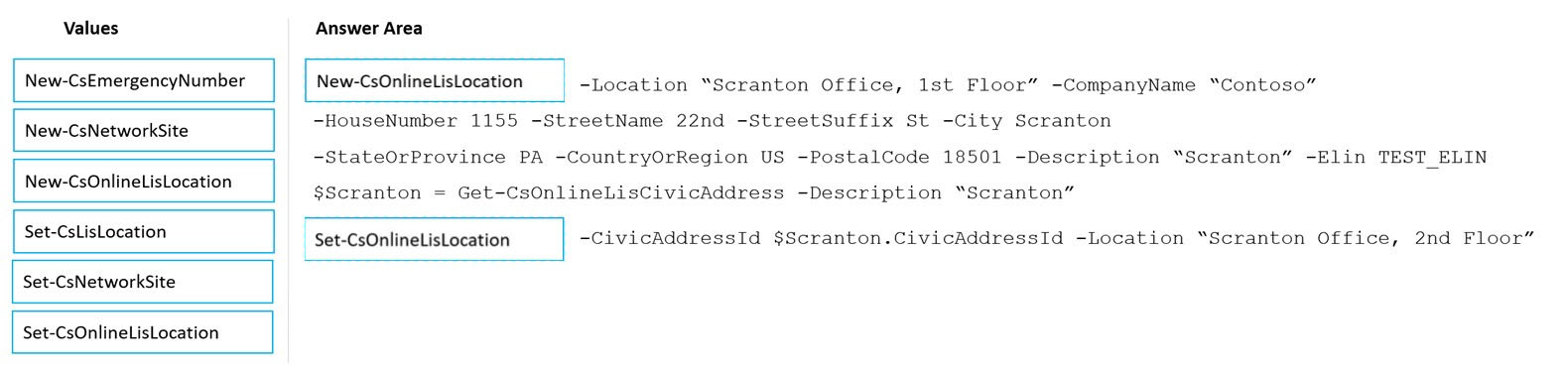
Reference:
https://docs.microsoft.com/en-us/powershell/module/skype/new-csonlinelislocation?view=skype-ps https://docs.microsoft.com/en-us/powershell/module/skype/set-csonlinelislocation?view=skype-ps
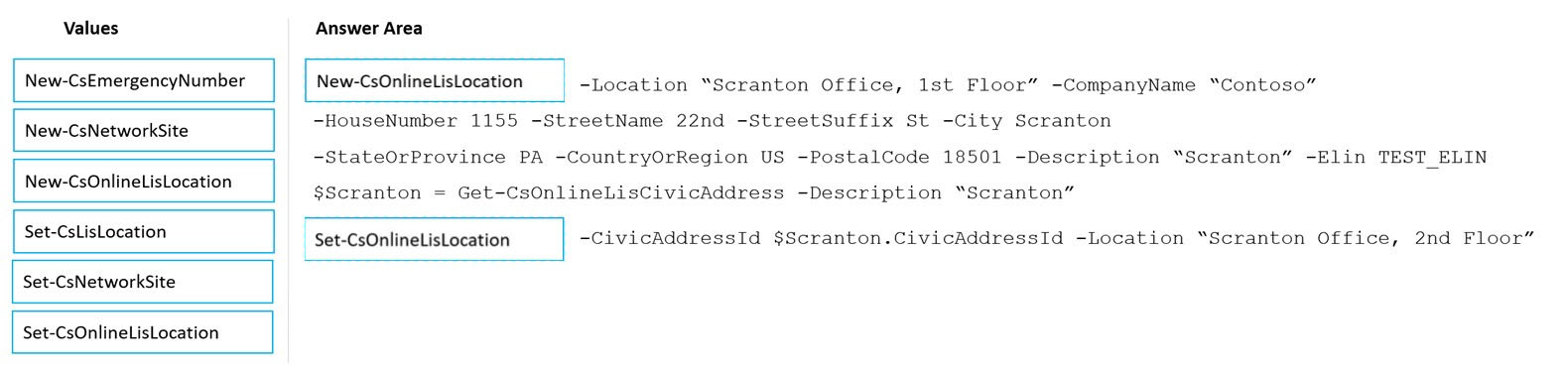
Reference:
https://docs.microsoft.com/en-us/powershell/module/skype/new-csonlinelislocation?view=skype-ps https://docs.microsoft.com/en-us/powershell/module/skype/set-csonlinelislocation?view=skype-ps
send
light_mode
delete
Question #17
You have a Microsoft Teams deployment and an existing telephony solution that provides PSTN capability to on-premises third-party PBX systems in two separate locations.
You need to implement a redundant PSTN solution for Microsoft Teams Phone. The solution must use the existing telephony carrier services. The solution must ensure that outbound calls can be made if a component fails.
Which three components should you implement? Each correct answer presents part of the solution.
NOTE: Each correct selection is worth one point.
You need to implement a redundant PSTN solution for Microsoft Teams Phone. The solution must use the existing telephony carrier services. The solution must ensure that outbound calls can be made if a component fails.
Which three components should you implement? Each correct answer presents part of the solution.
NOTE: Each correct selection is worth one point.
- Acalling policies
- Btenant dial plans
- CPSTN usagesMost Voted
- Dhighly available Session Border Controller (SBC)Most Voted
- Evoice routing policiesMost Voted
Correct Answer:
CDE
Reference:
https://docs.microsoft.com/en-us/microsoftteams/direct-routing-voice-routing
CDE
Reference:
https://docs.microsoft.com/en-us/microsoftteams/direct-routing-voice-routing
send
light_mode
delete
Question #18
The sales department at your company needs to route a call to multiple users and have calls route differently after business hours.
Which two features should you implement? Each correct answer presents part of the solution.
NOTE: Each correct selection is worth one point.
Which two features should you implement? Each correct answer presents part of the solution.
NOTE: Each correct selection is worth one point.
- Aauto attendantsMost Voted
- Bcaller ID policies
- Ccalling policies
- Dcall queuesMost Voted
- Evoice routing policies
Correct Answer:
AD
Reference:
https://docs.microsoft.com/en-us/microsoftteams/plan-auto-attendant-call-queue
AD
Reference:
https://docs.microsoft.com/en-us/microsoftteams/plan-auto-attendant-call-queue
send
light_mode
delete
Question #19
DRAG DROP -
You have a Microsoft Teams Phone deployment in an office.
When a user dials an emergency number, the safety team for the office is notified.
Your company opens a new office that has a Teams Phone deployment.
You need to ensure that the safety team for the new office is notified when an emergency call is placed from that office.
How should you complete the PowerShell script? To answer, drag the appropriate values to the correct targets. Each value may be used once, more than once, or not at all. You may need to drag the split bar between panes or scroll to view content.
NOTE: Each correct selection is worth one point.
Select and Place:
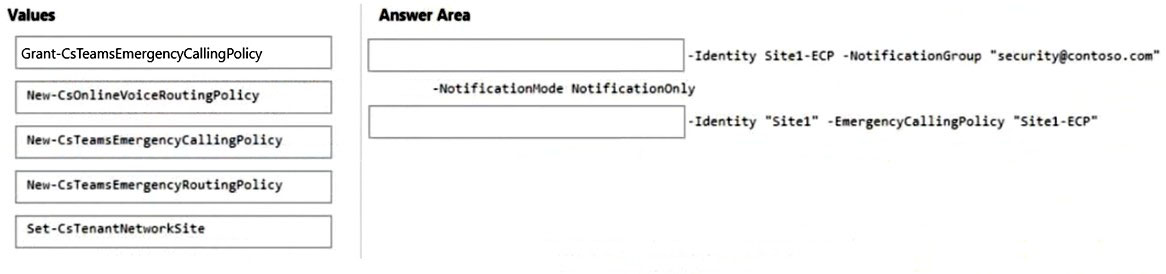
You have a Microsoft Teams Phone deployment in an office.
When a user dials an emergency number, the safety team for the office is notified.
Your company opens a new office that has a Teams Phone deployment.
You need to ensure that the safety team for the new office is notified when an emergency call is placed from that office.
How should you complete the PowerShell script? To answer, drag the appropriate values to the correct targets. Each value may be used once, more than once, or not at all. You may need to drag the split bar between panes or scroll to view content.
NOTE: Each correct selection is worth one point.
Select and Place:
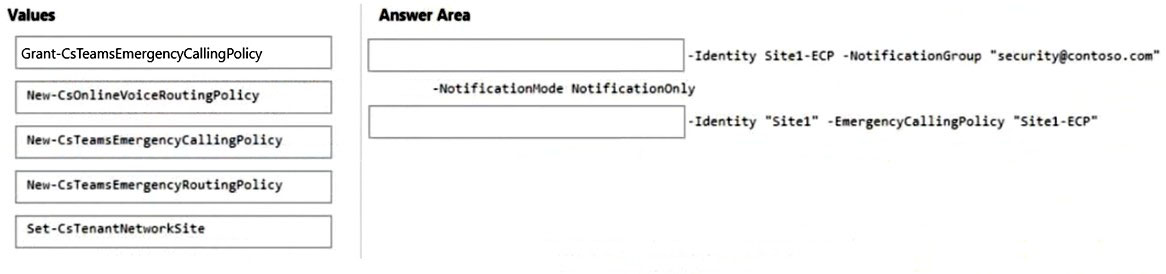
Correct Answer:
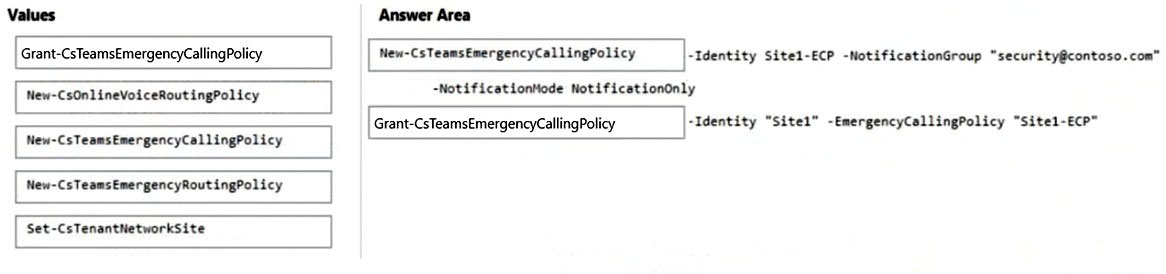
Box 1: New-CsTeamsEmergencyCallingPolicy
The New-CsTeamsEmergencyCallingPolicy cmdlet creates a new Teams Emergency Calling policy. Emergency calling policy is used for the life cycle of emergency calling experience for the security desk and Teams client location experience.
Example: New-CsTeamsEmergencyCallingPolicy -Identity testECP -Description "Test ECP" -NotificationGroup "[email protected]" -NotificationDialOutNumber
"4253214567" -NotificationMode NotificationOnly -ExternalLocationLookupMode Enable
This example creates a Teams Emergency Calling policy that has a identity of testECP, where a notification group and number is being defined, the external location lookup mode is enabled and also the type of notification.
Box 2: Grant-CsTeamsEmergencyCallingPolicy
The Grant-CsTeamsEmergencyCallingPolicy cmdlet assigns a Teams Emergency Calling policy to a user. Emergency Calling policy is used for the life cycle of emergency calling experience for the security desk and Teams client location experience.
Example 1 -
Grant-CsTeamsEmergencyCallingPolicy -Identity user1 -PolicyName TestECP
This example assigns a Teams Emergency Calling policy to a user.
Reference:
https://docs.microsoft.com/en-us/powershell/module/skype/new-csteamsemergencycallingpolicy https://docs.microsoft.com/en-us/powershell/module/skype/grant-csteamsemergencycallingpolicy
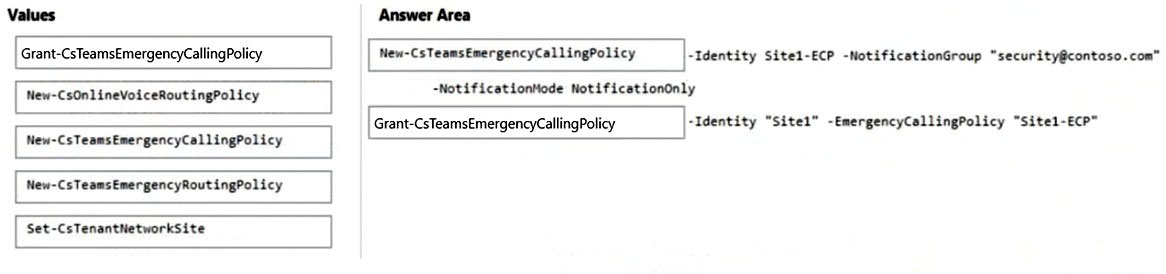
Box 1: New-CsTeamsEmergencyCallingPolicy
The New-CsTeamsEmergencyCallingPolicy cmdlet creates a new Teams Emergency Calling policy. Emergency calling policy is used for the life cycle of emergency calling experience for the security desk and Teams client location experience.
Example: New-CsTeamsEmergencyCallingPolicy -Identity testECP -Description "Test ECP" -NotificationGroup "[email protected]" -NotificationDialOutNumber
"4253214567" -NotificationMode NotificationOnly -ExternalLocationLookupMode Enable
This example creates a Teams Emergency Calling policy that has a identity of testECP, where a notification group and number is being defined, the external location lookup mode is enabled and also the type of notification.
Box 2: Grant-CsTeamsEmergencyCallingPolicy
The Grant-CsTeamsEmergencyCallingPolicy cmdlet assigns a Teams Emergency Calling policy to a user. Emergency Calling policy is used for the life cycle of emergency calling experience for the security desk and Teams client location experience.
Example 1 -
Grant-CsTeamsEmergencyCallingPolicy -Identity user1 -PolicyName TestECP
This example assigns a Teams Emergency Calling policy to a user.
Reference:
https://docs.microsoft.com/en-us/powershell/module/skype/new-csteamsemergencycallingpolicy https://docs.microsoft.com/en-us/powershell/module/skype/grant-csteamsemergencycallingpolicy
send
light_mode
delete
Question #20
You are deploying Microsoft Teams Calling Plans.
You port all phone numbers to Microsoft Teams Phone as shown in the exhibit. (Click the Exhibit tab.)
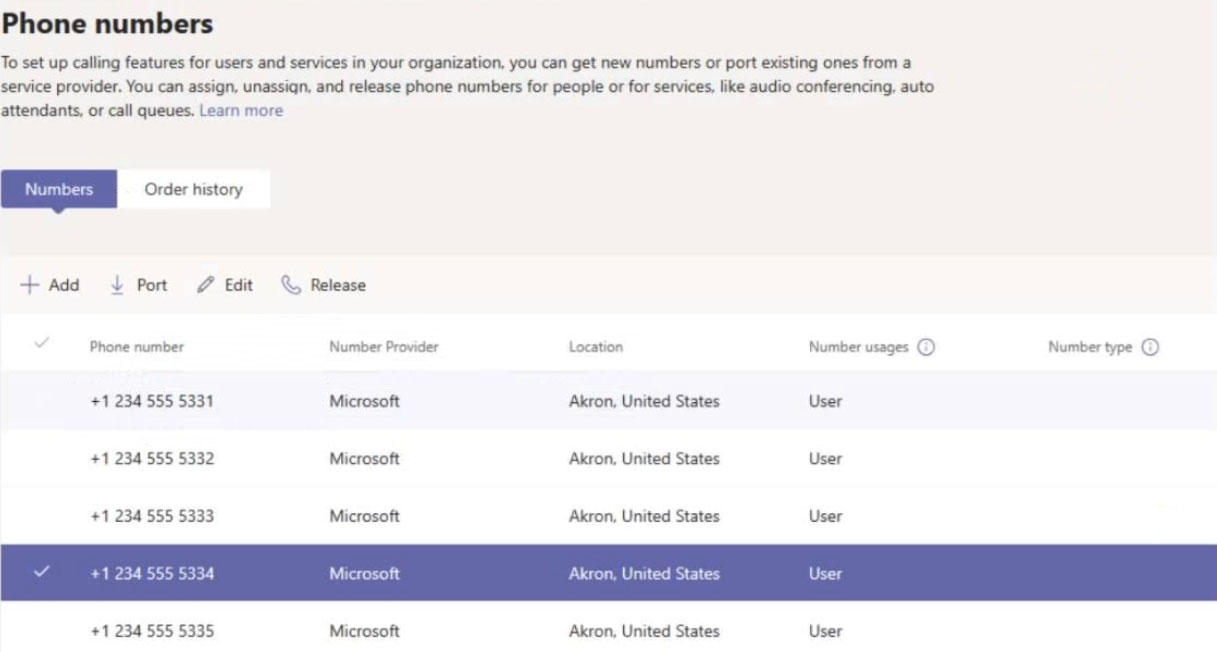
You need to assign the number +1-234-555-5334 to an auto attendant.
What should you do first?
You port all phone numbers to Microsoft Teams Phone as shown in the exhibit. (Click the Exhibit tab.)
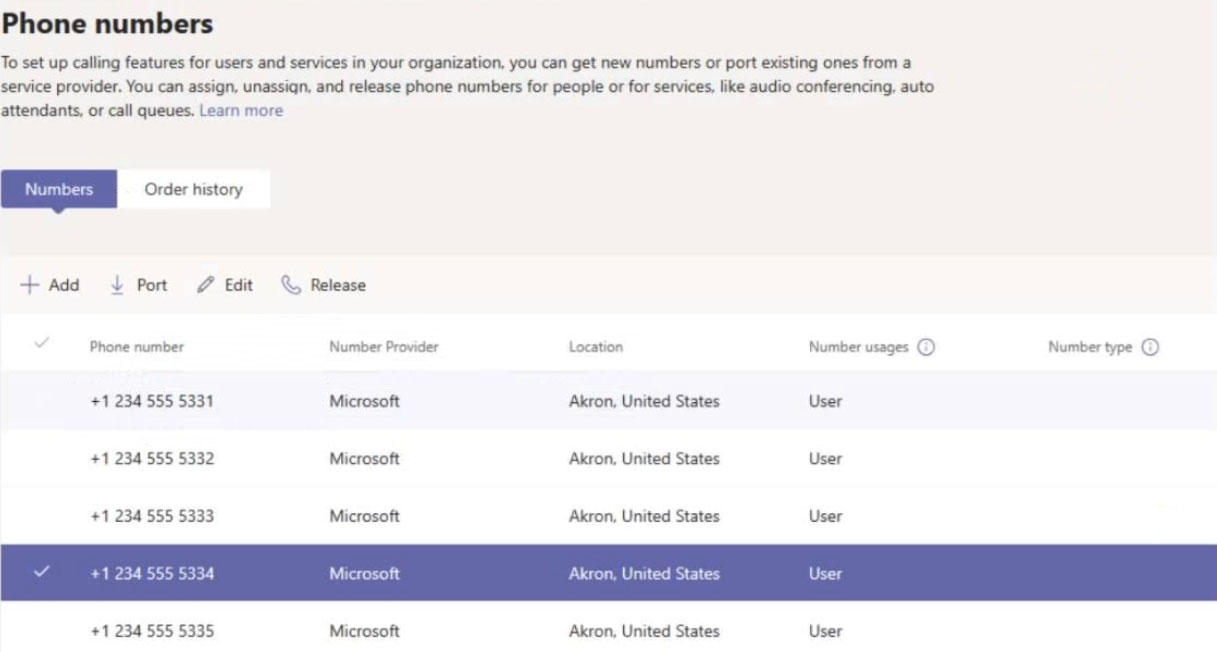
You need to assign the number +1-234-555-5334 to an auto attendant.
What should you do first?
- AOpen a Microsoft support case to initiate an inventory type change.Most Voted
- BCreate a port order for a user number.
- CAssign the number to the resource account of the auto attendant.
- DGet an auto attendant toll number.
Correct Answer:
B
Get the service numbers (service numbers are a special type of phone number that are used by auto attendants) that you need for the auto attendants that you want to be accessible by direct dialing from outside your organization.
Port or transfer existing service numbers.
To transfer your phone numbers from your current service provider or carrier to Teams, you can use the porting wizard in the Microsoft Teams admin center.
Note: In addition to getting phone numbers for your users, you can get toll or toll-free phone numbers for services such as Audio Conferencing (for conference bridges), Auto Attendants, and Call Queues (also called service numbers). Service phone numbers have a higher concurrent calling capacity than user or subscriber phone numbers. For example, a service number can handle hundreds of calls simultaneously, whereas a user's phone number can only handle a few calls simultaneously.
There are three ways to get service numbers:
* Use the Microsoft Teams admin center. For some countries and regions, you can get service numbers using the Microsoft Teams admin center.
* Port your existing numbers. You can port or transfer existing numbers from your current service provider or phone carrier.
* Use a request form for new numbers. Sometimes (depending on your country or region) you won't be able to get your new phone numbers using the Microsoft
Teams admin center, or you'll need specific phone numbers or area codes. If so, you'll need to download a form and send it back to us [Microsoft].
Reference:
https://docs.microsoft.com/en-us/microsoftteams/business-voice/set-up-auto-attendant?tabs=phone-number https://docs.microsoft.com/en-us/microsoftteams/getting-service-phone-numbers
B
Get the service numbers (service numbers are a special type of phone number that are used by auto attendants) that you need for the auto attendants that you want to be accessible by direct dialing from outside your organization.
Port or transfer existing service numbers.
To transfer your phone numbers from your current service provider or carrier to Teams, you can use the porting wizard in the Microsoft Teams admin center.
Note: In addition to getting phone numbers for your users, you can get toll or toll-free phone numbers for services such as Audio Conferencing (for conference bridges), Auto Attendants, and Call Queues (also called service numbers). Service phone numbers have a higher concurrent calling capacity than user or subscriber phone numbers. For example, a service number can handle hundreds of calls simultaneously, whereas a user's phone number can only handle a few calls simultaneously.
There are three ways to get service numbers:
* Use the Microsoft Teams admin center. For some countries and regions, you can get service numbers using the Microsoft Teams admin center.
* Port your existing numbers. You can port or transfer existing numbers from your current service provider or phone carrier.
* Use a request form for new numbers. Sometimes (depending on your country or region) you won't be able to get your new phone numbers using the Microsoft
Teams admin center, or you'll need specific phone numbers or area codes. If so, you'll need to download a form and send it back to us [Microsoft].
Reference:
https://docs.microsoft.com/en-us/microsoftteams/business-voice/set-up-auto-attendant?tabs=phone-number https://docs.microsoft.com/en-us/microsoftteams/getting-service-phone-numbers
send
light_mode
delete
All Pages
