Microsoft MS-600 Exam Practice Questions (P. 4)
- Full Access (245 questions)
- One Year of Premium Access
- Access to one million comments
- Seamless ChatGPT Integration
- Ability to download PDF files
- Anki Flashcard files for revision
- No Captcha & No AdSense
- Advanced Exam Configuration
Question #16
HOTSPOT -
You have an app that queries Azure Active Directory (Azure AD) by using the Microsoft Graph API.
You need to minimize the number of times users are prompted for their credentials.
How should you complete the code? To answer, select the appropriate options in the answer area.
NOTE: Each correct selection is worth one point.
Hot Area:
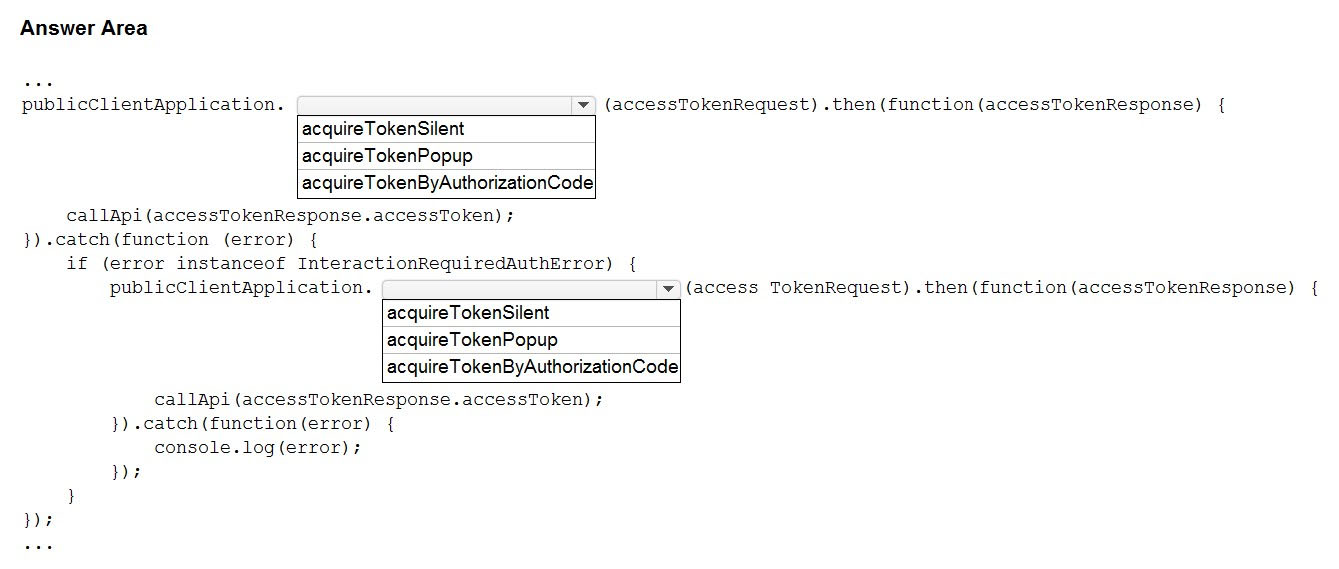
You have an app that queries Azure Active Directory (Azure AD) by using the Microsoft Graph API.
You need to minimize the number of times users are prompted for their credentials.
How should you complete the code? To answer, select the appropriate options in the answer area.
NOTE: Each correct selection is worth one point.
Hot Area:
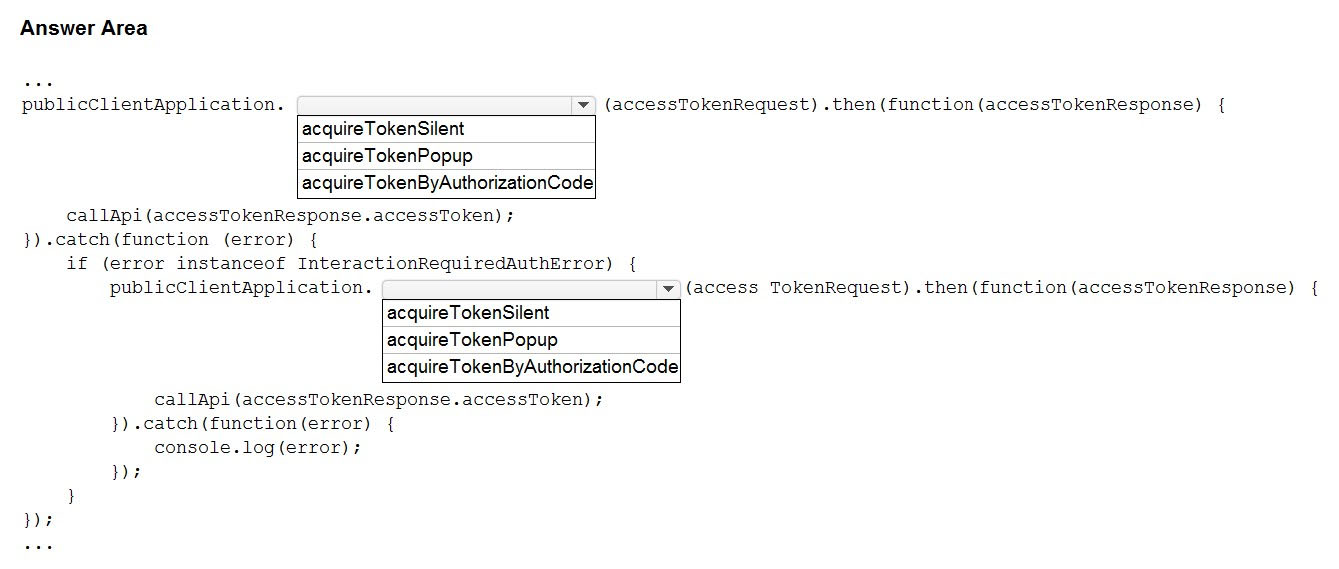
Correct Answer:
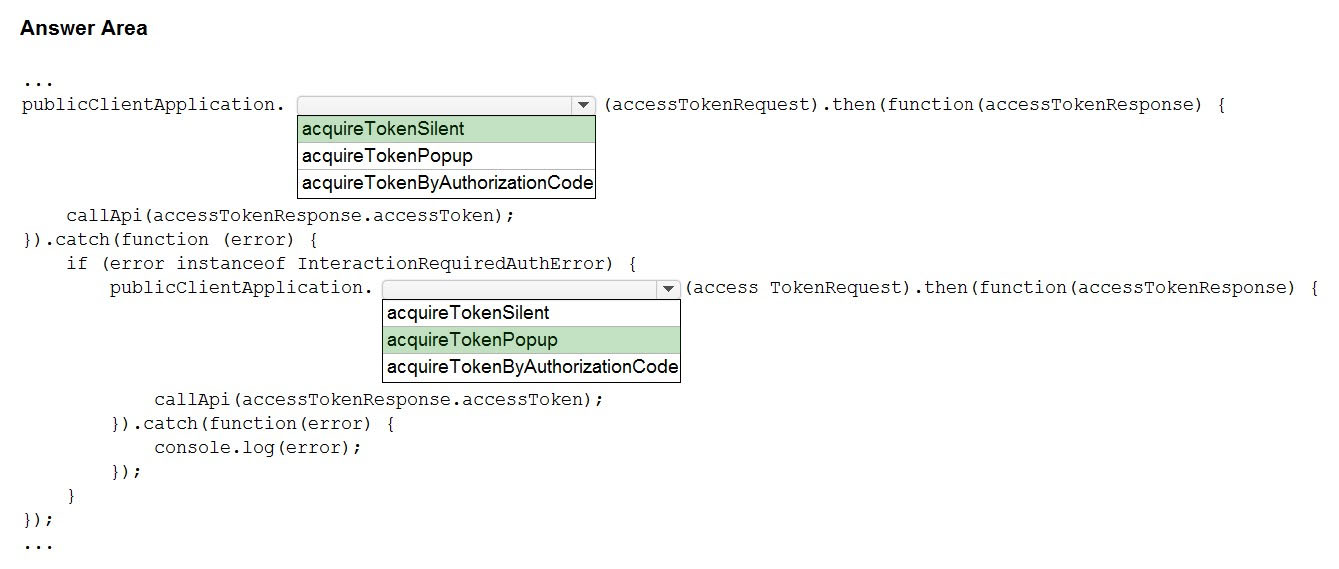
Reference:
https://docs.microsoft.com/en-us/java/api/com.microsoft.identity.client.publicclientapplication.acquiretokensilent?view=azure-java-stable https://docs.microsoft.com/en-us/azure/active-directory/develop/msal-error-handling-js
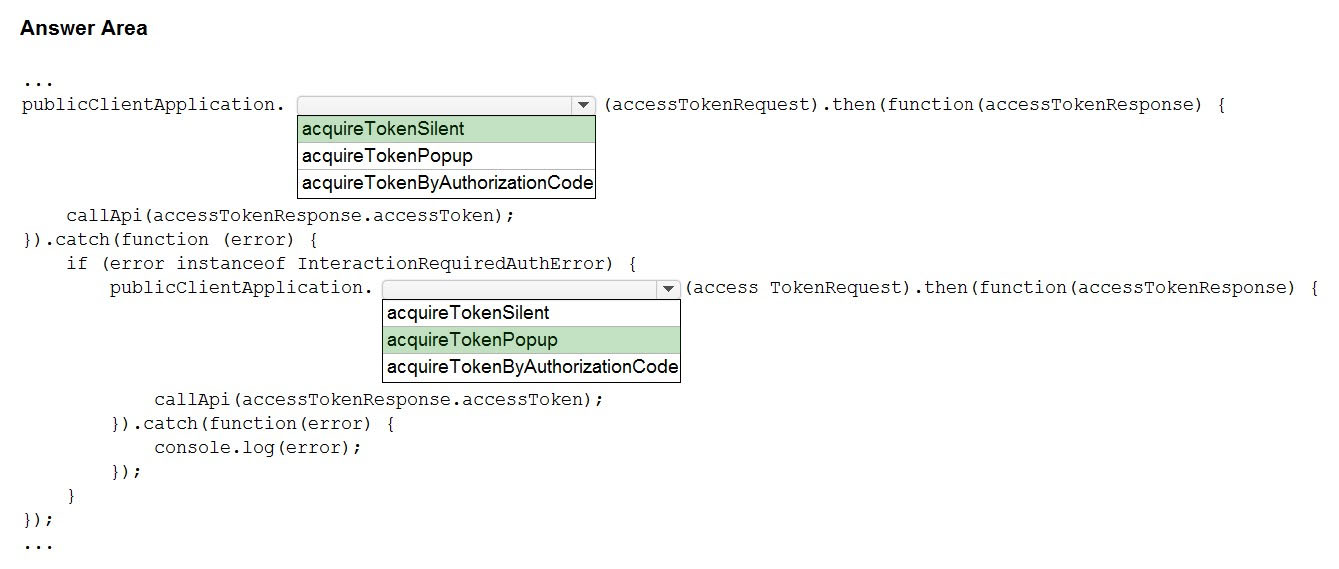
Reference:
https://docs.microsoft.com/en-us/java/api/com.microsoft.identity.client.publicclientapplication.acquiretokensilent?view=azure-java-stable https://docs.microsoft.com/en-us/azure/active-directory/develop/msal-error-handling-js
send
light_mode
delete
Question #17
You have an application named App1 that is used to administer an Azure Active Directory (Azure AD) tenant.
When administrators install App1, they are prompted for admin consent.
Which application permission can cause the administrators to be prompted for consent?
When administrators install App1, they are prompted for admin consent.
Which application permission can cause the administrators to be prompted for consent?
- ARoleManagement.ReadWrite.Directory
- BCalendars.ReadWrite
- CDevice.Read
- DCalendars.ReadWrite.Shared
Correct Answer:
A
By default, all users are allowed to consent to applications for permissions that don't require administrator consent. For example, by default, a user can consent to allow an app to access their mailbox but can't consent to allow an app unfettered access to read and write to all files in your organization.
Reference:
https://docs.microsoft.com/en-us/azure/active-directory/manage-apps/configure-user-consent
A
By default, all users are allowed to consent to applications for permissions that don't require administrator consent. For example, by default, a user can consent to allow an app to access their mailbox but can't consent to allow an app unfettered access to read and write to all files in your organization.
Reference:
https://docs.microsoft.com/en-us/azure/active-directory/manage-apps/configure-user-consent
send
light_mode
delete
Question #18
You are creating an application named App1 that will use the Microsoft identity platform. App1 will be accessed only by users from several different Microsoft 365 subscriptions.
Which Supported account types setting should you configure for App1?
Which Supported account types setting should you configure for App1?
- AAccounts in any organizational directory
- BAccounts in this organizational directory only
- CAccounts in any organizational directory and personal Microsoft accounts
Correct Answer:
C
Accounts in any organizational directory and personal Microsoft accounts: Select this option to target the widest set of customers.
This option maps to Azure AD multi-tenant and personal Microsoft accounts.
Incorrect Answers:
A: Accounts in any organizational directory: Select this option if you would like to target all business and educational customers.
This option maps to an Azure AD only multi-tenant.
B: Accounts in this organizational directory only: Select this option if you're building a line-of-business (LOB) application. This option is not available if you're not registering the application in a directory.
This option maps to Azure AD only single-tenant.
Reference:
https://docs.microsoft.com/en-us/graph/auth-register-app-v2
C
Accounts in any organizational directory and personal Microsoft accounts: Select this option to target the widest set of customers.
This option maps to Azure AD multi-tenant and personal Microsoft accounts.
Incorrect Answers:
A: Accounts in any organizational directory: Select this option if you would like to target all business and educational customers.
This option maps to an Azure AD only multi-tenant.
B: Accounts in this organizational directory only: Select this option if you're building a line-of-business (LOB) application. This option is not available if you're not registering the application in a directory.
This option maps to Azure AD only single-tenant.
Reference:
https://docs.microsoft.com/en-us/graph/auth-register-app-v2
send
light_mode
delete
Question #19
HOTSPOT -
You are developing a single-page application (SPA) that authenticates users by using MSAL.js. The SPA must meet the following requirements:
✑ Only allow access to the users in an organization named contoso.onmicrosoft.com.
✑ Support single sign-on (SSO) across tabs and user sessions.
How should you complete the code for the SPA? To answer, select the appropriate options in the answer area.
NOTE: Each correct selection is worth one point.
Hot Area:
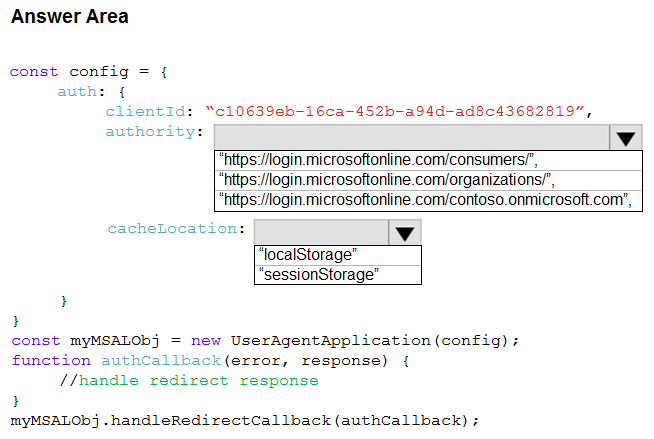
You are developing a single-page application (SPA) that authenticates users by using MSAL.js. The SPA must meet the following requirements:
✑ Only allow access to the users in an organization named contoso.onmicrosoft.com.
✑ Support single sign-on (SSO) across tabs and user sessions.
How should you complete the code for the SPA? To answer, select the appropriate options in the answer area.
NOTE: Each correct selection is worth one point.
Hot Area:
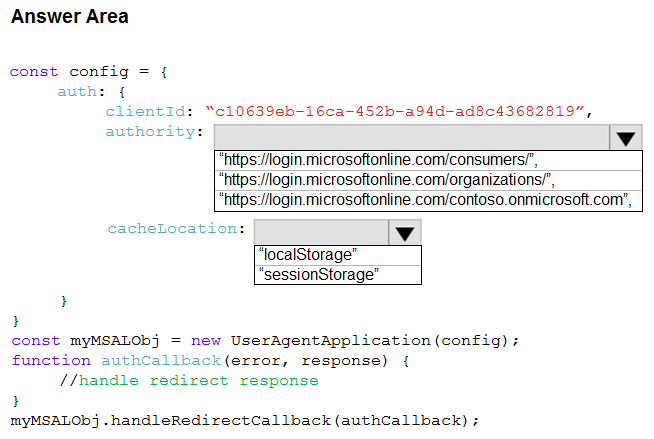
Correct Answer:
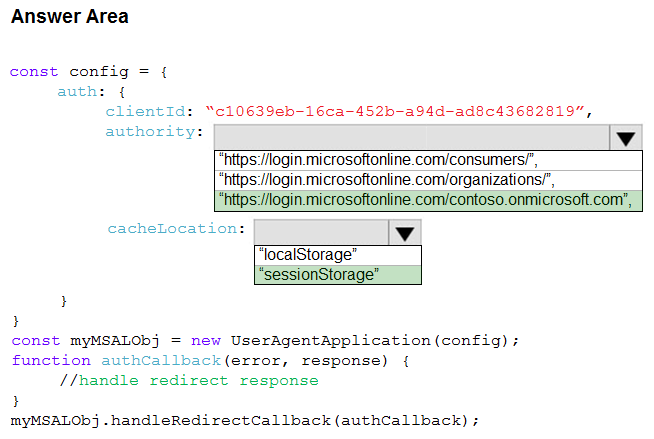
Box 1:
authority: "Enter_the_Cloud_Instance_Id_Here/Enter_the_Tenant_Info_Here"
Box 2: sessionStorage -
cacheLocation: "sessionStorage", // This configures where your cache will be stored.
Reference:
https://docs.microsoft.com/en-us/azure/active-directory/develop/tutorial-v2-javascript-spa
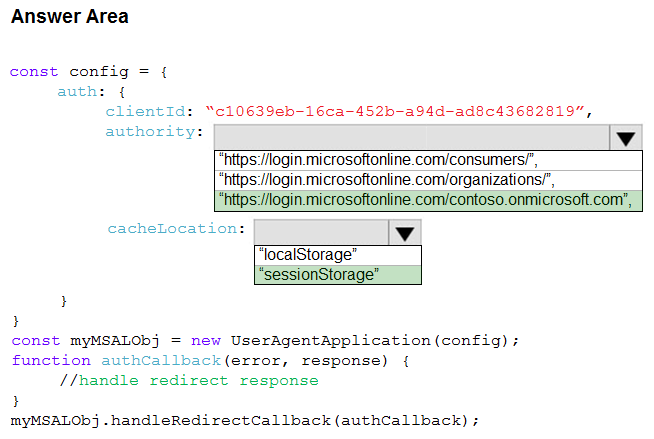
Box 1:
authority: "Enter_the_Cloud_Instance_Id_Here/Enter_the_Tenant_Info_Here"
Box 2: sessionStorage -
cacheLocation: "sessionStorage", // This configures where your cache will be stored.
Reference:
https://docs.microsoft.com/en-us/azure/active-directory/develop/tutorial-v2-javascript-spa
send
light_mode
delete
Question #20
You have a SharePoint Framework (SPFx) web part that includes the manifest shown in the following exhibit.
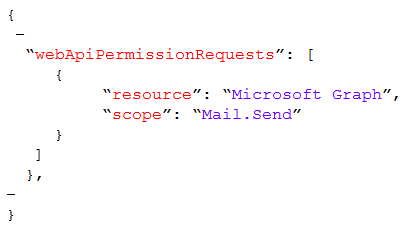
Which task can the web part perform?
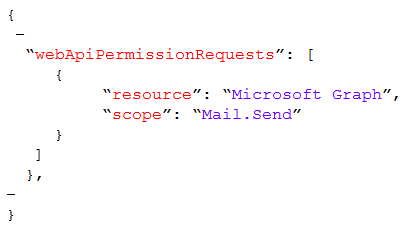
Which task can the web part perform?
- ASend an email as the current user.
- BSend an email as another user.
- CSend an email on behalf of a mail-enabled group.
- DSend an email as the web part.
Correct Answer:
A
In SPFx we will get the user context using the object ג€contextג€. We have msGraphClientFactory available in the same object which will take care of generating the
Access Token based on the user context.
Reference:
https://www.c-sharpcorner.com/article/how-to-send-email-using-graph-api-in-sharepoint-framework-spfx/
A
In SPFx we will get the user context using the object ג€contextג€. We have msGraphClientFactory available in the same object which will take care of generating the
Access Token based on the user context.
Reference:
https://www.c-sharpcorner.com/article/how-to-send-email-using-graph-api-in-sharepoint-framework-spfx/
send
light_mode
delete
All Pages
