Microsoft MS-201 Exam Practice Questions (P. 4)
- Full Access (178 questions)
- One Year of Premium Access
- Access to one million comments
- Seamless ChatGPT Integration
- Ability to download PDF files
- Anki Flashcard files for revision
- No Captcha & No AdSense
- Advanced Exam Configuration
Question #16
DRAG DROP -
Your company named Contoso, Ltd. has a Microsoft Exchange Server 2019 hybrid deployment.
A partner company named Fabrikam, Inc. uses an Exchange Online subscription for email.
You need to ensure that all the users at Fabrikam can view the free/busy information of the users at Contoso.
What should you configure? To answer, drag the appropriate components to the correct companies. Each component may be used once, more than once, or not at all. You may need to drag the split bar between panes or scroll to view content.
NOTE: Each correct selection is worth one point.
Select and Place:
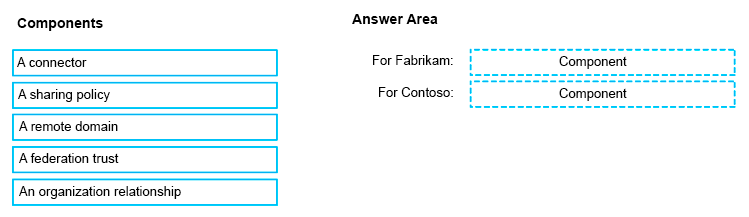
Your company named Contoso, Ltd. has a Microsoft Exchange Server 2019 hybrid deployment.
A partner company named Fabrikam, Inc. uses an Exchange Online subscription for email.
You need to ensure that all the users at Fabrikam can view the free/busy information of the users at Contoso.
What should you configure? To answer, drag the appropriate components to the correct companies. Each component may be used once, more than once, or not at all. You may need to drag the split bar between panes or scroll to view content.
NOTE: Each correct selection is worth one point.
Select and Place:
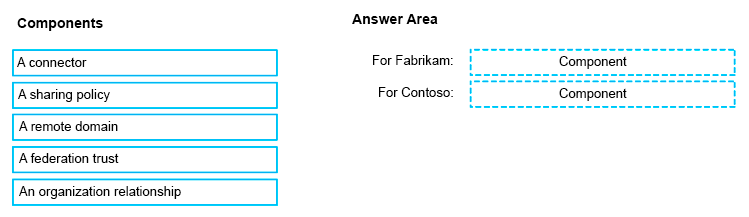
Correct Answer:
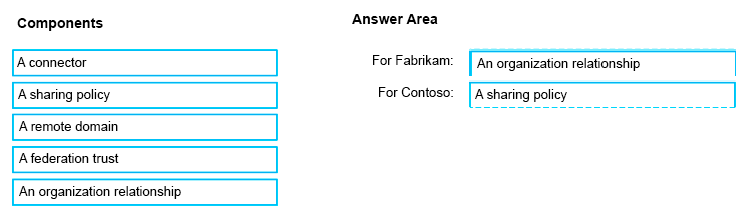
References:
https://docs.microsoft.com/en-us/exchange/sharing/organization-relationships/create-an-organization-relationship https://docs.microsoft.com/en-us/exchange/sharing/sharing-policies/sharing-policies
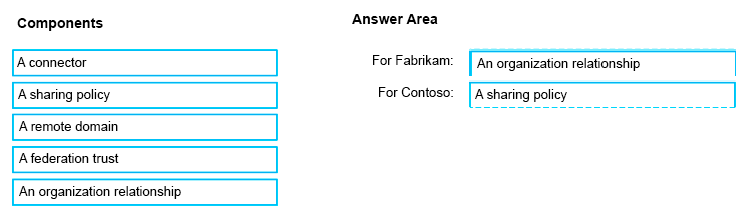
References:
https://docs.microsoft.com/en-us/exchange/sharing/organization-relationships/create-an-organization-relationship https://docs.microsoft.com/en-us/exchange/sharing/sharing-policies/sharing-policies
send
light_mode
delete
Question #17
HOTSPOT -
You have a Microsoft Exchange Server 2019 hybrid deployment.
You run the Get-HybridConfiguration cmdlet and receive the output shown in the following exhibit.
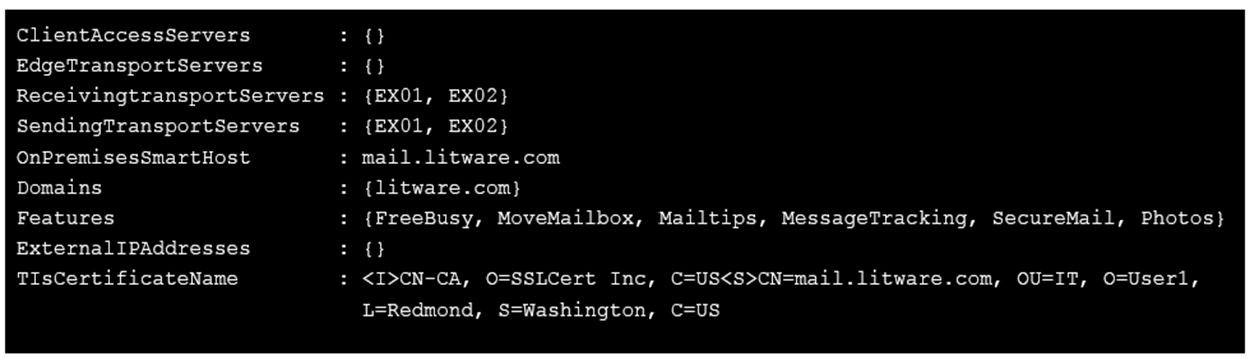
Use the drop-down menus to select the answer choice that completes each statement based on the information presented in the graphic.
NOTE: Each correct selection is worth one point.
Hot Area:
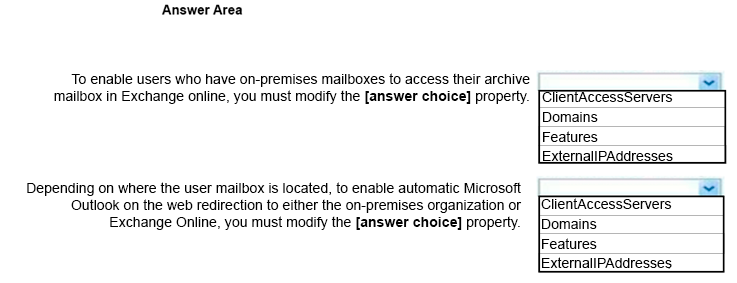
You have a Microsoft Exchange Server 2019 hybrid deployment.
You run the Get-HybridConfiguration cmdlet and receive the output shown in the following exhibit.
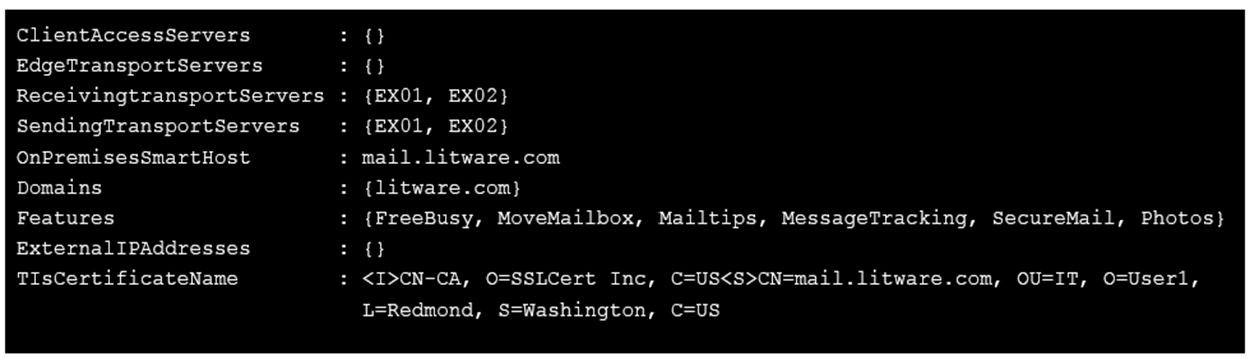
Use the drop-down menus to select the answer choice that completes each statement based on the information presented in the graphic.
NOTE: Each correct selection is worth one point.
Hot Area:
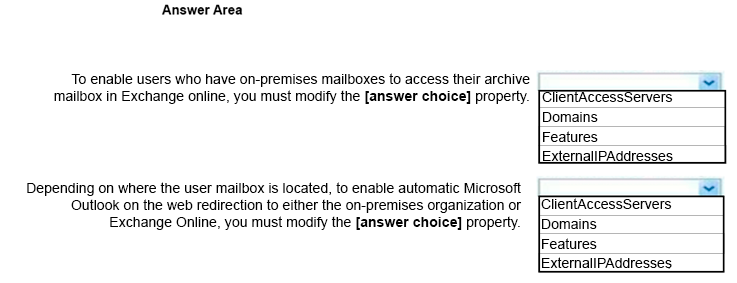
Correct Answer:
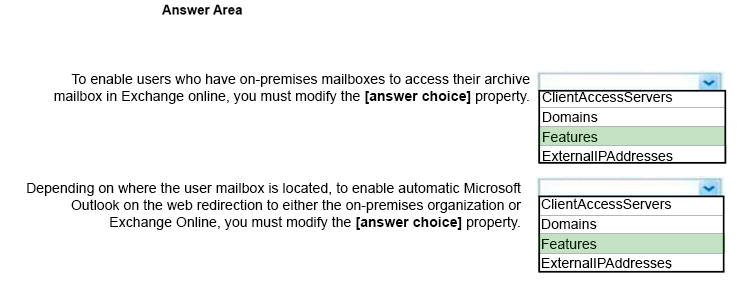
References:
https://docs.microsoft.com/en-us/powershell/module/exchange/federation-and-hybrid/set-hybridconfiguration?view=exchange-ps
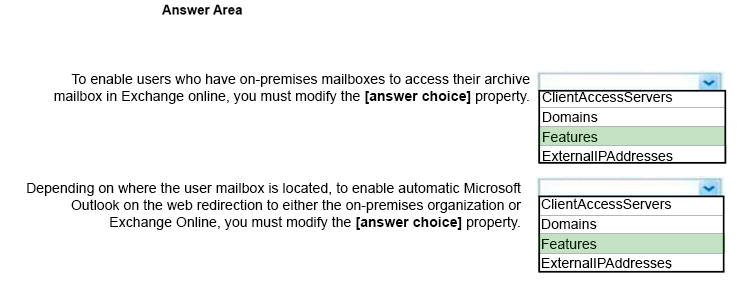
References:
https://docs.microsoft.com/en-us/powershell/module/exchange/federation-and-hybrid/set-hybridconfiguration?view=exchange-ps
send
light_mode
delete
Question #18
You have a Microsoft Exchange Server 2019 organization.
An administrator configures Microsoft Azure Active Directory (Azure AD) synchronization.
You purchase a Microsoft 365 subscription.
You configure several users in the on-premises organization to use archive mailboxes in Exchange Online.
The users report that their archive mailbox does not appear in Microsoft Outlook.
You need to ensure that the users can access their archive mailbox.
What should you do?
An administrator configures Microsoft Azure Active Directory (Azure AD) synchronization.
You purchase a Microsoft 365 subscription.
You configure several users in the on-premises organization to use archive mailboxes in Exchange Online.
The users report that their archive mailbox does not appear in Microsoft Outlook.
You need to ensure that the users can access their archive mailbox.
What should you do?
- ARerun the Microsoft Office 365 Hybrid Configuration wizard
- BReconfigure the sharing policy
- CReconfigure the organization relationship
- DRerun Azure AD Connect and select Exchange hybrid deployment
Correct Answer:
D
D
send
light_mode
delete
Question #19
Your company has a Microsoft Exchange Server 2019 organization.
All email sent to the company uses an SMTP domain named contoso.com.
You create a Microsoft 365 E5 subscription that has a default domain named contoso.onmicrosoft.com.
You run the Microsoft Office 365 Hybrid Configuration wizard, and receive the following error message: "No shared domains have been detected within the
Exchange Online and on-premises organizations. Make sure that your primary domain (such as contoso.com) is added to both Exchange Online and on- premises."
You are unable to advance to the next step in the wizard.
What should you do to resolve this problem?
All email sent to the company uses an SMTP domain named contoso.com.
You create a Microsoft 365 E5 subscription that has a default domain named contoso.onmicrosoft.com.
You run the Microsoft Office 365 Hybrid Configuration wizard, and receive the following error message: "No shared domains have been detected within the
Exchange Online and on-premises organizations. Make sure that your primary domain (such as contoso.com) is added to both Exchange Online and on- premises."
You are unable to advance to the next step in the wizard.
What should you do to resolve this problem?
- AFrom a public registrar, register a new domain name and then add the domain name from the Microsoft 365 admin center.
- BFrom Active Directory, add contoso.onmicrosoft.com to the UPN suffix list.
- CFrom the Exchange admin center in Exchange Online, modify the contoso.onmicrosoft.com accepted domain.
- DFrom the Microsoft 365 admin center, add contoso.com as a domain.
Correct Answer:
D
D
send
light_mode
delete
Question #20
Your company has a Microsoft Exchange Server 2019 organization that contains two servers in a database availability group (DAG).
The customer service department at the company uses public folders to receive customer communications. Only users in the customer service department can read items in the folders.
For a new customer, you create a mail-enabled public folder that has the default settings.
The customer reports that when she sends an email message to the email address of the public folder, she receives a non-delivery report (NDR).
You need to ensure that the public folder can receive email.
Which public folder permissions should you configure in Microsoft Outlook?
The customer service department at the company uses public folders to receive customer communications. Only users in the customer service department can read items in the folders.
For a new customer, you create a mail-enabled public folder that has the default settings.
The customer reports that when she sends an email message to the email address of the public folder, she receives a non-delivery report (NDR).
You need to ensure that the public folder can receive email.
Which public folder permissions should you configure in Microsoft Outlook?
- AGrant the Author permission to the Default group
- BGrant the Create items permission to the Default group
- CGrant the Author permission to the Anonymous group
- DGrant the Create items permission to the Anonymous group
Correct Answer:
D
References:
https://docs.microsoft.com/en-us/exchange/collaboration/public-folders/mail-enable-or-disable?view=exchserver-2019#allow-anonymous-users-to-send-email-to- a-mail-enabled-public-folder
D
References:
https://docs.microsoft.com/en-us/exchange/collaboration/public-folders/mail-enable-or-disable?view=exchserver-2019#allow-anonymous-users-to-send-email-to- a-mail-enabled-public-folder
send
light_mode
delete
All Pages
