Microsoft AZ-700 Exam Practice Questions (P. 5)
- Full Access (379 questions)
- One Year of Premium Access
- Access to one million comments
- Seamless ChatGPT Integration
- Ability to download PDF files
- Anki Flashcard files for revision
- No Captcha & No AdSense
- Advanced Exam Configuration
Question #41
You have an Azure subscription that contains the public IP addresses shown in the following table.
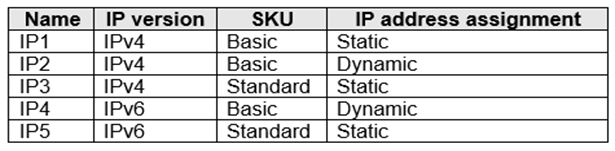
You plan to deploy a NAT gateway named NAT1.
Which public IP addresses can be used as the public IP address for NAT1?
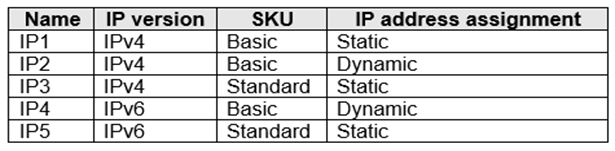
You plan to deploy a NAT gateway named NAT1.
Which public IP addresses can be used as the public IP address for NAT1?
- AIP3 onlyMost Voted
- BIP5 only
- CIP2 and IP4 only
- DIP1, IP3 and IP5 only
- EIP3 and IP5 only
Correct Answer:
A
Only static IPv4 addresses in the Standard SKU are supported. IPv6 doesn't support NAT.
Reference:
https://docs.microsoft.com/en-us/azure/virtual-network/nat-gateway/nat-overview
A
Only static IPv4 addresses in the Standard SKU are supported. IPv6 doesn't support NAT.
Reference:
https://docs.microsoft.com/en-us/azure/virtual-network/nat-gateway/nat-overview
send
light_mode
delete
Question #42
You have an Azure application gateway named AGW1 that has a routing rule named Rule1. Rule 1 directs traffic for http://www.contoso.com to a backend pool named Pool1. Pool1 targets an Azure virtual machine scale set named VMSS1.
You deploy another virtual machine scale set named VMSS2.
You need to configure AGW1 to direct all traffic for http://www.adatum.com to VMSS2.
The solution must ensure that requests to http://www.contoso.com continue to be directed to Pool1.
Which three actions should you perform? Each correct answer presents part of the solution.
NOTE: Each correct selection is worth one point.
You deploy another virtual machine scale set named VMSS2.
You need to configure AGW1 to direct all traffic for http://www.adatum.com to VMSS2.
The solution must ensure that requests to http://www.contoso.com continue to be directed to Pool1.
Which three actions should you perform? Each correct answer presents part of the solution.
NOTE: Each correct selection is worth one point.
- AAdd a backend pool.Most Voted
- BModify an HTTP setting.
- CAdd an HTTP setting.
- DAdd a listener.Most Voted
- EAdd a rule.Most Voted
Correct Answer:
ADE
Reference:
https://docs.microsoft.com/en-us/azure/application-gateway/configuration-overview
ADE
Reference:
https://docs.microsoft.com/en-us/azure/application-gateway/configuration-overview
send
light_mode
delete
Question #43
HOTSPOT -
You have an Azure Traffic Manager parent profile named TM1. TM1 has two child profiles named TM2 and TM3.
TM1 uses the performance traffic-routing method and has the endpoints shown in the following table.

TM2 uses the weighted traffic-routing method with MinChildEndpoint = 2 and has the endpoints shown in the following table.
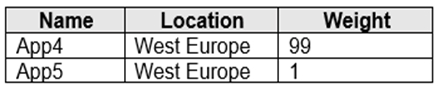
TM3 uses priority traffic-routing method and has the endpoints shown in the following table.
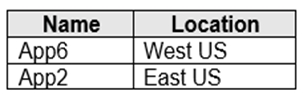
The App2, App4, and App6 endpoints have a degraded monitoring status.
To which endpoint is traffic directed? To answer, select the appropriate options in the answer area.
NOTE: Each correct selection is worth one point
Hot Area:
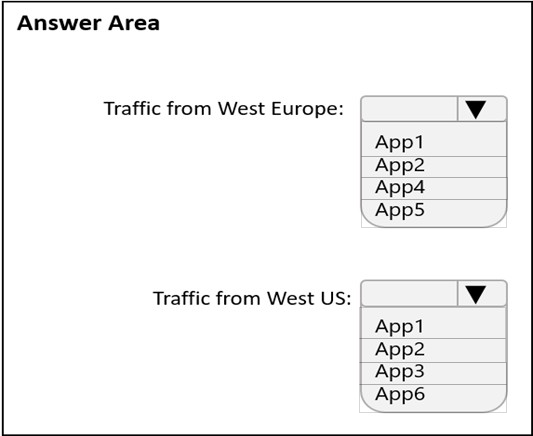
You have an Azure Traffic Manager parent profile named TM1. TM1 has two child profiles named TM2 and TM3.
TM1 uses the performance traffic-routing method and has the endpoints shown in the following table.

TM2 uses the weighted traffic-routing method with MinChildEndpoint = 2 and has the endpoints shown in the following table.
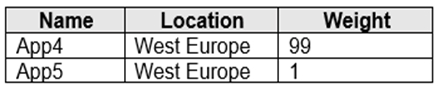
TM3 uses priority traffic-routing method and has the endpoints shown in the following table.
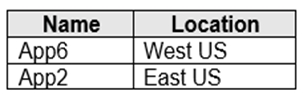
The App2, App4, and App6 endpoints have a degraded monitoring status.
To which endpoint is traffic directed? To answer, select the appropriate options in the answer area.
NOTE: Each correct selection is worth one point
Hot Area:
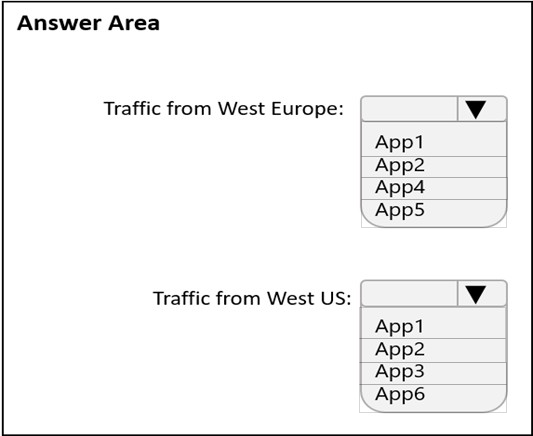
Correct Answer:
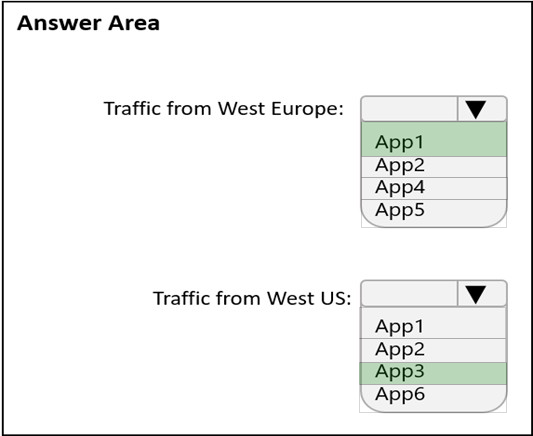
Reference:
https://docs.microsoft.com/en-us/azure/traffic-manager/traffic-manager-nested-profiles
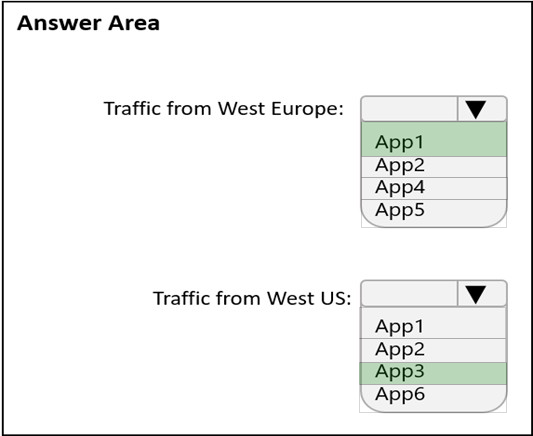
Reference:
https://docs.microsoft.com/en-us/azure/traffic-manager/traffic-manager-nested-profiles
send
light_mode
delete
Question #44
Note: This question is part of a series of questions that present the same scenario. Each question in the series contains a unique solution that might meet the stated goals. Some question sets might have more than one correct solution, while others might not have a correct solution.
After you answer a question in this section, you will NOT be able to return to it. As a result, these questions will not appear in the review screen.
You have an Azure application gateway that has Azure Web Application Firewall (WAF) enabled.
You configure the application gateway to direct traffic to the URL of the application gateway.
You attempt to access the URL and receive an HTTP 403 error. You view the diagnostics log and discover the following error.
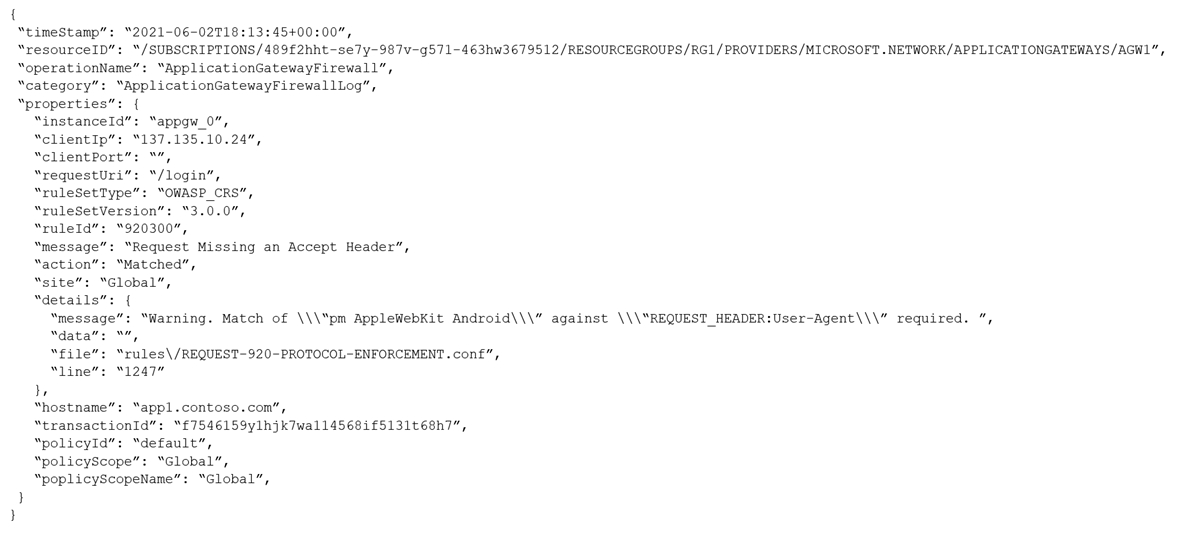
You need to ensure that the URL is accessible through the application gateway from any IP address.
Solution: You add a rewrite rule for the host header.
Does this meet the goal?
After you answer a question in this section, you will NOT be able to return to it. As a result, these questions will not appear in the review screen.
You have an Azure application gateway that has Azure Web Application Firewall (WAF) enabled.
You configure the application gateway to direct traffic to the URL of the application gateway.
You attempt to access the URL and receive an HTTP 403 error. You view the diagnostics log and discover the following error.
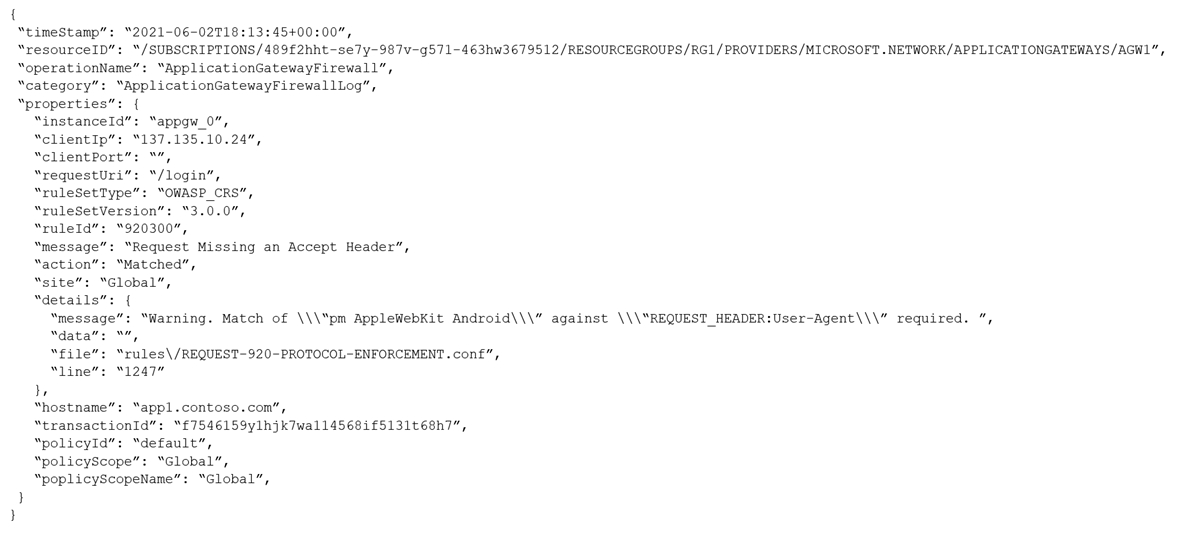
You need to ensure that the URL is accessible through the application gateway from any IP address.
Solution: You add a rewrite rule for the host header.
Does this meet the goal?
- AYes
- BNoMost Voted
Correct Answer:
B
The log shows that WAF rule with ruleId 920300 was trigged. Instead we should disable the WAF rule that has a ruleId 920300.
Reference:
https://docs.microsoft.com/en-us/azure/web-application-firewall/ag/web-application-firewall-troubleshoot
B
The log shows that WAF rule with ruleId 920300 was trigged. Instead we should disable the WAF rule that has a ruleId 920300.
Reference:
https://docs.microsoft.com/en-us/azure/web-application-firewall/ag/web-application-firewall-troubleshoot
send
light_mode
delete
Question #45
HOTSPOT -
You have an Azure Front Door instance that provides access to a web app. The web app uses a hostname of www.contoso.com.
You have the routing rules shown in the following table.
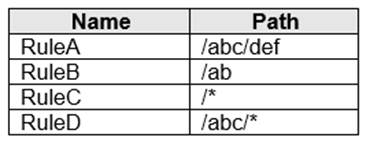
Which rule will apply to each incoming request? To answer, select the appropriate options in the answer area.
NOTE: Each correct selection is worth one point
Hot Area:
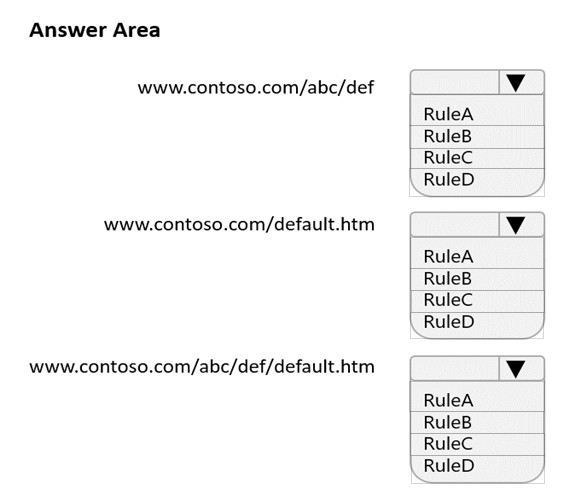
You have an Azure Front Door instance that provides access to a web app. The web app uses a hostname of www.contoso.com.
You have the routing rules shown in the following table.
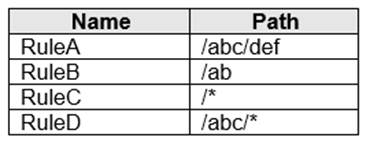
Which rule will apply to each incoming request? To answer, select the appropriate options in the answer area.
NOTE: Each correct selection is worth one point
Hot Area:
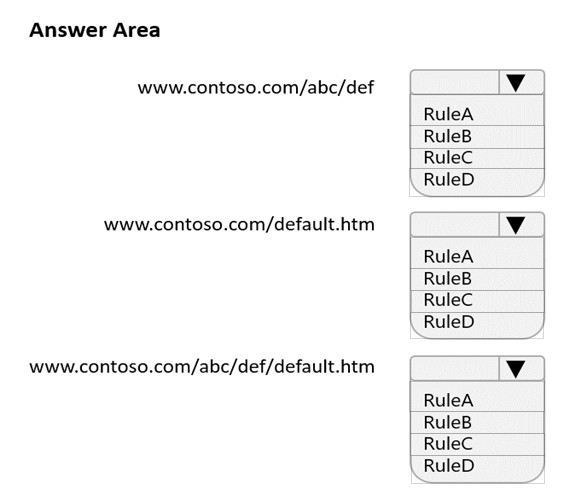
Correct Answer:
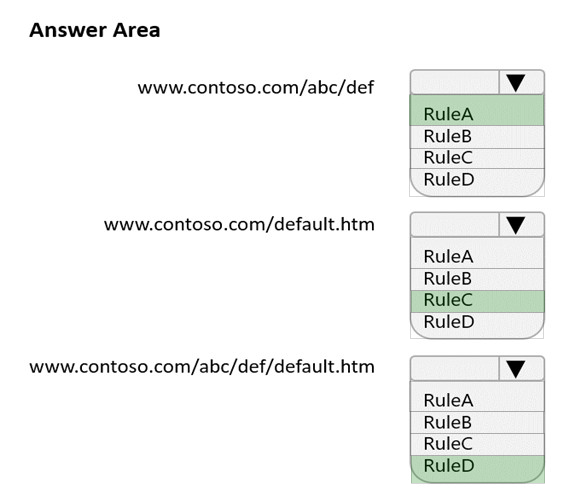
Reference:
https://docs.microsoft.com/en-us/azure/frontdoor/front-door-route-matching
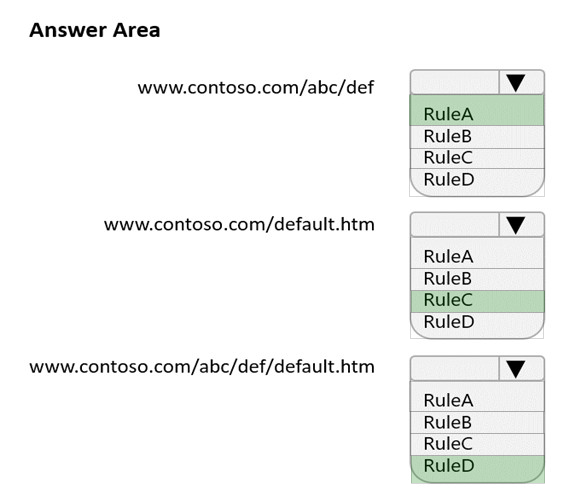
Reference:
https://docs.microsoft.com/en-us/azure/frontdoor/front-door-route-matching
send
light_mode
delete
Question #46
Note: This question is part of a series of questions that present the same scenario. Each question in the series contains a unique solution that might meet the stated goals. Some question sets might have more than one correct solution, while others might not have a correct solution.
After you answer a question in this section, you will NOT be able to return to it. As a result, these questions will not appear in the review screen.
You have an Azure application gateway that has Azure Web Application Firewall (WAF) enabled.
You configure the application gateway to direct traffic to the URL of the application gateway.
You attempt to access the URL and receive an HTTP 403 error. You view the diagnostics log and discover the following error.
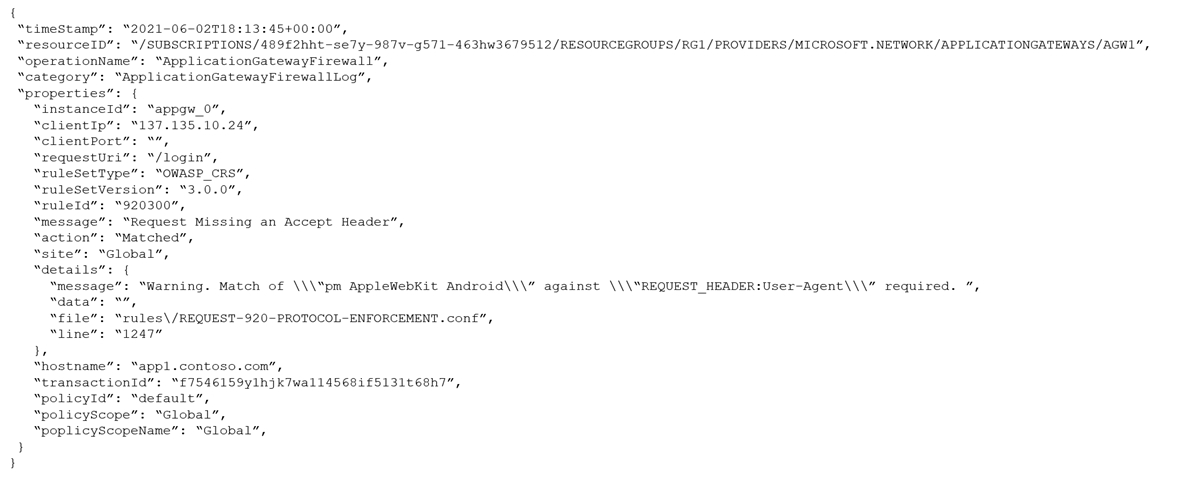
You need to ensure that the URL is accessible through the application gateway.
Solution: You disable the WAF rule that has a ruleId 920300.
Does this meet the goal?
After you answer a question in this section, you will NOT be able to return to it. As a result, these questions will not appear in the review screen.
You have an Azure application gateway that has Azure Web Application Firewall (WAF) enabled.
You configure the application gateway to direct traffic to the URL of the application gateway.
You attempt to access the URL and receive an HTTP 403 error. You view the diagnostics log and discover the following error.
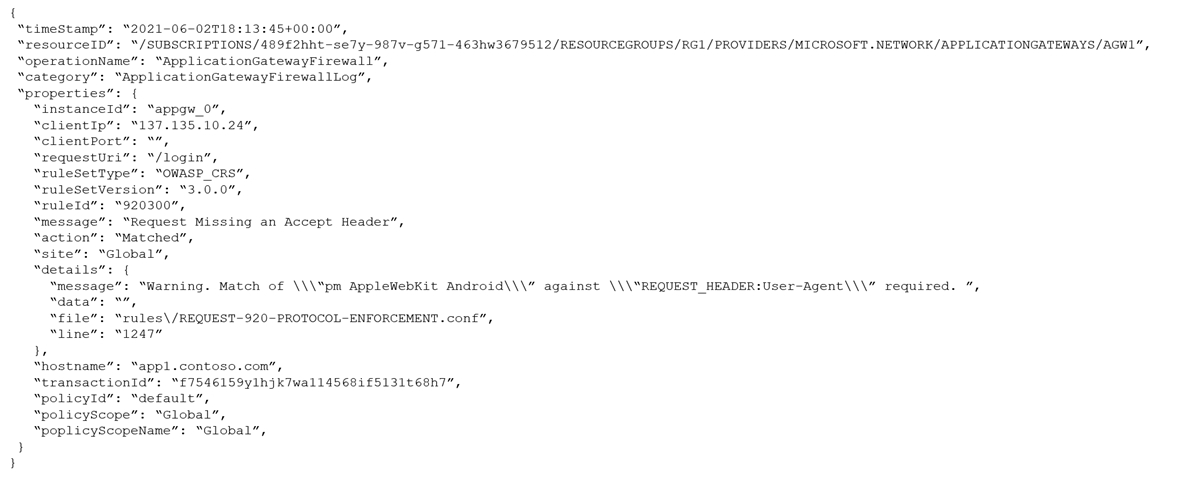
You need to ensure that the URL is accessible through the application gateway.
Solution: You disable the WAF rule that has a ruleId 920300.
Does this meet the goal?
- AYesMost Voted
- BNo
Correct Answer:
A
The log shows that WAF rule with ruleId 920300 was trigged. We should disable the WAF rule that has a ruleId 920300.
Reference:
https://docs.microsoft.com/en-us/azure/web-application-firewall/ag/web-application-firewall-troubleshoot
A
The log shows that WAF rule with ruleId 920300 was trigged. We should disable the WAF rule that has a ruleId 920300.
Reference:
https://docs.microsoft.com/en-us/azure/web-application-firewall/ag/web-application-firewall-troubleshoot
send
light_mode
delete
Question #47
You have an Azure subscription that contains an Azure App Service app. The app uses a URL of https://www.contoso.com.
You need to use a custom domain on Azure Front Door for www.contoso.com. The custom domain must use a certificate from an allowed certification authority
(CA).
What should you include in the solution?
You need to use a custom domain on Azure Front Door for www.contoso.com. The custom domain must use a certificate from an allowed certification authority
(CA).
What should you include in the solution?
- Aan enterprise application in Azure Active Directory (Azure AD)
- BActive Directory Certificate Services (AD CS)
- CAzure Key VaultMost Voted
- DAzure Application Gateway
Correct Answer:
C
Reference:
https://docs.microsoft.com/en-us/azure/frontdoor/front-door-custom-domain-https
C
Reference:
https://docs.microsoft.com/en-us/azure/frontdoor/front-door-custom-domain-https
send
light_mode
delete
Question #48
You have an Azure application gateway for a web app named App1. The application gateway allows end-to-end encryption.
You configure the listener for HTTPS by uploading an enterprise-signed certificate.
You need to ensure that the application gateway can provide end-to-end encryption for App1.
What should you do?
You configure the listener for HTTPS by uploading an enterprise-signed certificate.
You need to ensure that the application gateway can provide end-to-end encryption for App1.
What should you do?
- AIncrease the Unhealthy threshold setting in the custom probe.
- BEnable the SSL profile to the listener.
- CSet Listener type to Multi site.
- DUpload the public key certificate to the HTTP settings.Most Voted
Correct Answer:
D
Reference:
https://docs.microsoft.com/en-us/azure/application-gateway/end-to-end-ssl-portal
D
Reference:
https://docs.microsoft.com/en-us/azure/application-gateway/end-to-end-ssl-portal
send
light_mode
delete
Question #49
HOTSPOT -
You have an Azure virtual network named Vnet1 that contains two subnets named Subnet1 and Subnet2.
You have the NAT gateway shown in the NATgateway1 exhibit.
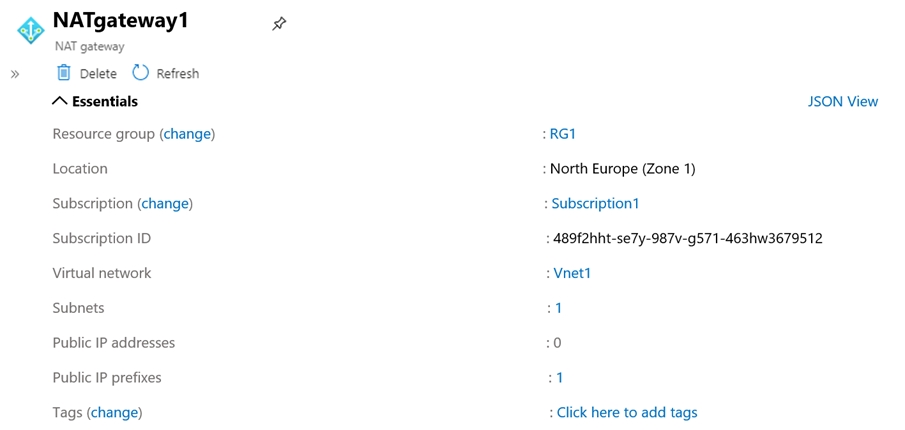
You have the virtual machine shown in the VM1 exhibit.
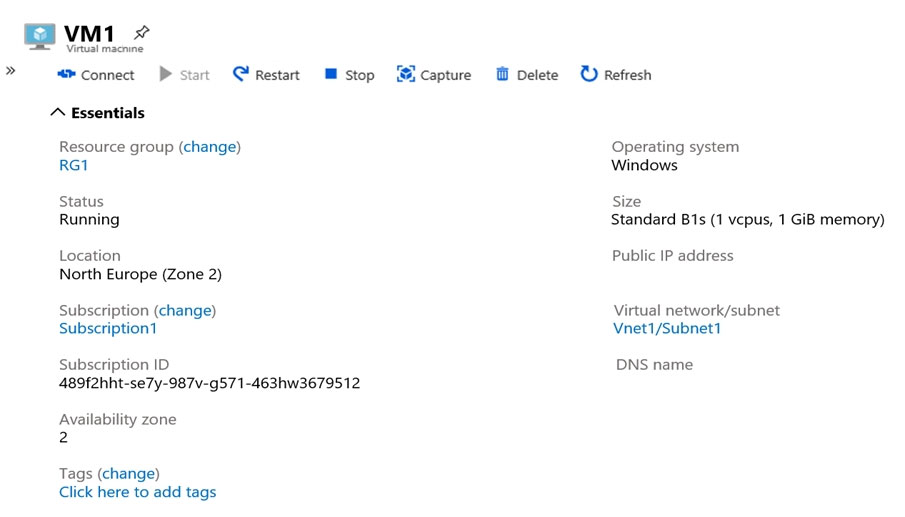
Subnet1 is configured as shown in the Subnet1 exhibit.
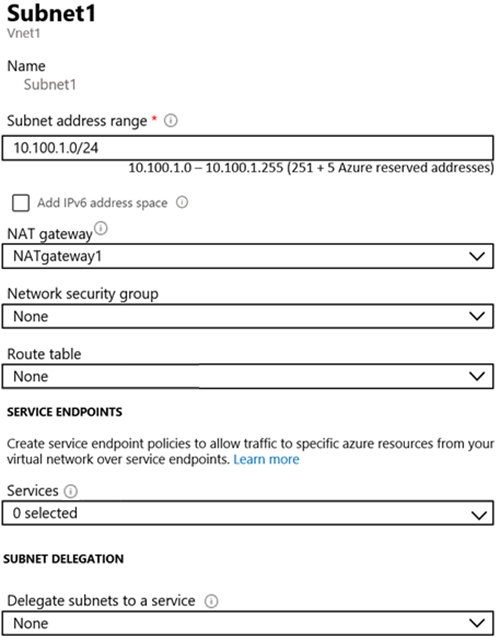
For each of the following statements, select Yes if the statement is true. Otherwise, select No.
NOTE: Each correct selection is worth one point.
Hot Area:
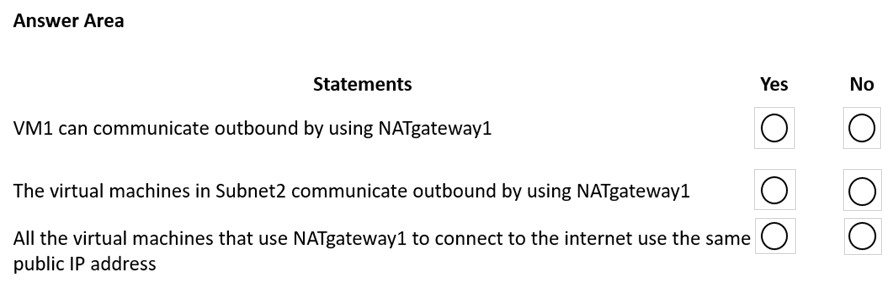
You have an Azure virtual network named Vnet1 that contains two subnets named Subnet1 and Subnet2.
You have the NAT gateway shown in the NATgateway1 exhibit.
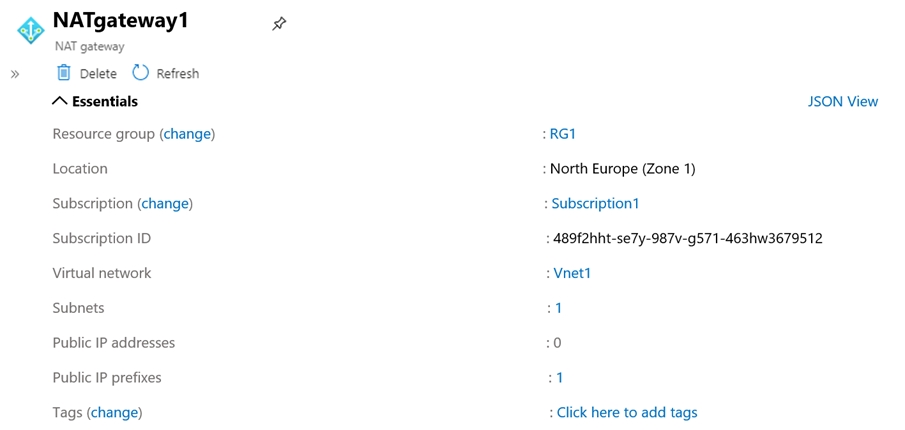
You have the virtual machine shown in the VM1 exhibit.
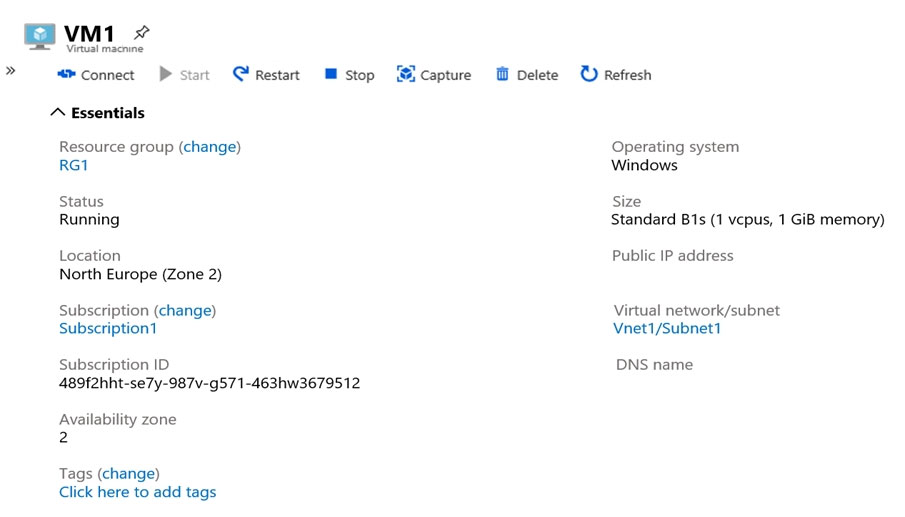
Subnet1 is configured as shown in the Subnet1 exhibit.
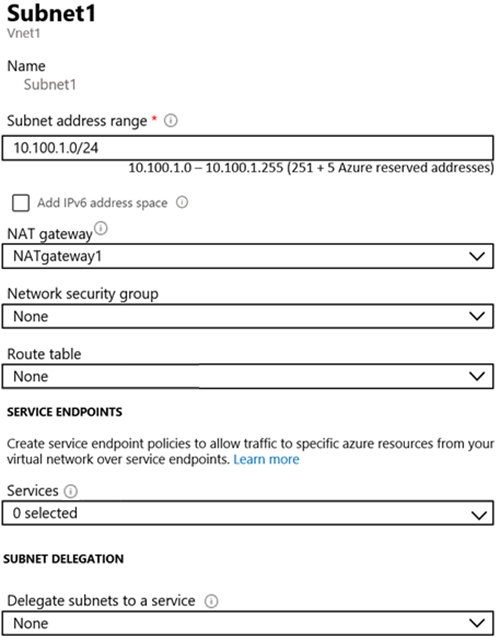
For each of the following statements, select Yes if the statement is true. Otherwise, select No.
NOTE: Each correct selection is worth one point.
Hot Area:
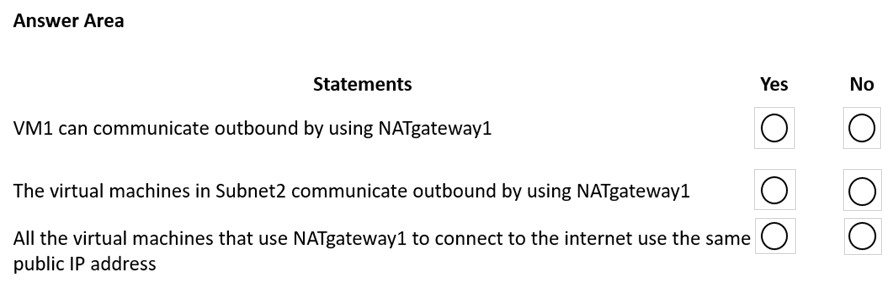
Correct Answer:
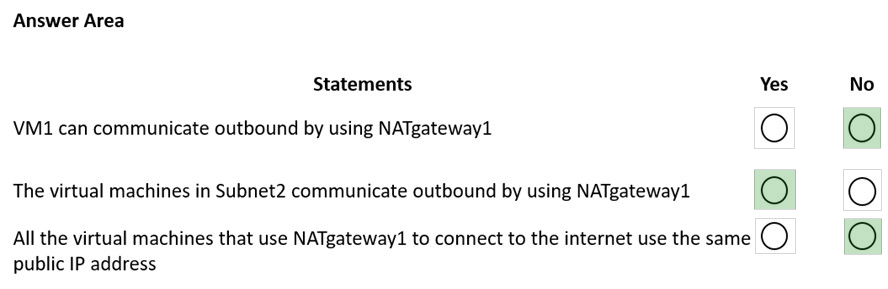
Box 1: No -
VM1 is in Zone2 whereas the NAT Gateway is in Zone1. The VM would need to be in the same zone as the NAT Gateway to be able to use it. Therefore, VM1 cannot use the NAT gateway.
Box 2: Yes -
NATgateway1 is configured in the settings for Subnet2.
Box 3: No -
The NAT gateway does not have a single public IP address, it has an IP prefix which means more than one IP address. The VMs the use the NAT Gateway can use different public IP addresses contained within the IP prefix.
Reference:
https://docs.microsoft.com/en-us/azure/virtual-network/nat-gateway/nat-gateway-resource
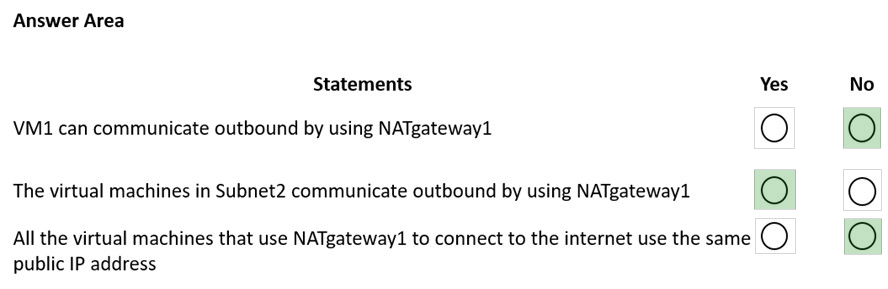
Box 1: No -
VM1 is in Zone2 whereas the NAT Gateway is in Zone1. The VM would need to be in the same zone as the NAT Gateway to be able to use it. Therefore, VM1 cannot use the NAT gateway.
Box 2: Yes -
NATgateway1 is configured in the settings for Subnet2.
Box 3: No -
The NAT gateway does not have a single public IP address, it has an IP prefix which means more than one IP address. The VMs the use the NAT Gateway can use different public IP addresses contained within the IP prefix.
Reference:
https://docs.microsoft.com/en-us/azure/virtual-network/nat-gateway/nat-gateway-resource
send
light_mode
delete
Question #50
You have an Azure application gateway named AppGW1 that balances requests to a web app named App1.
You need to modify the server variables in the response header of App1.
What should you configure on AppGW1?
You need to modify the server variables in the response header of App1.
What should you configure on AppGW1?
- AHTTP settings
- BrewritesMost Voted
- Crules
- Dlisteners
Correct Answer:
B
Reference:
https://docs.microsoft.com/en-us/azure/application-gateway/rewrite-http-headers-url
B
Reference:
https://docs.microsoft.com/en-us/azure/application-gateway/rewrite-http-headers-url
send
light_mode
delete
All Pages
