Microsoft AZ-305 Exam Practice Questions (P. 2)
- Full Access (286 questions)
- Six months of Premium Access
- Access to one million comments
- Seamless ChatGPT Integration
- Ability to download PDF files
- Anki Flashcard files for revision
- No Captcha & No AdSense
- Advanced Exam Configuration
Question #6
HOTSPOT -
You plan to deploy an Azure web app named App1 that will use Azure Active Directory (Azure AD) authentication.
App1 will be accessed from the internet by the users at your company. All the users have computers that run Windows 10 and are joined to Azure AD.
You need to recommend a solution to ensure that the users can connect to App1 without being prompted for authentication and can access App1 only from company-owned computers.
What should you recommend for each requirement? To answer, select the appropriate options in the answer area.
NOTE: Each correct selection is worth one point.
Hot Area:
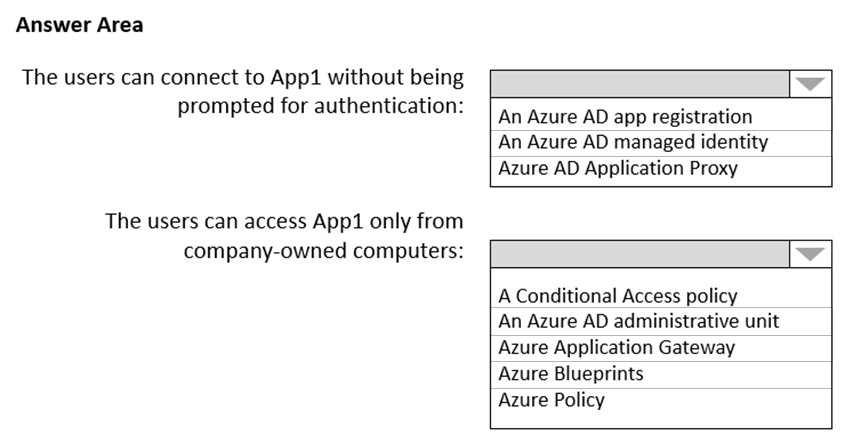
You plan to deploy an Azure web app named App1 that will use Azure Active Directory (Azure AD) authentication.
App1 will be accessed from the internet by the users at your company. All the users have computers that run Windows 10 and are joined to Azure AD.
You need to recommend a solution to ensure that the users can connect to App1 without being prompted for authentication and can access App1 only from company-owned computers.
What should you recommend for each requirement? To answer, select the appropriate options in the answer area.
NOTE: Each correct selection is worth one point.
Hot Area:
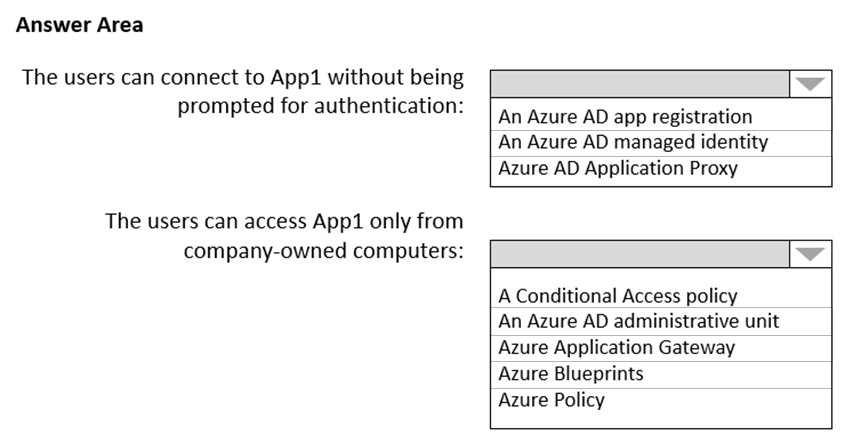
Correct Answer:
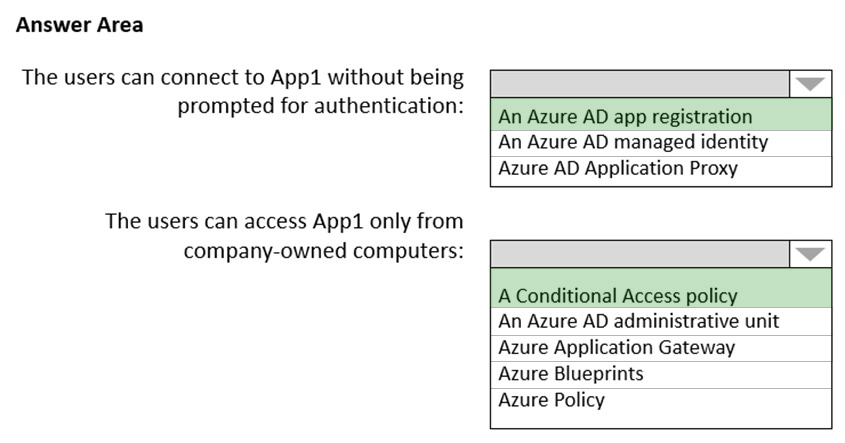
Box 1: An Azure AD app registration
Azure active directory (AD) provides cloud based directory and identity management services.You can use azure AD to manage users of your application and authenticate access to your applications using azure active directory.
You register your application with Azure active directory tenant.
Box 2: A conditional access policy
Conditional Access policies at their simplest are if-then statements, if a user wants to access a resource, then they must complete an action.
By using Conditional Access policies, you can apply the right access controls when needed to keep your organization secure and stay out of your user's way when not needed.
Reference:
https://codingcanvas.com/using-azure-active-directory-authentication-in-your-web-application/ https://docs.microsoft.com/en-us/azure/active-directory/conditional-access/overview
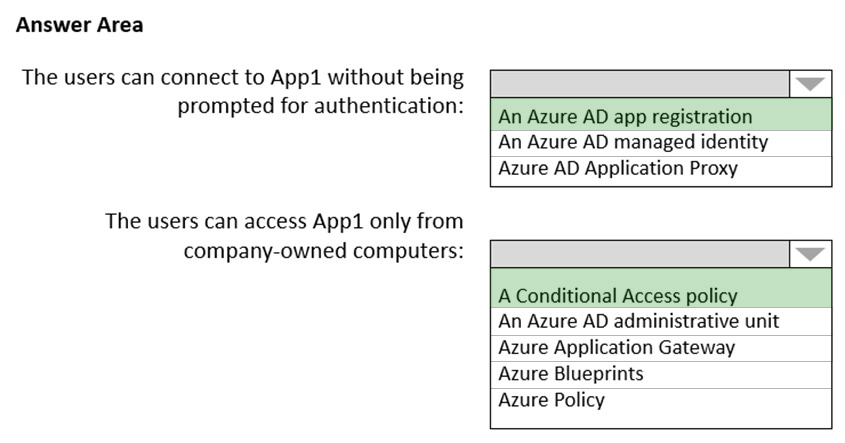
Box 1: An Azure AD app registration
Azure active directory (AD) provides cloud based directory and identity management services.You can use azure AD to manage users of your application and authenticate access to your applications using azure active directory.
You register your application with Azure active directory tenant.
Box 2: A conditional access policy
Conditional Access policies at their simplest are if-then statements, if a user wants to access a resource, then they must complete an action.
By using Conditional Access policies, you can apply the right access controls when needed to keep your organization secure and stay out of your user's way when not needed.
Reference:
https://codingcanvas.com/using-azure-active-directory-authentication-in-your-web-application/ https://docs.microsoft.com/en-us/azure/active-directory/conditional-access/overview
send
light_mode
delete
Question #7
Note: This question is part of a series of questions that present the same scenario. Each question in the series contains a unique solution that might meet the stated goals. Some question sets might have more than one correct solution, while others might not have a correct solution.
After you answer a question in this section, you will NOT be able to return to it. As a result, these questions will not appear in the review screen.
Your company deploys several virtual machines on-premises and to Azure. ExpressRoute is deployed and configured for on-premises to Azure connectivity.
Several virtual machines exhibit network connectivity issues.
You need to analyze the network traffic to identify whether packets are being allowed or denied to the virtual machines.
Solution: Use Azure Traffic Analytics in Azure Network Watcher to analyze the network traffic.
Does this meet the goal?
After you answer a question in this section, you will NOT be able to return to it. As a result, these questions will not appear in the review screen.
Your company deploys several virtual machines on-premises and to Azure. ExpressRoute is deployed and configured for on-premises to Azure connectivity.
Several virtual machines exhibit network connectivity issues.
You need to analyze the network traffic to identify whether packets are being allowed or denied to the virtual machines.
Solution: Use Azure Traffic Analytics in Azure Network Watcher to analyze the network traffic.
Does this meet the goal?
- AYes
- BNoMost Voted
Correct Answer:
B
Instead use Azure Network Watcher IP Flow Verify, which allows you to detect traffic filtering issues at a VM level.
Note: IP flow verify checks if a packet is allowed or denied to or from a virtual machine. The information consists of direction, protocol, local IP, remote IP, local port, and remote port. If the packet is denied by a security group, the name of the rule that denied the packet is returned. While any source or destination IP can be chosen, IP flow verify helps administrators quickly diagnose connectivity issues from or to the internet and from or to the on-premises environment.
Reference:
https://docs.microsoft.com/en-us/azure/network-watcher/network-watcher-ip-flow-verify-overview
B
Instead use Azure Network Watcher IP Flow Verify, which allows you to detect traffic filtering issues at a VM level.
Note: IP flow verify checks if a packet is allowed or denied to or from a virtual machine. The information consists of direction, protocol, local IP, remote IP, local port, and remote port. If the packet is denied by a security group, the name of the rule that denied the packet is returned. While any source or destination IP can be chosen, IP flow verify helps administrators quickly diagnose connectivity issues from or to the internet and from or to the on-premises environment.
Reference:
https://docs.microsoft.com/en-us/azure/network-watcher/network-watcher-ip-flow-verify-overview
send
light_mode
delete
Question #8
Note: This question is part of a series of questions that present the same scenario. Each question in the series contains a unique solution that might meet the stated goals. Some question sets might have more than one correct solution, while others might not have a correct solution.
After you answer a question in this section, you will NOT be able to return to it. As a result, these questions will not appear in the review screen.
Your company deploys several virtual machines on-premises and to Azure. ExpressRoute is deployed and configured for on-premises to Azure connectivity.
Several virtual machines exhibit network connectivity issues.
You need to analyze the network traffic to identify whether packets are being allowed or denied to the virtual machines.
Solution: Use Azure Advisor to analyze the network traffic.
Does this meet the goal?
After you answer a question in this section, you will NOT be able to return to it. As a result, these questions will not appear in the review screen.
Your company deploys several virtual machines on-premises and to Azure. ExpressRoute is deployed and configured for on-premises to Azure connectivity.
Several virtual machines exhibit network connectivity issues.
You need to analyze the network traffic to identify whether packets are being allowed or denied to the virtual machines.
Solution: Use Azure Advisor to analyze the network traffic.
Does this meet the goal?
- AYes
- BNoMost Voted
Correct Answer:
B
Instead use Azure Network Watcher IP Flow Verify, which allows you to detect traffic filtering issues at a VM level.
Note: IP flow verify checks if a packet is allowed or denied to or from a virtual machine. The information consists of direction, protocol, local IP, remote IP, local port, and remote port. If the packet is denied by a security group, the name of the rule that denied the packet is returned. While any source or destination IP can be chosen, IP flow verify helps administrators quickly diagnose connectivity issues from or to the internet and from or to the on-premises environment.
Reference:
https://docs.microsoft.com/en-us/azure/network-watcher/network-watcher-ip-flow-verify-overview
B
Instead use Azure Network Watcher IP Flow Verify, which allows you to detect traffic filtering issues at a VM level.
Note: IP flow verify checks if a packet is allowed or denied to or from a virtual machine. The information consists of direction, protocol, local IP, remote IP, local port, and remote port. If the packet is denied by a security group, the name of the rule that denied the packet is returned. While any source or destination IP can be chosen, IP flow verify helps administrators quickly diagnose connectivity issues from or to the internet and from or to the on-premises environment.
Reference:
https://docs.microsoft.com/en-us/azure/network-watcher/network-watcher-ip-flow-verify-overview
send
light_mode
delete
Question #9
Note: This question is part of a series of questions that present the same scenario. Each question in the series contains a unique solution that might meet the stated goals. Some question sets might have more than one correct solution, while others might not have a correct solution.
After you answer a question in this section, you will NOT be able to return to it. As a result, these questions will not appear in the review screen.
Your company deploys several virtual machines on-premises and to Azure. ExpressRoute is deployed and configured for on-premises to Azure connectivity.
Several virtual machines exhibit network connectivity issues.
You need to analyze the network traffic to identify whether packets are being allowed or denied to the virtual machines.
Solution: Use Azure Network Watcher to run IP flow verify to analyze the network traffic.
Does this meet the goal?
After you answer a question in this section, you will NOT be able to return to it. As a result, these questions will not appear in the review screen.
Your company deploys several virtual machines on-premises and to Azure. ExpressRoute is deployed and configured for on-premises to Azure connectivity.
Several virtual machines exhibit network connectivity issues.
You need to analyze the network traffic to identify whether packets are being allowed or denied to the virtual machines.
Solution: Use Azure Network Watcher to run IP flow verify to analyze the network traffic.
Does this meet the goal?
- AYesMost Voted
- BNo
Correct Answer:
A
Azure Network Watcher IP Flow Verify allows you to detect traffic filtering issues at a VM level.
IP flow verify checks if a packet is allowed or denied to or from a virtual machine. The information consists of direction, protocol, local IP, remote IP, local port, and remote port. If the packet is denied by a security group, the name of the rule that denied the packet is returned. While any source or destination IP can be chosen,
IP flow verify helps administrators quickly diagnose connectivity issues from or to the internet and from or to the on-premises environment.
Reference:
https://docs.microsoft.com/en-us/azure/network-watcher/network-watcher-ip-flow-verify-overview
A
Azure Network Watcher IP Flow Verify allows you to detect traffic filtering issues at a VM level.
IP flow verify checks if a packet is allowed or denied to or from a virtual machine. The information consists of direction, protocol, local IP, remote IP, local port, and remote port. If the packet is denied by a security group, the name of the rule that denied the packet is returned. While any source or destination IP can be chosen,
IP flow verify helps administrators quickly diagnose connectivity issues from or to the internet and from or to the on-premises environment.
Reference:
https://docs.microsoft.com/en-us/azure/network-watcher/network-watcher-ip-flow-verify-overview
send
light_mode
delete
Question #10
DRAG DROP -
You have an Azure subscription. The subscription contains Azure virtual machines that run Windows Server 2016 and Linux.
You need to use Azure Monitor to design an alerting strategy for security-related events.
Which Azure Monitor Logs tables should you query? To answer, drag the appropriate tables to the correct log types. Each table may be used once, more than once, or not at all. You may need to drag the split bar between panes or scroll to view content.
NOTE: Each correct selection is worth one point.
Select and Place:
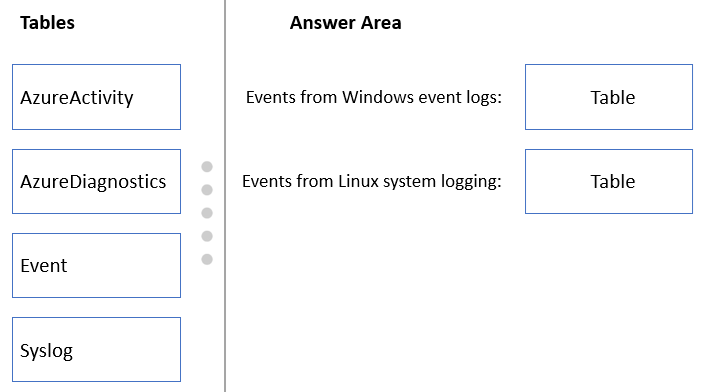
You have an Azure subscription. The subscription contains Azure virtual machines that run Windows Server 2016 and Linux.
You need to use Azure Monitor to design an alerting strategy for security-related events.
Which Azure Monitor Logs tables should you query? To answer, drag the appropriate tables to the correct log types. Each table may be used once, more than once, or not at all. You may need to drag the split bar between panes or scroll to view content.
NOTE: Each correct selection is worth one point.
Select and Place:
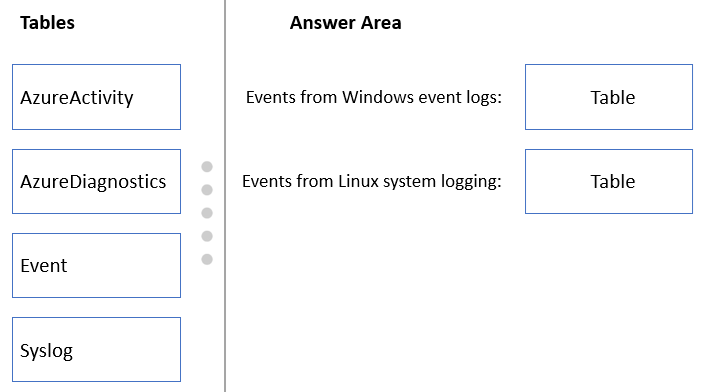
Correct Answer:
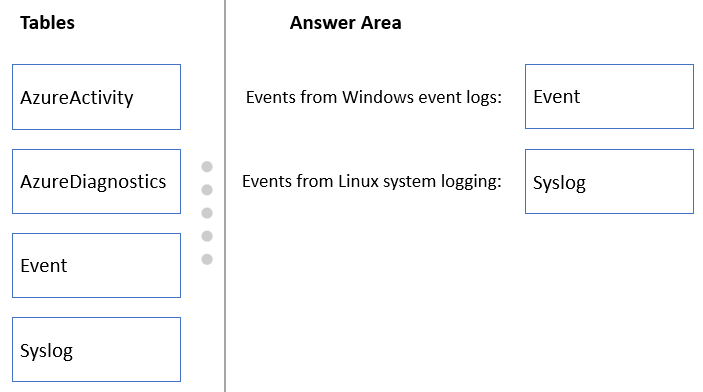
Reference:
https://docs.microsoft.com/en-us/azure/azure-monitor/platform/data-sources-windows-events https://docs.microsoft.com/en-us/azure/azure-monitor/agents/data-sources-syslog
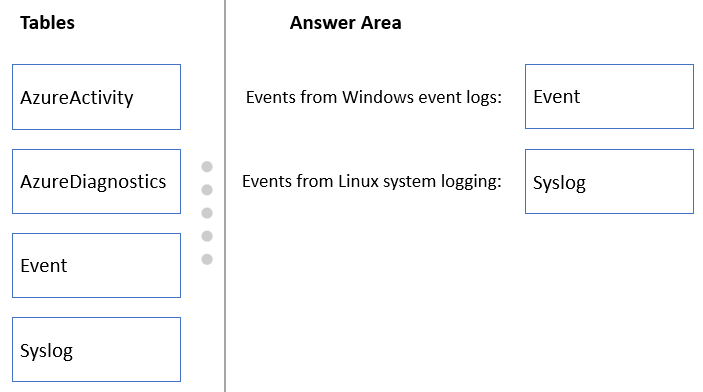
Reference:
https://docs.microsoft.com/en-us/azure/azure-monitor/platform/data-sources-windows-events https://docs.microsoft.com/en-us/azure/azure-monitor/agents/data-sources-syslog
send
light_mode
delete
All Pages
