Microsoft 98-369 Exam Practice Questions (P. 2)
- Full Access (39 questions)
- Six months of Premium Access
- Access to one million comments
- Seamless ChatGPT Integration
- Ability to download PDF files
- Anki Flashcard files for revision
- No Captcha & No AdSense
- Advanced Exam Configuration
Question #6
This question requires that you evaluate the underlined text to determine if it is correct.
A user management admin in Microsoft Office 365 Business Premium can reset passwords for users and service admins.
Instructions: Review the underlined text. If it makes the statement correct, select "No change is needed". If the statement is incorrect, select the answer choice than makes the statement correct.
A user management admin in Microsoft Office 365 Business Premium can reset passwords for users and service admins.
Instructions: Review the underlined text. If it makes the statement correct, select "No change is needed". If the statement is incorrect, select the answer choice than makes the statement correct.
- ANo change is needed
- Bbilling
- Cglobal
- Dpassword
Correct Answer:
D
User management admin can reset password, but cant reset passwords for billing, global, and service admins.
Reference: Assigning admin roles
https://support.office.com/en-SG/article/Assigning-admin-roles-eac4d046-1afd-4f1a-85fc-8219c79e1504
D
User management admin can reset password, but cant reset passwords for billing, global, and service admins.
Reference: Assigning admin roles
https://support.office.com/en-SG/article/Assigning-admin-roles-eac4d046-1afd-4f1a-85fc-8219c79e1504
send
light_mode
delete
Question #7
You are an IT intern for a law firm. The firm is evaluating the use of Microsoft Intune to manage the firms computing devices. Which two tasks can be performed by using Intune? Choose two.
- Adeploying a Windows operating system
- Bdeploying software updates
- Cmanaging Android devices
- Dmanaging Windows servers
Correct Answer:
BC
B: When new updates are available from Microsoft Update, or you have created a third-party update, and they are applicable to your managed computers, a notification is displayed on the Overview page of the Updates workspace. After you click this notification link, you can then perform various operations like viewing more information about the update, approving or declining the update, and viewing the computers that will install the update if it is approved.
C: Intune provides secure management of personal and corporate-owned devices across the most popular platforms, including Windows, Windows Phone, iOS, and Android.
Reference: Keep your computers up to date with software updates in Microsoft Intune https://technet.microsoft.com/en-us/library/dn646968.aspx
Microsoft_Intune_datasheet.pdf
BC
B: When new updates are available from Microsoft Update, or you have created a third-party update, and they are applicable to your managed computers, a notification is displayed on the Overview page of the Updates workspace. After you click this notification link, you can then perform various operations like viewing more information about the update, approving or declining the update, and viewing the computers that will install the update if it is approved.
C: Intune provides secure management of personal and corporate-owned devices across the most popular platforms, including Windows, Windows Phone, iOS, and Android.
Reference: Keep your computers up to date with software updates in Microsoft Intune https://technet.microsoft.com/en-us/library/dn646968.aspx
Microsoft_Intune_datasheet.pdf
send
light_mode
delete
Question #8
This question requires that you evaluate the underlined text to determine if it is correct.
You are an intern for an IT analyst at a small company. The company plans to implement Microsoft Office 365.
You want to ensure that your environment can support Office 365.
You need to run the "Office 365 management pack" to check deployment readiness.
Instructions: Review the underlined text. If it makes the statement correct, select "No change is needed". If the statement is incorrect, select the answer choice than makes the statement correct.
You are an intern for an IT analyst at a small company. The company plans to implement Microsoft Office 365.
You want to ensure that your environment can support Office 365.
You need to run the "Office 365 management pack" to check deployment readiness.
Instructions: Review the underlined text. If it makes the statement correct, select "No change is needed". If the statement is incorrect, select the answer choice than makes the statement correct.
- ANo change is needed
- BSetup Assistant
- CConfig 365
- DClient Updater
Correct Answer:
B
The setup assistant provides information for deployment readiness.
Incorrect answers:
Not A: Office 365 Management Pack, which enables you to view all service communications within Operations Manager in System Center. Using this tool gives you access to the status of your subscribed services, active and resolved service incidents, and your Message Center communications.
Not C: Config 365 will automatically configure Outlook to connect to an Office 365 mailbox and reattach your existing PST files to your new profile.
B
The setup assistant provides information for deployment readiness.
Incorrect answers:
Not A: Office 365 Management Pack, which enables you to view all service communications within Operations Manager in System Center. Using this tool gives you access to the status of your subscribed services, active and resolved service incidents, and your Message Center communications.
Not C: Config 365 will automatically configure Outlook to connect to an Office 365 mailbox and reattach your existing PST files to your new profile.
send
light_mode
delete
Question #9
HOTSPOT -
Instructions: For each of the following statements, select yes if the statement is true. Otherwise, select No. Each correct selection is worth one point.
Hot Area:
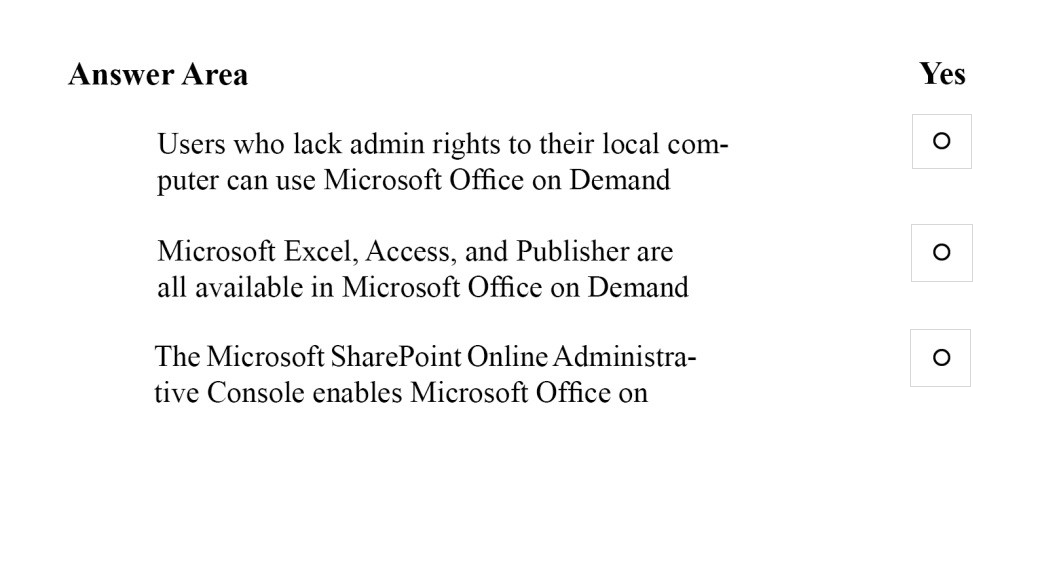
Instructions: For each of the following statements, select yes if the statement is true. Otherwise, select No. Each correct selection is worth one point.
Hot Area:
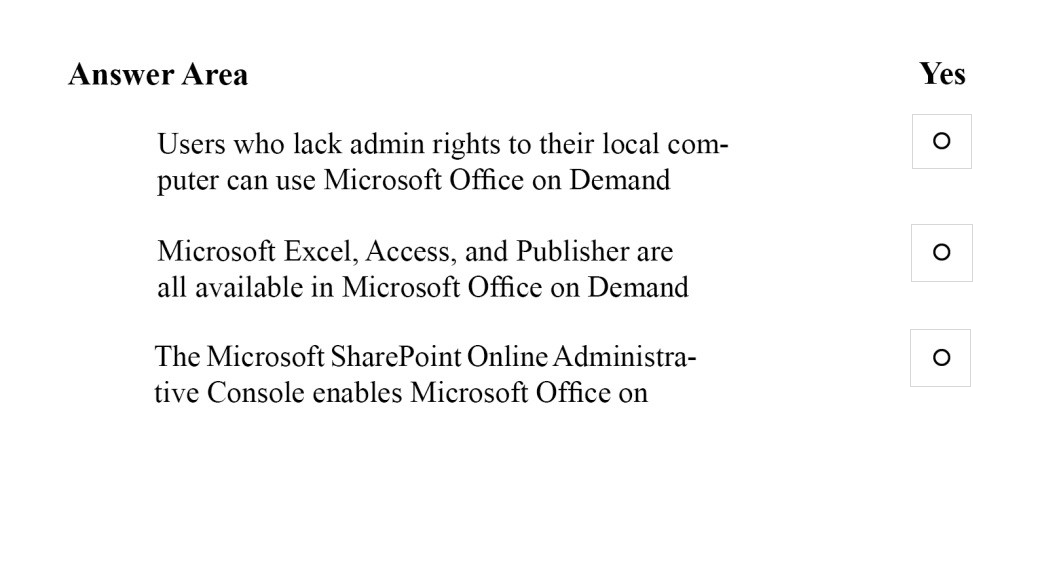
Correct Answer:
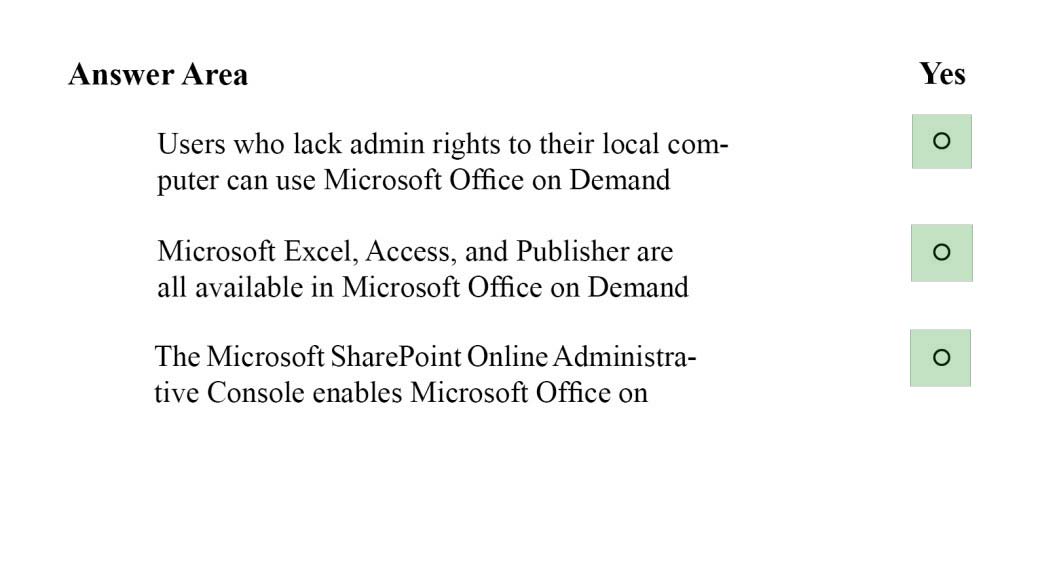
* Office On Demand "streams" a temporary copy of an Office 365 Windows applications (Word, PowerPoint, Excel, Publisher and Access) to a Windows PC. A streamed Office 365 Windows application differs from the standard installation of an Office 365 Windows application in two ways:
/ A streamed Office 365 Windows Application does not require the person streaming the application have the authority to install software on the computer they are streaming the application to.
/ A streamed Office 365 Windows Application does not leave a footprint on the machine it is streamed to. Once the streamed application is closed, it will not be available for future use; you may however stream the application once again as needed.
* To enable or disable Office on Demand
Go into your SharePoint Online Admin Center, select Settings from the left-side navigation, and then scroll down to the Office on Demand header to enable or disable the functionality.
Note: Microsoft plans to eliminate its Office on Demand feature from Office 365 subscriptions, starting in November 2014.
Reference: Office 365: Office On Demand Guide
http://web.csulb.edu/divisions/aa/academic_technology/thd/student_advantage/365-office-on-demand.html
Reference: Enabling Office on Demand in SharePoint Online
http://sharepointyankee.com/2014/04/24/enabling-office-on-demand-in-sharepoint-online/
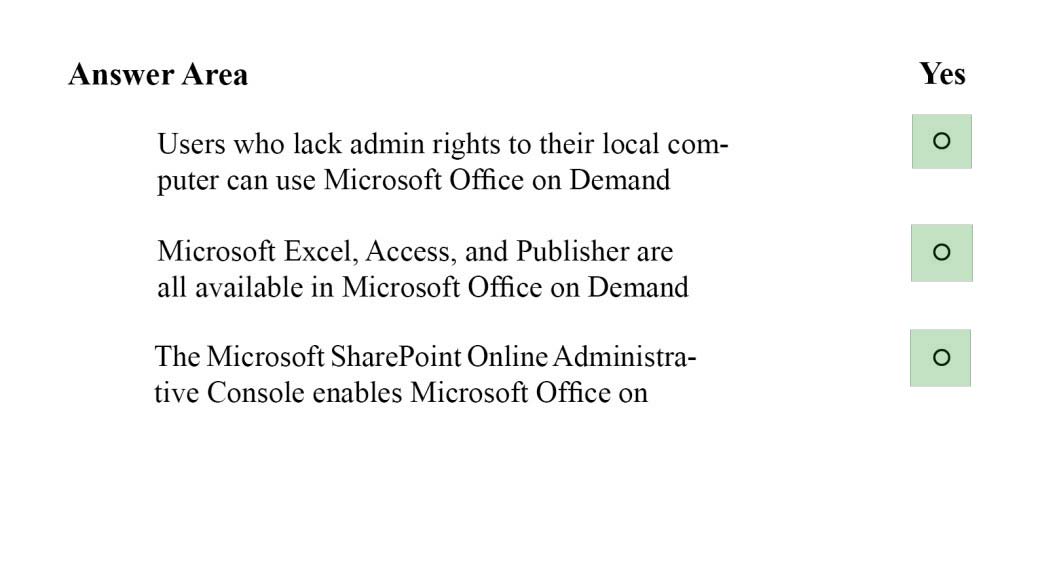
* Office On Demand "streams" a temporary copy of an Office 365 Windows applications (Word, PowerPoint, Excel, Publisher and Access) to a Windows PC. A streamed Office 365 Windows application differs from the standard installation of an Office 365 Windows application in two ways:
/ A streamed Office 365 Windows Application does not require the person streaming the application have the authority to install software on the computer they are streaming the application to.
/ A streamed Office 365 Windows Application does not leave a footprint on the machine it is streamed to. Once the streamed application is closed, it will not be available for future use; you may however stream the application once again as needed.
* To enable or disable Office on Demand
Go into your SharePoint Online Admin Center, select Settings from the left-side navigation, and then scroll down to the Office on Demand header to enable or disable the functionality.
Note: Microsoft plans to eliminate its Office on Demand feature from Office 365 subscriptions, starting in November 2014.
Reference: Office 365: Office On Demand Guide
http://web.csulb.edu/divisions/aa/academic_technology/thd/student_advantage/365-office-on-demand.html
Reference: Enabling Office on Demand in SharePoint Online
http://sharepointyankee.com/2014/04/24/enabling-office-on-demand-in-sharepoint-online/
send
light_mode
delete
Question #10
You are hired by a local real estate company to set up Microsoft Office 365 Business Premium.
How will the first Microsoft Office 365 account be created?
How will the first Microsoft Office 365 account be created?
- AThe one-premise domain administrator automatically receives an admin account in Microsoft Office 365 after Directory Synchronization is completed.
- BThe account that creates the first DNS record automatically becomes an admin account in Microsoft Office 365.
- CThe initial account created in Microsoft Office 365 automatically becomes an admin account.
- DThe account that registers the domain automatically becomes an admin account in Microsoft Office 365.
Correct Answer:
C
C
send
light_mode
delete
All Pages
