Microsoft 77-602 Exam Practice Questions (P. 4)
- Full Access (61 questions)
- Six months of Premium Access
- Access to one million comments
- Seamless ChatGPT Integration
- Ability to download PDF files
- Anki Flashcard files for revision
- No Captcha & No AdSense
- Advanced Exam Configuration
Question #16
You work as an Office Assistant for Blue Well Inc. You are creating a report in a worksheet in Excel. You have prepared a table as shown below:
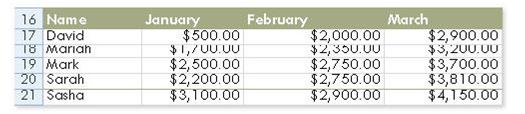
You want to increase the height of each row in such a manner that all rows have the same height.
Which of the following steps will you take to accomplish the task easily?
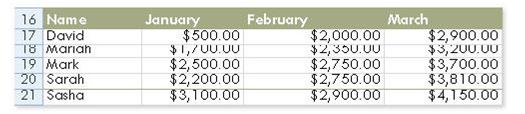
You want to increase the height of each row in such a manner that all rows have the same height.
Which of the following steps will you take to accomplish the task easily?
- ASelect all rows in the table.
Drag the border of one of the selected rows to the required height. - BSelect individual rows.
Drag the border of rows to the required height. - CSelect all rows in the table.
Right-click on the selected rows and click the Row Height option.
In the Row Height dialog box, provide the required value. - DSelect all rows in the table.
Click the Format option in the Cells group on the Home tab. Click Row Height.
In the Row Height dialog box, provide the required value.
Correct Answer:
A
A
send
light_mode
delete
Question #17
Martha works as a Sales Manager for Tech Info Inc. She is creating a sales report on Excel 2007. After preparing the sales report she clicks on the Full Screen view menu.
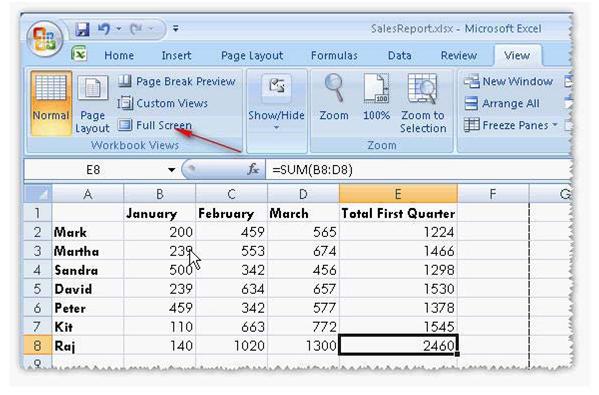
As soon as she clicks on the view menu, all toolbars and menus disappear. She wants to restore her worksheet status back to the Normal view quickly in minimum steps.
Which of the following steps will she take to accomplish the task?
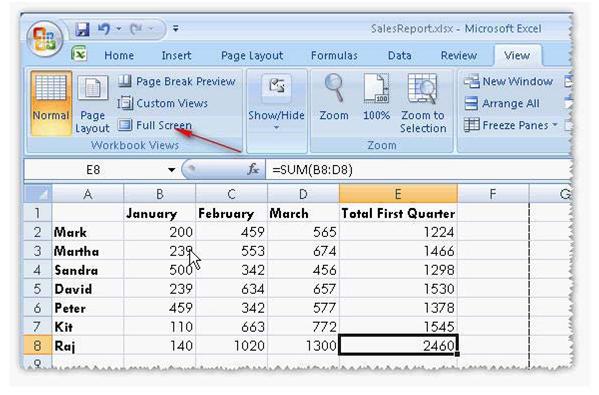
As soon as she clicks on the view menu, all toolbars and menus disappear. She wants to restore her worksheet status back to the Normal view quickly in minimum steps.
Which of the following steps will she take to accomplish the task?
- AClick the Restore Down button in the Control menu.
- BUse the keyboard shortcut Alt + W + P.
- CClick the Minimize button on the Control menu, and then click the minimized Excel workbook in the task bar.
- DUse the keyboard shortcut Alt + W + L.
Correct Answer:
A
A
send
light_mode
delete
Question #18
HOTSPOT -
You work as an Office Assistant for Rainbow Inc. You are creating a report in a workbook in Excel 2007. You want to add a title to a worksheet in decorative text as shown in the image below:
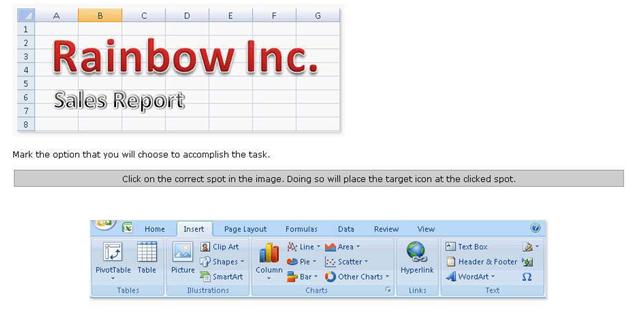
You work as an Office Assistant for Rainbow Inc. You are creating a report in a workbook in Excel 2007. You want to add a title to a worksheet in decorative text as shown in the image below:
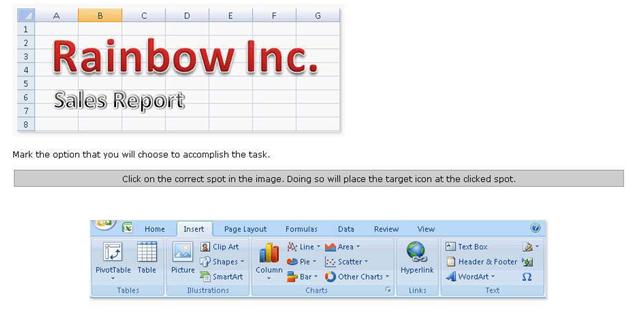
send
light_mode
delete
Question #19
You work as an Office Assistant for Tech Perfect Inc. You have converted a data range into a data table as shown in the image below:
You want to add a total row in the table to calculate the total. The total row will include the sum of the Total First Quarter column. You want to perform this in the easiest and best possible way. Which of the following steps will you take to accomplish the task?
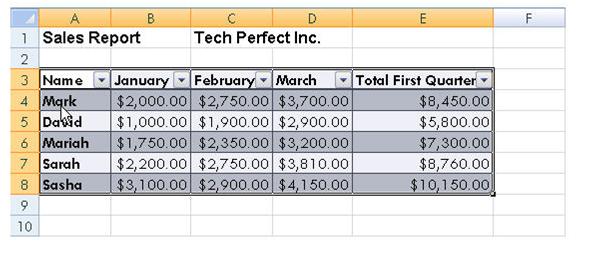
You want to add a total row in the table to calculate the total. The total row will include the sum of the Total First Quarter column. You want to perform this in the easiest and best possible way. Which of the following steps will you take to accomplish the task?
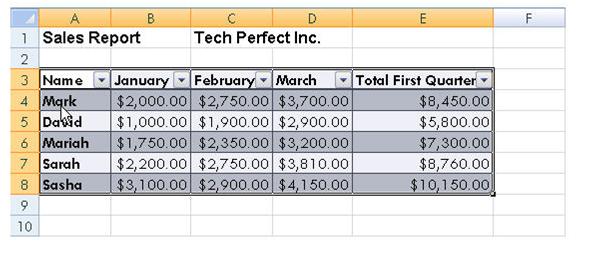
- AClick the E9 cell. Select the Auto Sum option in the Function Library group of the Formulas tab.
- BClick the E9 cell. Insert the following formula- =E4+E5+E6+E7+E8.
- CSelect a cell in the table. Select the Total Row option in the Table Style Options group of the
Design tab. - DSelect the data range from E4:E9. Select the Auto Sum option in the Function Library group of the Formulas tab.
Correct Answer:
C
C
send
light_mode
delete
Question #20
You work as an Office Assistant for Tech Perfect Inc. You have created a complex workbook on Excel 2007. The workbook is a consolidated sales report that contains sales data for the last five years. This report will be circulated to all the company managers having different versions of Excel. You have to ensure the following:
The optimal performances of the workbook backward compatibility with earlier versions of Excel which of the following steps will you take to accomplish the task? Each correct answer represents a part of the solution. Choose two.
The optimal performances of the workbook backward compatibility with earlier versions of Excel which of the following steps will you take to accomplish the task? Each correct answer represents a part of the solution. Choose two.
- AUse the Run Compatibility Checker option through the Office button > Prepare.
- BSave the file in the Excel 2007 Binary file format.
- CUse the Inspect Document option through the Office button > Prepare.
- DSave the file in the Excel 2007 XML-based file format.
Correct Answer:
AB
AB
send
light_mode
delete
All Pages

