Microsoft 70-765 Exam Practice Questions (P. 3)
- Full Access (186 questions)
- One Year of Premium Access
- Access to one million comments
- Seamless ChatGPT Integration
- Ability to download PDF files
- Anki Flashcard files for revision
- No Captcha & No AdSense
- Advanced Exam Configuration
Question #11
HOTSPOT -
You plan to migrate a Microsoft SQL Server workload from an on-premises server to a Microsoft Azure virtual machine (VM). The current server contains 4 cores with an average CPU workload of 6 percent and a peak workload of 10 percent when using 2.4Ghz processors.
You gather the following metrics:
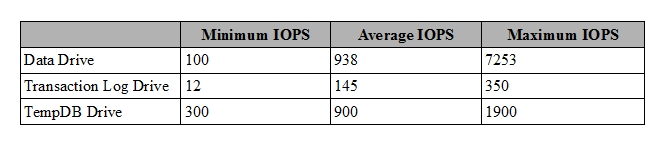
You need to design a SQL Server VM to support the migration while minimizing costs.
For each setting, which value should you use? To answer, select the appropriate storage option from each list in the answer area.
NOTE: Each correct selection is worth one point.
Hot Area:
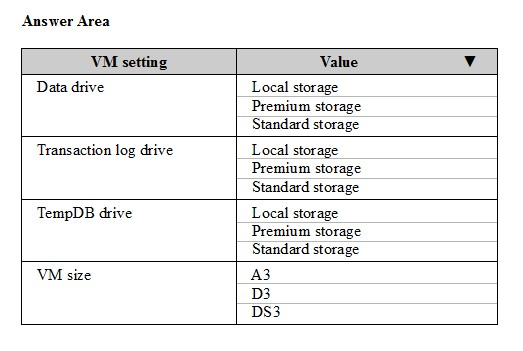
You plan to migrate a Microsoft SQL Server workload from an on-premises server to a Microsoft Azure virtual machine (VM). The current server contains 4 cores with an average CPU workload of 6 percent and a peak workload of 10 percent when using 2.4Ghz processors.
You gather the following metrics:
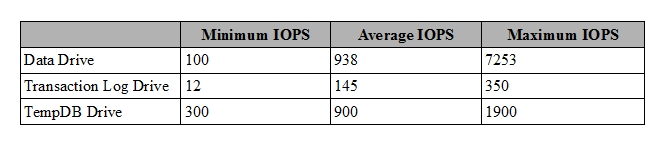
You need to design a SQL Server VM to support the migration while minimizing costs.
For each setting, which value should you use? To answer, select the appropriate storage option from each list in the answer area.
NOTE: Each correct selection is worth one point.
Hot Area:
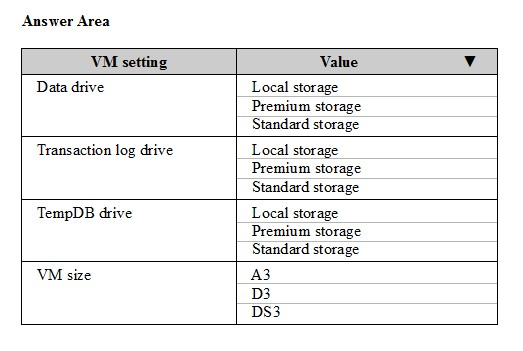
Correct Answer:
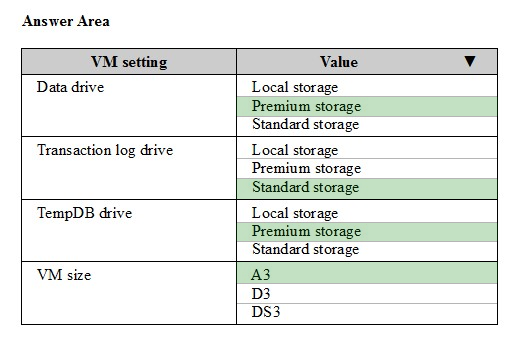
Data drive: Premium Storage -
Transaction log drive: Standard Storage
TempDB drive: Premium Storage -
Note: A standard disk is expected to handle 500 IOPS or 60MB/s.
A P10 Premium disk is expected to handle 500 IOPS.
A P20 Premium disk is expected to handle 2300 IOPS.
A P30 Premium disk is expected to handle 5000 IOPS.
VM size: A3 -
Max data disk throughput is 8x500 IOPS
References:
https://docs.microsoft.com/en-us/azure/virtual-machines/virtual-machines-windows-sizes
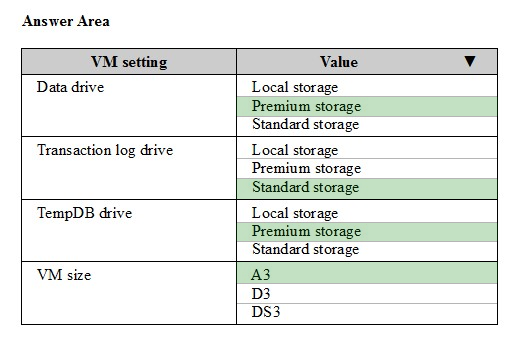
Data drive: Premium Storage -
Transaction log drive: Standard Storage
TempDB drive: Premium Storage -
Note: A standard disk is expected to handle 500 IOPS or 60MB/s.
A P10 Premium disk is expected to handle 500 IOPS.
A P20 Premium disk is expected to handle 2300 IOPS.
A P30 Premium disk is expected to handle 5000 IOPS.
VM size: A3 -
Max data disk throughput is 8x500 IOPS
References:
https://docs.microsoft.com/en-us/azure/virtual-machines/virtual-machines-windows-sizes
send
light_mode
delete
Question #12
You plan to migrate a database To Microsoft Azure SQL Database. The database requires 500 gigabytes (GB) of storage.
The database must support 50 concurrent logins. You must minimize the cost associated with hosting the database.
You need to create the database.
Which pricing tier should you use?
The database must support 50 concurrent logins. You must minimize the cost associated with hosting the database.
You need to create the database.
Which pricing tier should you use?
- AStandard S3 pricing tier
- BPremium P2 tier
- CStandard S2 pricing tier
- DPremium P1 tier
Correct Answer:
D
For a database size of 500 GB the Premium tier is required.
Both P1 and P2 are adequate. P1 is preferred as it is cheaper.
Note:
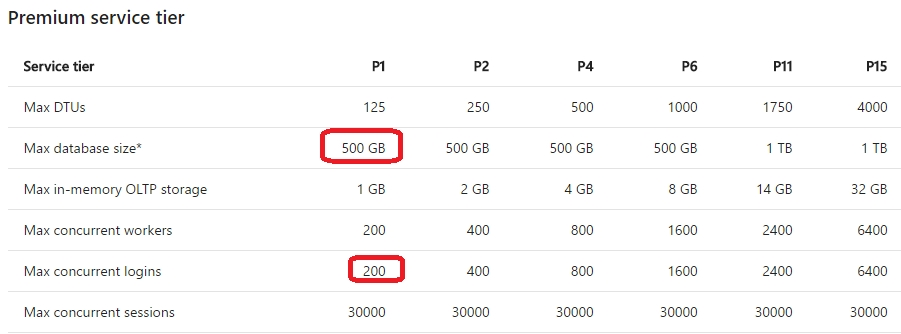
Incorrect Answers:
A, C: Maximum database size is 250 GB for the Standard pricing tier.
References:
https://docs.microsoft.com/en-us/azure/sql-database/sql-database-service-tiers
D
For a database size of 500 GB the Premium tier is required.
Both P1 and P2 are adequate. P1 is preferred as it is cheaper.
Note:
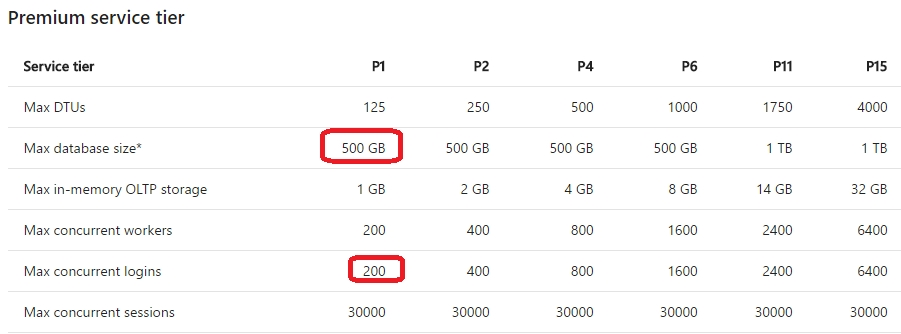
Incorrect Answers:
A, C: Maximum database size is 250 GB for the Standard pricing tier.
References:
https://docs.microsoft.com/en-us/azure/sql-database/sql-database-service-tiers
send
light_mode
delete
Question #13
HOTSPOT -
You need to ensure that a user named Admin2 can manage logins.
How should you complete the Transact-SQL statements? To answer, select the appropriate Transact-SQL segments in the answer area.
Hot Area:
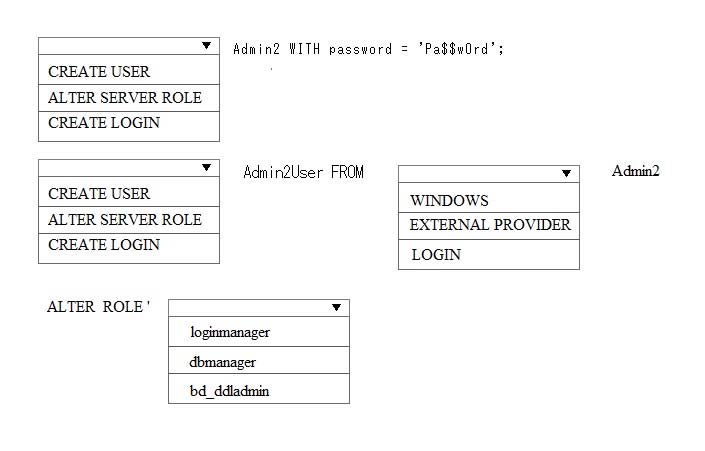
You need to ensure that a user named Admin2 can manage logins.
How should you complete the Transact-SQL statements? To answer, select the appropriate Transact-SQL segments in the answer area.
Hot Area:
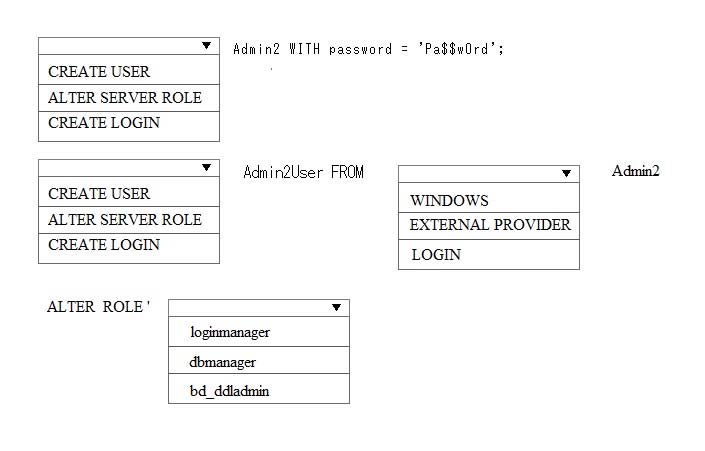
Correct Answer:
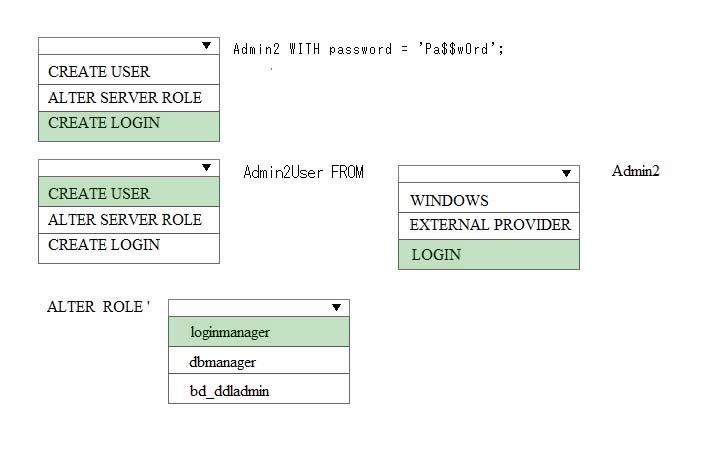
Step 1: CREATE LOGIN -
First you need to create a login for SQL Azure, it's syntax is as follows:
CREATE LOGIN username WITH password='password';
Step 2, CREATE USER -
Step 3: LOGIN -
Users are created per database and are associated with logins. You must be connected to the database in where you want to create the user. In most cases, this is not the master database. Here is some sample Transact-SQL that creates a user:
CREATE USER readonlyuser FROM LOGIN readonlylogin;
Step 4: loginmanager -
Members of the loginmanager role can create new logins in the master database.
References:
https://azure.microsoft.com/en-us/blog/adding-users-to-your-sql-azure-database/ https://docs.microsoft.com/en-us/azure/sql-database/sql-database-manage-logins
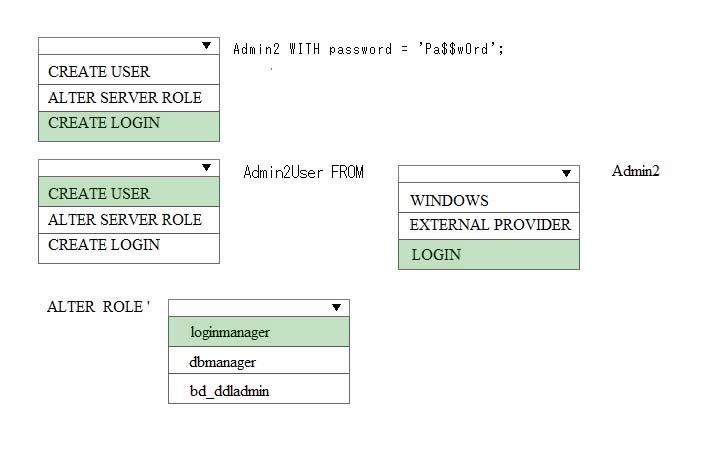
Step 1: CREATE LOGIN -
First you need to create a login for SQL Azure, it's syntax is as follows:
CREATE LOGIN username WITH password='password';
Step 2, CREATE USER -
Step 3: LOGIN -
Users are created per database and are associated with logins. You must be connected to the database in where you want to create the user. In most cases, this is not the master database. Here is some sample Transact-SQL that creates a user:
CREATE USER readonlyuser FROM LOGIN readonlylogin;
Step 4: loginmanager -
Members of the loginmanager role can create new logins in the master database.
References:
https://azure.microsoft.com/en-us/blog/adding-users-to-your-sql-azure-database/ https://docs.microsoft.com/en-us/azure/sql-database/sql-database-manage-logins
send
light_mode
delete
Question #14
Note: This question is part of a series of questions that present the same scenario. Each question in the series contains a unique solution. Determine whether the solution meets stated goals.
You manage a Microsoft SQL Server environment with several databases.
You need to ensure that queries use statistical data and do not initialize values for local variables.
Solution: You enable the QUERY_OPTIMIZER_HOTFIXES option for the databases.
Does the solution meet the goal?
You manage a Microsoft SQL Server environment with several databases.
You need to ensure that queries use statistical data and do not initialize values for local variables.
Solution: You enable the QUERY_OPTIMIZER_HOTFIXES option for the databases.
Does the solution meet the goal?
- AYes
- BNo
Correct Answer:
B
QUERY_OPTIMIZER_HOTFIXES = { ON | OFF | PRIMARY } enables or disables query optimization hotfixes regardless of the compatibility level of the database.
This is equivalent to Trace Flag 4199.
References:
https://msdn.microsoft.com/en-us/library/mt629158.aspx
B
QUERY_OPTIMIZER_HOTFIXES = { ON | OFF | PRIMARY } enables or disables query optimization hotfixes regardless of the compatibility level of the database.
This is equivalent to Trace Flag 4199.
References:
https://msdn.microsoft.com/en-us/library/mt629158.aspx
send
light_mode
delete
Question #15
Note: This question is part of a series of questions that present the same scenario. Each question in the series contains a unique solution. Determine whether the solution meets stated goals.
You manage a Microsoft SQL Server environment with several databases.
You need to ensure that queries use statistical data and do not initialize values for local variables.
Solution: You enable the LEGACY_CARDINALITY_ESTIMATION option for the databases.
Does the solution meet the goal?
You manage a Microsoft SQL Server environment with several databases.
You need to ensure that queries use statistical data and do not initialize values for local variables.
Solution: You enable the LEGACY_CARDINALITY_ESTIMATION option for the databases.
Does the solution meet the goal?
- AYes
- BNo
Correct Answer:
B
LEGACY_CARDINALITY_ESTIMATION = { ON | OFF | PRIMARY }
Enables you to set the query optimizer cardinality estimation model to the SQL Server 2012 and earlier version independent of the compatibility level of the database. This is equivalent to Trace Flag 9481.
References:
https://msdn.microsoft.com/en-us/library/mt629158.aspx
B
LEGACY_CARDINALITY_ESTIMATION = { ON | OFF | PRIMARY }
Enables you to set the query optimizer cardinality estimation model to the SQL Server 2012 and earlier version independent of the compatibility level of the database. This is equivalent to Trace Flag 9481.
References:
https://msdn.microsoft.com/en-us/library/mt629158.aspx
send
light_mode
delete
All Pages
