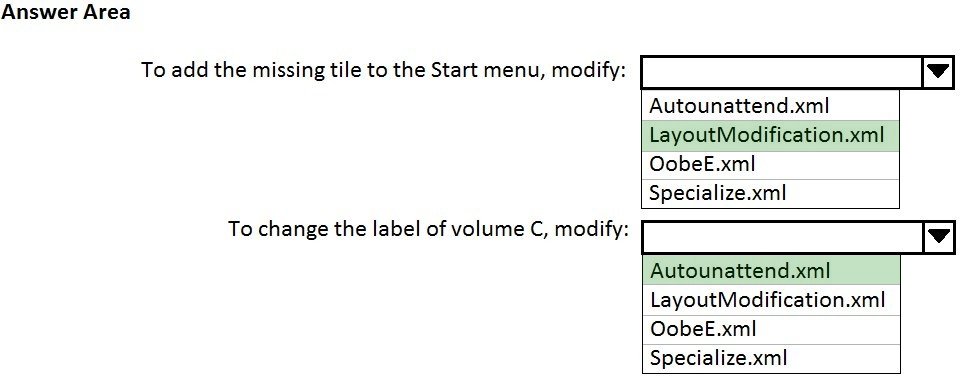Microsoft 70-735 Exam Practice Questions (P. 5)
- Full Access (63 questions)
- One Year of Premium Access
- Access to one million comments
- Seamless ChatGPT Integration
- Ability to download PDF files
- Anki Flashcard files for revision
- No Captcha & No AdSense
- Advanced Exam Configuration
Question #21
You deploy an image of Windows 10 to a computer, and then you install Microsoft Office 2016 on the computer.
You plan to deliver the computer to a customer.
You need to ensure that the computer meets the terms of the OEM license agreement. The solution must ensure that the customer can customize the Windows operating system, create user accounts, name the computer, and perform other tasks.
Which sysprep.exe parameter should you specify?
You plan to deliver the computer to a customer.
You need to ensure that the computer meets the terms of the OEM license agreement. The solution must ensure that the customer can customize the Windows operating system, create user accounts, name the computer, and perform other tasks.
Which sysprep.exe parameter should you specify?
- A/mode
- B/generalize
- C/audit
- D/oobe
Correct Answer:
D
References:
https://docs.microsoft.com/en-us/windows-hardware/manufacture/desktop/sysprep-command-line-options
D
References:
https://docs.microsoft.com/en-us/windows-hardware/manufacture/desktop/sysprep-command-line-options
send
light_mode
delete
Question #22
HOTSPOT -
For each of the following statements, select Yes if the statement is true. Otherwise, select No.
NOTE: Each correct selection is worth one point.
Hot Area:
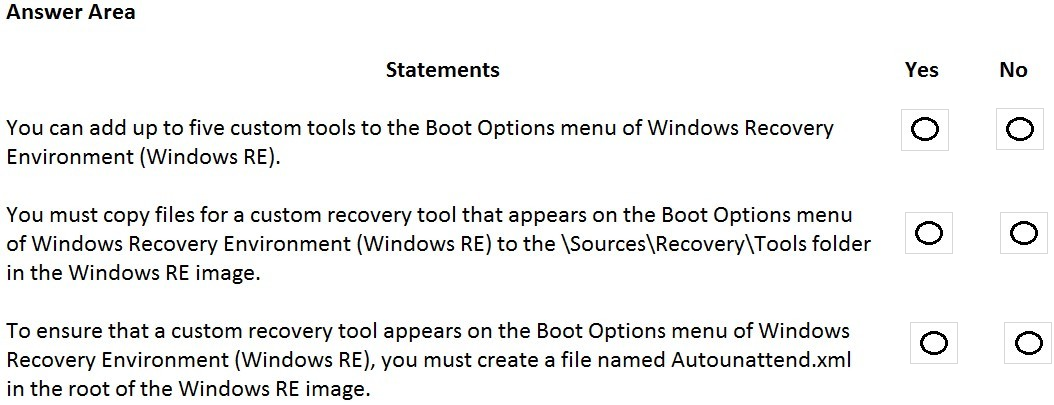
For each of the following statements, select Yes if the statement is true. Otherwise, select No.
NOTE: Each correct selection is worth one point.
Hot Area:
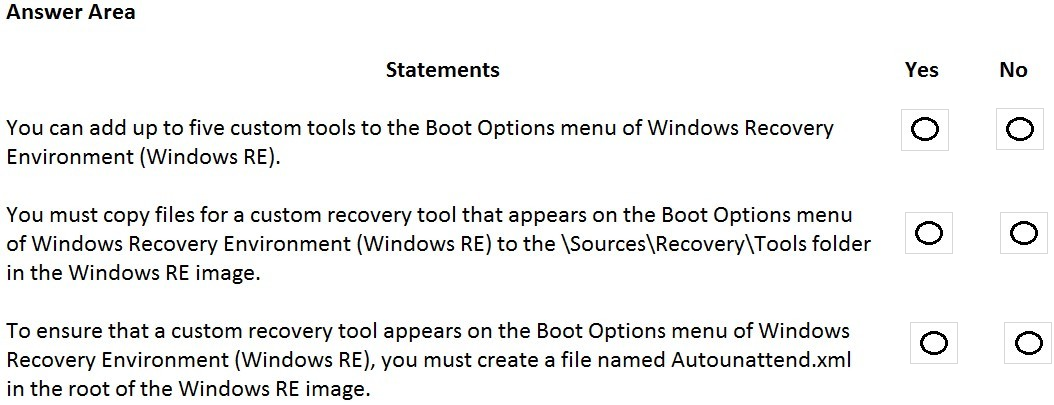
Correct Answer:
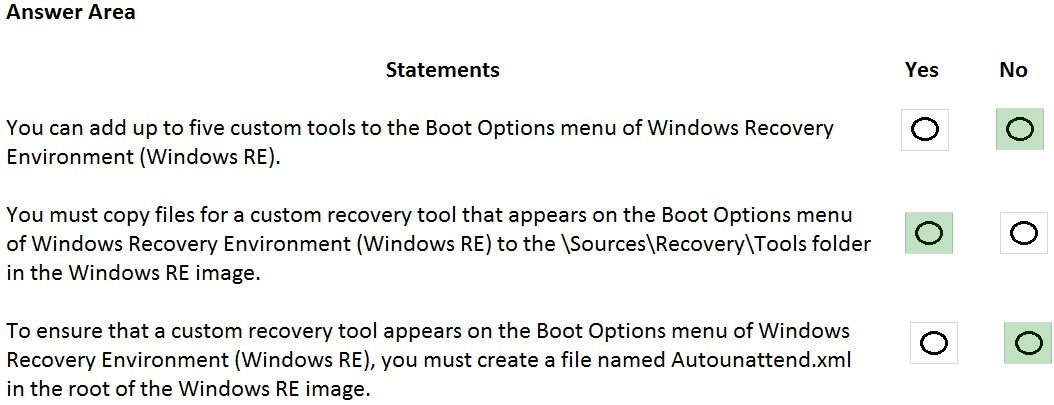
References:
https://docs.microsoft.com/en-us/windows-hardware/manufacture/desktop/add-a-custom-tool-to-the-windows-re-boot-options-menu
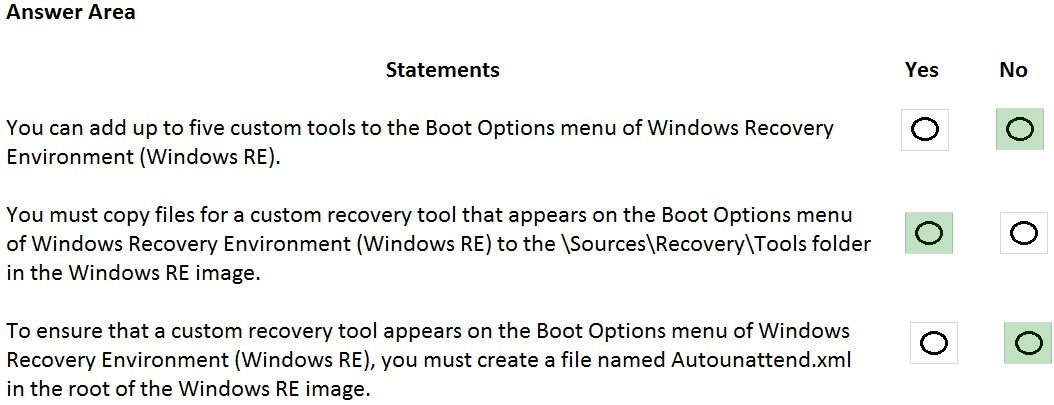
References:
https://docs.microsoft.com/en-us/windows-hardware/manufacture/desktop/add-a-custom-tool-to-the-windows-re-boot-options-menu
send
light_mode
delete
Question #23
HOTSPOT -
You have an image of Windows 10 named Image1.wim. Image1.wim is stored on a USB drive.
When a computer starts from the USB drive, the computer automatically starts an unattended installation of Windows 10.
You start a test computer from the USB drive.
After the deployment completes, you discover the following issues:
✑ A tile is missing from the Start menu.
✑ The label for volume C is incorrect.
You need to update the configuration files to resolve the issues.
Which configuration file should you modify to resolve each issue? To answer, select the appropriate options in the answer area.
NOTE: Each correct selection is worth one point.
Hot Area:
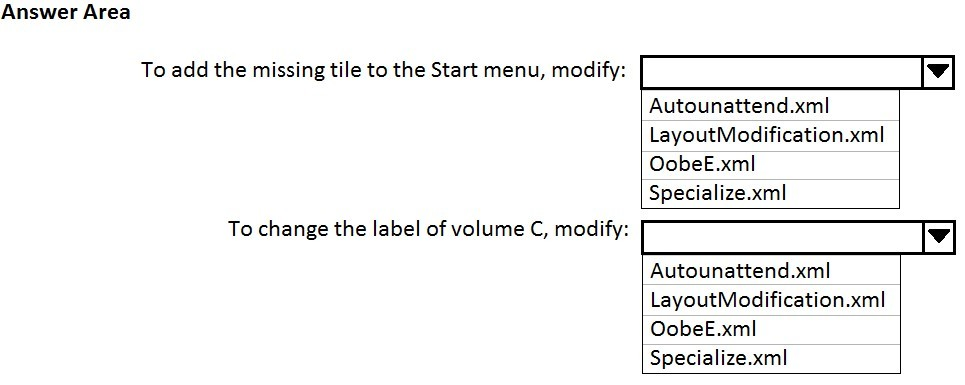
You have an image of Windows 10 named Image1.wim. Image1.wim is stored on a USB drive.
When a computer starts from the USB drive, the computer automatically starts an unattended installation of Windows 10.
You start a test computer from the USB drive.
After the deployment completes, you discover the following issues:
✑ A tile is missing from the Start menu.
✑ The label for volume C is incorrect.
You need to update the configuration files to resolve the issues.
Which configuration file should you modify to resolve each issue? To answer, select the appropriate options in the answer area.
NOTE: Each correct selection is worth one point.
Hot Area:
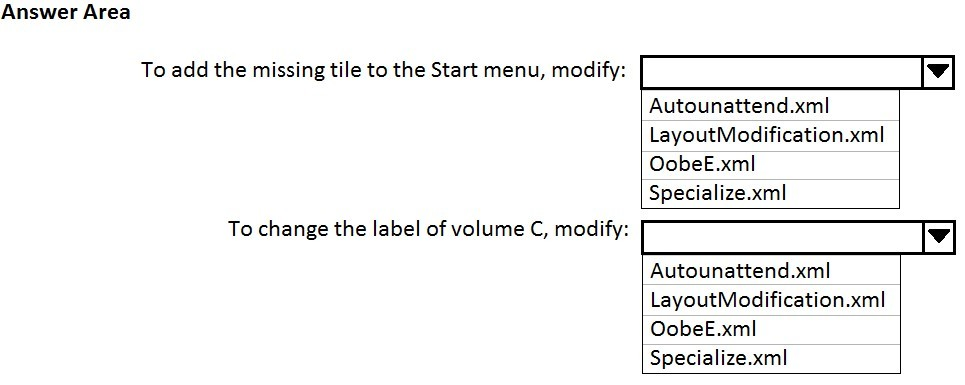
send
light_mode
delete
Question #24
You have an image of Windows 10 that runs the Windows 10 Anniversary Update.
You plan to deploy the image to several new computers.
You add Microsoft Office 2016 to the image.
You need to ensure that when the image is deployed, users will see the Office 2016 tiles on the Start menu as shown in the exhibit. (Click the Exhibit tab.)

What should you do?
You plan to deploy the image to several new computers.
You add Microsoft Office 2016 to the image.
You need to ensure that when the image is deployed, users will see the Office 2016 tiles on the Start menu as shown in the exhibit. (Click the Exhibit tab.)

What should you do?
- ACreate a LayoutModification.xml file and save the file in the C:\Users\Default\AppData\Local\Microsoft\Windows\Shell\ folder.
- BModify the DefaultLayouts.xml file and save the file in the C:\Users\Default\AppData\Local\Microsoft\WindowsApps\ folder.
- CModify the DefaultLayouts.xml file and save the file in the C:\Users\Default\AppData\Local\Microsoft\Windows\Shell\folder.
- DCreate a LayoutModification.xml file and save the file in the C:\Users\Default\AppData\Local\Microsoft\WindowsApps\ folder.
Correct Answer:
A
A
send
light_mode
delete
Question #25
You are testing the push-button reset feature.
When you attempt to recover a computer, you discover that after each restart, the computer enters the Installing Windows phase.
You discover that a third-party antivirus application is captured in the customization package.
You need to modify the image to ensure that the push-button reset can complete successfully.
What should you do first?
When you attempt to recover a computer, you discover that after each restart, the computer enters the Installing Windows phase.
You discover that a third-party antivirus application is captured in the customization package.
You need to modify the image to ensure that the push-button reset can complete successfully.
What should you do first?
- ARun scanstate.exe and specify the /hardlink parameter.
- BCopy the subfolders of the Windows Assessment and Deployment KIT (Windows ADK) files from the User State Migration Tool (USMT) and Windows Setup.
- CIn the Scanstate configuration file, modify the Migrate attribute for the antivirus application.
- DRun dism.exe and specify the /Cleanup-Wim and /Cleanup-MountPoints parameters.
Correct Answer:
B
B
send
light_mode
delete
All Pages