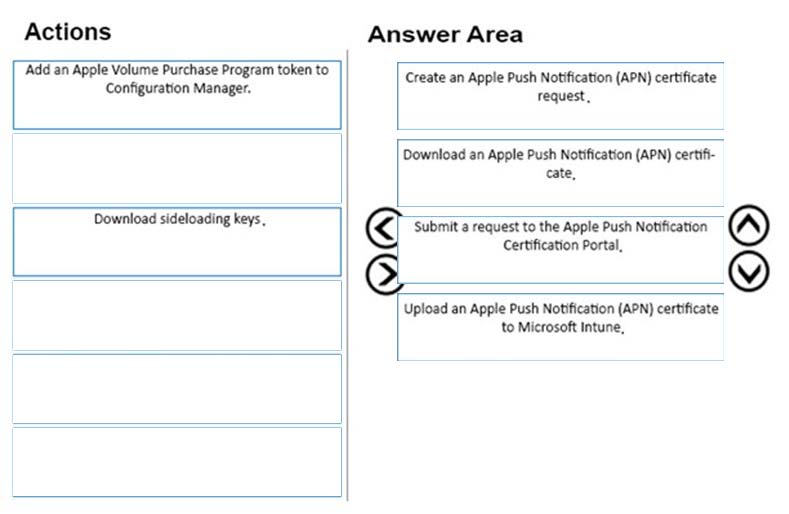Microsoft 70-703 Exam Practice Questions (P. 4)
- Full Access (155 questions)
- Six months of Premium Access
- Access to one million comments
- Seamless ChatGPT Integration
- Ability to download PDF files
- Anki Flashcard files for revision
- No Captcha & No AdSense
- Advanced Exam Configuration
Question #16
Note: This question is part of a series of questions that use the same scenario. For your convenience, the scenario is repeated in each question. Each question presents a different goal and answer choices, but the text of the scenario is exactly the same in each question in this series.
Start of repeated scenario.
You work for a company named ADatum Corporation.
The ADatum network contains an Active Directory domain named adatum.com.
You have a partner company named Contoso, Ltd. The Contoso network contains an Active Directory domain named adatum.com.
All the client computers at both companies run Windows 10.
Each company has a deployment of System Center Configuration Manager (Current Branch).
ADatum has sales and IT departments. ADatum has a collection for each department.
Contoso has research, marketing, and human resources (HR) departments. Contoso has a collection for each department.
ADatum purchases Contoso.
You configure on-premises mobile device management (MDM) in adatum.com. You enroll the client computers in the IT department into on-premises MDM.
You configure hybrid MDM in contoso.com.
End of repeated scenario.
You need to view a detailed hardware inventory of an IT department computer that is currently offline.
Which tool should you use?
Start of repeated scenario.
You work for a company named ADatum Corporation.
The ADatum network contains an Active Directory domain named adatum.com.
You have a partner company named Contoso, Ltd. The Contoso network contains an Active Directory domain named adatum.com.
All the client computers at both companies run Windows 10.
Each company has a deployment of System Center Configuration Manager (Current Branch).
ADatum has sales and IT departments. ADatum has a collection for each department.
Contoso has research, marketing, and human resources (HR) departments. Contoso has a collection for each department.
ADatum purchases Contoso.
You configure on-premises mobile device management (MDM) in adatum.com. You enroll the client computers in the IT department into on-premises MDM.
You configure hybrid MDM in contoso.com.
End of repeated scenario.
You need to view a detailed hardware inventory of an IT department computer that is currently offline.
Which tool should you use?
- AResource Explorer
- BDevice Manager
- CMicrosoft Intune in the Microsoft Azure portal
- Dthe Microsoft Azure portal
Correct Answer:
A
References:
https://technet.microsoft.com/en-us/library/gg712311.aspx
A
References:
https://technet.microsoft.com/en-us/library/gg712311.aspx
send
light_mode
delete
Question #17
DRAG DROP -
You have a deployment of System Center Configuration Manager (Current Branch).
You configure hybrid mobile device management (MDM).
You need to ensure that you can manage Apple iOS devices by using Configuration Manager.
Which four actions should you perform in sequence? To answer, move the appropriate actions to the answer area and arrange them in the correct order.
Select and Place:
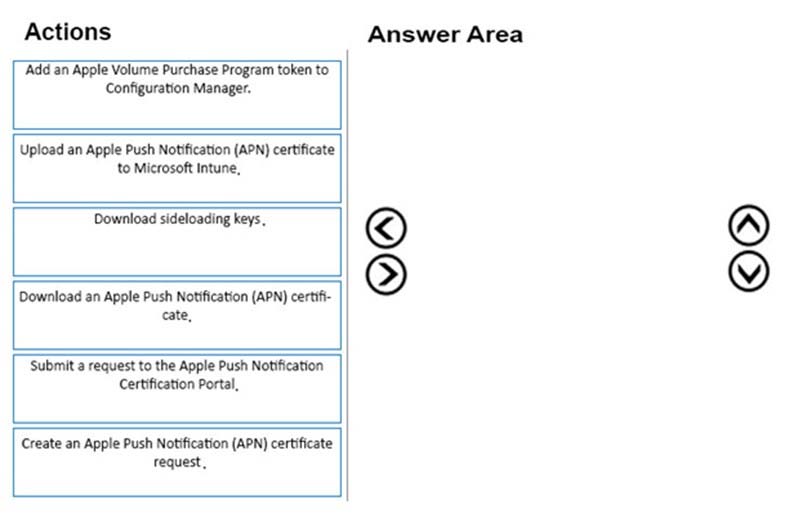
You have a deployment of System Center Configuration Manager (Current Branch).
You configure hybrid mobile device management (MDM).
You need to ensure that you can manage Apple iOS devices by using Configuration Manager.
Which four actions should you perform in sequence? To answer, move the appropriate actions to the answer area and arrange them in the correct order.
Select and Place:
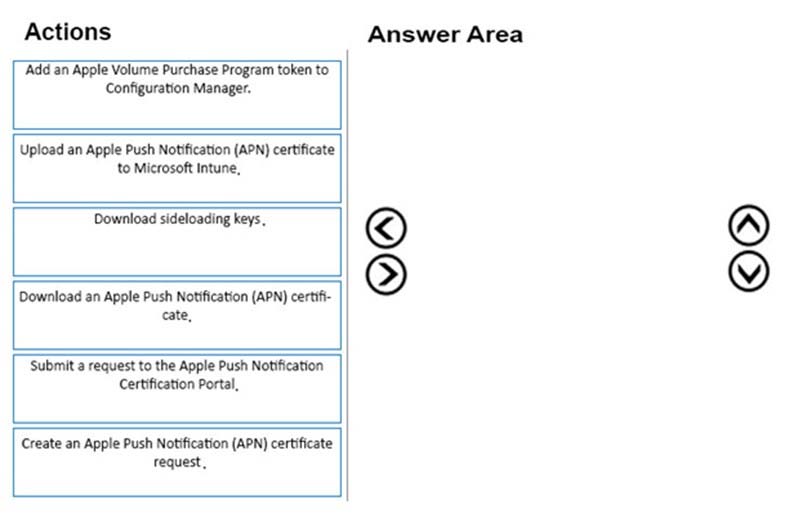
send
light_mode
delete
Question #18
DRAG DROP -
You have a deployment of System Center Configuration Manager (Current Branch).
You configure hybrid mobile device management (MDM).
You use Configuration Manager to manage Apple iOS and Android devices.
You need to prevent users of the devices from incurring roaming data charges.
What should you configure for each device? To answer, drag the appropriate configurations to the correct devices. Each configuration may be used once, more than once, or not at all. You may need to drag the split bat between panes or scroll to view content.
NOTE: Each correct selection is worth one point.
Select and Place:
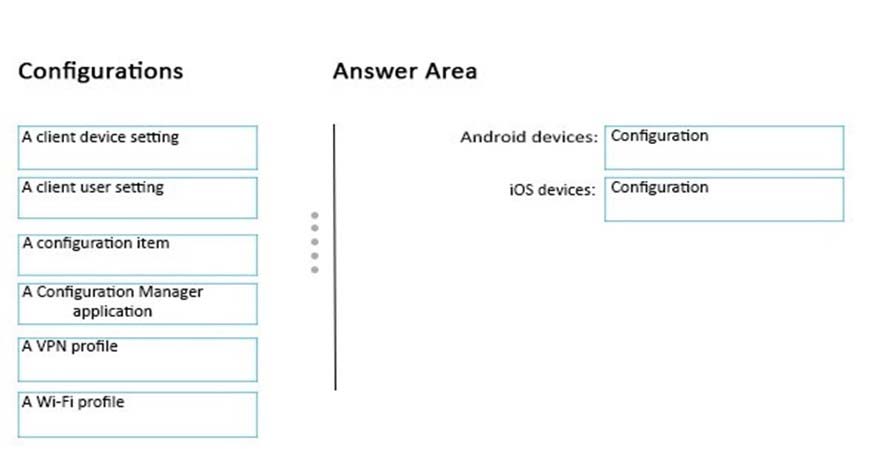
You have a deployment of System Center Configuration Manager (Current Branch).
You configure hybrid mobile device management (MDM).
You use Configuration Manager to manage Apple iOS and Android devices.
You need to prevent users of the devices from incurring roaming data charges.
What should you configure for each device? To answer, drag the appropriate configurations to the correct devices. Each configuration may be used once, more than once, or not at all. You may need to drag the split bat between panes or scroll to view content.
NOTE: Each correct selection is worth one point.
Select and Place:
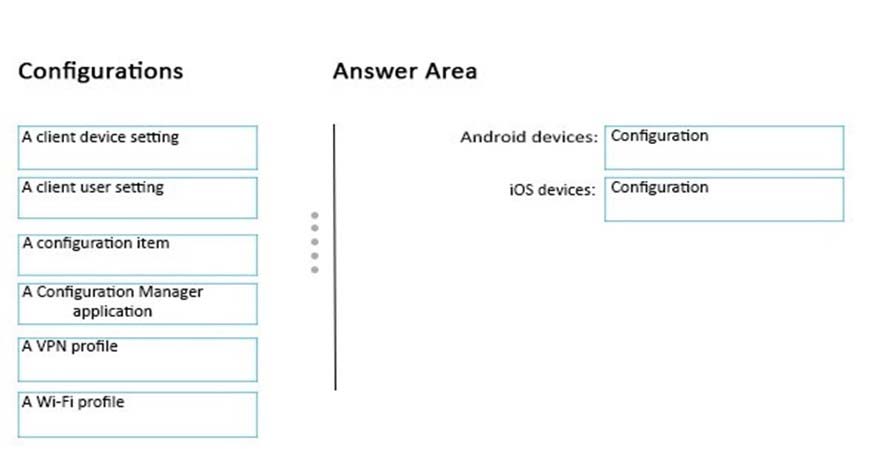
Correct Answer:
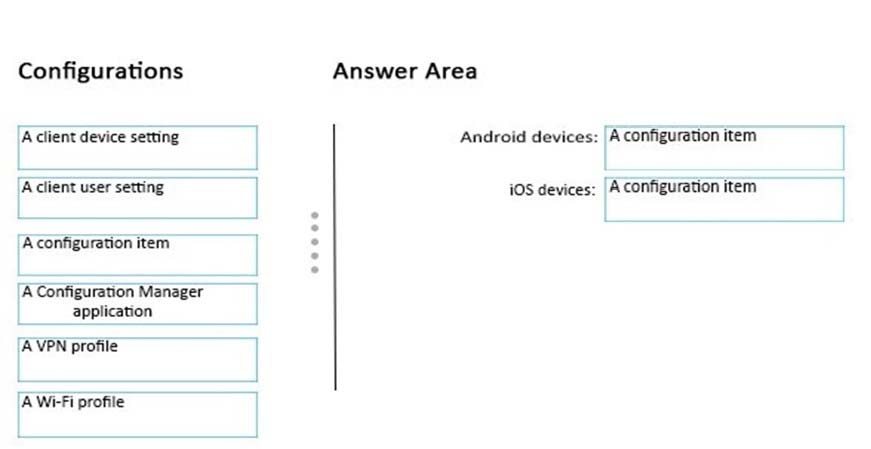
References:
https://docs.microsoft.com/en-us/sccm/mdm/deploy-use/create-configuration-items-for-android-and-samsung-knox-devices-managed-without-the-client https://docs.microsoft.com/en-us/sccm/mdm/deploy-use/create-configuration-items-for-ios-and-mac-os-x-devices-managed-without-the-client
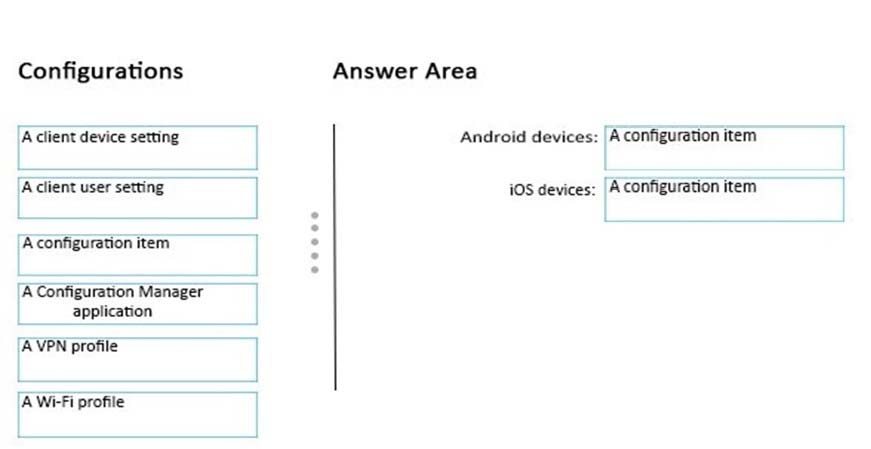
References:
https://docs.microsoft.com/en-us/sccm/mdm/deploy-use/create-configuration-items-for-android-and-samsung-knox-devices-managed-without-the-client https://docs.microsoft.com/en-us/sccm/mdm/deploy-use/create-configuration-items-for-ios-and-mac-os-x-devices-managed-without-the-client
send
light_mode
delete
Question #19
You have a deployment of System Center Configuration Manager (Current Branch).
You configure hybrid mobile device management (MDM).
You need to enroll company-owned Android devices into MDM.
What should you do first?
You configure hybrid mobile device management (MDM).
You need to enroll company-owned Android devices into MDM.
What should you do first?
- AInstall the Company Portal app on the Android devices.
- BCreate predeclared devices in Configuration Manager.
- CCreate computer objects in Active Directory for the Android devices.
- DPurchase a Microsoft Office 365 subscription.
Correct Answer:
B
References:
https://docs.microsoft.com/en-us/sccm/mdm/deploy-use/predeclare-devices-with-hardware-id
B
References:
https://docs.microsoft.com/en-us/sccm/mdm/deploy-use/predeclare-devices-with-hardware-id
send
light_mode
delete
Question #20
DRAG DROP -
You have a deployment of System Center Configuration Manager (Current Branch).
You configure hybrid mobile device management (MDM).
Your company hires a new employee. The employee has an Apple iPhone.
You make several iOS apps available to the employee. The employee reports that the apps are unavailable on the iPhone.
You need to ensure that the employee can use the apps.
Which two actions should you instruct the employee to perform? To answer, drag the appropriate actions to the correct targets. Each action may be used once, more than once, or not at all. You may need to drag the split bar between panes or scroll to view content.
NOTE: Each correct selection is worth one point.
Select and Place:
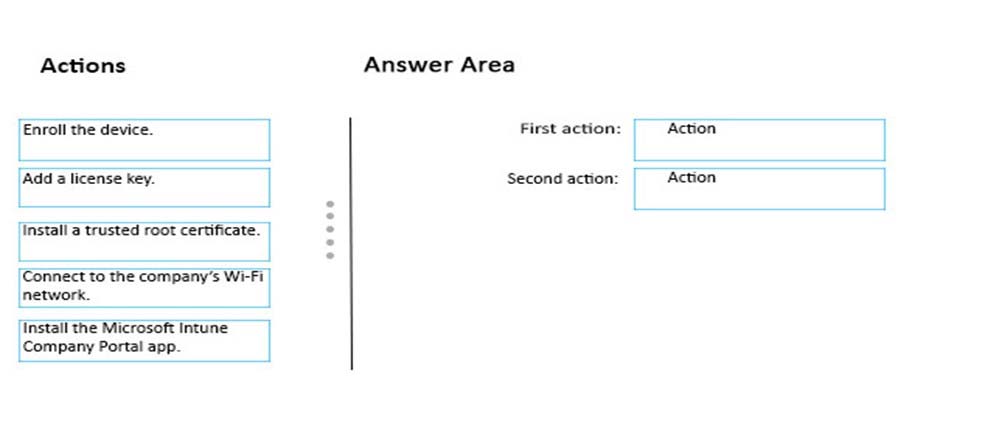
You have a deployment of System Center Configuration Manager (Current Branch).
You configure hybrid mobile device management (MDM).
Your company hires a new employee. The employee has an Apple iPhone.
You make several iOS apps available to the employee. The employee reports that the apps are unavailable on the iPhone.
You need to ensure that the employee can use the apps.
Which two actions should you instruct the employee to perform? To answer, drag the appropriate actions to the correct targets. Each action may be used once, more than once, or not at all. You may need to drag the split bar between panes or scroll to view content.
NOTE: Each correct selection is worth one point.
Select and Place:
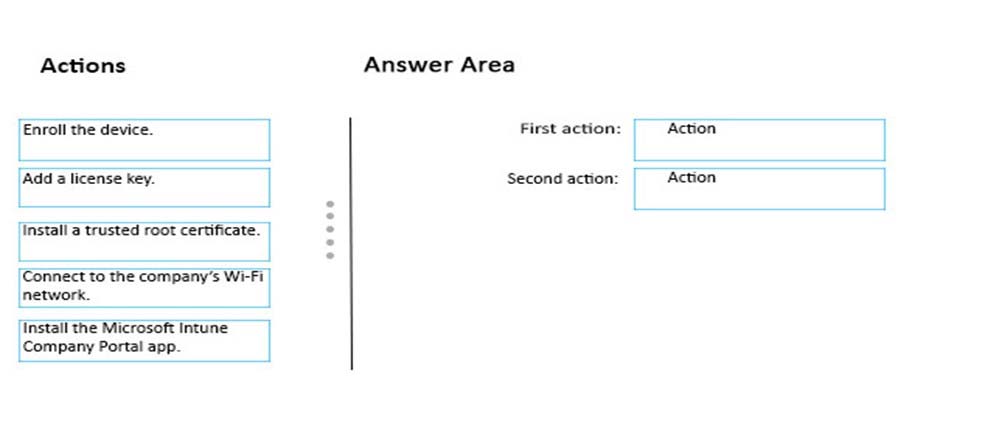
Correct Answer:
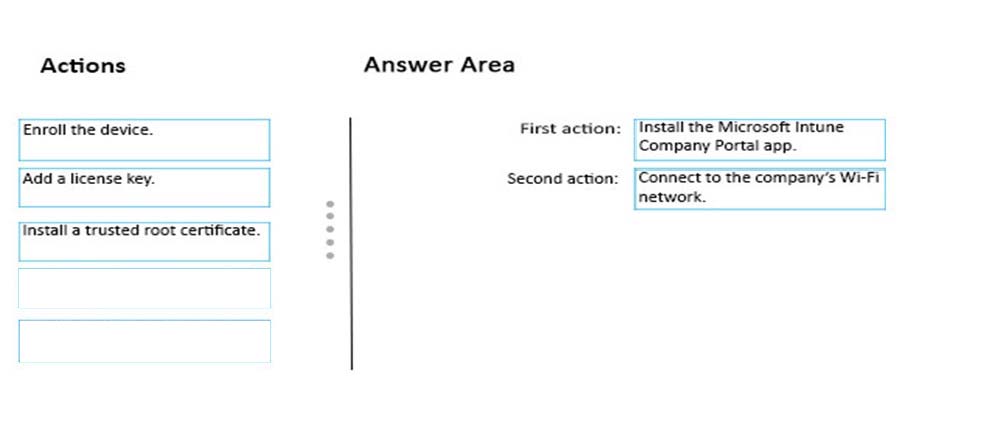
References:
https://docs.microsoft.com/en-us/sccm/mdm/deploy-use/enroll-user-owned-devices
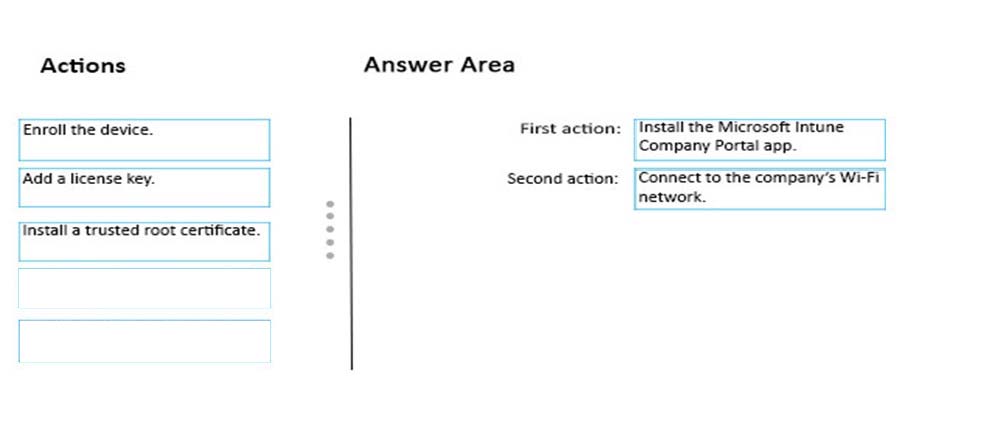
References:
https://docs.microsoft.com/en-us/sccm/mdm/deploy-use/enroll-user-owned-devices
send
light_mode
delete
All Pages