Microsoft 70-698 Exam Practice Questions (P. 5)
- Full Access (153 questions)
- Six months of Premium Access
- Access to one million comments
- Seamless ChatGPT Integration
- Ability to download PDF files
- Anki Flashcard files for revision
- No Captcha & No AdSense
- Advanced Exam Configuration
Question #21
Note: This question is part of a series of questions that use the same set of answer choices. Each answer choice may be used once, more than once, or not at all.
Your network contains a single Active Directory domain. The domain contains devices that run Windows 10 Enterprise.
You need to prevent computers from connecting to hosts on subnet 131.107.0.0/24.
What should you do?
Your network contains a single Active Directory domain. The domain contains devices that run Windows 10 Enterprise.
You need to prevent computers from connecting to hosts on subnet 131.107.0.0/24.
What should you do?
- AClick Turn on password protected sharing.
- BDisable Network Discovery.
- CModify the Profile settings of an incoming firewall rule.
- DRun the Add-VpnConnectionTriggerApplication cmdlet.
- ERun the New-NetFirewallRule cmdlet and specify the- Direction Outbound parameter.
- FRun the New-VpnConnection cmdlet.
- GRun the Set-NetConnectionProfile cmdlet.
- HRun the Set-VPNConnection cmdlet.
Correct Answer:
E
https://technet.microsoft.com/en-us/library/jj554908(v=wps.630).aspx
E
https://technet.microsoft.com/en-us/library/jj554908(v=wps.630).aspx
send
light_mode
delete
Question #22
Note: This question is part of a series of questions that use the same set of answer choices. Each answer choice may be used once, more than once, or not at all.
You have 10 computers that run Windows 10 Pro. The computers are in a workgroup.
A computer named PC_User1 has shared folder named Share1. Users are not prompted for credentials when they access Share1.
You modify the permissions on Share1 so that the share is shared only to a user named User1.
You need to ensure that when users from other computers in the workgroup access Share1, they must authenticate by using the credentials of User1.
What should you do?
You have 10 computers that run Windows 10 Pro. The computers are in a workgroup.
A computer named PC_User1 has shared folder named Share1. Users are not prompted for credentials when they access Share1.
You modify the permissions on Share1 so that the share is shared only to a user named User1.
You need to ensure that when users from other computers in the workgroup access Share1, they must authenticate by using the credentials of User1.
What should you do?
- AClick Turn on password protected sharing.
- BDisable Network Discovery.
- CModify the Profile settings of an incoming firewall rule.
- DRun the Add-VpnConnectionTriggerApplication cmdlet.
- ERun the New-NetFirewallRule cmdlet and specify the- Direction Outbound parameter.
- FRun the New-VpnConnection cmdlet.
- GRun the Set-NetConnectionProfile cmdlet.
- HRun the Set-VPNConnection cmdlet.
Correct Answer:
A
http://www.isunshare.com/windows-10/turn-off-or-on-password-protected-sharing-in-windows-10.html
A
http://www.isunshare.com/windows-10/turn-off-or-on-password-protected-sharing-in-windows-10.html
send
light_mode
delete
Question #23
Note: This question is part of a series of questions that use the same set of answer choices. Each answer choice may be used once, more than once, or not at all.
Your network contains a single Active Directory domain. The domain contains a VPN server that supports all of the VPN protocols.
From a computer that runs Windows 10 Pro, a user named User1 creates an SSTP VPN connection to a network named VPN1.
User1 successfully connects to the VPN server. When User1 roams between different Wi-Fi access points, the user loses the connection to the corporate network and must manually re-establish the VPN connection.
You need to ensure that VPN1 automatically maintains the connection while the user roams between Wi-Fi access points.
What should you do?
Your network contains a single Active Directory domain. The domain contains a VPN server that supports all of the VPN protocols.
From a computer that runs Windows 10 Pro, a user named User1 creates an SSTP VPN connection to a network named VPN1.
User1 successfully connects to the VPN server. When User1 roams between different Wi-Fi access points, the user loses the connection to the corporate network and must manually re-establish the VPN connection.
You need to ensure that VPN1 automatically maintains the connection while the user roams between Wi-Fi access points.
What should you do?
- AClick Turn on password protected sharing.
- BDisable Network Discovery.
- CModify the Profile settings of an incoming firewall rule.
- DRun the Add-VpnConnectionTriggerApplication cmdlet.
- ERun the New-NetFirewallRule cmdlet and specify the- Direction Outbound parameter.
- FRun the New-VpnConnection cmdlet.
- GRun the Set-NetConnectionProfile cmdlet.
- HRun the Set-VPNConnection cmdlet.
Correct Answer:
D
https://technet.microsoft.com/en-us/library/dn296460(v=wps.630).aspx
D
https://technet.microsoft.com/en-us/library/dn296460(v=wps.630).aspx
send
light_mode
delete
Question #24
Note: This question is part of a series of questions that use the same set of answer choices. Each answer choice may be used once, more than once, or not at all.
You have a computer named Computer1 that has storage configured as shown in the following table:
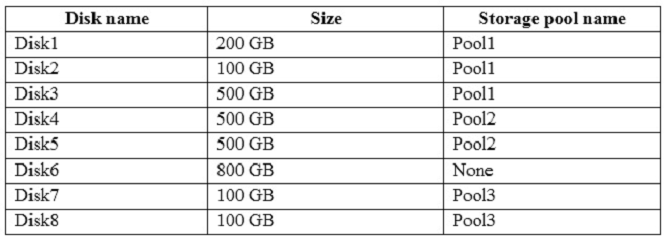
Pool1 contains a storage space named Space1 that is 300 GB.
Pool3 contains a storage space named Space2 that is 100 GB.
Pool2 is empty.
You need to add Disk6 to Pool1.
What should you use?
You have a computer named Computer1 that has storage configured as shown in the following table:
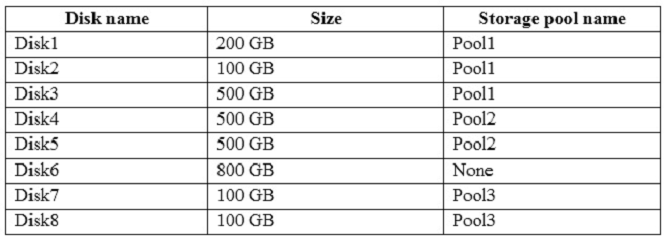
Pool1 contains a storage space named Space1 that is 300 GB.
Pool3 contains a storage space named Space2 that is 100 GB.
Pool2 is empty.
You need to add Disk6 to Pool1.
What should you use?
- AAdd-PhysicalDisk
- BDiskpart
- CNew-VirtualDisk
- DRemove-PhysicalDisk
- EResize-VirtualDisk
- FSet-StoragePool
- GSubst
- HUpdate-Disk
Correct Answer:
A
https://technet.microsoft.com/itpro/powershell/windows/storage/add-physicaldisk
A
https://technet.microsoft.com/itpro/powershell/windows/storage/add-physicaldisk
send
light_mode
delete
Question #25
Note: This question is part of a series of questions that use the same set of answer choices. Each answer choice may be used once, more than once, or not at all.
You have a computer named Computer1 that has storage configured as shown in the following table:
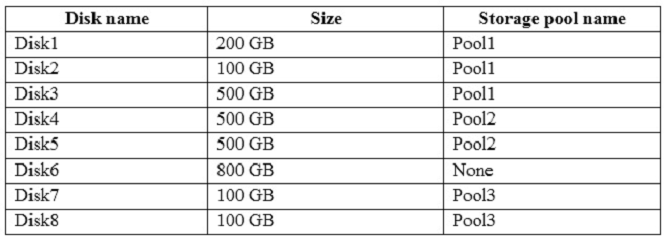
Pool1 contains a storage space named Space1 that is 300 GB.
Pool3 contains a storage space named Space2 that is 100 GB.
Pool2 is empty.
Space1 contains 10 folders.
You need to access each folder as a separate drive from Windows Explorer.
What should you use?
You have a computer named Computer1 that has storage configured as shown in the following table:
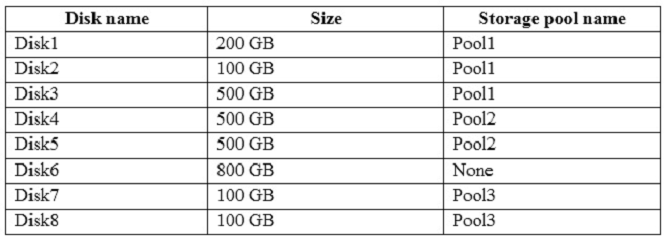
Pool1 contains a storage space named Space1 that is 300 GB.
Pool3 contains a storage space named Space2 that is 100 GB.
Pool2 is empty.
Space1 contains 10 folders.
You need to access each folder as a separate drive from Windows Explorer.
What should you use?
- AAdd-PhysicalDisk
- BDiskpart
- CNew-VirtualDisk
- DRemove-PhysicalDisk
- EResize-VirtualDisk
- FSet-StoragePool
- GSubst
- HUpdate-Disk
Correct Answer:
G
http://www.howtogeek.com/howto/windows-vista/map-a-drive-letter-to-a-folder-the-easy-way-in-windows/
G
http://www.howtogeek.com/howto/windows-vista/map-a-drive-letter-to-a-folder-the-easy-way-in-windows/
send
light_mode
delete
All Pages
