Microsoft 70-411 Exam Practice Questions (P. 3)
- Full Access (300 questions)
- One Year of Premium Access
- Access to one million comments
- Seamless ChatGPT Integration
- Ability to download PDF files
- Anki Flashcard files for revision
- No Captcha & No AdSense
- Advanced Exam Configuration
Question #11
Your network contains an Active Directory domain named adatum.com.
A network administrator creates a Group Policy central store.
After the central store is created, you discover that when you create new Group Policy objects (GPOs), the GPOs do not contain any Administrative Templates.
You need to ensure that the Administrative Templates appear in new GPOs.
What should you do?
A network administrator creates a Group Policy central store.
After the central store is created, you discover that when you create new Group Policy objects (GPOs), the GPOs do not contain any Administrative Templates.
You need to ensure that the Administrative Templates appear in new GPOs.
What should you do?
- AAdd your user account to the Group Policy Creator Owners group.
- BConfigure all domain controllers as global catalog servers.
- CCopy files from %Windir%\Policydefinitions to the central store.
- DModify the Delegation settings of the new GPOs.
Correct Answer:
C
To take advantage of the benefits of .admx files, you must create a Central Store in the SYSVOL folder on a domain controller. The Central Store is a file location that is checked by the Group Policy tools. The Group Policy tools use any .admx files that are in the Central Store. The files that are in the Central Store are later replicated to all domain controllers in the domain.
C
To take advantage of the benefits of .admx files, you must create a Central Store in the SYSVOL folder on a domain controller. The Central Store is a file location that is checked by the Group Policy tools. The Group Policy tools use any .admx files that are in the Central Store. The files that are in the Central Store are later replicated to all domain controllers in the domain.
send
light_mode
delete
Question #12
Your network contains an Active Directory domain named contoso.com. All domain controllers run Windows Server 2012 R2. The domain contains 500 client computers that run Windows 8 Enterprise.
You implement a Group Policy central store.
You have an application named App1. App1 requires that a custom registry setting be deployed to all of the computers.
You need to deploy the custom registry setting. The solution must minimize administrator effort.
What should you configure in a Group Policy object (GPO)?
You implement a Group Policy central store.
You have an application named App1. App1 requires that a custom registry setting be deployed to all of the computers.
You need to deploy the custom registry setting. The solution must minimize administrator effort.
What should you configure in a Group Policy object (GPO)?
- AThe Software Installation settings
- BThe Administrative Templates
- CAn application control policy
- DThe Group Policy preferences
Correct Answer:
D
✑ Open the Group Policy Management Console. Right-click the Group Policy object (GPO) that should contain the new preference item, and then click Edit.
✑ In the console tree under Computer Configuration or User Configuration, expand the Preferences folder, and then expand the Windows Settings folder.
✑ Right-click the Registry node, point to New, and select Registry Item.
Group Policy preferences provide the means to simplify deployment and standardize configurations. They add to Group Policy a centralized system for deploying preferences (that is, settings that users can change later).
You can also use Group Policy preferences to configure applications that are not Group Policy- aware. By using Group Policy preferences, you can change or delete almost any registry setting, file or folder, shortcut, and more. You are not limited by the contents of Administrative Template files.
The Group Policy Management -
Editor (GPME) includes Group Policy preferences.
References:
http://technet.microsoft.com/en-us/library/gg699429.aspx
http://www.unidesk.com/blog/gpos-set-custom-registry-entries-virtual-desktops-disabling-machine-password
D
✑ Open the Group Policy Management Console. Right-click the Group Policy object (GPO) that should contain the new preference item, and then click Edit.
✑ In the console tree under Computer Configuration or User Configuration, expand the Preferences folder, and then expand the Windows Settings folder.
✑ Right-click the Registry node, point to New, and select Registry Item.
Group Policy preferences provide the means to simplify deployment and standardize configurations. They add to Group Policy a centralized system for deploying preferences (that is, settings that users can change later).
You can also use Group Policy preferences to configure applications that are not Group Policy- aware. By using Group Policy preferences, you can change or delete almost any registry setting, file or folder, shortcut, and more. You are not limited by the contents of Administrative Template files.
The Group Policy Management -
Editor (GPME) includes Group Policy preferences.
References:
http://technet.microsoft.com/en-us/library/gg699429.aspx
http://www.unidesk.com/blog/gpos-set-custom-registry-entries-virtual-desktops-disabling-machine-password
send
light_mode
delete
Question #13
Your network contains two Active Directory forests named contoso.com and dev.contoso.com. The contoso.com forest contains a domain controller named DC1.
The dev.contoso.com forest contains a domain controller named DC2. Each domain contains an organizational unit (OU) named OU1.
Dev.contoso.com has a Group Policy object (GPO) named GPO1. GPO1 contains 200 settings, including several settings that have network paths. GPO1 is linked to OU1.
You need to copy GPO1 from dev.contoso.com to contoso.com.
What should you do first on DC2?
The dev.contoso.com forest contains a domain controller named DC2. Each domain contains an organizational unit (OU) named OU1.
Dev.contoso.com has a Group Policy object (GPO) named GPO1. GPO1 contains 200 settings, including several settings that have network paths. GPO1 is linked to OU1.
You need to copy GPO1 from dev.contoso.com to contoso.com.
What should you do first on DC2?
- AFrom the Group Policy Management console, right-click GPO1 and select Copy.
- BRun the mtedit.exe command and specify the /Domaintcontoso.com /DC: DC 1 parameter.
- CRun the Save-NetGpocmdlet.
- DRun the Backup-Gpocmdlet.
Correct Answer:
A
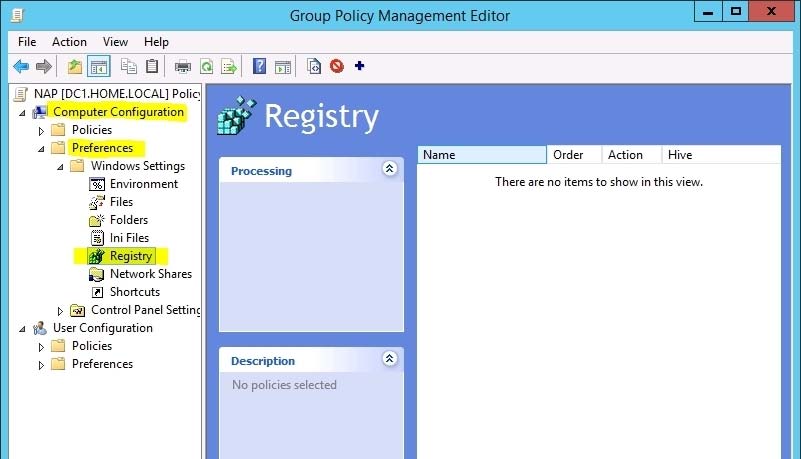
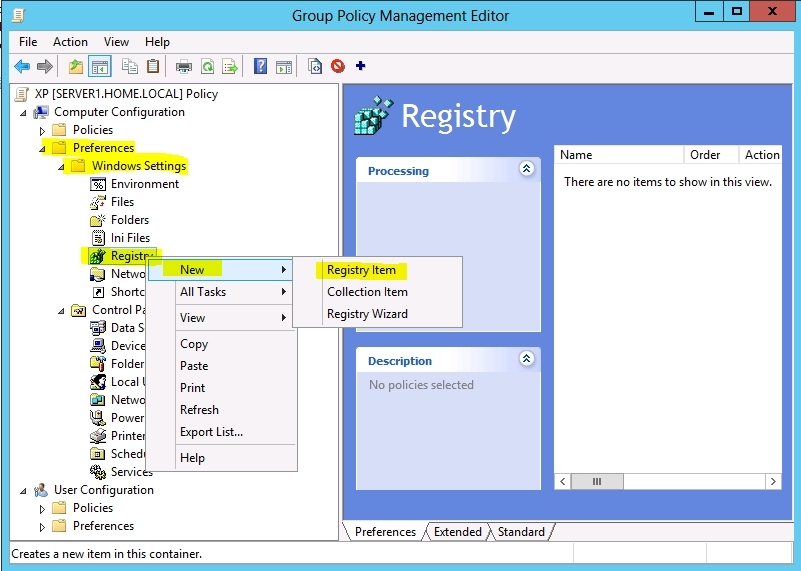
To copy a Group Policy object:
In the GPMC console tree, right-click the GPO that you want to copy, and then click Copy.
To create a copy of the GPO in the same domain as the source GPO, right-click Group Policy objects, click Paste, specify permissions for the new GPO in the
Copy GPO box, and then click OK.
For copy operations to another domain, you may need to specify a migration table.
The Migration Table Editor (MTE) is provided with Group Policy Management Console (GPMC) to facilitate the editing of migration tables. Migration tables are used for copying or importing Group Policy objects (GPOs) from one domain to another, in cases where the GPOs include domain-specific information that must be updated during copy or import.
Source WS2008R2: Backup the existing GPOs from the GPMC, you need to ensure that the "Group Policy Objects" container is selected for the "Backup Up All" option to be available.
Copy a Group Policy Object with the Group Policy Management Console (GPMC)
You can copy a Group Policy object (GPO) either by using the drag-and-drop method or right-click method.
Applies To: Windows 8, Windows Server 2008 R2, Windows Server 2012
References:
http://technet.microsoft.com/en-us/library/cc785343
(v=WS.10).aspx
http://technet.microsoft.com/en-us/library/cc733107.aspx
A
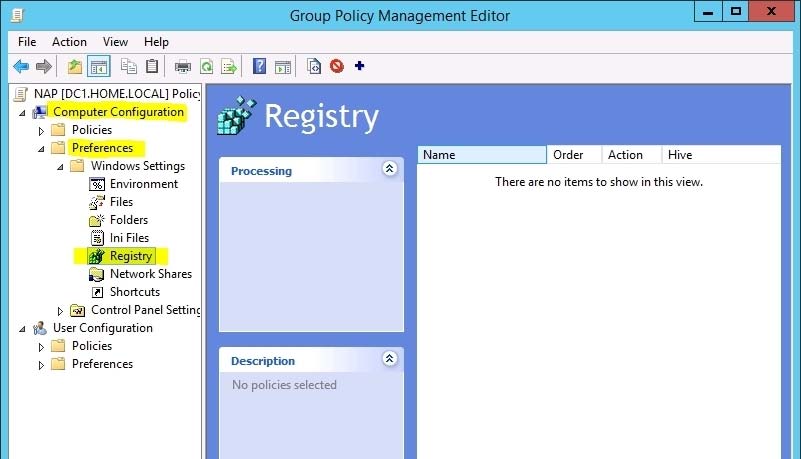
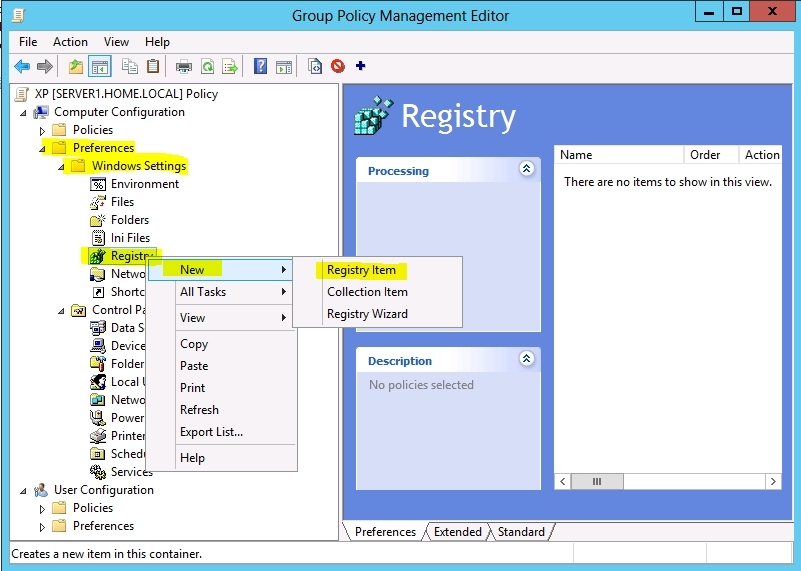
To copy a Group Policy object:
In the GPMC console tree, right-click the GPO that you want to copy, and then click Copy.
To create a copy of the GPO in the same domain as the source GPO, right-click Group Policy objects, click Paste, specify permissions for the new GPO in the
Copy GPO box, and then click OK.
For copy operations to another domain, you may need to specify a migration table.
The Migration Table Editor (MTE) is provided with Group Policy Management Console (GPMC) to facilitate the editing of migration tables. Migration tables are used for copying or importing Group Policy objects (GPOs) from one domain to another, in cases where the GPOs include domain-specific information that must be updated during copy or import.
Source WS2008R2: Backup the existing GPOs from the GPMC, you need to ensure that the "Group Policy Objects" container is selected for the "Backup Up All" option to be available.
Copy a Group Policy Object with the Group Policy Management Console (GPMC)
You can copy a Group Policy object (GPO) either by using the drag-and-drop method or right-click method.
Applies To: Windows 8, Windows Server 2008 R2, Windows Server 2012
References:
http://technet.microsoft.com/en-us/library/cc785343
(v=WS.10).aspx
http://technet.microsoft.com/en-us/library/cc733107.aspx
send
light_mode
delete
Question #14
Your network contains an Active Directory domain named contoso.com. All servers run Windows Server 2012 R2.
Client computers run either Windows 7 or Windows 8. All of the client computers have an application named App1 installed.
The domain contains a Group Policy object (GPO) named GPO1 that is applied to all of the client computers.
You need to add a system variable named App1Data to all of the client computers.
Which Group Policy preference should you configure?
Client computers run either Windows 7 or Windows 8. All of the client computers have an application named App1 installed.
The domain contains a Group Policy object (GPO) named GPO1 that is applied to all of the client computers.
You need to add a system variable named App1Data to all of the client computers.
Which Group Policy preference should you configure?
- AEnvironment
- BIni Files
- CData Sources
- DServices
Correct Answer:
A
Environment Variable preference items allow you to create, update, replace, and delete user and system environment variables or semicolon-delimited segments of the PATH variable. Before you create an Environment Variable preference item, you should review the behavior of each type of action possible with this extension.
A
Environment Variable preference items allow you to create, update, replace, and delete user and system environment variables or semicolon-delimited segments of the PATH variable. Before you create an Environment Variable preference item, you should review the behavior of each type of action possible with this extension.
send
light_mode
delete
Question #15
Your network contains an Active Directory domain named contoso.com.
All user accounts reside in an organizational unit (OU) named OU1.
You create a Group Policy object (GPO) named GPO1. You link GPO1 to OU1. You configure the Group Policy preference of GPO1 to add a shortcut named
Link1 to the desktop of each user.
You discover that when a user deletes Link1, the shortcut is removed permanently from the desktop.
You need to ensure that if a user deletes Link1, the shortcut is added to the desktop again.
What should you do?
All user accounts reside in an organizational unit (OU) named OU1.
You create a Group Policy object (GPO) named GPO1. You link GPO1 to OU1. You configure the Group Policy preference of GPO1 to add a shortcut named
Link1 to the desktop of each user.
You discover that when a user deletes Link1, the shortcut is removed permanently from the desktop.
You need to ensure that if a user deletes Link1, the shortcut is added to the desktop again.
What should you do?
- AEnforce GPO1.
- BModify the Link1 shortcut preference of GPO1.
- CEnable loopback processing in GPO1.
- DModify the Security Filtering settings of GPO1.
Correct Answer:
B
Replace Delete and recreate a shortcut for computers or users. The net result of the Replace action is to overwrite the existing shortcut. If the shortcut does not exist, then the Replace action creates a new shortcut.
This type of preference item provides a choice of four actions: Create, Replace, Update, and Delete. The behavior of the preference item varies with the action selected and whether the shortcut already exists.
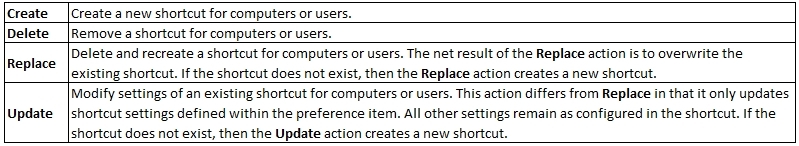
Refernces:
http://technet.microsoft.com/en-us/library/cc753580.aspx
http://technet.microsoft.com/en-us/library/cc753580.aspx
B
Replace Delete and recreate a shortcut for computers or users. The net result of the Replace action is to overwrite the existing shortcut. If the shortcut does not exist, then the Replace action creates a new shortcut.
This type of preference item provides a choice of four actions: Create, Replace, Update, and Delete. The behavior of the preference item varies with the action selected and whether the shortcut already exists.
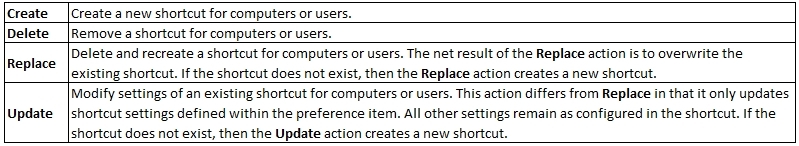
Refernces:
http://technet.microsoft.com/en-us/library/cc753580.aspx
http://technet.microsoft.com/en-us/library/cc753580.aspx
send
light_mode
delete
All Pages
