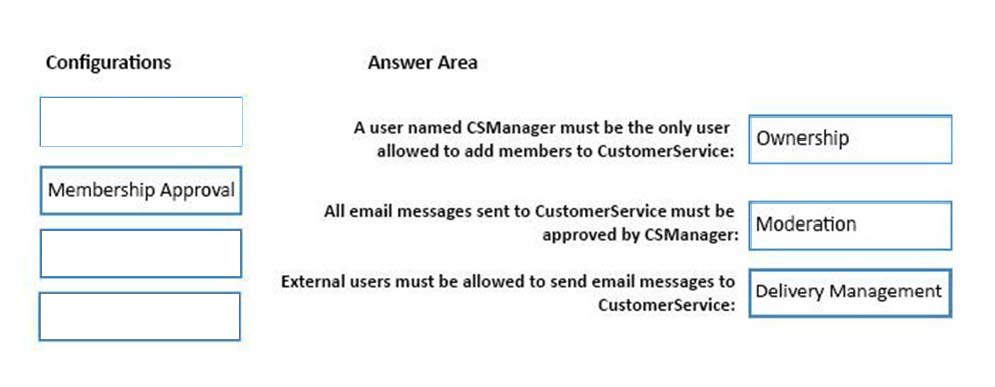Microsoft 70-345 Exam Practice Questions (P. 3)
- Full Access (168 questions)
- Six months of Premium Access
- Access to one million comments
- Seamless ChatGPT Integration
- Ability to download PDF files
- Anki Flashcard files for revision
- No Captcha & No AdSense
- Advanced Exam Configuration
Question #11
Your company has an Exchange Server 2016 organization named contoso.com.
You need to recommend a solution that meets following requirements:
✑ A user named User1 must be able to send email messages by using an alias of [email protected] in the From field.
✑ Recipients of the messages must be prevented from the identifying the actual sender of the message.
✑ User1 and a user named User2 must each receive a copy of replies to [email protected]
What should you recommend?
You need to recommend a solution that meets following requirements:
✑ A user named User1 must be able to send email messages by using an alias of [email protected] in the From field.
✑ Recipients of the messages must be prevented from the identifying the actual sender of the message.
✑ User1 and a user named User2 must each receive a copy of replies to [email protected]
What should you recommend?
- ACreate a distribution group named Sales that has an alias of Sales. Add User1 and User2 to the group. Assign the Send As permissions to User1.
- BCreate a shared mailbox named Sales that has an Alias of Sales. Assign the Receive As permission User1 and User2. Assign the Send As permissions to User1.
- CCreate a shared mailbox named Sales that has an Alias of Sales. Assign the Receive As permission User1 and User2. Assign the Send on Behalf permission to User1.
- DCreate a distribution group named Sales that has an alias of Sales. Add User1 and User2 to the group. Assign the send on Behalf permission to User1.
Correct Answer:
A
References:
http://exchangeserverpro.com/exchange-2010-send-as-permissions-distribution-group/
A
References:
http://exchangeserverpro.com/exchange-2010-send-as-permissions-distribution-group/
send
light_mode
delete
Question #12
You have an Exchange Server 2016 organization. The organization contains several servers.
Users in the marketing department often send Information Rights Management (IRM)-protected email messages. The IRM-protected messages are excluded from eDiscovery searches.
You need to configure the Exchange Server Organization to ensure that the contents of the mailboxes of the marketing department users are searched for all messages that contain the word ProjectX. The solution must prevent the email messages from being deleted permanently.
Your user account is a member of the required role group.
Which three actions should you perform? Each correct answer present part of the solution.
Users in the marketing department often send Information Rights Management (IRM)-protected email messages. The IRM-protected messages are excluded from eDiscovery searches.
You need to configure the Exchange Server Organization to ensure that the contents of the mailboxes of the marketing department users are searched for all messages that contain the word ProjectX. The solution must prevent the email messages from being deleted permanently.
Your user account is a member of the required role group.
Which three actions should you perform? Each correct answer present part of the solution.
- ARun the New-Mailbox cmdlet
- BRun the New-MailboxSearch cmdlet
- CRun the Set-IRMConfiguration cmdlet
- DRun the Search-Mailbox cmdlet
- EExport the results from the discovery mailbox to a personal folders (PST) file, and then use Microsoft Outlook to open the PST file.
- FUse Outlook on the web to open the discovery mailbox.
Correct Answer:
BCE
References:
https://technet.microsoft.com/en-us/library/dn440164(v=exchg.160).aspx?f=255&MSPPError=-2147217396 https://technet.microsoft.com/en-us/library/dd353189(v=exchg.160).aspx
BCE
References:
https://technet.microsoft.com/en-us/library/dn440164(v=exchg.160).aspx?f=255&MSPPError=-2147217396 https://technet.microsoft.com/en-us/library/dd353189(v=exchg.160).aspx
send
light_mode
delete
Question #13
HOTSPOT -
Your company has an Exchange Server 2016 organization.
You plan to allow several users to access the mailboxes of the other users.
You need to ensure that a user named User1 can read and delete the email messages in the mailbox of a user named User2. User1 must add the mailbox of
User2 manually to the Microsoft Outlook profile.
What command should you run? To answer, select the appropriate options in the answer area.
Hot Area:
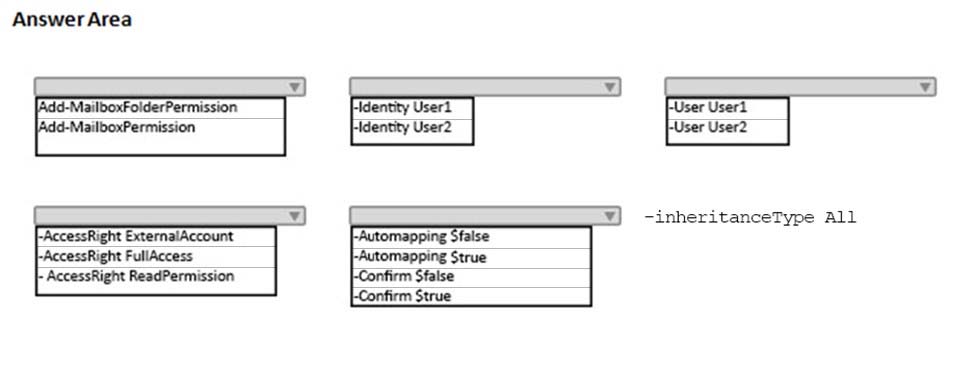
Your company has an Exchange Server 2016 organization.
You plan to allow several users to access the mailboxes of the other users.
You need to ensure that a user named User1 can read and delete the email messages in the mailbox of a user named User2. User1 must add the mailbox of
User2 manually to the Microsoft Outlook profile.
What command should you run? To answer, select the appropriate options in the answer area.
Hot Area:
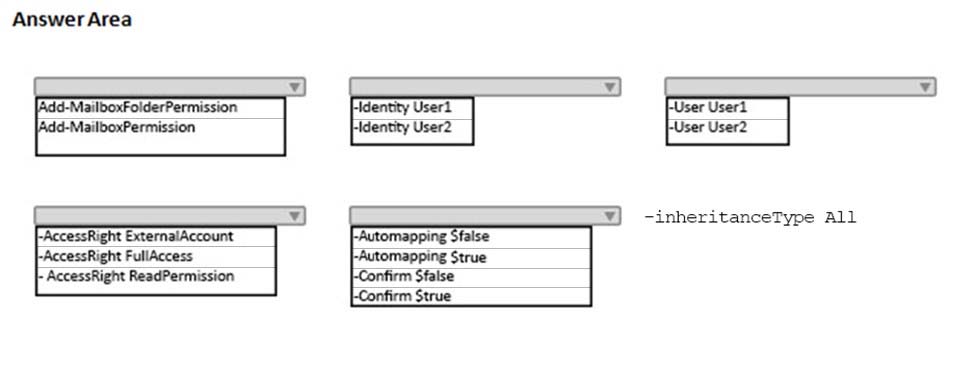
Correct Answer:
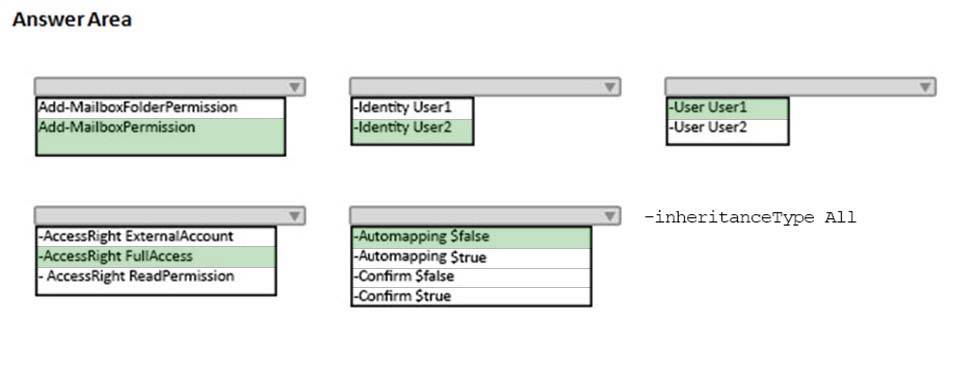
References:
https://technet.microsoft.com/en-us/library/bb124097(v=exchg.160).aspx?f=255&MSPPError=-2147217396
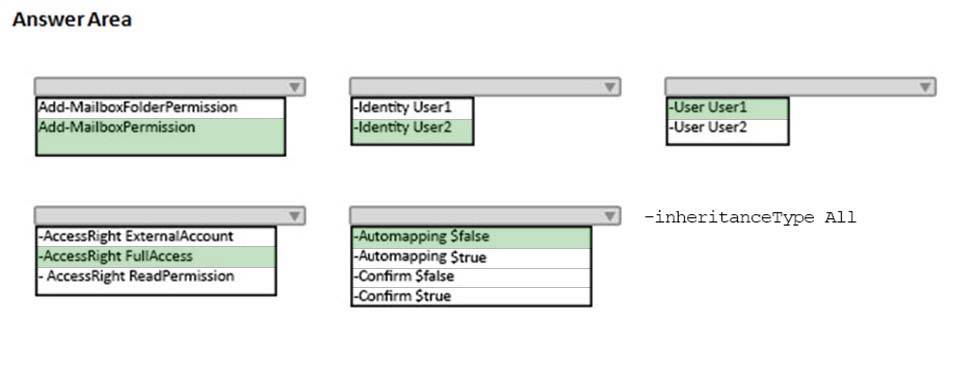
References:
https://technet.microsoft.com/en-us/library/bb124097(v=exchg.160).aspx?f=255&MSPPError=-2147217396
send
light_mode
delete
Question #14
You are planning an Exchange Server 2016 organization. The organization will contain a Mailbox server named EX01.
Users will have primary SMTP email addresses in the following domains:
✑ Contoso.com
✑ Fabrikam.com
✑ Cohowinery.com
✑ Wingtiptoys.com
You need to add a DNS record to provide Autodiscover for each domain.
Which type of record should you create in each zone?
Users will have primary SMTP email addresses in the following domains:
✑ Contoso.com
✑ Fabrikam.com
✑ Cohowinery.com
✑ Wingtiptoys.com
You need to add a DNS record to provide Autodiscover for each domain.
Which type of record should you create in each zone?
- ACERT
- BA
- CMINFO
- DPTR
- ELOC
- FMX
- GTXT
Correct Answer:
B
To configure Autodiscover DNS records, you use either an A record, a CNAME record or an SRV record.
Preference being A as its most commonly used, if that's not there choose SRV as this works where A is not possible (certificate only has 1 SAN) and if that's not there choose CNAME (can be used but can cause compatibility issues and cert issues).
B
To configure Autodiscover DNS records, you use either an A record, a CNAME record or an SRV record.
Preference being A as its most commonly used, if that's not there choose SRV as this works where A is not possible (certificate only has 1 SAN) and if that's not there choose CNAME (can be used but can cause compatibility issues and cert issues).
send
light_mode
delete
Question #15
DRAG DROP -
You need to configure a distribution group named CustomerService that has the following configurations:
✑ A user named CSManager must be the only user allowed to add members to CustomerService.
✑ All email messages sent to CustomerService must be approved by CSManager.
✑ External users must be allowed to send email messages to CustomerService.
You configure CSManager as the group owner.
What should you configure in the Exchange admin center for each requirement? To answer, drag the appropriate configurations to the correct requirements. Each configuration may be used once, more than once, or not at all. You may need to drag the split bar, between panes or scroll to view content.
: Each correct selection is worth one point.
NOTE -
Select and Place:
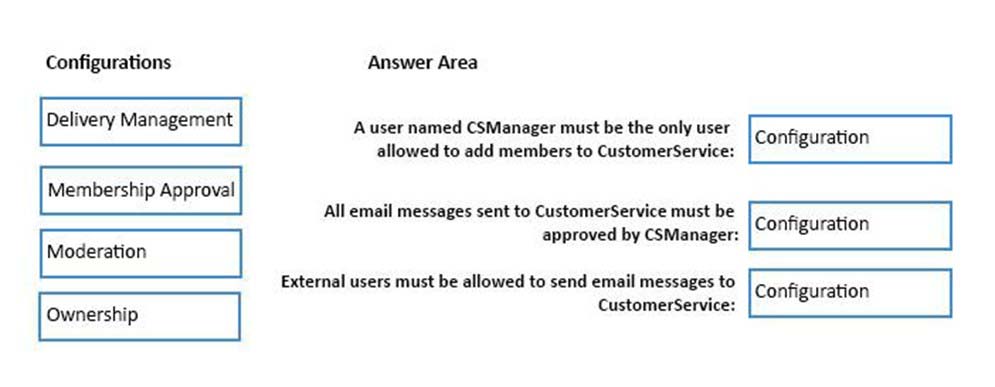
You need to configure a distribution group named CustomerService that has the following configurations:
✑ A user named CSManager must be the only user allowed to add members to CustomerService.
✑ All email messages sent to CustomerService must be approved by CSManager.
✑ External users must be allowed to send email messages to CustomerService.
You configure CSManager as the group owner.
What should you configure in the Exchange admin center for each requirement? To answer, drag the appropriate configurations to the correct requirements. Each configuration may be used once, more than once, or not at all. You may need to drag the split bar, between panes or scroll to view content.
: Each correct selection is worth one point.
NOTE -
Select and Place:
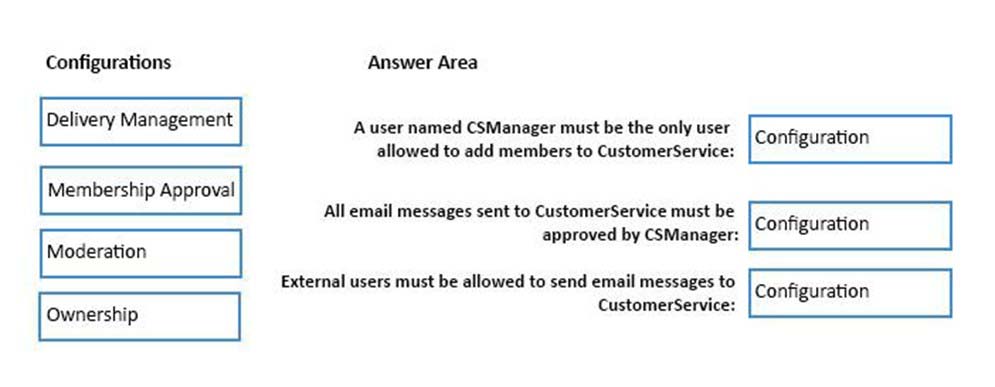
send
light_mode
delete
All Pages