Microsoft 70-332 Exam Practice Questions (P. 5)
- Full Access (127 questions)
- One Year of Premium Access
- Access to one million comments
- Seamless ChatGPT Integration
- Ability to download PDF files
- Anki Flashcard files for revision
- No Captcha & No AdSense
- Advanced Exam Configuration
Question #21
DRAG DROP -
A company is implementing a SharePoint farm that will contain six servers.
The farm architecture design must meet the following requirements:
✑ Distribute incoming user requests equally.
✑ Provide high availability.
You need to distribute the servers and roles to meet the requirements.
How should you distribute the servers and roles? (To answer, drag the appropriate server or role to the correct location or locations in the answer area. Each server or role may be used once, more than once, or not at all. You may need to drag the split bar between panes or scroll to view content.)
Select and Place:
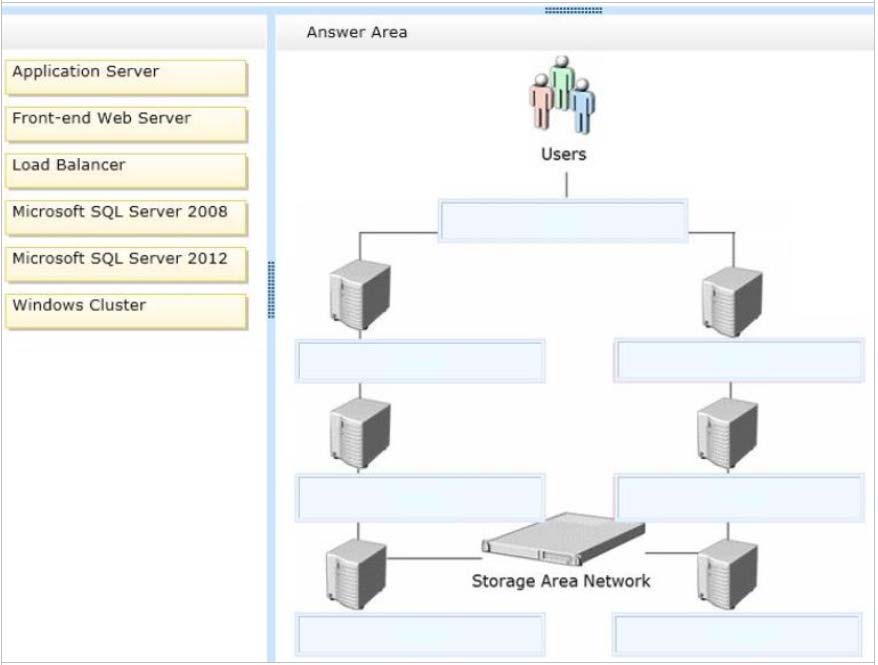
A company is implementing a SharePoint farm that will contain six servers.
The farm architecture design must meet the following requirements:
✑ Distribute incoming user requests equally.
✑ Provide high availability.
You need to distribute the servers and roles to meet the requirements.
How should you distribute the servers and roles? (To answer, drag the appropriate server or role to the correct location or locations in the answer area. Each server or role may be used once, more than once, or not at all. You may need to drag the split bar between panes or scroll to view content.)
Select and Place:
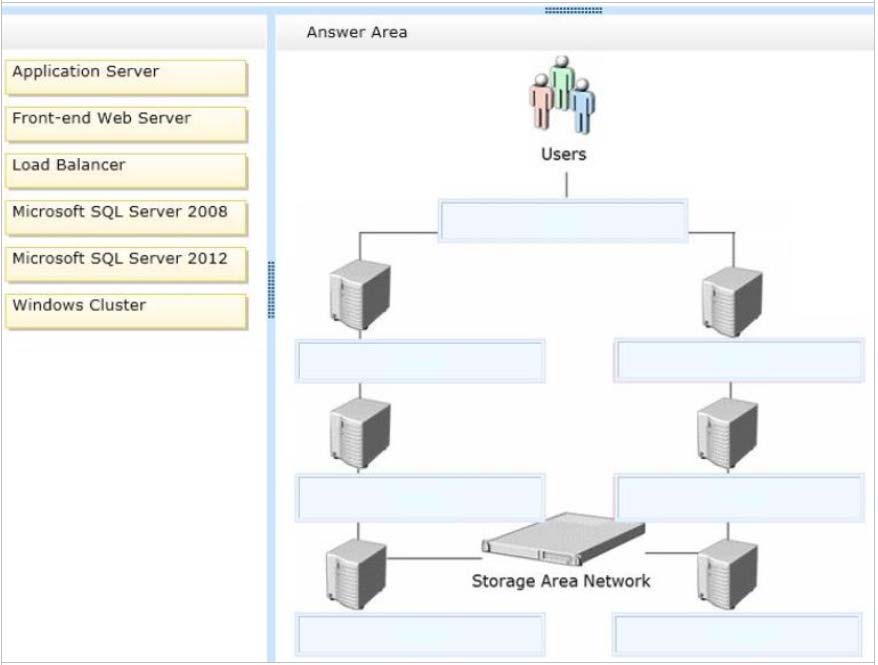
Correct Answer:
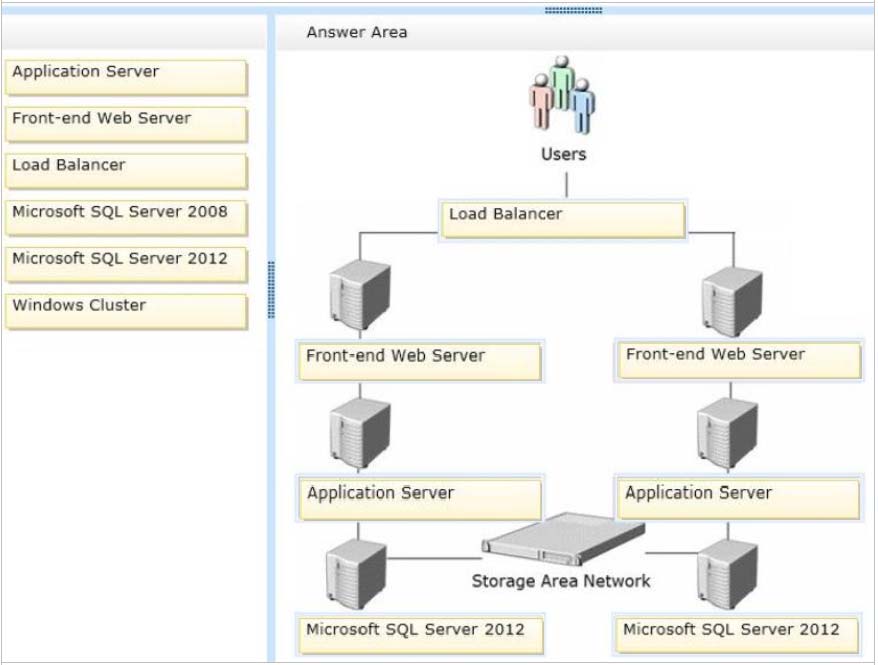
Note:
* Use load balancer connected to the Web Servers
/ What is the Service Application Load Balancer?
In order to simplify installation of multi-machine server farms, SharePoint provides a basic load balancer that can round-robin requests to Web service applications.
This provides load balancing and fault-tolerance out-of-the-box for SharePoint service applications without requiring the administrator to be familiar with the intricacies of external load balancing solutions.
* The application servers are between the Web servers and the SAN
* Storage:
Use latest SQL Server.
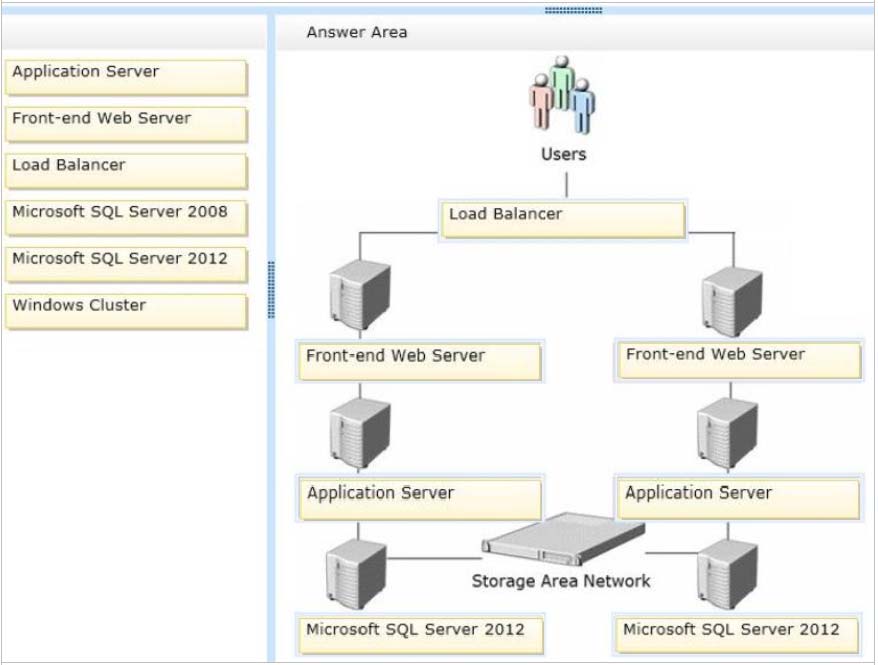
Note:
* Use load balancer connected to the Web Servers
/ What is the Service Application Load Balancer?
In order to simplify installation of multi-machine server farms, SharePoint provides a basic load balancer that can round-robin requests to Web service applications.
This provides load balancing and fault-tolerance out-of-the-box for SharePoint service applications without requiring the administrator to be familiar with the intricacies of external load balancing solutions.
* The application servers are between the Web servers and the SAN
* Storage:
Use latest SQL Server.
send
light_mode
delete
Question #22
HOTSPOT -
You are designing the search service topology for a SharePoint farm.
The design must meet the following requirements:
Search services must be fault tolerant and highly available.
Search crawls must not affect page load times.
Search queries must run at the fastest possible speed.
You need to distribute the appropriate search service roles to meet the requirements.
How should you distribute the service roles? (To answer, select the appropriate service role from each drop-down list in the answer area.)
Hot Area:
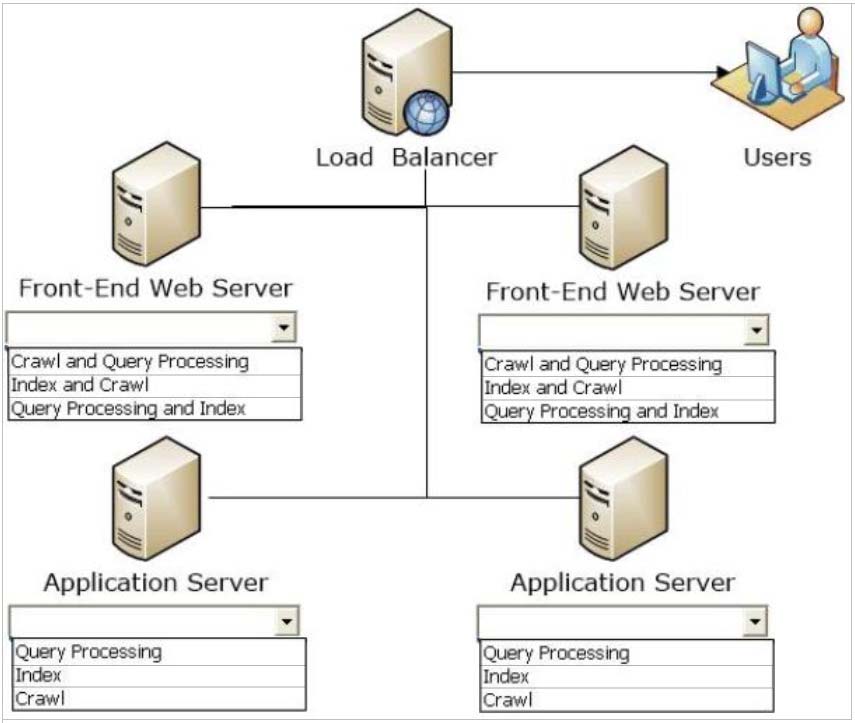
You are designing the search service topology for a SharePoint farm.
The design must meet the following requirements:
Search services must be fault tolerant and highly available.
Search crawls must not affect page load times.
Search queries must run at the fastest possible speed.
You need to distribute the appropriate search service roles to meet the requirements.
How should you distribute the service roles? (To answer, select the appropriate service role from each drop-down list in the answer area.)
Hot Area:
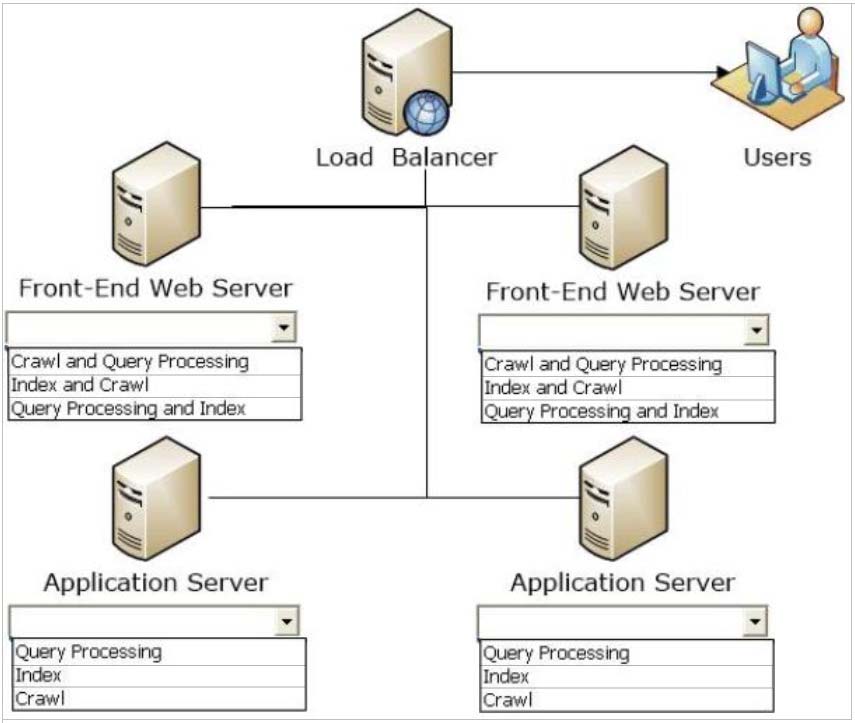
Correct Answer:
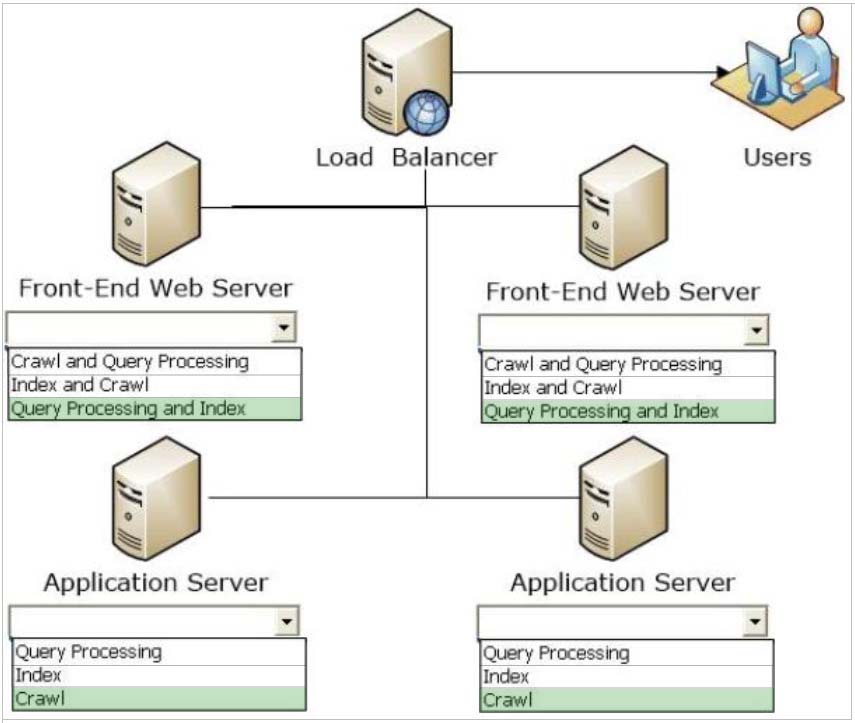
Note:
* Query processing component
Analyzes incoming queries. This helps to optimize precision, recall and relevance. The queries are sent to the index component, which returns a set of search results for the query.
* Index component
Receives the processed items from the content processing component and writes them to the search index. This component also handles incoming queries, retrieves information from the search index and sends back the result set to the query processing component.
* Crawl component
Crawls content sources to collect crawled properties and metadata from crawled items and sends this information to the content processing component.
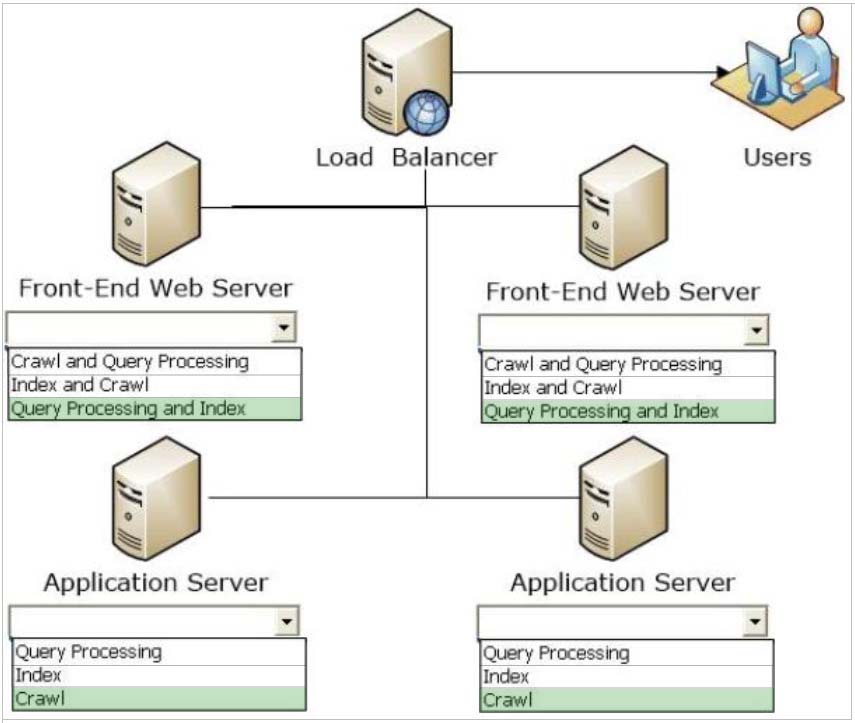
Note:
* Query processing component
Analyzes incoming queries. This helps to optimize precision, recall and relevance. The queries are sent to the index component, which returns a set of search results for the query.
* Index component
Receives the processed items from the content processing component and writes them to the search index. This component also handles incoming queries, retrieves information from the search index and sends back the result set to the query processing component.
* Crawl component
Crawls content sources to collect crawled properties and metadata from crawled items and sends this information to the content processing component.
send
light_mode
delete
Question #23
HOTSPOT -
You are managing search results in a SharePoint farm.
You need to configure a query rule that fires for all queries.
In the Search service application, which option should you select? (To answer, select the appropriate option in the answer area.)
Hot Area:
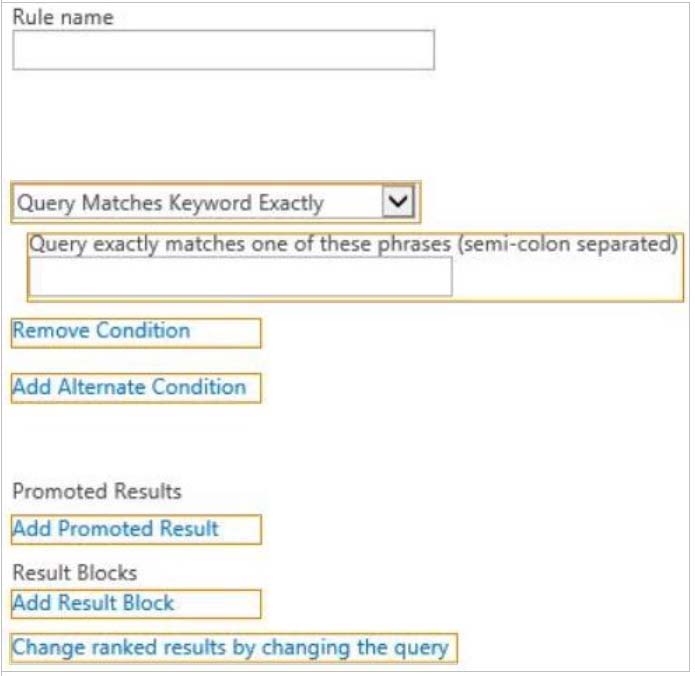
You are managing search results in a SharePoint farm.
You need to configure a query rule that fires for all queries.
In the Search service application, which option should you select? (To answer, select the appropriate option in the answer area.)
Hot Area:
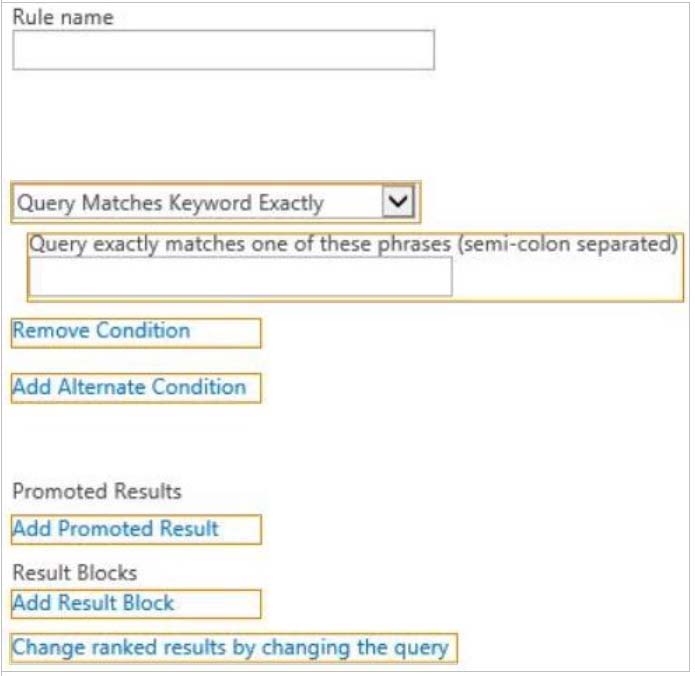
Correct Answer:
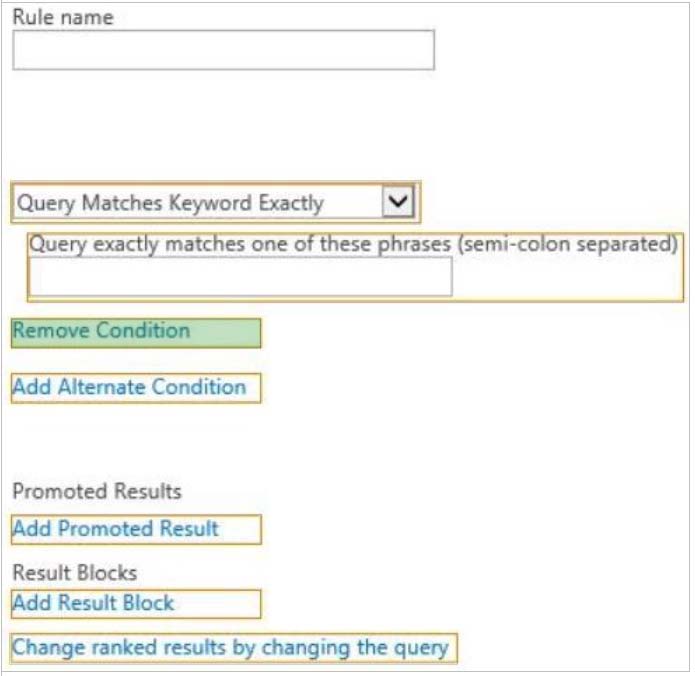
Note:
If you are creating this rule for a site collection, clickRemove Conditionif you want this rule to fire for every query that users type inside any search box in the site collection.
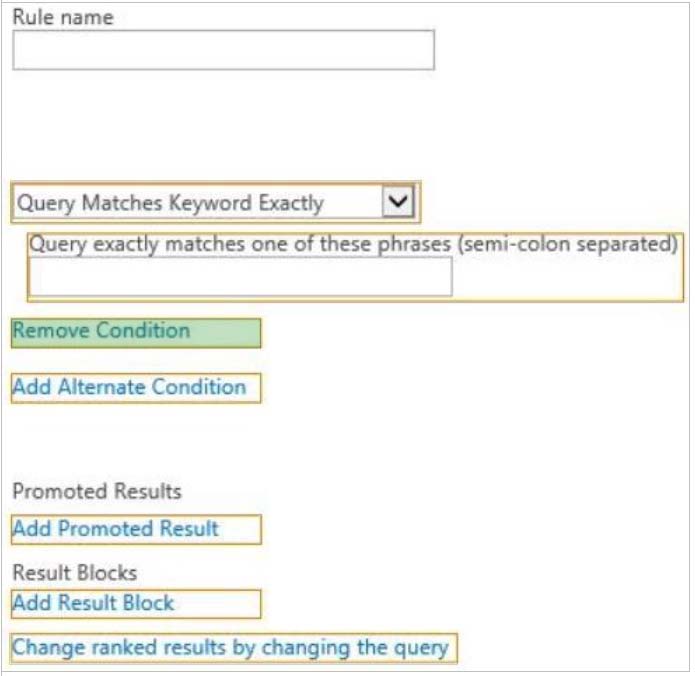
Note:
If you are creating this rule for a site collection, clickRemove Conditionif you want this rule to fire for every query that users type inside any search box in the site collection.
send
light_mode
delete
Question #24
DRAG DROP -
You manage a SharePoint farm.
The sales team would like to evaluate the Microsoft SQL Server 2012 Reporting Services (SSRS) Power View feature.
You need to install Reporting Services for SharePoint to support Power View.
Which three actions should you perform in sequence? (To answer, move the appropriate actions from the list of actions to the answer area and arrange them in the correct order.)
Select and Place:
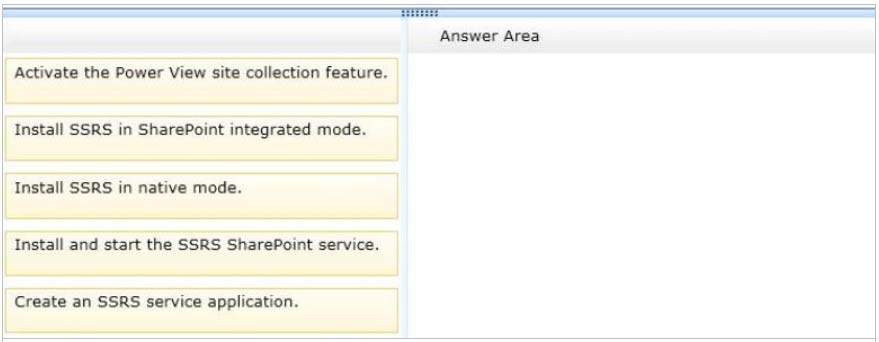
You manage a SharePoint farm.
The sales team would like to evaluate the Microsoft SQL Server 2012 Reporting Services (SSRS) Power View feature.
You need to install Reporting Services for SharePoint to support Power View.
Which three actions should you perform in sequence? (To answer, move the appropriate actions from the list of actions to the answer area and arrange them in the correct order.)
Select and Place:
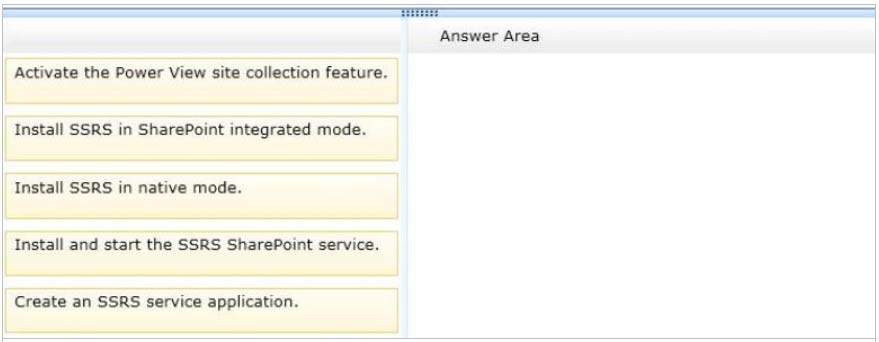
Correct Answer:
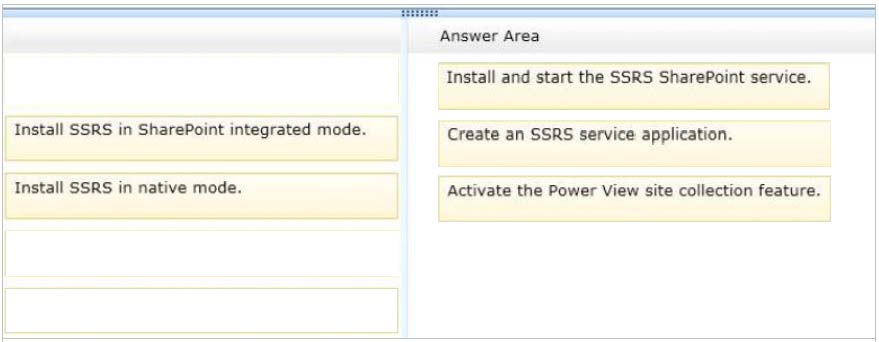
Note:
Step 1: Install Reporting Services Report Server in SharePoint mode
Step 2: Register and start the Reporting Services SharePoint Service
Step 3: Create a Reporting Services Service Application
Step 4: Activate the Power View Site Collection Feature.
Reference: Install Reporting Services SharePoint Mode for SharePoint 2013
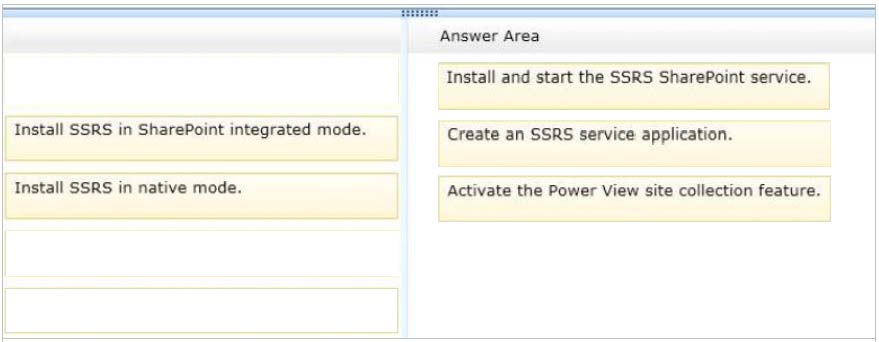
Note:
Step 1: Install Reporting Services Report Server in SharePoint mode
Step 2: Register and start the Reporting Services SharePoint Service
Step 3: Create a Reporting Services Service Application
Step 4: Activate the Power View Site Collection Feature.
Reference: Install Reporting Services SharePoint Mode for SharePoint 2013
send
light_mode
delete
Question #25
DRAG DROP -
A company has a SharePoint 2013 farm in an Active Directory Domain Services (AD DS) domain. The company uses a third-party application to process payroll data and view payroll reports. The third-party application uses SQL Authentication. Payroll administrators currently use custom credentials to sign in to the payroll application.
You have the following requirements:
✑ Payroll administrators must use Microsoft Excel and Excel Services to access payroll data and view reports from within SharePoint.
✑ Payroll administrators must not be required to enter credentials when accessing payroll data.
✑ The Secure Store must be configured for high security and high process isolation.
You need to configure the Secure Store to meet the requirements.
Which four actions should you perform in sequence? (To answer, move the appropriate actions from the list of actions to the answer area and arrange them in the correct order.)
Select and Place:
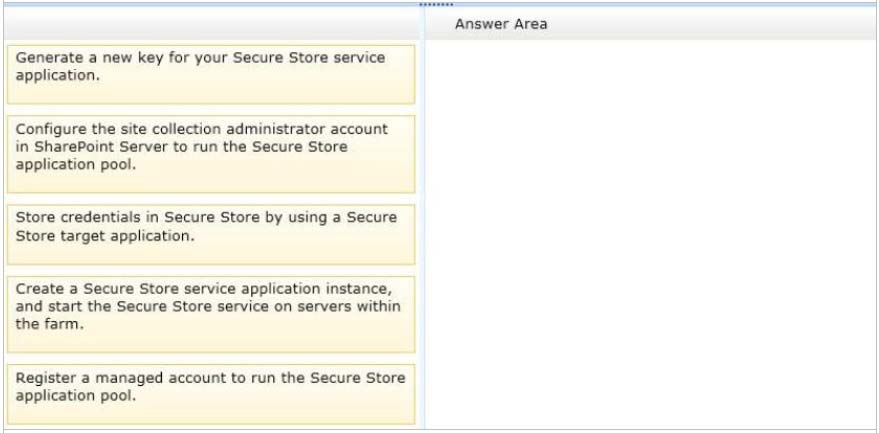
A company has a SharePoint 2013 farm in an Active Directory Domain Services (AD DS) domain. The company uses a third-party application to process payroll data and view payroll reports. The third-party application uses SQL Authentication. Payroll administrators currently use custom credentials to sign in to the payroll application.
You have the following requirements:
✑ Payroll administrators must use Microsoft Excel and Excel Services to access payroll data and view reports from within SharePoint.
✑ Payroll administrators must not be required to enter credentials when accessing payroll data.
✑ The Secure Store must be configured for high security and high process isolation.
You need to configure the Secure Store to meet the requirements.
Which four actions should you perform in sequence? (To answer, move the appropriate actions from the list of actions to the answer area and arrange them in the correct order.)
Select and Place:
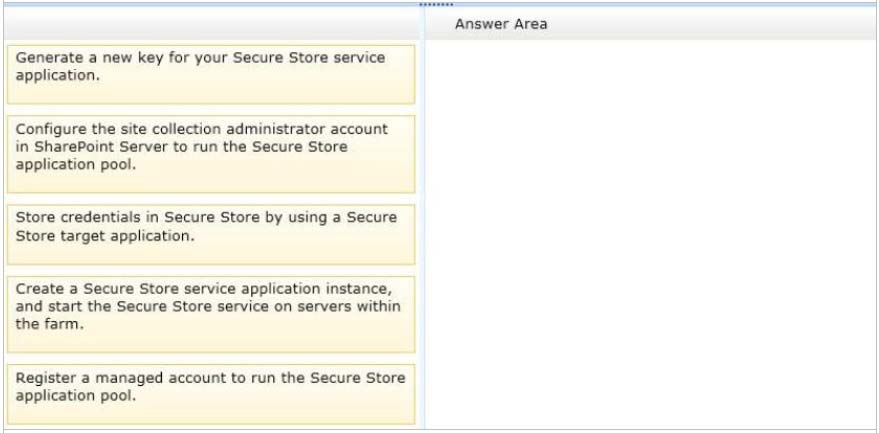
Correct Answer:
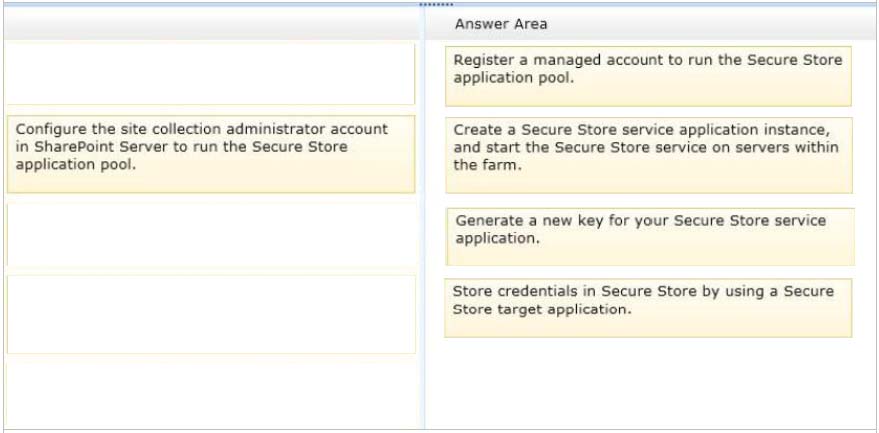
Note:
* To configure Secure Store, you perform the following steps:
(step 1)
Register a managed account in SharePoint Server 2013 to run the Secure Store application pool.
(step 2)
Start the Secure Store Service on an application server in the farm.
Create a Secure Store Service service application.
* (step 3)
Before using the Secure Store Service, you must generate an encryption key. The key is used to encrypt and decrypt the credentials that are stored in the Secure
Store Service database.
* (Step 4)
Storing credentials in Secure Store is accomplished by using a Secure Storetarget application.
Reference: Configure the Secure Store Service in SharePoint 2013
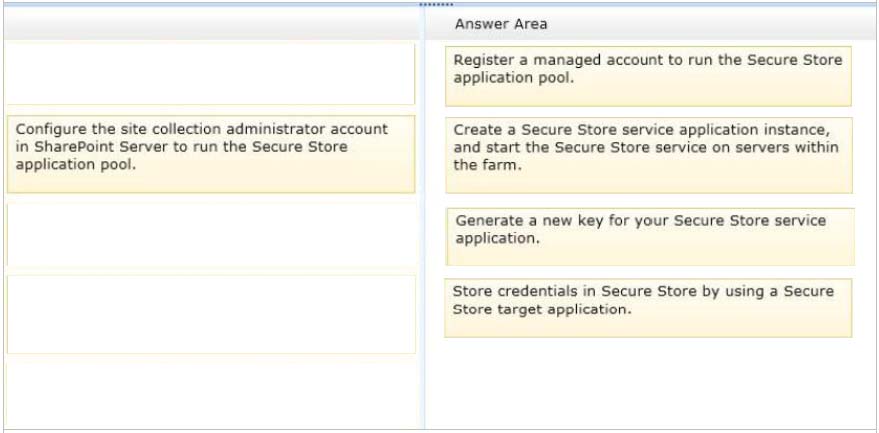
Note:
* To configure Secure Store, you perform the following steps:
(step 1)
Register a managed account in SharePoint Server 2013 to run the Secure Store application pool.
(step 2)
Start the Secure Store Service on an application server in the farm.
Create a Secure Store Service service application.
* (step 3)
Before using the Secure Store Service, you must generate an encryption key. The key is used to encrypt and decrypt the credentials that are stored in the Secure
Store Service database.
* (Step 4)
Storing credentials in Secure Store is accomplished by using a Secure Storetarget application.
Reference: Configure the Secure Store Service in SharePoint 2013
send
light_mode
delete
All Pages
