IBM C2090-623 Exam Practice Questions (P. 5)
- Full Access (60 questions)
- One Year of Premium Access
- Access to one million comments
- Seamless ChatGPT Integration
- Ability to download PDF files
- Anki Flashcard files for revision
- No Captcha & No AdSense
- Advanced Exam Configuration
Question #21
Which component stores and retrieves application data, including report specifications, report output, security, and configuration data?
- AGateway
- BDispatcher
- CContent Manager
- DPresentation service
Correct Answer:
C
The Content Manager service:
✑ Performs object manipulation functions in the content store, such as add, query, update, delete, move, and copy
✑ Performs content store management functions, such as import and export
To make printers available to users when they distribute reports, you can create entries for printers and save them in the IBM Cognos content store.
Incorrect Answers:
B: The dispatcher is the entry point for IBM Cognos service requests sent by a Web server gateway or other software. The dispatcher handles the routing requests and balances the load of user requests to the various IBM Cognos services.
D: The Presentation service:
✑ Transforms generic XML responses from another service into output format, such as HTML or PDF
✑ Provides display, navigation, and administration capabilities in IBM Cognos Connection
References: IBM Cognos Administration Version 10.1.0, Administration and Security Guide, page 139
C
The Content Manager service:
✑ Performs object manipulation functions in the content store, such as add, query, update, delete, move, and copy
✑ Performs content store management functions, such as import and export
To make printers available to users when they distribute reports, you can create entries for printers and save them in the IBM Cognos content store.
Incorrect Answers:
B: The dispatcher is the entry point for IBM Cognos service requests sent by a Web server gateway or other software. The dispatcher handles the routing requests and balances the load of user requests to the various IBM Cognos services.
D: The Presentation service:
✑ Transforms generic XML responses from another service into output format, such as HTML or PDF
✑ Provides display, navigation, and administration capabilities in IBM Cognos Connection
References: IBM Cognos Administration Version 10.1.0, Administration and Security Guide, page 139
send
light_mode
delete
Question #22
A CQM report successfully runs in another environment but fails in IBM Cognos Analytics. Environments are identical except for the versions.
How could the issue be identified?
How could the issue be identified?
- APerform a UDA trace.
- BModify the ipfserverconfig.xml.
- CIncrease the logging level of the Query service.
- DRestart the IBM Cognos Analytics service to eliminate all remaining BIBus processes.
Correct Answer:
B
The method for performing a UDA trace is different in Cognos 10 to previous versions due to the removal of the Cognos Logging Console Program. This is specific to CQM datasources.
Please follow these steps:
1. Navigate to <cognos location>/configuration
2. Rename ipfUDAclientconfig.xml.sample it to ipfclientconfig.xml
3. Wait 30 seconds
4. Now run any reports that you wish to use the trace on.
5. After running the reports the trace will generate a file named "UDA_Trace.log" within <cognos location>/logs. The log name and location can be changed by the user by editing the ipfclientconfig.xml file.
6. Rename ipfclientconfig.xml to ipfUDAclientconfig.xml.sample to turn off the tracing.
This trace records all database activity so should be turned off as soon as the possible.
References:
http://www-01.ibm.com/support/docview.wss?uid=swg21620597
B
The method for performing a UDA trace is different in Cognos 10 to previous versions due to the removal of the Cognos Logging Console Program. This is specific to CQM datasources.
Please follow these steps:
1. Navigate to <cognos location>/configuration
2. Rename ipfUDAclientconfig.xml.sample it to ipfclientconfig.xml
3. Wait 30 seconds
4. Now run any reports that you wish to use the trace on.
5. After running the reports the trace will generate a file named "UDA_Trace.log" within <cognos location>/logs. The log name and location can be changed by the user by editing the ipfclientconfig.xml file.
6. Rename ipfclientconfig.xml to ipfUDAclientconfig.xml.sample to turn off the tracing.
This trace records all database activity so should be turned off as soon as the possible.
References:
http://www-01.ibm.com/support/docview.wss?uid=swg21620597
send
light_mode
delete
Question #23
An administrator is configuring settings for the Cognos Analytics Mobile app.
Which settings can be managed?
Which settings can be managed?
- ATo store the user credentials in the IBM Cognos Mobile app.
- BThe maximum number of minutes to store cached credentials.
- CAllow the user to create an image (screenshot) of the Active Report.
- DThe maximum number of Active Reports to store locally on the mobile device.
Correct Answer:
B
Policy settings -
These settings define how to deliver Cognos Analytics content to mobile applications.
✑ Maximum number of hours to store cached credentials
If you do not want to store credentials on a device, type 0. To store credentials on a device, type any value that is greater than the current timeout setting for
IBM Cognos Analytics. As long as users are logged on, they will have access to their cached credentials.
Value: 0 to 8760 -
Default: 0 -
✑ Maximum number of pages to store for each report
✑ Maximum number of days to store a report
✑ Maximum number of hours between runs of the source and target reports
✑ Permission to share report screen captures
References:
https://www.ibm.com/support/knowledgecenter/en/SSEP7J_11.0.0/com.ibm.swg.ba.cognos.ug_cra.doc/c_mob_global_config_settings.html
B
Policy settings -
These settings define how to deliver Cognos Analytics content to mobile applications.
✑ Maximum number of hours to store cached credentials
If you do not want to store credentials on a device, type 0. To store credentials on a device, type any value that is greater than the current timeout setting for
IBM Cognos Analytics. As long as users are logged on, they will have access to their cached credentials.
Value: 0 to 8760 -
Default: 0 -
✑ Maximum number of pages to store for each report
✑ Maximum number of days to store a report
✑ Maximum number of hours between runs of the source and target reports
✑ Permission to share report screen captures
References:
https://www.ibm.com/support/knowledgecenter/en/SSEP7J_11.0.0/com.ibm.swg.ba.cognos.ug_cra.doc/c_mob_global_config_settings.html
send
light_mode
delete
Question #24
To monitor performance, an administrator has set thresholds on a system metric and notices that over time, the metric score has changed from green, to yellow, to red, and then back to yellow.
Which system metric is the administrator monitoring?
Which system metric is the administrator monitoring?
- ADispatcher: JVM: Current heap size
- BContentManageService: Request: Number of failed requests
- CReportService: Process: Number of processes high watermark
- DBatchReportService: Request: Percentage of successful requests
Correct Answer:
B
Figure: A detailed view showing the status of individual system metrics for a service
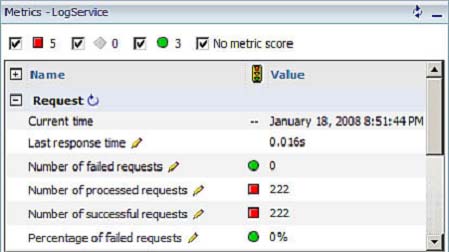
References:
https://www.ibm.com/developerworks/data/library/cognos/infrastructure/cognos_specific/page589.html
B
Figure: A detailed view showing the status of individual system metrics for a service
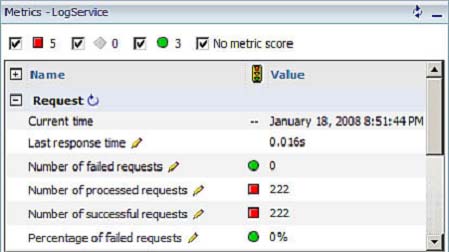
References:
https://www.ibm.com/developerworks/data/library/cognos/infrastructure/cognos_specific/page589.html
send
light_mode
delete
Question #25
After a user added numerous schedules, the Content Store database has been locked because some schedules contain invalid data.
What can an administrator do, to prevent the system from being locked in the future?
What can an administrator do, to prevent the system from being locked in the future?
- ARestrict the ability to create schedules to the Administrator only.
- BSelect the delivery service inside IBM Cognos Configuration and set the schedule validation property to true.
- CMake sure that every schedule created by a user will be verifies with the validation button inside the schedule mask.
- DGo to the Dispatcher options, select Event Manager Service and set the advanced property emf.schedule.validation.enabled to true.
Correct Answer:
B
In IBM Cognos Analytics, when numerous schedules are added or updated, the content store database can lock if the schedules contain invalid data. If you experience this problem, you can set an advanced property that validates schedule properties and disables invalid schedules.
If the emf.schedule.validation.enabled property is set to true, schedule properties such as start date, end date, data types, and user account credentials are validated. Invalid schedules that are encountered are disabled, and details of the disabled schedules are logged in the log files.
The default for this property is false. To enable schedule validation, set the property to true.
References:
https://www.ibm.com/support/knowledgecenter/en/SSEP7J_11.0.0/com.ibm.swg.ba.cognos.ug_cra.doc/ t_ug_cra_validate_schedule_props_adding.html
B
In IBM Cognos Analytics, when numerous schedules are added or updated, the content store database can lock if the schedules contain invalid data. If you experience this problem, you can set an advanced property that validates schedule properties and disables invalid schedules.
If the emf.schedule.validation.enabled property is set to true, schedule properties such as start date, end date, data types, and user account credentials are validated. Invalid schedules that are encountered are disabled, and details of the disabled schedules are logged in the log files.
The default for this property is false. To enable schedule validation, set the property to true.
References:
https://www.ibm.com/support/knowledgecenter/en/SSEP7J_11.0.0/com.ibm.swg.ba.cognos.ug_cra.doc/ t_ug_cra_validate_schedule_props_adding.html
send
light_mode
delete
All Pages
