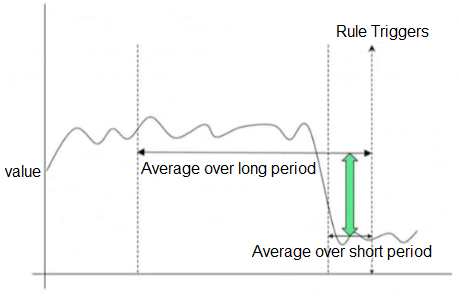When an Offense is triggered, it only shows the events that triggered the Offense. The analyst wants to investigate further to see more events around the incident, not only those that triggered the Offense. The analyst clicks on the event count and sees the events belonging to the Offense.
How can the analyst proceed to see a more detailed picture of what occurred?
A
Right-click on the source IP, and choose More Options, then Information, and then Search Events.
B
Right-click on the destination IP, and choose More Options, then Raw Events.
C
Right-click on the source IP, and choose View in DSM Editor.
D
Right-click and filter on the Destination IP.
Show Answer