HP HPE6-A15 Exam Practice Questions (P. 4)
- Full Access (105 questions)
- Six months of Premium Access
- Access to one million comments
- Seamless ChatGPT Integration
- Ability to download PDF files
- Anki Flashcard files for revision
- No Captcha & No AdSense
- Advanced Exam Configuration
Question #16
An administrator enabled the Pre-auth check for their guest self-registration.
At what stage in the registration process in this check performed?
At what stage in the registration process in this check performed?
- Aafter the user clicks the login button and after the NAD sends an authentication request
- Bafter the user self-registers but before the user logs in
- Cafter the user clicks the login button but before the NAD sends an authentication request
- Dwhen a user is re-authenticating to the network
- Ebefore the user self-registers
Correct Answer:
C
The Onboard template is designed for configuration that allows to perform checks before allowing Onboard provisioning for Bring Your Own Device (BYOD) use- cases. This service creates an Onboard Pre-Auth service to check the user's credentials before starting the device provisioning process. This also creates an authorization service that checks whether a user's device can be provisioned using Onboard.
C
The Onboard template is designed for configuration that allows to perform checks before allowing Onboard provisioning for Bring Your Own Device (BYOD) use- cases. This service creates an Onboard Pre-Auth service to check the user's credentials before starting the device provisioning process. This also creates an authorization service that checks whether a user's device can be provisioned using Onboard.
send
light_mode
delete
Question #17
Refer to the exhibit.
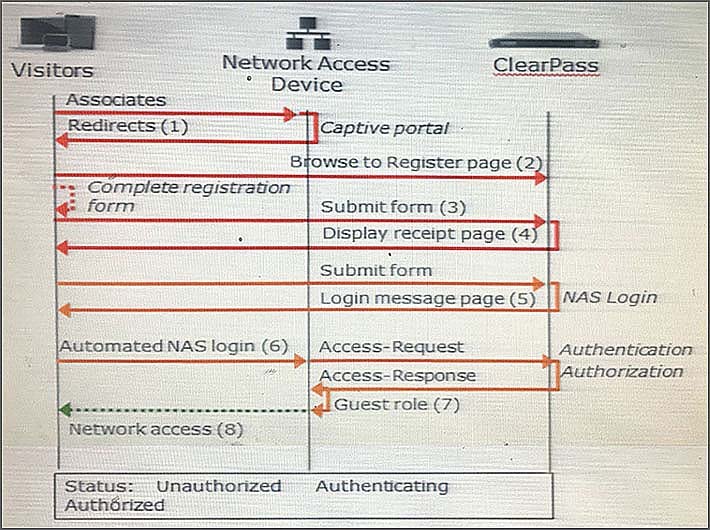
Based on the guest Self-Registration with Sponsor Approval workflow shown, at which stage is an email request sent to the sponsor?
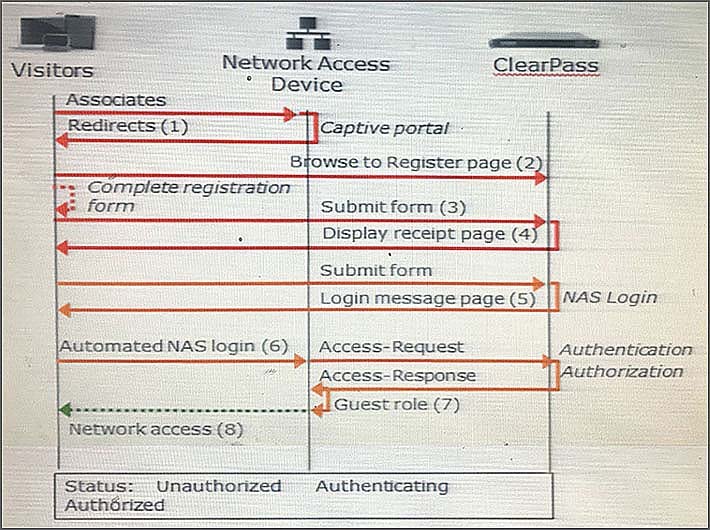
Based on the guest Self-Registration with Sponsor Approval workflow shown, at which stage is an email request sent to the sponsor?
- Aafter ‘Guest Role (7)’
- Bafter ‘Login Message page (5)’
- Cafter ‘Submit form (3)’
- Dafter ‘Automated NAS login (6)’
- Eafter ‘Redirects (1)’
Correct Answer:
C
There's the Self Service part of provisioning one's information.
Then the sponsor/operator part to confirm that guest is valid.
Then the enablement via the sponsor/operator clicking 'confirm'.
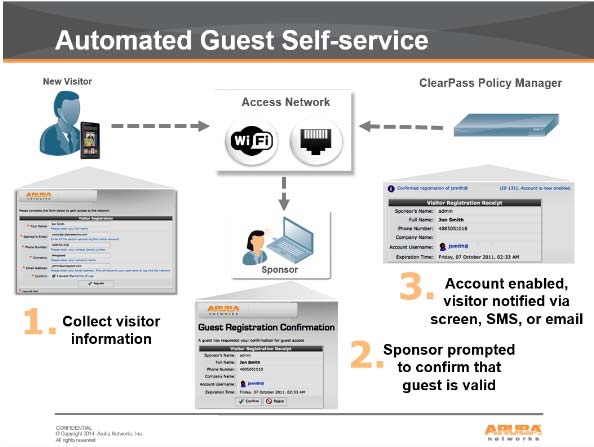
References: https://community.arubanetworks.com/t5/Security/Guest-Captive-Portal-sponsor-approval-architecture/td-p/267625
C
There's the Self Service part of provisioning one's information.
Then the sponsor/operator part to confirm that guest is valid.
Then the enablement via the sponsor/operator clicking 'confirm'.
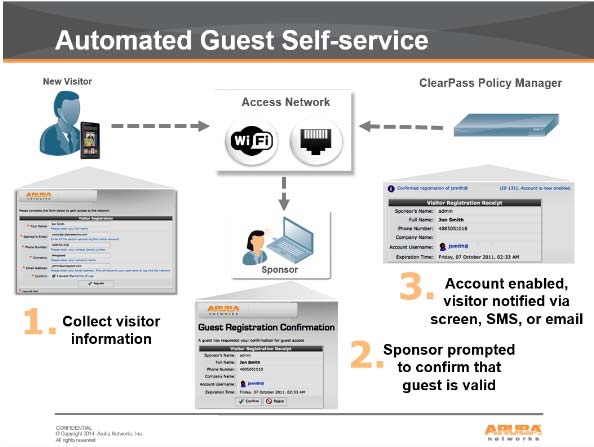
References: https://community.arubanetworks.com/t5/Security/Guest-Captive-Portal-sponsor-approval-architecture/td-p/267625
send
light_mode
delete
Question #18
Refer to the exhibit.
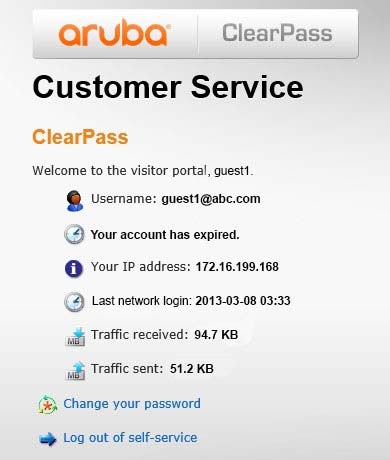
A user logged in to the Self-Service Portal as shown.
What do the traffic received and sent statistics present?
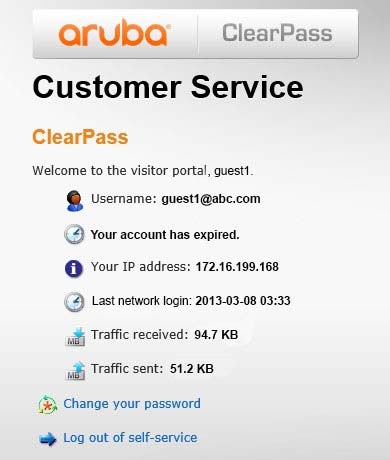
A user logged in to the Self-Service Portal as shown.
What do the traffic received and sent statistics present?
- Athe total amount of the traffic the quest transmitted, as seen through RADIUS CoA packets from the client to ClearPass
- Bthe total amount of traffic the guest transmitted, as seen through RADIUS accounting messages sent from the NAD to ClearPass
- Cthe total amount of traffic the guest transmitted, as seen through RADIUS CoA packets from the NAD to ClearPass
- Dthe total amount of traffic the guest transmitted after account expiration, as seen through RADIUS accounting messages sent from the NAD to ClearPass
- Ethe total amount of traffic the NAD transmitted to ClearPass, as seen through RADIUS accounting messages from the NAD to ClearPass.
Correct Answer:
B
B
send
light_mode
delete
Question #19
Refer to the exhibit.
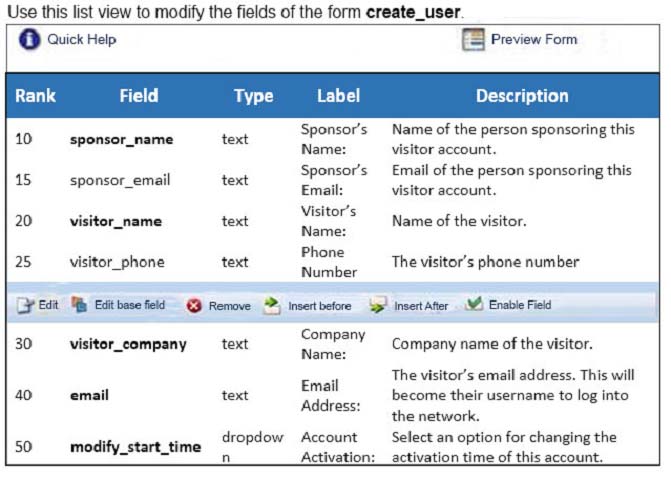
Based on the configuration of the create_user form shown, which statement accurately describes the status?
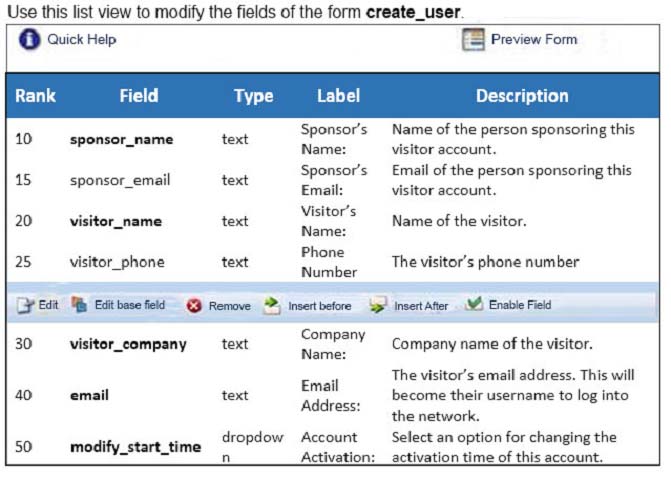
Based on the configuration of the create_user form shown, which statement accurately describes the status?
- AThe email field will be visible to guest users when they access the web login page.
- BThe visitor_company field will be visible to operators creating the account.
- CThe visitor_company field will be visible to the guest users when they access the web login page.
- DThe visitor_phone field will be visible to the guest users in the web login page.
- EThe visitor_phone field will be visible to operators creating the account.
Correct Answer:
A
References: https://community.arubanetworks.com/t5/AAA-NAC-Guest-Access-BYOD/expire-timezone-field-is-not-showing-up-on-the-create-user-form/ta- p/250230
A
References: https://community.arubanetworks.com/t5/AAA-NAC-Guest-Access-BYOD/expire-timezone-field-is-not-showing-up-on-the-create-user-form/ta- p/250230
send
light_mode
delete
Question #20
Refer to the exhibit.
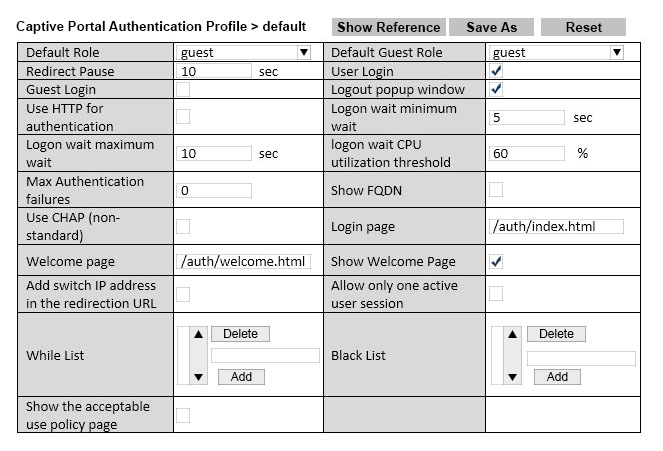
Based on the information shown, which field in the Captive Portal Authentication profile should be changed so that guest users are redirected to a page on
ClearPass when they connect to the Guest SSID?
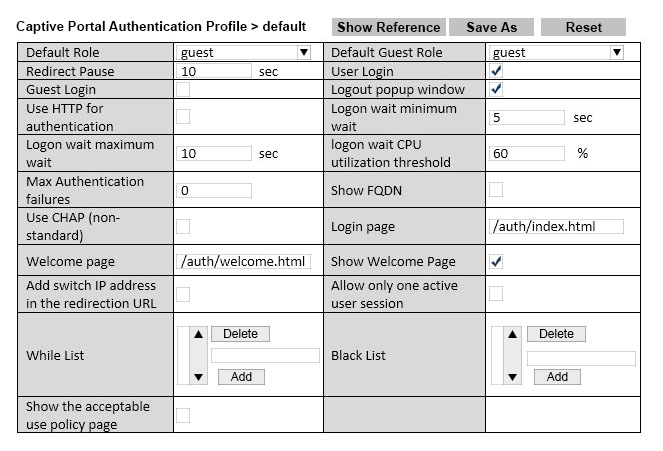
Based on the information shown, which field in the Captive Portal Authentication profile should be changed so that guest users are redirected to a page on
ClearPass when they connect to the Guest SSID?
- Aboth Login and Welcome Page
- BDefault Role
- CWelcome Page
- DDefault Guest Role
- ELogin Page
Correct Answer:
E
The Login page is the URL of the page that appears for the user logon. This can be set to any URL.
The Welcome page is the URL of the page that appears after logon and before redirection to the web URL. This can be set to any URL.
References: http://www.arubanetworks.com/techdocs/ArubaOS_63_Web_Help/Content/ArubaFrameStyles/Captive_Portal/Captive_Portal_Authentic.htm
E
The Login page is the URL of the page that appears for the user logon. This can be set to any URL.
The Welcome page is the URL of the page that appears after logon and before redirection to the web URL. This can be set to any URL.
References: http://www.arubanetworks.com/techdocs/ArubaOS_63_Web_Help/Content/ArubaFrameStyles/Captive_Portal/Captive_Portal_Authentic.htm
send
light_mode
delete
All Pages
