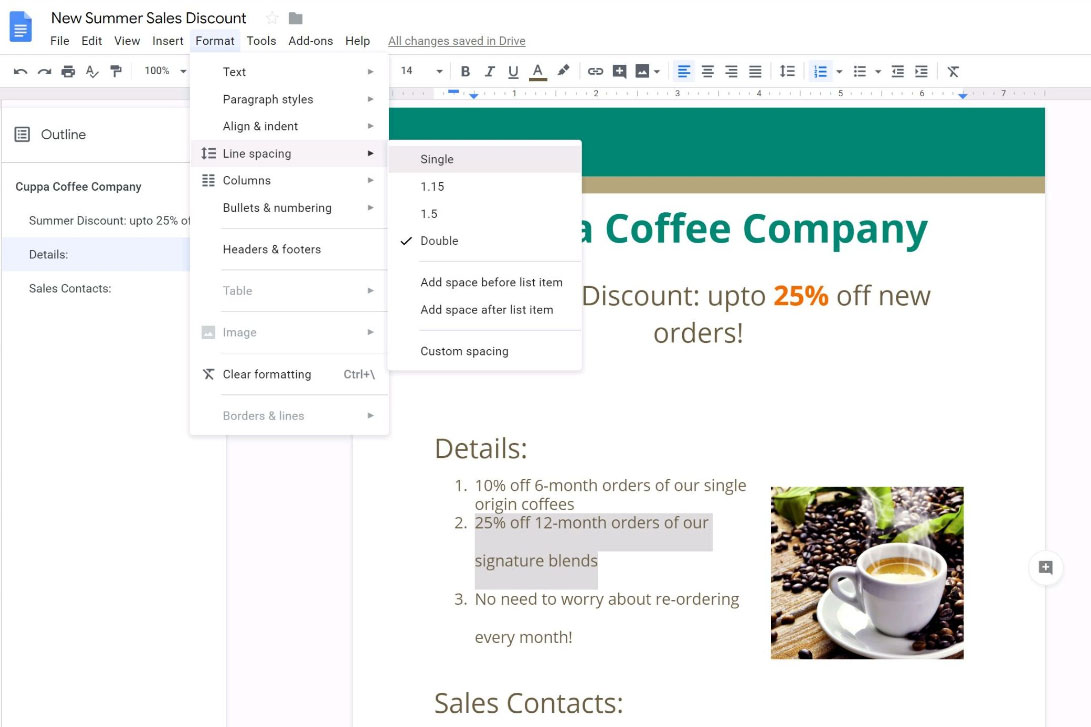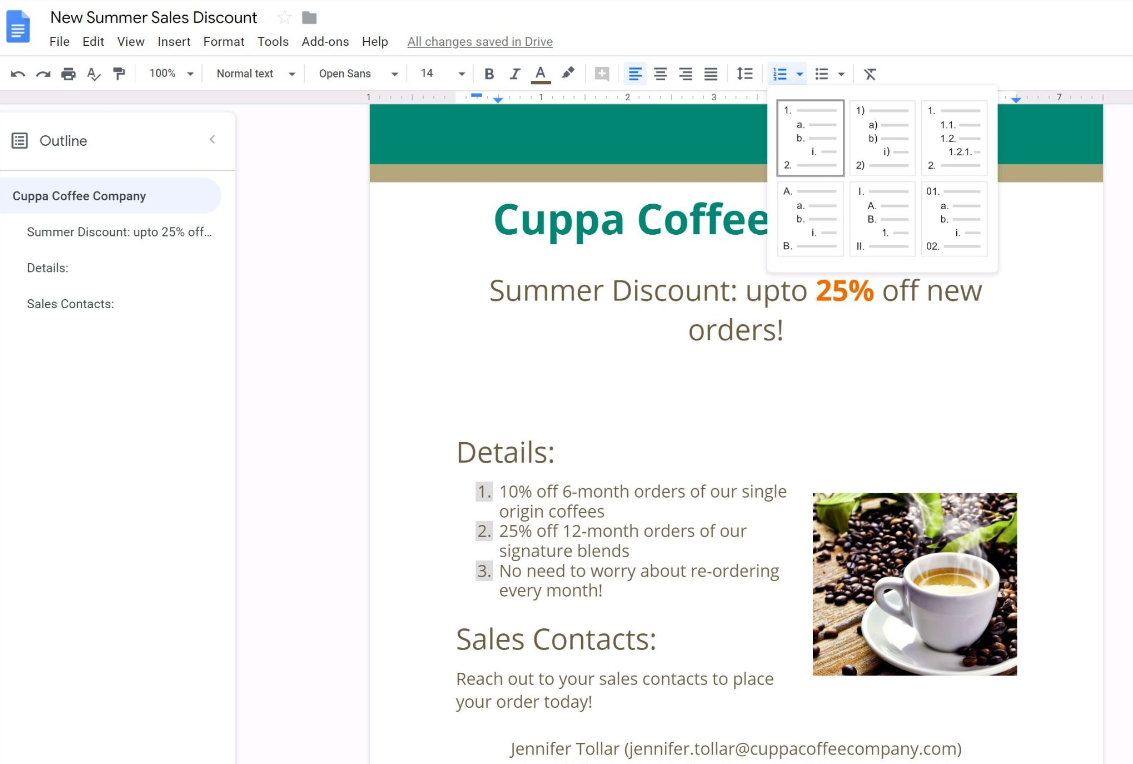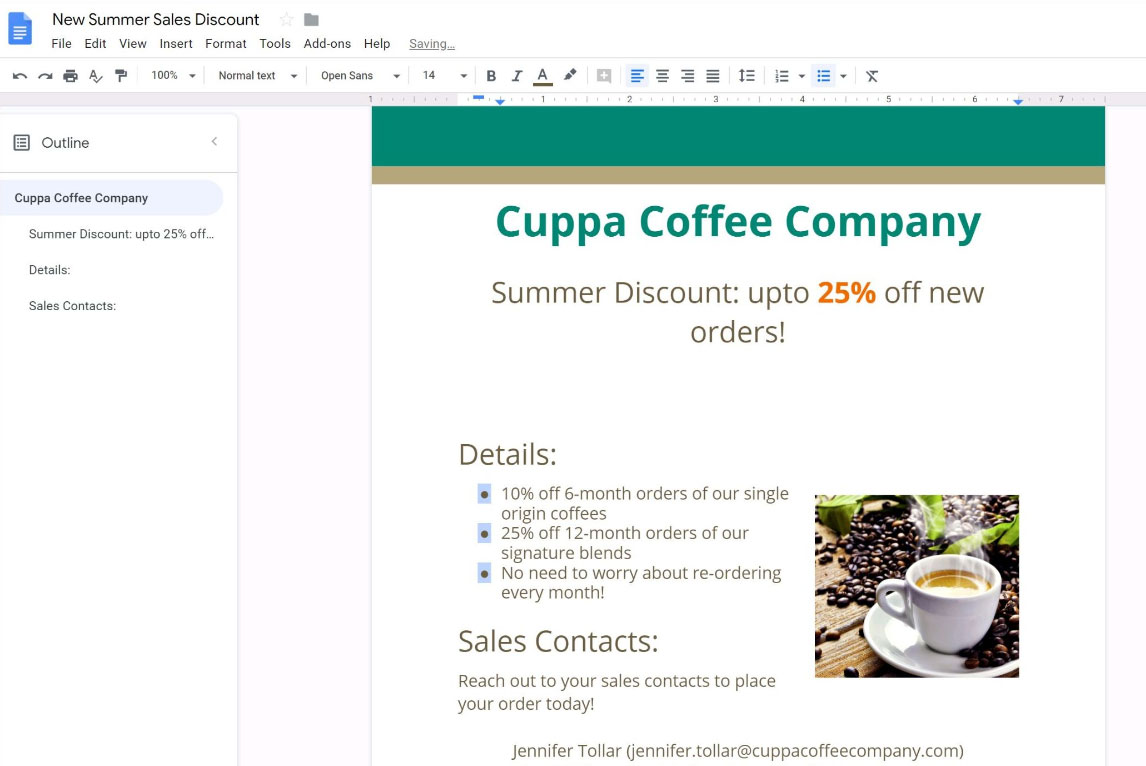Google GSuite Exam Practice Questions (P. 3)
- Full Access (48 questions)
- One Year of Premium Access
- Access to one million comments
- Seamless ChatGPT Integration
- Ability to download PDF files
- Anki Flashcard files for revision
- No Captcha & No AdSense
- Advanced Exam Configuration
Question #11
You want to send an email to your team with a photo in the body of the email. Which steps should you take?
- AIn the body of the email, put the cursor where you want the photo to be. Click Insert photo from the email options toolbar. Select the photo and insert it inline.
- BIn the body of the email, put the cursor where you want the photo to be. Click Insert photo from the email options toolbar. Select the photo and insert it as an attachment.
- CPut the cursor where you want the photo to be. In the email options toolbar, click Insert files using Drive. Choose the photo you want to send. Insert it as an attachment.
- DPut the cursor where you want the photo to be. In the email options toolbar, click Attach files. Choose the photo you want to send, and add it to the email.
Correct Answer:
A
A
send
light_mode
delete
Question #12
Your manager is working from a different office today during your regularly scheduled weekly meeting. You want to schedule a Google Hangouts video call to meet virtually. What should you do?
- AWithin the existing Google Calendar event for your meeting, update the location to Virtual and click Save
- BWithin the existing Google Calendar event for your meeting, click Add conferencing, select Hangouts and then click SaveMost Voted
- CGo to Settings, click Add calendar for video calls, and add your meeting to this calendar
- DOn your Google Calendar landing page, create a new event to schedule a new video meeting
Correct Answer:
D
Reference:
https://support.google.com/a/users/answer/9300131?hl=en
D
Reference:
https://support.google.com/a/users/answer/9300131?hl=en
send
light_mode
delete
Question #13
You are presenting a Google Slides presentation and need to remind yourself of what to say. You want to see your notes while you are in presenter view. What should you do?
- AIn your presentation, on each slide, click Insert, then click Comment, and add your speaking notes
- BIn your presentation, add notes below each slide, where it says Click to add speaker notes
- CWrite your notes in a Google Doc and link to that document in your Google Slides presentation
- DIn your presentation, click Insert, select Text box, and add your notes to a textbox below each slide
Correct Answer:
B
Reference:
https://www.bettercloud.com/monitor/the-academy/use-speaker-notes-google-slides/
B
Reference:
https://www.bettercloud.com/monitor/the-academy/use-speaker-notes-google-slides/
send
light_mode
delete
Question #14
SIMULATION -
Overview -
Your company is offering a new summer discount for its customers. In the following questions, take actions to update the New Summer Sales Discount that your sale representatives will share with customers.
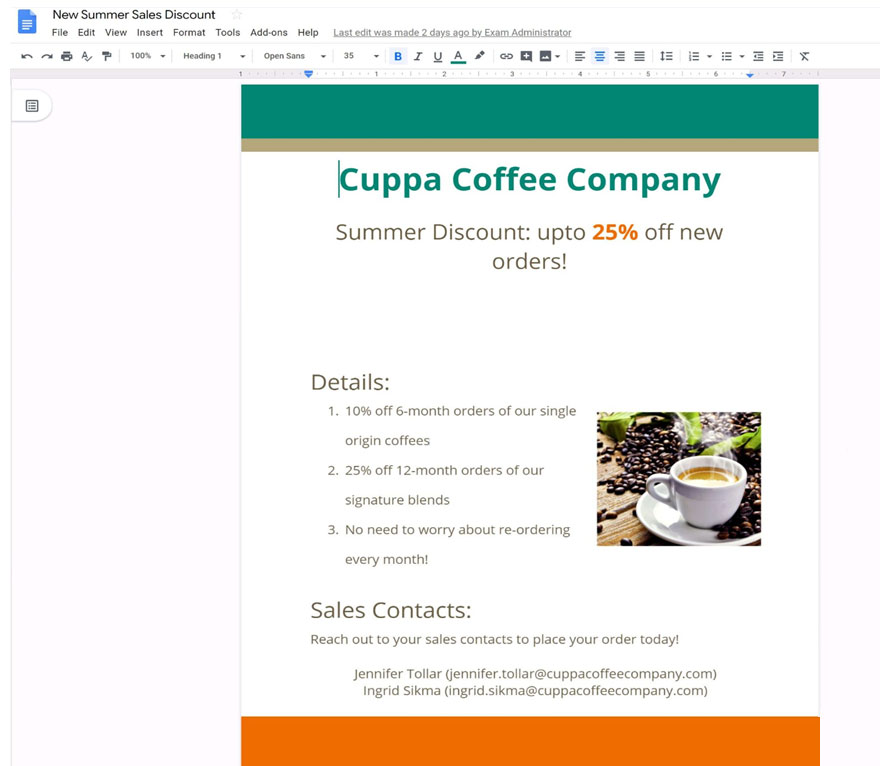
You are editing a document with information on this summer's discounts. Open the New Summer Sales Discount document and change the line spacing in the
Details section to single-spaced.
Overview -
Your company is offering a new summer discount for its customers. In the following questions, take actions to update the New Summer Sales Discount that your sale representatives will share with customers.
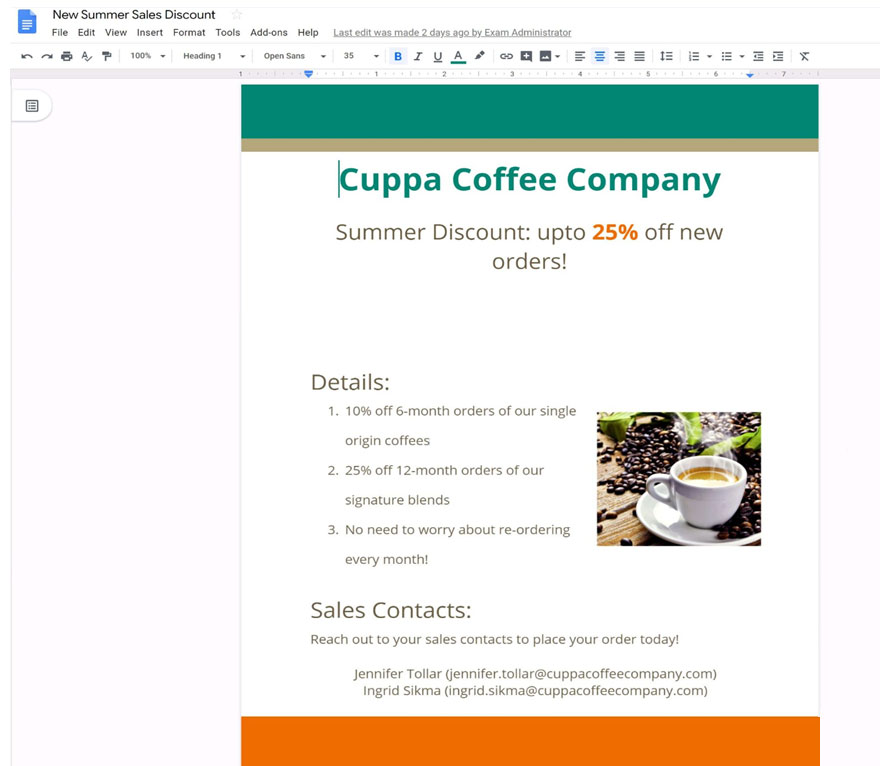
You are editing a document with information on this summer's discounts. Open the New Summer Sales Discount document and change the line spacing in the
Details section to single-spaced.
send
light_mode
delete
Question #15
SIMULATION -
Overview -
Your company is offering a new summer discount for its customers. In the following questions, take actions to update the New Summer Sales Discount that your sale representatives will share with customers.
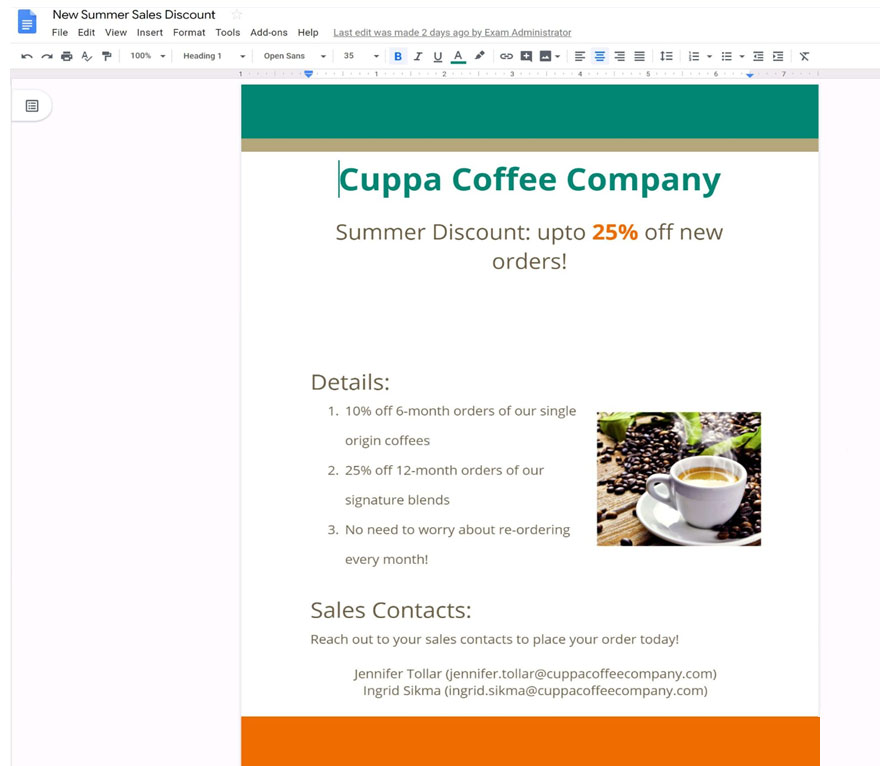
In the New Summer Sales Discount document, go to the Details section and change the numbered list to a bulleted list.
Overview -
Your company is offering a new summer discount for its customers. In the following questions, take actions to update the New Summer Sales Discount that your sale representatives will share with customers.
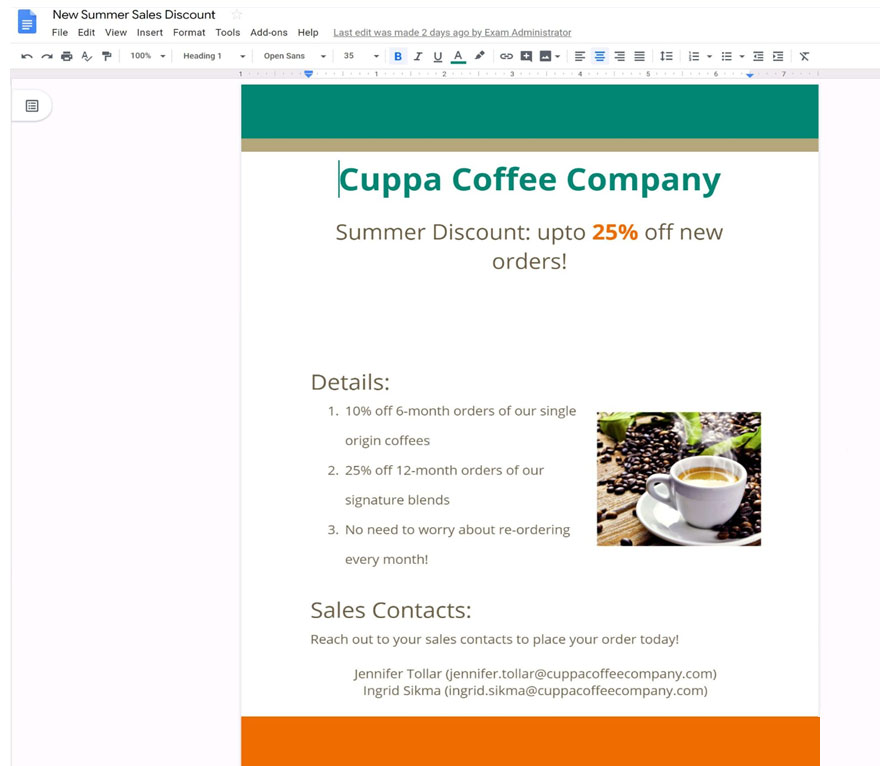
In the New Summer Sales Discount document, go to the Details section and change the numbered list to a bulleted list.
send
light_mode
delete
All Pages