Fortinet NSE6_FWB-6.1 Exam Practice Questions (P. 2)
- Full Access (30 questions)
- One Year of Premium Access
- Access to one million comments
- Seamless ChatGPT Integration
- Ability to download PDF files
- Anki Flashcard files for revision
- No Captcha & No AdSense
- Advanced Exam Configuration
Question #6
Refer to the exhibit.
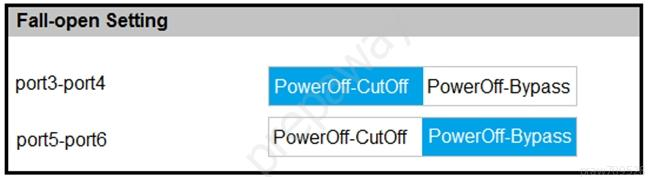
Based on the configuration, what would happen if this FortiWeb were to lose power? (Choose two.)
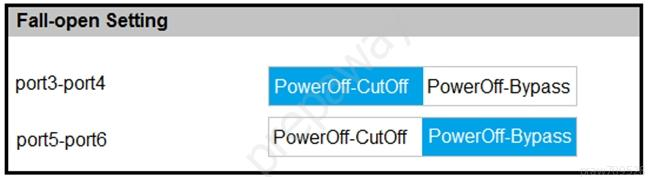
Based on the configuration, what would happen if this FortiWeb were to lose power? (Choose two.)
- ATraffic that passes between port5 and port6 will be inspected.
- BTraffic will be interrupted between port3 and port4.
- CAll traffic will be interrupted.
- DTraffic will pass between port5 and port6 uninspected.
Correct Answer:
BD
Reference:
https://docs.fortinet.com/document/fortiweb/6.3.10/administration-guide/33485/fail-to-wire-for-power-loss-reboots
BD
Reference:
https://docs.fortinet.com/document/fortiweb/6.3.10/administration-guide/33485/fail-to-wire-for-power-loss-reboots
send
light_mode
delete
Question #7
Refer to the exhibit.
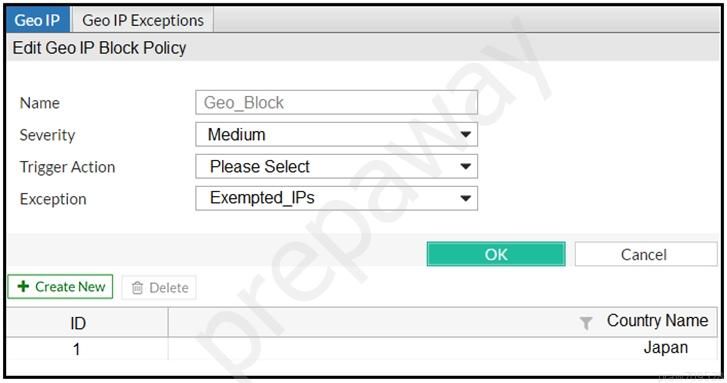
FortiWeb is configured to block traffic from Japan to your web application server. However, in the logs, the administrator is seeing traffic allowed from one particular IP address which is geo-located in Japan.
What can the administrator do to solve this problem? (Choose two.)
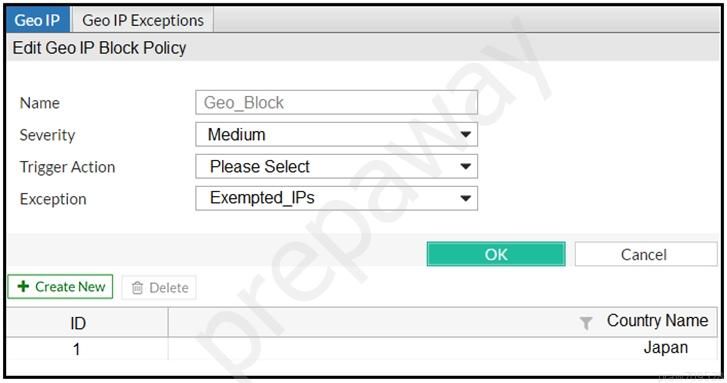
FortiWeb is configured to block traffic from Japan to your web application server. However, in the logs, the administrator is seeing traffic allowed from one particular IP address which is geo-located in Japan.
What can the administrator do to solve this problem? (Choose two.)
- AManually update the geo-location IP addresses for Japan.
- BIf the IP address is configured as a geo reputation exception, remove it.Most Voted
- CConfigure the IP address as a blacklisted IP address.Most Voted
- DIf the IP address is configured as an IP reputation exception, remove it.
Correct Answer:
AC
IP reputation leverages many techniques for accurate, early, and frequently updated identification of compromised and malicious clients so you can block attackers before they target your servers.
IP blacklisting is a method used to filter out illegitimate or malicious IP addresses from accessing your networks. Blacklists are lists containing ranges of or individual IP addresses that you want to block.
Reference:
https://docs.fortinet.com/document/fortiweb/6.3.5/administration-guide/137271/blacklisting-whitelisting-clients https://www.imperva.com/learn/application-security/ip-blacklist/
AC
IP reputation leverages many techniques for accurate, early, and frequently updated identification of compromised and malicious clients so you can block attackers before they target your servers.
IP blacklisting is a method used to filter out illegitimate or malicious IP addresses from accessing your networks. Blacklists are lists containing ranges of or individual IP addresses that you want to block.
Reference:
https://docs.fortinet.com/document/fortiweb/6.3.5/administration-guide/137271/blacklisting-whitelisting-clients https://www.imperva.com/learn/application-security/ip-blacklist/
send
light_mode
delete
Question #8
Which algorithm is used to build mathematical models for bot detection?
- AHCM
- BSVN
- CSVM
- DHMM
Correct Answer:
C
FortiWeb uses SVM (Support Vector Machine) algorithm to build up the bot detection model
Reference:
https://docs.fortinet.com/document/fortiweb/6.3.7/administration-guide/193258/machine-learning
C
FortiWeb uses SVM (Support Vector Machine) algorithm to build up the bot detection model
Reference:
https://docs.fortinet.com/document/fortiweb/6.3.7/administration-guide/193258/machine-learning
send
light_mode
delete
Question #9
A client is trying to start a session from a page that would normally be accessible only after the client has logged in.
When a start page rule detects the invalid session access, what can FortiWeb do? (Choose three.)
When a start page rule detects the invalid session access, what can FortiWeb do? (Choose three.)
- ADisplay an access policy message, then allow the client to continue
- BRedirect the client to the login pageMost Voted
- CAllow the page access, but log the violationMost Voted
- DPrompt the client to authenticate
- EReply with a 403 Forbidden HTTP errorMost Voted
Correct Answer:
BCE
Reference:
https://help.fortinet.com/fweb/607/Content/FortiWeb/fortiweb-admin/specify_urls_to_initiate.htm
BCE
Reference:
https://help.fortinet.com/fweb/607/Content/FortiWeb/fortiweb-admin/specify_urls_to_initiate.htm
send
light_mode
delete
Question #10
Refer to the exhibit.
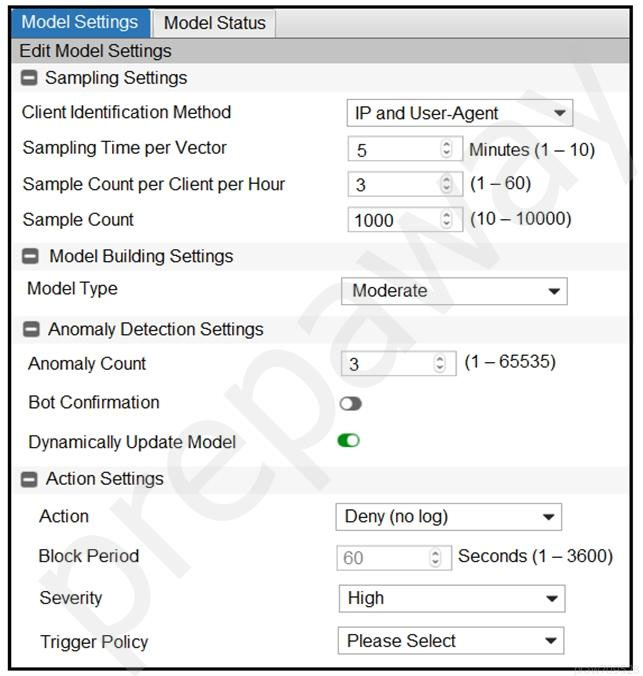
Many legitimate users are being identified as bots. FortiWeb bot detection has been configured with the settings shown in the exhibit. The FortiWeb administrator has already verified that the current model is accurate.
What can the administrator do to fix this problem, making sure that real bots are not allowed through FortiWeb?
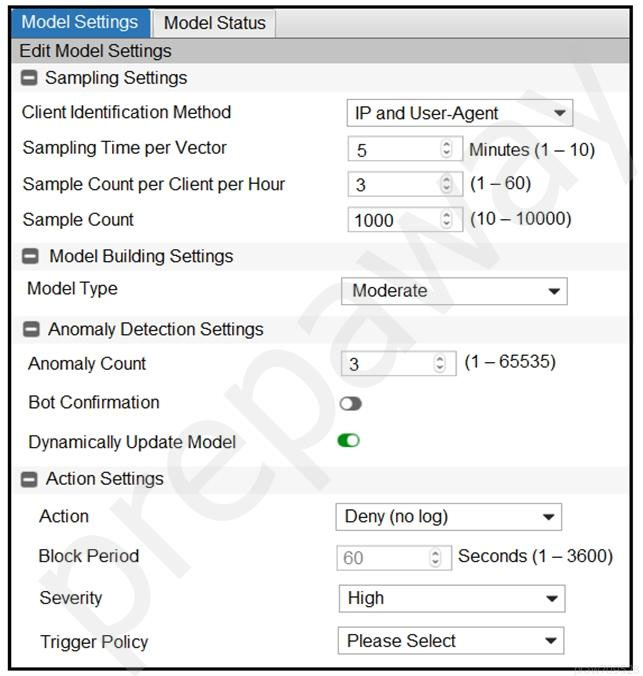
Many legitimate users are being identified as bots. FortiWeb bot detection has been configured with the settings shown in the exhibit. The FortiWeb administrator has already verified that the current model is accurate.
What can the administrator do to fix this problem, making sure that real bots are not allowed through FortiWeb?
- AChange Model Type to Strict
- BChange Action under Action Settings to Alert
- CDisable Dynamically Update Model
- DEnable Bot ConfirmationMost Voted
Correct Answer:
D
Bot Confirmation -
If the number of anomalies from a user has reached the Anomaly Count, the system executes Bot Confirmation before taking actions.
The Bot Confirmation is to confirm if the user is indeed a bot. The system sends RBE (Real Browser Enforcement) JavaScript or CAPTCHA to the client to double check if it's a real bot.
Reference:
https://docs.fortinet.com/document/fortiweb/6.3.1/administration-guide/600188/configuring-bot-detection-profiles
D
Bot Confirmation -
If the number of anomalies from a user has reached the Anomaly Count, the system executes Bot Confirmation before taking actions.
The Bot Confirmation is to confirm if the user is indeed a bot. The system sends RBE (Real Browser Enforcement) JavaScript or CAPTCHA to the client to double check if it's a real bot.
Reference:
https://docs.fortinet.com/document/fortiweb/6.3.1/administration-guide/600188/configuring-bot-detection-profiles
send
light_mode
delete
All Pages
