Fortinet NSE5_FMG-7.2 Exam Practice Questions (P. 4)
- Full Access (63 questions)
- Six months of Premium Access
- Access to one million comments
- Seamless ChatGPT Integration
- Ability to download PDF files
- Anki Flashcard files for revision
- No Captcha & No AdSense
- Advanced Exam Configuration
Question #16
In addition to the default ADOMs, an administrator has created a new ADOM named Training for FortiGate devices only. The administrator authorized the FortiGate device on FortiManager using the Fortinet Security Fabric.
Given the administrator’s actions, which statement correctly describes the expected result?
Given the administrator’s actions, which statement correctly describes the expected result?
- AThe FortiManager administrator must add the authorized device to the Training ADOM using the Add Device wizard only.
- BThe authorized FortiGate will appear in the root ADOM.Most Voted
- CThe authorized FortiGate can be added to the Training ADOM using FortiGate Fabric Connectors.
- DThe authorized FortiGate will be automatically added to the Training ADOM.
Correct Answer:
B
B
 GPT-4o - Answer
GPT-4o - Answer
When a FortiGate device is authorized through the Fortinet Security Fabric, and ADOMs are enabled on FortiManager, the device initially appears in the root ADOM by default. To manage the device in a specific ADOM like "Training," the administrator would need to manually move the device using FortiManager's device management options. This setup aligns with the more structured handling of devices within FortiManager, affording administrators clear oversight before re-assigning devices to other ADOMs.
send
light_mode
delete
Question #17
In the event that one of the secondary FortiManager devices fails, which action must be performed to return the FortiManager HA manual mode to a working state?
- AThe FortiManager HA state transition is transparent to administrators and does not require any reconfiguration.
- BManually promote one of the working secondary devices to the primary role, and reboot the old primary device to remove the peer IP of the failed device.
- CReconfigure the primary device to remove the peer IP of the failed device.Most Voted
- DReboot the failed device to remove its IP from the primary device.
Correct Answer:
B
B
 GPT-4o - Answer
GPT-4o - Answer
When a secondary FortiManager device fails in an HA manual mode setup, the best course of action is to manually promote a functioning secondary unit to take over the primary role. Then, reboot the old primary device to eliminate the peer IP configuration associated with the failed device. This ensures continuity and stability within the network management framework, adequately maintaining the integrity and performance of your managed network infrastructure. This process is essential to uphold the system’s redundancy and fault tolerance capabilities.
send
light_mode
delete
Question #18
Which three settings are the factory default settings on FortiManager? (Choose three.)
- AThe administrative domain is disabled.Most Voted
- BThe Port1 interface IP address is 192.168.1.99/24.Most Voted
- CManagement Extension applications are enabled.
- DThe FortiManager setup wizard is disabled.
- EFortiAnalyzer features are disabled.Most Voted
Correct Answer:
ABE
ABE
 GPT-4o - Answer
GPT-4o - Answer
In the default configuration of FortiManager, the administrative domain is indeed disabled, and the FortiAnalyzer features are not active, aligning with its focus on device management rather than in-depth analysis. Additionally, the Port1 interface is preset to the IP address 192.168.1.99/24. This setup ensures a standardized starting point for initial access and configuration.
send
light_mode
delete
Question #19
Refer to the exhibit.
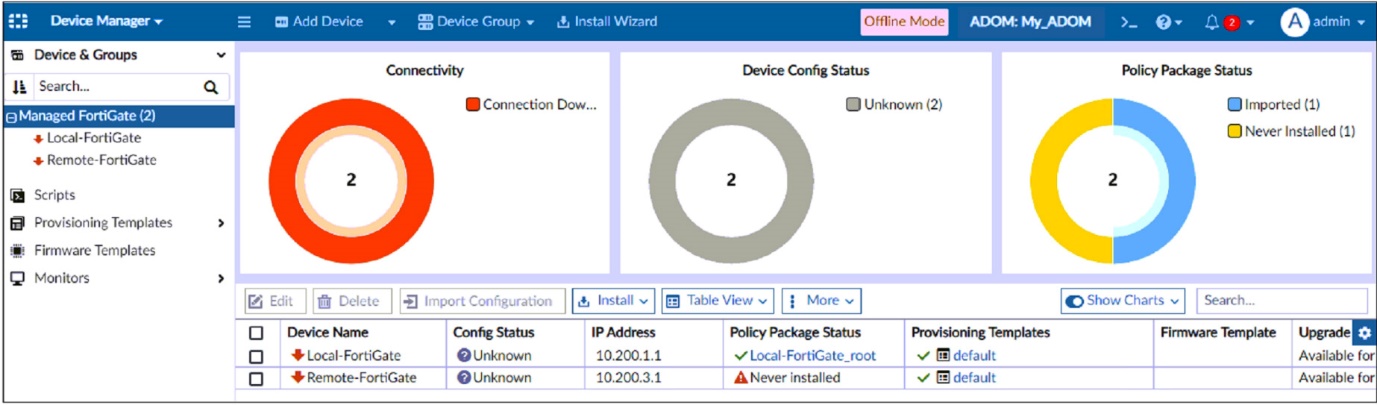
A junior administrator is troubleshooting a FortiManager connectivity issue that is occurring with managed FortiGate devices.
Given the FortiManager device manager settings shown in the exhibit, what can you conclude from the exhibit?
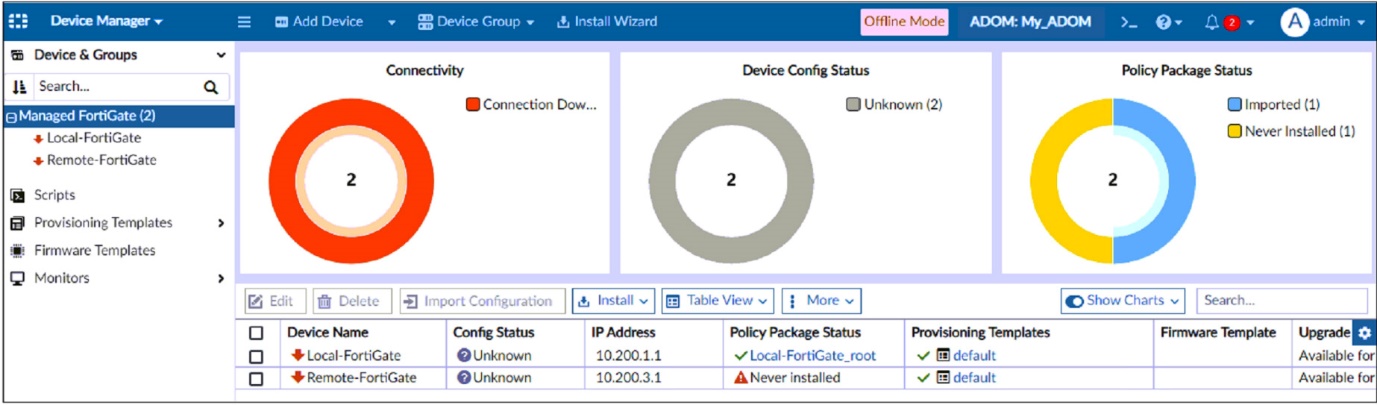
A junior administrator is troubleshooting a FortiManager connectivity issue that is occurring with managed FortiGate devices.
Given the FortiManager device manager settings shown in the exhibit, what can you conclude from the exhibit?
- AFortiManager lost internet connectivity, therefore, both devices appear to be down.
- BThe administrator must refresh both devices to restore connectivity.
- CThe administrator had restored the FortiManager configuration file.Most Voted
- DThe administrator can reclaim the FGFM tunnel to get both devices online.
Correct Answer:
C
C
send
light_mode
delete
Question #20
Refer to the exhibit.
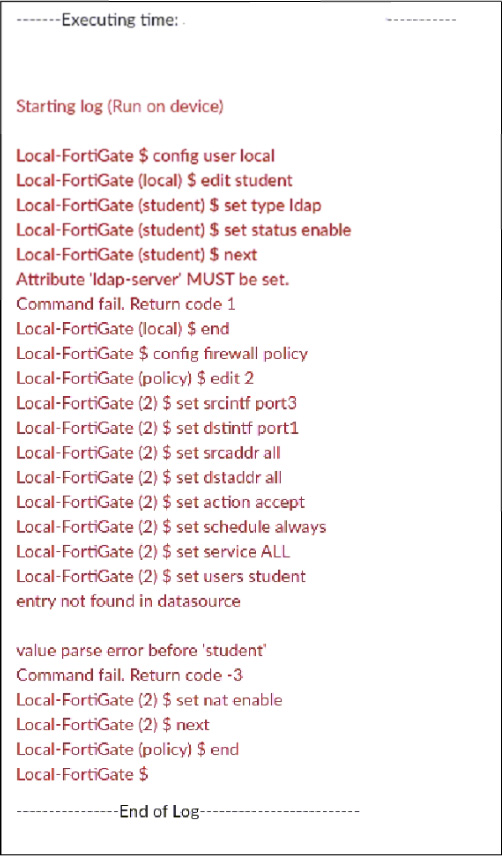
What can you conclude from the failed installation log shown in the exhibit?
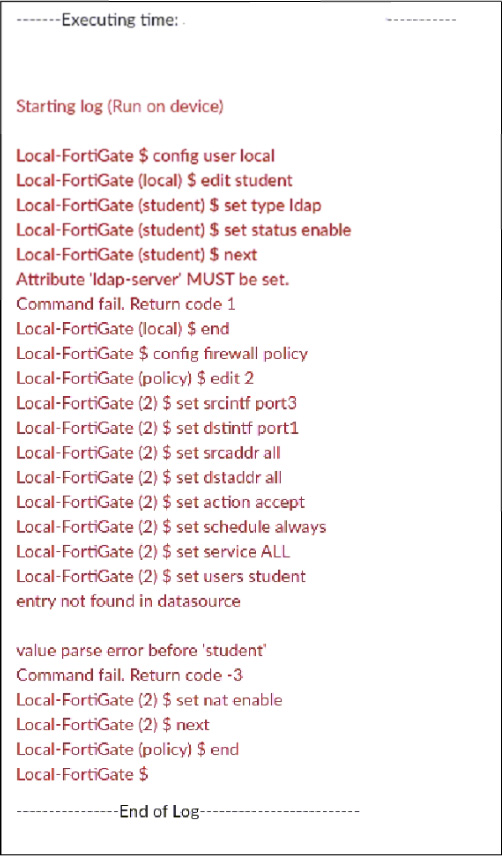
What can you conclude from the failed installation log shown in the exhibit?
- APolicy ID 2 will not be installed.
- BPolicy ID 2 is installed in the disabled state.
- CPolicy ID 2 is installed without a source address.
- DPolicy ID 2 is installed without the remote user student.Most Voted
Correct Answer:
D
D
send
light_mode
delete
All Pages
