Fortinet NSE5_FAZ-7.2 Exam Practice Questions (P. 3)
- Full Access (46 questions)
- One Year of Premium Access
- Access to one million comments
- Seamless ChatGPT Integration
- Ability to download PDF files
- Anki Flashcard files for revision
- No Captcha & No AdSense
- Advanced Exam Configuration
Question #11
Which log will generate an event with the status Contained?
- AAn IPS log with action=pass.
- BAWebFilter log with action=dropped.
- CAn AV log with action=quarantine.Most Voted
- DAn AppControl log with action=blocked.
Correct Answer:
C
C
 GPT-4o - Answer
GPT-4o - Answer
Indeed, the correct choice here is C: an AV log with action=quarantine. This is because when an antivirus (AV) action quarantines a file, it effectively isolates it, preventing it from causing harm to the system. This isolation aligns with the 'Contained' status, indicating that the potential threat is successfully managed and restricted from further interaction with the system. This functionality is central to understanding how different actions reflected in logs relate to security statuses in FortiAnalyzer.
send
light_mode
delete
Question #12
What is the purpose of trigger variables?
- ATo display statistics about the playbook runtime
- BTo use information from the trigger to filter the action in a taskMost Voted
- CTo provide the trigger information to make the playbook start running
- DTo store the start times of playbooks with On_Schedule triggers
Correct Answer:
B
B
 GPT-4o - Answer
GPT-4o - Answer
Trigger variables are super handy as they let you customize actions based on the specifics of the event that kicks off the playbook. In practice, this means if your FortiAnalyzer playbook is triggered because of an event on a specific device, you can use that device's details, like its IP, to tailor how the playbook reacts. So, if two different devices set the playbook in motion, each one can be managed just right thanks to these variables. This helps make automation and event handling a lot more focused and effective. It’s like giving your playbook the ability to think and adapt on the fly.
send
light_mode
delete
Question #13
Refer to the exhibit.
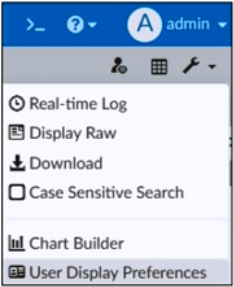
What is the purpose of using the Chart Builder feature on FortiAnalyzer?
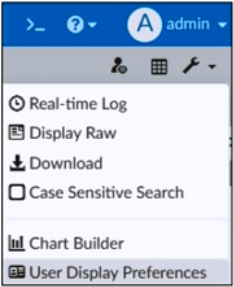
What is the purpose of using the Chart Builder feature on FortiAnalyzer?
- ATo add a new chart under FortiView to be used in new reports
- BTo build a dataset and chart automatically, based on the filtered search resultsMost Voted
- CTo add charts directly to generate reports in the current ADOM
- DTo build a chart automatically based on the top 100 log entries
Correct Answer:
B
B
send
light_mode
delete
Question #14
What are two effects of enabling auto-cache in a FortiAnalyzer report? (Choose two.)
- AThe size of newly generated reports is optimized to conserve disk space.
- BFortiAnalyzer local cache is used to store generated reports.
- CWhen new logs are received, the hard-cache data is updated automatically.Most Voted
- DThe generation time for reports is decreased.Most Voted
Correct Answer:
CD
CD
 GPT-4o - Answer
GPT-4o - Answer
Enabling auto-cache on your FortiAnalyzer does two neat things - it decreases the amount of time it takes to produce reports and updates your hard-cache data whenever new logs roll in. This update in the hard-cache means whenever logs refresh, your reports adjust without you needing to do a thing, keeping your info current, which is super handy. Also, quicker report generation just makes your life easier, right? Saving time means you can focus on more pressing tasks. Remember, this doesn't impact where reports are stored; it's all about performance and data freshness.
send
light_mode
delete
Question #15
Which statement about sending notifications with incident updates is true?
- ANotifications can be sent only when an incident is created or deleted.
- BYou must configure an output profile to send notifications by email.
- CEach incident can send notifications to a single external platform.
- DEach connector used can have different notification settings.Most Voted
Correct Answer:
D
D
 GPT-4o - Answer
GPT-4o - Answer
Indeed, with FortiAnalyzer, it's feasible to utilize multiple connectors, each configured with unique notification settings. This adaptability ensures that notifications about incident updates can be customized per connector, thereby enhancing communication effectiveness during incident management. This capability supports varied information-sharing requirements across different platforms or teams.
send
light_mode
delete
All Pages
