Dell E20-585 Exam Practice Questions (P. 5)
- Full Access (66 questions)
- Six months of Premium Access
- Access to one million comments
- Seamless ChatGPT Integration
- Ability to download PDF files
- Anki Flashcard files for revision
- No Captcha & No AdSense
- Advanced Exam Configuration
Question #21
When performing an upgrade of the Dell EMC Domain operating system, in which folder should the .rpm upgrade packages be stored?
- A/ddvar/releases
- B/packages
- C/data/col1/ddvar
- D/data/col1/backup
Correct Answer:
A
Store the .rpm file on the Data Domain system in the directory /ddvar/releases
References:
https://community.emc.com/docs/DOC-38941
A
Store the .rpm file on the Data Domain system in the directory /ddvar/releases
References:
https://community.emc.com/docs/DOC-38941
send
light_mode
delete
Question #22
A company with heavy reliance on physical tapes wants to move to Dell EMC Data Domain to go tapeless. However, they have a concern with their long term retention backups, which they have to retain due to compliance issues.
Which feature would allow them to retain long term data on Data Domain?
Which feature would allow them to retain long term data on Data Domain?
- ADD Extended Retention only
- BDD Cloud Tier enables with three Cloud Units
- CDD Cloud Tier enabled with DD Extended Retention
- DDD Extended Retention with Fault Isolation disabled
Correct Answer:
A
References:
https://www.emc.com/collateral/hardware/white-papers/h8140-data-domain-extendedretention-wp.pdf
A
References:
https://www.emc.com/collateral/hardware/white-papers/h8140-data-domain-extendedretention-wp.pdf
send
light_mode
delete
Question #23
When using Dell EMC Data Domain VTL Tape Out to Cloud, which status will the tape be reported on the backup server once the tape is ready for long term retention?
send
light_mode
delete
Question #24
In reference to link aggregation, what is the default down delay value?
- A0.9 seconds
- B13.5 seconds
- C26.5 seconds
- D29.7 seconds
Correct Answer:
B
Note: A configurable Down Delay failover option allows you to configure a failover delay in 900 millisecond intervals.
References:
Dell EMC Data Domain Operating System Version 6.1, Administration Guide, page 74
B
Note: A configurable Down Delay failover option allows you to configure a failover delay in 900 millisecond intervals.
References:
Dell EMC Data Domain Operating System Version 6.1, Administration Guide, page 74
send
light_mode
delete
Question #25
DRAG DROP -
What is the correct sequence of steps to configure a VTL for a Dell EMC Data Domain system?
Select and Place:
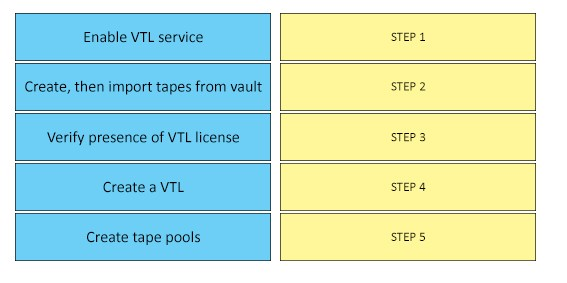
What is the correct sequence of steps to configure a VTL for a Dell EMC Data Domain system?
Select and Place:
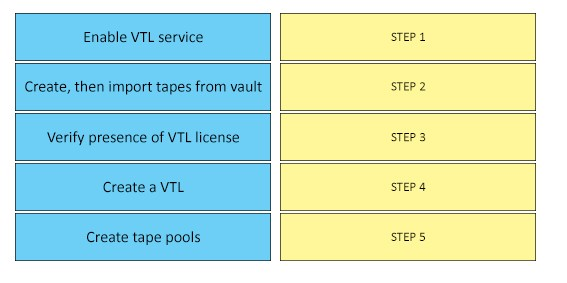
Correct Answer:
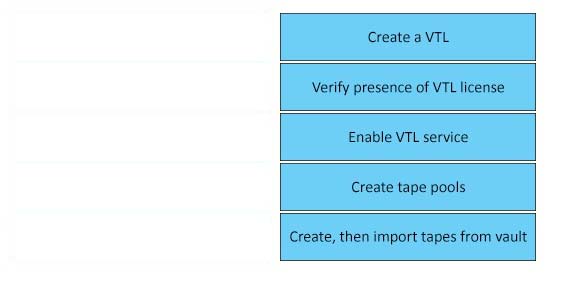
Step 1: To set up a simple DD VTL, use the Configuration Wizard.
Then, continue with enabling the DD VTL, create libraries (or pools), and create and import tapes.
Step 2, 3:
Enabling DD VTL -
Procedure -
1. Make sure that you have a DD VTL license and that the file system is enabled.
2. Select Virtual Tape Libraries > VTL Service.
3. To the right of the Status area, select Enable.
4. In the Enable Service dialog, select OK.
5. After DD VTL has been enabled, note that Status will change to Enabled:
Running in green.
Step 4-5:
You can create tapes in either a library or a pool.
References:
Dell EMC Data Domain Operating System Version 6.1, Administration Guide, page 338
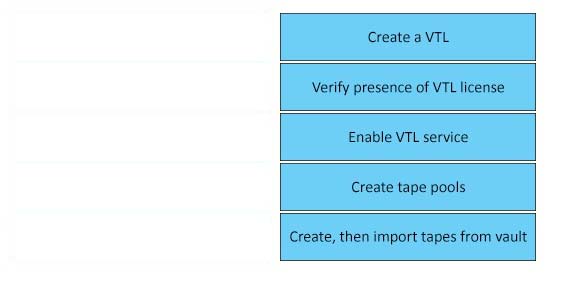
Step 1: To set up a simple DD VTL, use the Configuration Wizard.
Then, continue with enabling the DD VTL, create libraries (or pools), and create and import tapes.
Step 2, 3:
Enabling DD VTL -
Procedure -
1. Make sure that you have a DD VTL license and that the file system is enabled.
2. Select Virtual Tape Libraries > VTL Service.
3. To the right of the Status area, select Enable.
4. In the Enable Service dialog, select OK.
5. After DD VTL has been enabled, note that Status will change to Enabled:
Running in green.
Step 4-5:
You can create tapes in either a library or a pool.
References:
Dell EMC Data Domain Operating System Version 6.1, Administration Guide, page 338
send
light_mode
delete
All Pages
