Dell E20-526 Exam Practice Questions (P. 1)
- Full Access (67 questions)
- One Year of Premium Access
- Access to one million comments
- Seamless ChatGPT Integration
- Ability to download PDF files
- Anki Flashcard files for revision
- No Captcha & No AdSense
- Advanced Exam Configuration
Question #1
When using the XtremIO PoC Toolkit, what is the purpose of the Age phase?
- AContinuously write to a specific range of logical block addresses to test Flash durability
- BOverwrite each LUN multiple times to ensure they contain all unique data
- CTest the performance of the All-Flash array with non-production static data
- DScatter writes across the entire array to simulate ordinary use of the system
Correct Answer:
D
Proceed with filesystem aging by doing random overwrite cycles.
D
Proceed with filesystem aging by doing random overwrite cycles.
send
light_mode
delete
Question #2
A user attempts to create a quorum disk for a host cluster. Volume parameters are:
✑ Size = 1000 kB
✑ Name 1MB_Vol
However, the volume creation fails. What caused the process to fail?
✑ Size = 1000 kB
✑ Name 1MB_Vol
However, the volume creation fails. What caused the process to fail?
- AQuorum disks cannot have an 8kB block size
- BVolume size is too small
- CVolume name is invalid
- DXtremIO volumes cannot be quorum disks
Correct Answer:
B
The volume size must be specified in MB, GB, TB, and not in KB.
Incorrect Answers:
D: Quorum disks on XtremIO -
The SAN Volume Controller cluster will select disks that are presented by the XtremIO storage system as quorum disks. To maintain availability for the cluster, ideally each quorum disk should reside on a separate disk subsystem.
The quorum device can be any disk device that is shared between two or more nodes. EMC Symmetrix, VNX series, or XtremIO devices are commonly used for this purpose.
References:
https://vcdx133.com/2014/09/14/emc-xtremio-provisioning-a-lun/
B
The volume size must be specified in MB, GB, TB, and not in KB.
Incorrect Answers:
D: Quorum disks on XtremIO -
The SAN Volume Controller cluster will select disks that are presented by the XtremIO storage system as quorum disks. To maintain availability for the cluster, ideally each quorum disk should reside on a separate disk subsystem.
The quorum device can be any disk device that is shared between two or more nodes. EMC Symmetrix, VNX series, or XtremIO devices are commonly used for this purpose.
References:
https://vcdx133.com/2014/09/14/emc-xtremio-provisioning-a-lun/
send
light_mode
delete
Question #3
You have been asked to design an XtremIO storage array solution that will be used for two large applications workloads. One overload will generate approximately
150,000 write IOPs with an average 4 kB I/O size. The second write workload will have an average I/O size of 128 kB and will generate approximately 2 GB/s of throughput.
At a minimum, how many X-Bricks are needed in a single cluster to meet this requirement?
150,000 write IOPs with an average 4 kB I/O size. The second write workload will have an average I/O size of 128 kB and will generate approximately 2 GB/s of throughput.
At a minimum, how many X-Bricks are needed in a single cluster to meet this requirement?
- A2
- B4
- C6
- D8
Correct Answer:
A
Second write workload IOPS = 2 GB/s divided by 128 kB = 2 x 1,073,741,824 / (128 x 1,024) = 16384 IOPs.
Total IOPS required would be 150,000, from the first workload, plus 16384, totaling 166384.
A 2 X-Brick cluster provides 300K Read/write IOPS so it would be adequate.
Storage capacity and performance scale linearly, such that two X-Bricks supply twice the IOPS, four X-Bricks supply four times the IOPS, six X-Bricks supply six times the IOPS and eight X-Bricks supply eight times the IOPS of the single X-Brick configuration.
Note: Choose an EMC XtremIO system and scale out linearly by adding more XtremIO X-Bricks.
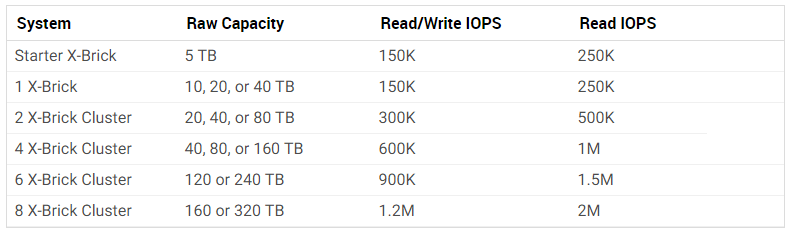
References:
https://store.emc.com/en-us/Product-Family/EMC-XtremIO-Products/EMC-XtremIO-All-Flash-Scale-Out-Array/p/EMC-XtremIO-Flash-Scale-Out
A
Second write workload IOPS = 2 GB/s divided by 128 kB = 2 x 1,073,741,824 / (128 x 1,024) = 16384 IOPs.
Total IOPS required would be 150,000, from the first workload, plus 16384, totaling 166384.
A 2 X-Brick cluster provides 300K Read/write IOPS so it would be adequate.
Storage capacity and performance scale linearly, such that two X-Bricks supply twice the IOPS, four X-Bricks supply four times the IOPS, six X-Bricks supply six times the IOPS and eight X-Bricks supply eight times the IOPS of the single X-Brick configuration.
Note: Choose an EMC XtremIO system and scale out linearly by adding more XtremIO X-Bricks.
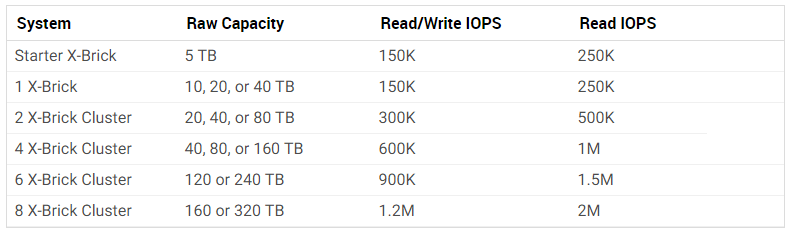
References:
https://store.emc.com/en-us/Product-Family/EMC-XtremIO-Products/EMC-XtremIO-All-Flash-Scale-Out-Array/p/EMC-XtremIO-Flash-Scale-Out
send
light_mode
delete
Question #4
How can REST API commands be run to manage and monitor an XtremIO cluster?
- AFrom the REST API CLI built into each X-Brick
- BFrom the REST API GUI built into each X-Brick
- CFrom a third-party GUI
- DFrom the REST API tab in the XMS GUI
Correct Answer:
C
The XtremIO's RESTful API allows HTTPS-based interface for automation, orchestration, query and provisioning of the system. With the API, third party applications can be used to control and fully administer the array.
Normally you would access the API using some form of programming/scripting language, such as Python or Perl. However for the purposes of learning or testing concepts there are a number of tools that work better, such as HTTPRrequester and curl.
* Curl is a command-line tool that exists in all Linux distributions, and is available for most other Unix OSes as well as Windows.
To use curl to access XtremIO youll need to pass it a few options, such as the username/password to access the array (any valid account on the XtremIO XMS will work), the URL of the API, and potentially a few options such as -k to tell curl not to validate the SSL certificate (presuming you dont have a valid certificate installed), and -s (silent) to stop curl displaying its progress as it downloads the response.
* HTTPRequester is a browser extension that is available for both Chrome and Firefox.
As with for curl, you’ll need to provide a username/password, which is done by clicking on the "Authentication…" box, which adds two boxes below the URL for the username and the password.
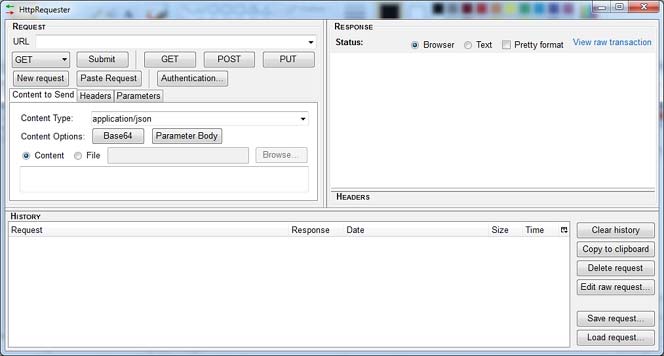
References:
https://blog.docbert.org/using-the-xtremio-rest-api-part-1/
C
The XtremIO's RESTful API allows HTTPS-based interface for automation, orchestration, query and provisioning of the system. With the API, third party applications can be used to control and fully administer the array.
Normally you would access the API using some form of programming/scripting language, such as Python or Perl. However for the purposes of learning or testing concepts there are a number of tools that work better, such as HTTPRrequester and curl.
* Curl is a command-line tool that exists in all Linux distributions, and is available for most other Unix OSes as well as Windows.
To use curl to access XtremIO youll need to pass it a few options, such as the username/password to access the array (any valid account on the XtremIO XMS will work), the URL of the API, and potentially a few options such as -k to tell curl not to validate the SSL certificate (presuming you dont have a valid certificate installed), and -s (silent) to stop curl displaying its progress as it downloads the response.
* HTTPRequester is a browser extension that is available for both Chrome and Firefox.
As with for curl, you’ll need to provide a username/password, which is done by clicking on the "Authentication…" box, which adds two boxes below the URL for the username and the password.
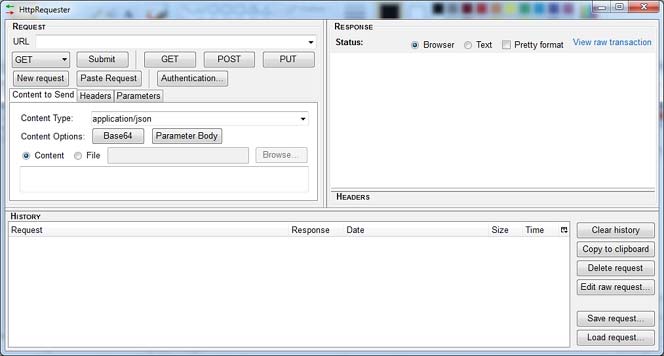
References:
https://blog.docbert.org/using-the-xtremio-rest-api-part-1/
send
light_mode
delete
Question #5
How should a storage administrator navigate to different XtremIO clusters from the XMS GUI if the administrator has more than one cluster managed by the same
XMS?
XMS?
- AClick the Cluster Name on the Menu bar near the top of the screen
- BClick the Inventory List button on the Menu bar
- CClick the Administration tab and locate the Cluster Name
- DClick the Cluster Name on the Status bar at the bottom of the screen
Correct Answer:
B
From the menu bar, the Inventory icon is to be clicked to display the Inventory workspace. This workspace takes the place of the Hardware workspace in earlier versions of the XtremIO GUI. With the All Clusters tab selected, we can see a list of all the hardware elements in the managed clusters.
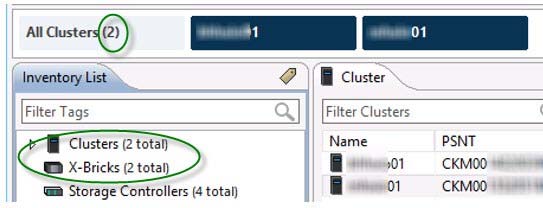
Note: With time, additional clusters can be added to a deployed XMS. In addition, a cluster can be easily moved from one XMS to another. All management interfaces (GUI/CLI/REST) offer inherent multi-cluster management capabilities. Multiple cluster management is supported from version 4.0 and up.
References:
https://community.emc.com/community/connect/everything_oracle/blog/2015/08/27/xtremio-40-multi-array-management
B
From the menu bar, the Inventory icon is to be clicked to display the Inventory workspace. This workspace takes the place of the Hardware workspace in earlier versions of the XtremIO GUI. With the All Clusters tab selected, we can see a list of all the hardware elements in the managed clusters.
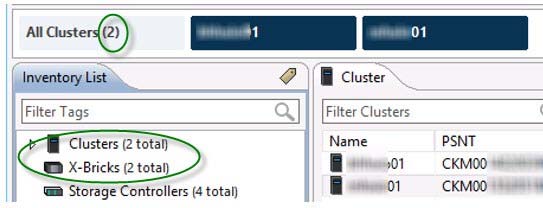
Note: With time, additional clusters can be added to a deployed XMS. In addition, a cluster can be easily moved from one XMS to another. All management interfaces (GUI/CLI/REST) offer inherent multi-cluster management capabilities. Multiple cluster management is supported from version 4.0 and up.
References:
https://community.emc.com/community/connect/everything_oracle/blog/2015/08/27/xtremio-40-multi-array-management
send
light_mode
delete
All Pages
