CyberArk PAM-DEF Exam Practice Questions (P. 1)
- Full Access (113 questions)
- One Year of Premium Access
- Access to one million comments
- Seamless ChatGPT Integration
- Ability to download PDF files
- Anki Flashcard files for revision
- No Captcha & No AdSense
- Advanced Exam Configuration
Question #1
What do you need on the Vault to support LDAP over SSL?
- ACA Certificate(s) used to sign the External Directory certificateMost Voted
- BRECPRV.key
- Ca private key for the external directory
- Dself-signed Certificate(s) for the Vault
Correct Answer:
D
D
 GPT-4o - Answer
GPT-4o - Answer
Although the correct answer provided suggests that self-signed certificates for the Vault are necessary to support LDAP over SSL, comments from users suggest another possibility. Importing the CA certificate that signed the certificate used by the external directory into the Windows certificate store is recommended and crucial for setting up a successful LDAP over SSL connection between the Vault and the external directory. This user insight aligns with official CyberArk documentation, indicating that option A would also be a correct answer, emphasizing the importance of using the CA certificates to sign the external directory certificate for LDAP over SSL configurations.
send
light_mode
delete
Question #2
You are troubleshooting a PVWA slow response.
Which log files should you analyze first? (Choose two.)
Which log files should you analyze first? (Choose two.)
- AITALog.log
- Bweb.config
- CCyberArk.WebApplication.logMost Voted
- DCyberArk.WebConsole.logMost Voted
Correct Answer:
CD
CD
 GPT-4o - Answer
GPT-4o - Answer
When addressing slow responses in PVWA, the CyberArk.WebApplication.log and CyberArk.WebConsole.log files are essential first checks. These logs capture application-level and console interactions, respectively, offering insight into runtime operations and potential issues directly impacting performance. They are specifically designed to track and record events pertinent to the PVWA's operation, thereby making them more relevant for troubleshooting procedures compared to ITA or configuration logs. This focus ensures a more efficient and targeted approach in identifying the root cause of performance issues.
send
light_mode
delete
Question #3
What is the easiest way to duplicate an existing platform?
- AFrom PrivateArk, copy/paste the appropriate Policy.ini file; then rename it.
- BFrom the PVWA, navigate to the platforms page, select an existing platform that is similar to the new target account platform and then click Duplicate; name the new platform.Most Voted
- CFrom PrivateArk, copy/paste the appropriate settings in PVConfiguration.xml; then update the policyName variable.
- DFrom the PVWA, navigate to the platforms page, select an existing platform that is similar to the new target account platform, manually update the platform settings and click "Save as" INSTEAD of save to duplicate and rename the platform.
Correct Answer:
D
D
 GPT-4o - Answer
GPT-4o - Answer
The correct process for duplicating an existing platform in CyberArk involves using the PVWA (Password Vault Web Access). Specifically, you should navigate to the platforms page, select an existing platform that is most similar to the new target account platform, manually update the platform settings, and then use the "Save as" option to duplicate and rename the platform. This method ensures that the new platform retains the necessary configurations from the original while allowing for specific adjustments before saving under a new name. This approach avoids potential errors associated with direct file manipulations, promoting a more streamlined and error-free configuration process.
send
light_mode
delete
Question #4
DRAG DROP -
Match each key to its recommended storage location.
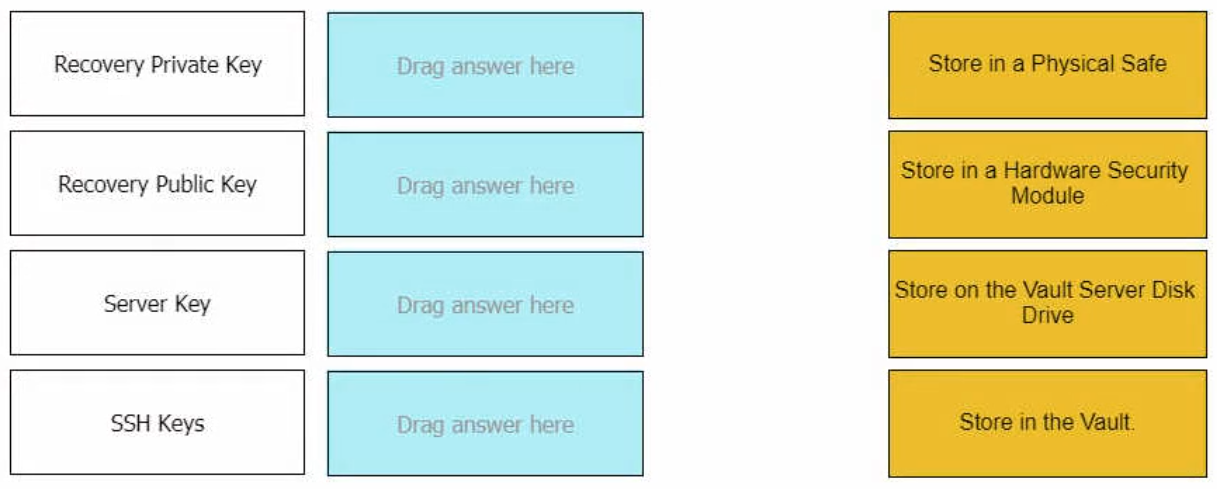
Match each key to its recommended storage location.
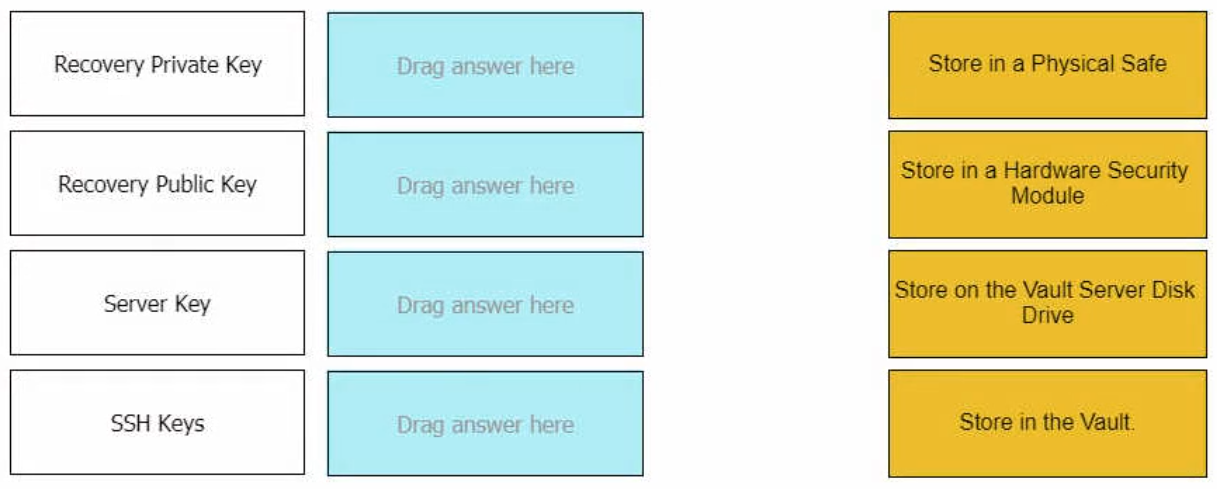
Correct Answer:
Recovery Private Key: Store in a Physical Safe
Recovery Public Key: Store on the Vault Server Disk Drive
Server Key: Store in a Hardware Security Module
SSH Keys: Store in the Vault.
Recovery Private Key: Store in a Physical Safe
Recovery Public Key: Store on the Vault Server Disk Drive
Server Key: Store in a Hardware Security Module
SSH Keys: Store in the Vault.
send
light_mode
delete
Question #5
Due to corporate storage constraints, you have been asked to disable session monitoring and recording for 500 testing accounts used for your lab environment.
How do you accomplish this?
How do you accomplish this?
- AMaster Policy>select Session Management>add Exceptions to the platform(s)>disable Session Monitoring and Recording policiesMost Voted
- BAdministration>Platform Management>select the platform(s)>disable Session Monitoring and Recording
- CPolices>Access Control (Safes)>select the safe(s)>disable Session Monitoring and Recording policies
- DAdministration>Configuration Options>Options>select Privilege Session Management>disable Session Monitoring and Recording policies
Correct Answer:
B
B
 GPT-4o - Answer
GPT-4o - Answer
The correct procedure for disabling session monitoring and recording specifically for test accounts in a lab environment, without affecting other accounts or platforms, is to navigate through "Administration" to "Platform Management." Here, you can select the specific platform(s) used by these test accounts and disable the session monitoring and recording. This approach ensures that changes are targeted and do not impact other areas outside of the intended scope. It's efficient because it directly addresses the platforms in question, maintaining control and compliance for other operational accounts and platforms.
send
light_mode
delete
All Pages
