Citrix® 1Y0-403 Exam Practice Questions (P. 1)
- Full Access (99 questions)
- One Year of Premium Access
- Access to one million comments
- Seamless ChatGPT Integration
- Ability to download PDF files
- Anki Flashcard files for revision
- No Captcha & No AdSense
- Advanced Exam Configuration
Question #1
Scenario: Currently, the user interface for a Citrix Apps and Desktops environment is presented in English, but a planned on-premises expansion in Poland will support 100 new users with a requirement to use all Polish interfaces.
Two constraints were identified by a Citrix Architect:
✑ Network bandwidth is low and unstable.
✑ Network latency is higher than 300 ms to the existing Site.
How should the architect deploy Citrix Virtual Apps and Desktops for these users?
Two constraints were identified by a Citrix Architect:
✑ Network bandwidth is low and unstable.
✑ Network latency is higher than 300 ms to the existing Site.
How should the architect deploy Citrix Virtual Apps and Desktops for these users?
- AInstall a StoreFront server in Poland.
- BImplement Citrix Cloud Gateway in Europe.
- CAdd a Satellite Zone to the existing Site.
- DCreate a new Site in Poland.Most Voted
Correct Answer:
A
A
send
light_mode
delete
Question #2
Scenario: A planning document for deploying a new Citrix Virtual Apps and Desktops Site specifies that it will be created with 1 Site and different zones ini each of
3 regions. The IT team expects that each zone will host 825 concurrent user sessions, with no more than 28 concurrent session launches.
What is the minimum acceptable Site-to-Site bandwidth required between the Primary Zone and a Satellite Zone?
3 regions. The IT team expects that each zone will host 825 concurrent user sessions, with no more than 28 concurrent session launches.
What is the minimum acceptable Site-to-Site bandwidth required between the Primary Zone and a Satellite Zone?
- A1 Kbps
- B200 Mbps
- C2 MbpsMost Voted
- D8 Gbps
Correct Answer:
C
Reference:
https://docs.citrix.com/en-us/advanced-concepts/implementation-guides/citrix-virtual-apps-desktops-zones-deep-dive.html
C
Reference:
https://docs.citrix.com/en-us/advanced-concepts/implementation-guides/citrix-virtual-apps-desktops-zones-deep-dive.html
send
light_mode
delete
Question #3
Scenario: A Citrix Architect is designing a new Citrix Virtual Apps and Desktops environment for a company that maintains branch offices in New York, Chicago, and Miami. Management has described the following requirements for the environment:
✑ The Citrix Virtual Apps and Desktops Site must be located in the company headquarters in Miami.
✑ All users will only need to access their default local print queue from within their HDX sessions.
✑ Users in Chicago need access to printers hosted on a Citrix Universal Print Server located in New York.
✑ Printing performance and bandwidth usage must be optimized where possible.
✑ The environment must be highly available.
✑ The auto-created client printer models must function with no additional configuration needed.
Click the Exhibit button to review the printing requirements.
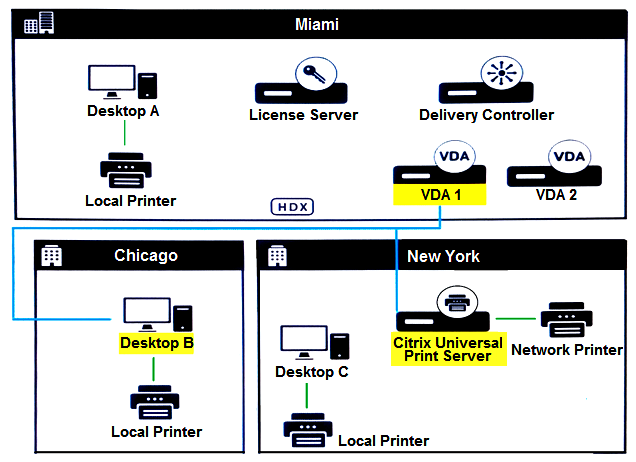
What does the architect need to do to meet the printing requirements for the users in Chicago?
✑ The Citrix Virtual Apps and Desktops Site must be located in the company headquarters in Miami.
✑ All users will only need to access their default local print queue from within their HDX sessions.
✑ Users in Chicago need access to printers hosted on a Citrix Universal Print Server located in New York.
✑ Printing performance and bandwidth usage must be optimized where possible.
✑ The environment must be highly available.
✑ The auto-created client printer models must function with no additional configuration needed.
Click the Exhibit button to review the printing requirements.
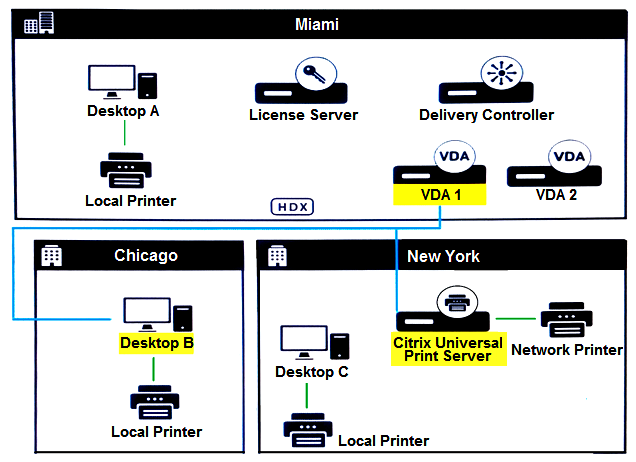
What does the architect need to do to meet the printing requirements for the users in Chicago?
- AEnable the Auto-create client printers policy with 'Auto-create all client printers' setting enabled. Enable the Universal print driver usage policy to 'Use universal printing only'. Apply the policy to all users. Then, install and configure the Citrix Universal Print Server components and configure the Universal Print Server policy to 'Enabled with no fallback to Windows native remote printing'. Last, create a session printer policy, add the network printers that will use the Universal Print Server, and apply the policy to the users in Chicago.
- BEnable the Auto-create client printers policy with 'Auto-create all client printers' setting enabled. Enable the Universal print driver usage policy to 'Use universal printing only'. Apply the policy to Chicago users. Then, install and configure the Citrix Universal Print Server components and configure the Universal Print Server policy to 'Enabled with fallback to Windows native remote printing'. Last, create a session printer policy, add the network printers that will use the Universal Print Server, and apply the policy to all users.
- CEnable the Auto-create client printers policy with 'Auto-create all client's default printer only' setting enabled. Enable the Universal print driver usage policy to 'Use universal printing only if requested driver is unavailable'. Apply the policy to all users. Then, install and configure the Citrix Universal Print Server components and configure the Universal Print Server policy to 'Enabled with fallback to Windows native remote printing'. Last, create a session printer policy, add the network printers that will use the Universal Print Server, and apply the policy to all users.
- DEnable the Auto-create client printers policy with 'Auto-create all client's default printer only' setting enabled. Enable the Universal print driver usage policy to 'Use universal printing only'. Apply the policy to all users. Then, install and configure the Citrix Universal Print Server components and configure the Universal Print Server policy to 'Enabled with fallback to Windows native remote printing'. Last, create a session printer policy, add the network printers that will use the Universal Print Server, and apply the policy to the users in Chicago.Most Voted
Correct Answer:
D
Reference:
https://docs.citrix.com/en-us/citrix-virtual-apps-desktops/policies/reference/ica-policy-settings/printing-policy-settings/client-printers-policy-settings.html
D
Reference:
https://docs.citrix.com/en-us/citrix-virtual-apps-desktops/policies/reference/ica-policy-settings/printing-policy-settings/client-printers-policy-settings.html
send
light_mode
delete
Question #4
Scenario:
A Citrix Architect needs to assess a Citrix Virtual Apps and Desktops environment. The Citrix Virtual Apps and Desktops diagram in the exhibit gives details about the current Site and zone design.
Click the Exhibit button to view the diagram.
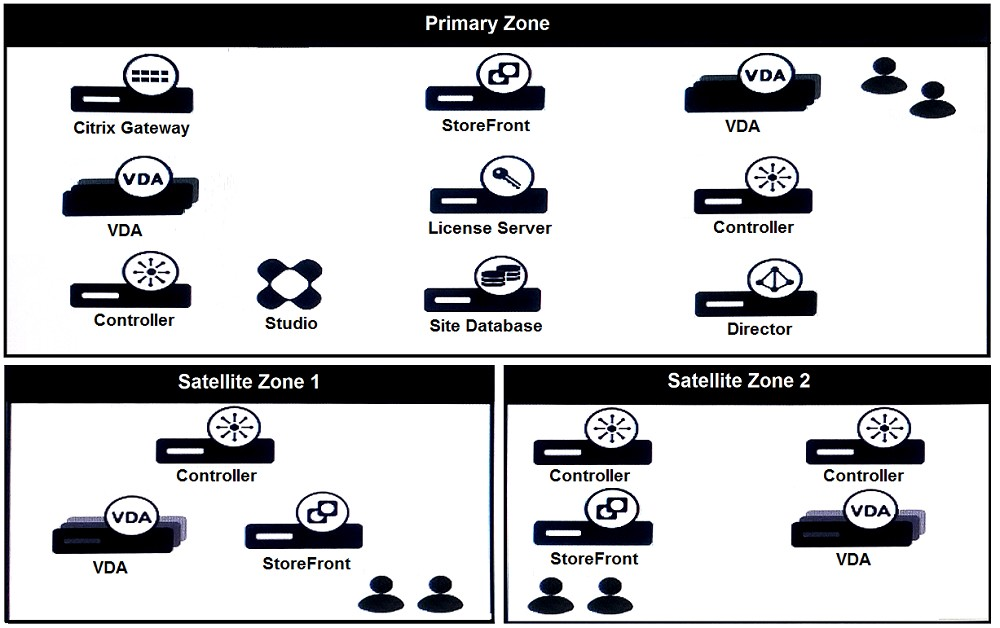
Which statement is correct if all Delivery Controllers in the Primary Zone fail?
- ASatellite Zone 2 will be promoted and the Primary Zone Virtual Delivery Agent (VDA) machines will register within Satellite Zone 2.
- BVirtual Delivery Agent (VDA) machines in the Primary Zone will NOT register within Satellite Zone 1 or Satellite Zone 2.Most Voted
- CVirtual Delivery Agent (VDA) machines in the Primary Zone will register within Satellite Zone 2.
- DVirtual Delivery Agent (VDA) machines in the Primary Zone will register within Satellite Zone 1.
Correct Answer:
A
A
send
light_mode
delete
Question #5
Scenario: A Citrix Architect is designing a new Citrix Virtual Apps and Desktops environment. While assessing the existing infrastructure, the architect determined that a number of users utilize legacy USB print devices that they will continue to need locally and within HDX sessions. The current HDX-optimized print virtual channel will NOT support these devices, so the architect decides that the Generic USB redirection channel should be used.
Which two factors must the architect consider when using Generic USB redirection? (Choose two.)
Which two factors must the architect consider when using Generic USB redirection? (Choose two.)
- AIt requires more network bandwidth compared to standard HDX virtual channels.Most Voted
- BLocal access to printers will be lost until the HDX sessions is disconnected or ended.Most Voted
- CManufacturer printer drivers will need to be installed on user workstations.
- DThe Citrix Virtual Channel Software Development Kit (VCSDK) will be required.
- EIt is supported for only USB 3.0 devices and features.
Correct Answer:
AD
AD
send
light_mode
delete
All Pages
