Checkpoint 156-215.77 Exam Practice Questions (P. 3)
- Full Access (388 questions)
- One Year of Premium Access
- Access to one million comments
- Seamless ChatGPT Integration
- Ability to download PDF files
- Anki Flashcard files for revision
- No Captcha & No AdSense
- Advanced Exam Configuration
Question #21
Exhibit:
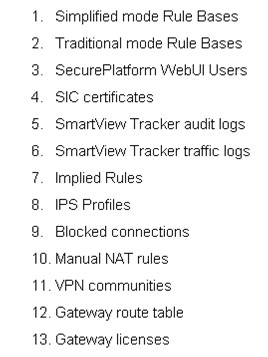
Of the following, what parameters will not be preserved when using Database Revision Control?
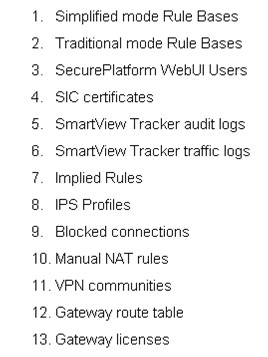
Of the following, what parameters will not be preserved when using Database Revision Control?
- A2, 4, 7, 10, 11
- B3, 4, 5, 6, 9, 12, 13
- C5, 6, 9, 12, 13
- D1, 2, 8, 10, 11
Correct Answer:
B
B
send
light_mode
delete
Question #22
You are about to test some rule and object changes suggested in an R77 news group. Which backup solution should you use to ensure the easiest restoration of your Security Policy to its previous configuration after testing the changes?
- AManual copies of the directory $FWDIR/conf
- Bupgrade_export command
- CDatabase Revision Control
- DGAiA backup utilities
Correct Answer:
C
C
send
light_mode
delete
Question #23
Exhibit:
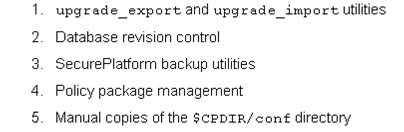
You plan to create a backup of the rules, objects, policies, and global properties from an R77 Security Management Server. Which of the following backup and restore solutions can you use?
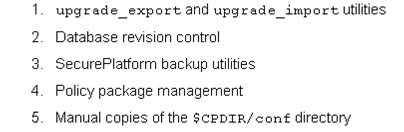
You plan to create a backup of the rules, objects, policies, and global properties from an R77 Security Management Server. Which of the following backup and restore solutions can you use?
send
light_mode
delete
Question #24
Which R77 feature or command allows Security Administrators to revert to earlier Security Policy versions without changing object configurations?
- Aupgrade_export/upgrade_import
- Bfwm dbexport/fwm dbimport
- CDatabase Revision Control
- DPolicy Package management
Correct Answer:
C
C
send
light_mode
delete
Question #25
What must a Security Administrator do to comply with a management requirement to log all traffic accepted through the perimeter Security Gateway?
- AIn Global Properties > Reporting Tools check the box Enable tracking all rules (including rules marked as None in the Track column). Send these logs to a secondary log server for a complete logging history. Use your normal log server for standard logging for troubleshooting.
- BInstall the View Implicit Rules package using SmartUpdate.
- CDefine two log servers on the R77 Gateway object. Enable Log Implied Rules on the first log server. Enable Log Rule Base on the second log server. Use SmartReporter to merge the two log server records into the same database for HIPPA log audits.
- DCheck the Log Implied Rules Globally box on the R77 Gateway object.
Correct Answer:
A
A
send
light_mode
delete
Question #26
Which utility allows you to configure the DHCP service on GAiA from the command line?
send
light_mode
delete
Question #27
The third-shift Administrator was updating Security Management Server access settings in Global Properties and testing. He managed to lock himself out of his account. How can you unlock this account?
- AType fwm unlock_admin from the Security Management Server command line.
- BType fwm unlock_admin -u from the Security Gateway command line.
- CType fwm lock_admin -u <account name> from the Security Management Server command line.
- DDelete the file admin.lock in the Security Management Server directory $FWDIR/tmp/.
Correct Answer:
C
C
send
light_mode
delete
Question #28
The third-shift Administrator was updating Security Management Server access settings in Global Properties. He managed to lock all administrators out of their accounts. How should you unlock these accounts?
- ADelete the file admin.lock in the Security Management Server directory $FWDIR/tmp/.
- BReinstall the Security Management Server and restore using upgrade_import.
- CType fwm lock_admin -ua from the Security Management Server command line.
- DLogin to SmartDashboard as the special cpconfig_admin user account; right-click on each administrator object and select unlock.
Correct Answer:
C
C
send
light_mode
delete
Question #29
You are the Security Administrator for ABC-Corp. A Check Point Firewall is installed and in use on GAiA. You are concerned that the system might not be retaining your entries for the interfaces and routing configuration. You would like to verify your entries in the corresponding file(s) on GAiA. Where can you view them? Give the BEST answer.
- A/etc/sysconfig/netconf.C
- B/etc/conf/route.C
- C/etc/sysconfig/network-scripts/ifcfg-ethx
- D/etc/sysconfig/network
Correct Answer:
A
A
send
light_mode
delete
Question #30
When using GAiA, it might be necessary to temporarily change the MAC address of the interface eth 0 to 00:0C:29:12:34:56. After restarting the network the old
MAC address should be active. How do you configure this change?
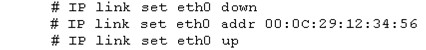
As expert user, issue these commands:
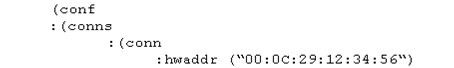
MAC address should be active. How do you configure this change?
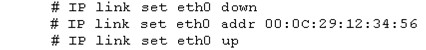
As expert user, issue these commands:
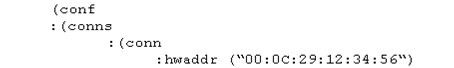
- AEdit the file /etc/sysconfig/netconf.C and put the new MAC address in the field
- BAs expert user, issue the command:
- C# IP link set eth0 addr 00:0C:29:12:34:56
- DOpen the WebUI, select Network > Connections > eth0. Place the new MAC address in the field Physical Address, and press Apply to save the settings.
Correct Answer:
C
C
send
light_mode
delete
All Pages
