Avaya 75940X Exam Practice Questions (P. 2)
- Full Access (64 questions)
- One Year of Premium Access
- Access to one million comments
- Seamless ChatGPT Integration
- Ability to download PDF files
- Anki Flashcard files for revision
- No Captcha & No AdSense
- Advanced Exam Configuration
Question #6
How would an administrator display the IP addresses of the VSP switches of the ACP 4200 within the Avaya Orchestrator Home Dashboard?
- ABy right-clicking on the Dashboard menu item and downloading the network summary report.
- BBy right-clicking on the Admin menu item and downloading the network summary report.
- CBy right-clicking on the Report menu item and downloading the network summary report.
- DBy hovering the mouse pointer over the Up status indicator within the Network dashlet.
Correct Answer:
B
B
send
light_mode
delete
Question #7
An administrator needs to access Avaya Orchestrator.
How does an administrator log into the management interface of Avaya Orchestrator?
How does an administrator log into the management interface of Avaya Orchestrator?
- ABy using a browser to login to System Manager, then clicking on the Avaya Orchestrator link.
- BBy using a browser to login to Avaya Orchestrator's FQDN or IP address.
- CBy downloading and using the System Manager Administrator client.
- DBy downloading and using the Avaya Orchestrator Administrator client.
Correct Answer:
B
B
send
light_mode
delete
Question #8
Refer to the exhibit.
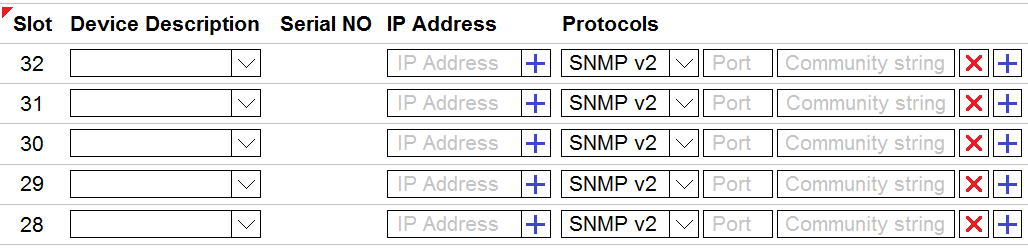
An administrator is adding new equipment to the ACP 4200 in the Avaya Orchestrator Configuration Wizard.
How do the Device Description and Serial Number fields get populated in the Avaya Orchestrator Configuration Wizard?
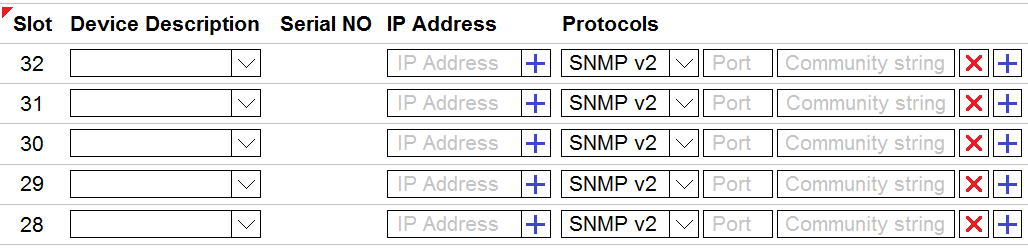
An administrator is adding new equipment to the ACP 4200 in the Avaya Orchestrator Configuration Wizard.
How do the Device Description and Serial Number fields get populated in the Avaya Orchestrator Configuration Wizard?
- AThese are optional fields that do not need to be populated.
- BThese are automatically detected by clicking on the Detect Hardware button.
- CThese are manually entered by the administrator.
- DThese are imported from the ACP Configurator Tool Excel spreadsheet.
Correct Answer:
C
C
send
light_mode
delete
Question #9
An Avaya Orchestrator administrator is asked to check the CPU usage for the last 24 hours of one of the ESXi Hosts, as it has been performing erratically.
How can the administrator go about doing this?
How can the administrator go about doing this?
- ABy clicking on the Compute Group's Service State line.
- BBy navigating to Quick View – All Host Problems.
- CBy going to the Performance Graphs of the CPU Usage Service for the host.
- DBy selecting the VM Group's Service State line.
Correct Answer:
A
A
send
light_mode
delete
Question #10
An administrator is adding new equipment to the ACP 4200 in the Avaya Orchestrator Configuration Wizard.
How do the IP Address and Protocols fields get populated?
How do the IP Address and Protocols fields get populated?
- AThese are optional fields that do not need to be populated.
- BThese are automatically detected by clicking on the Detect Hardware button.
- CThese are manually entered by the administrator.
- DThese are imported from the ACP Configurator Tool Excel spreadsheet.
Correct Answer:
B
B
send
light_mode
delete
All Pages
