Apple 9L0-422 Exam Practice Questions (P. 5)
- Full Access (82 questions)
- Six months of Premium Access
- Access to one million comments
- Seamless ChatGPT Integration
- Ability to download PDF files
- Anki Flashcard files for revision
- No Captcha & No AdSense
- Advanced Exam Configuration
Question #21
You started up a Mac from its OS X Recovery partition. When you restarted, the Mac started up from the OS X Recovery partition again. How can you configure it to start up from a different volume?
- AChoose Terminal from the Utilities menu, type startupdisk -[volume name] and press Return.
- BChoose Startup Disk from the Apple menu and select a startup volume.
- CChoose Startup Disk in the OS X Utilities window and select a startup volume.
- DChoose Disk Utility from the Apple menu and select a startup volume.
Correct Answer:
B
B
send
light_mode
delete
Question #22
Review the screenshot from FileVault preferences, then answer the question below.
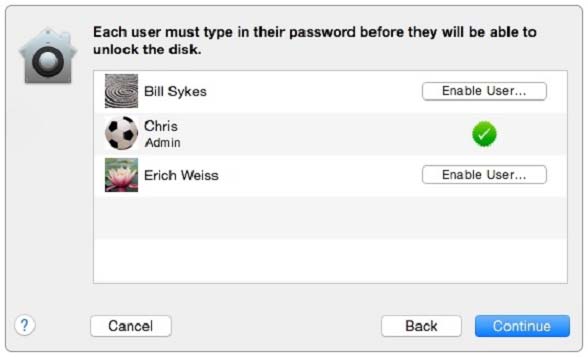
You click the Enable User button for the Bill Sykes account. What happens next?
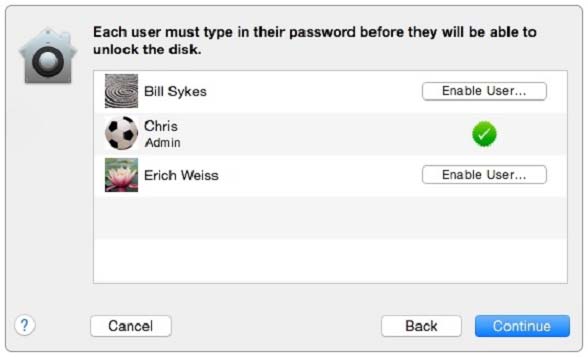
You click the Enable User button for the Bill Sykes account. What happens next?
- AAn alert message appears that says Bill Sykes will be prompted to enter the Recovery Key at next login.
- BAn alert message appears that says FileVault is now enabled for the Bill Sykes account.
- CYou're prompted to enter an administrator password to enable FileVault on the Bill Sykes account.
- DYou're prompted to enter the Bill Sykes login password to enable FileVault on the Bill Sykes account.
Correct Answer:
C
C
send
light_mode
delete
Question #23
In the Finder, which statement is true of file and folder permissions?
- AA user with Write-only permissions for a folder can delete any file in that folder.
- BA user with Write-only permissions for a folder can rename any file in that folder.
- CA user with Read-only permissions for a folder can't view any files in that folder.
- DA user with Read-only permissions for a folder can't rename any files in that folder.
Correct Answer:
D
D
send
light_mode
delete
Question #24
On an OS X Mac, how can you display a list of installed software including software updates?
- AIn the Apple menu, choose Software Update and click Receipts.
- BOpen Installer, choose Show Files from the File menu, and select install.log in the Files section under /var/log/.
- CIn the Apple menu, choose Software Update preferences and click Installed Software.
- DIn the Utilities folder, open System Information and select Installations in the sidebar under Software.
Correct Answer:
D
D
send
light_mode
delete
Question #25
When a user creates archive files from the Finder, which archive format does OS X use by default?
send
light_mode
delete
All Pages
