Adobe AD0-E100 Exam Practice Questions (P. 1)
- Full Access (50 questions)
- One Year of Premium Access
- Access to one million comments
- Seamless ChatGPT Integration
- Ability to download PDF files
- Anki Flashcard files for revision
- No Captcha & No AdSense
- Advanced Exam Configuration
Question #1
An author uploads a PDF document and receives a "Restricted Files" error.
What is causing this problem?
What is causing this problem?
- AThe file extension is not registered as an allowed asset MIMES in the OSGI config, Day CQ DAM Asset Upload Restriction.
- BThe file extension is case-sensitive and should be all lower case.
- CThe user does not have permission to upload an asset with the specific file extension.
- DThe MIME Type mapping setup for the file extension does not exist in OSGI config, Day CQ Scene7 Asset Mime type Service.
Correct Answer:
A
A
send
light_mode
delete
Question #2
A company requires importing more than 1000 images at once regularly. During the import process, the Author instance becomes very slow or unresponsive.
What should a developer do to avoid this result?
What should a developer do to avoid this result?
- AReduce the number of renditions generated for images.
- BIncrease the memory and use a multi-core CPU for the instance.
- CSet up a dedicated processing instance for asset ingestion.
- DLimit the concurrent authors allowed on the author instance.
Correct Answer:
B
Reference:
https://community.adobe.com/t5/photoshop-elements/elements-9-organizer-only-imports-one-folder-at-a-time/m-p/3144080?page=3
B
Reference:
https://community.adobe.com/t5/photoshop-elements/elements-9-organizer-only-imports-one-folder-at-a-time/m-p/3144080?page=3
send
light_mode
delete
Question #3
A company uploaded several images that represent products, and each product is associated with a unique SKU number. The product owner would like the ability to search for multiple products by SKU number. What two steps must be completed to do this? (Choose two.)
- ACustomize the Assets Admin Search rail to include a Single Property Predicate and configure the property name to the SKU number
- BCustomize the image metadata schema and add a new Multi Value Text field for the SKU number
- CCustomize the Assets Admin Search rail to include a Multi Value Property Predicate and configure the property name to the SKU number
- DCustomize the image metadata schema and add a new Single Line Text field for the SKU number
Correct Answer:
BC
Reference:
https://helpx.adobe.com/experience-manager/6-3/assets/using/search-facets.html
BC
Reference:
https://helpx.adobe.com/experience-manager/6-3/assets/using/search-facets.html
send
light_mode
delete
Question #4
A developer writes the following code to programmatically copy an existing asset to another folder in the DAM:
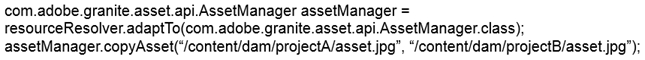
After executing this code, the developer receives the following exception: javax.jcr.PathNotFoundException
What caused this issue?
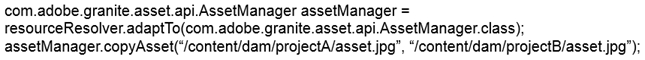
After executing this code, the developer receives the following exception: javax.jcr.PathNotFoundException
What caused this issue?
- AThe user lacks CREATE permission to the path /content/dam/projectB
- BThe path /content/dam/projectB does not exist
- CThe user lacks READ permission to the asset in /content/dam/projectA [1]
Correct Answer:
D
Reference:
https://experienceleaguecommunities.adobe.com/t5/adobe-experience-manager/assetmanager-copyasset-method-not-working/qaq-p/209732
D
Reference:
https://experienceleaguecommunities.adobe.com/t5/adobe-experience-manager/assetmanager-copyasset-method-not-working/qaq-p/209732
send
light_mode
delete
Question #5
A developer modified the default image metadata schema to include a text field with the property 'myProject:photographer'. While testing, the developer edited the metadata of an asset and entered the name 'Sebastião Salgado' onto the custom field. However, the developer encountered an issue and noticed that the value of the custom field is not displaying on a component.
What is a possible cause of this issue?
What is a possible cause of this issue?
- AThe namespace 'myProject' isn't registered.
- BThe text field does NOT accept special characters.
- CThe property name 'myProject:photographer' is too long.
- DThe property 'myProject:photographer' already exists and is causing conflicts.
Correct Answer:
B
B
send
light_mode
delete
All Pages
