Microsoft 77-886 Exam Practice Questions (P. 1)
- Full Access (18 questions)
- Six months of Premium Access
- Access to one million comments
- Seamless ChatGPT Integration
- Ability to download PDF files
- Anki Flashcard files for revision
- No Captcha & No AdSense
- Advanced Exam Configuration
Question #1
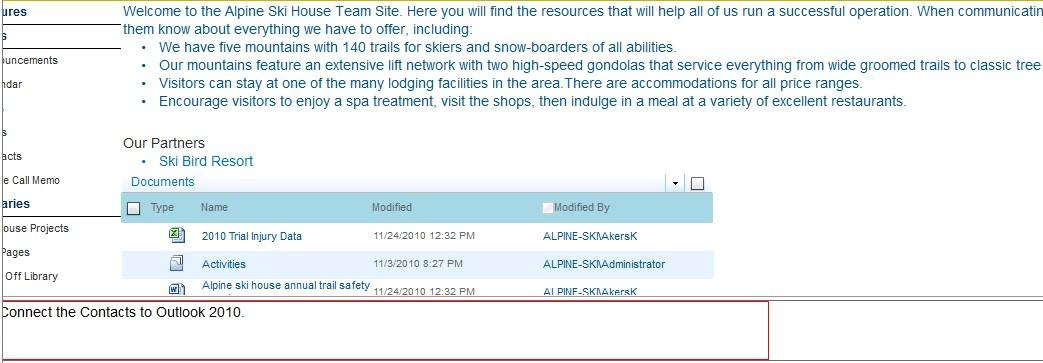
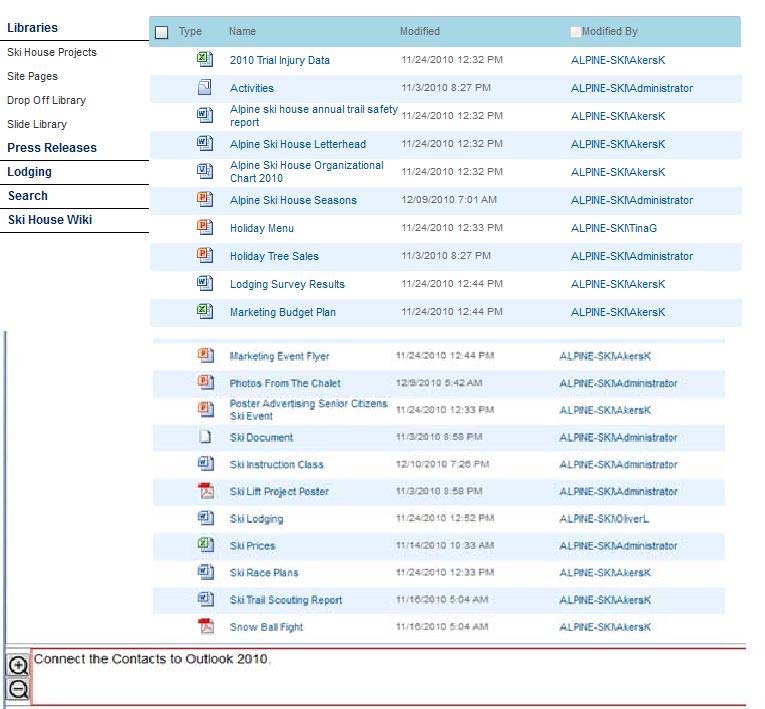
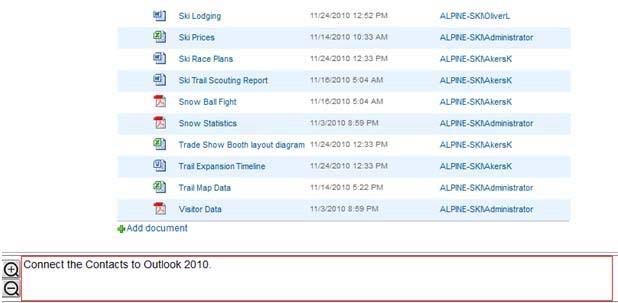
Correct Answer:
Answer:
Step 1: Click Site Pages -
Step 2: Click View All Site Content Page
Step 3: Open the List ribbon from the List Tools group. Then in the Connect & Export group, located the command Connect to Outlook.
Note: SharePoint transfers all items from the SharePoint list to the new folder in Outlook.
Answer:
Step 1: Click Site Pages -
Step 2: Click View All Site Content Page
Step 3: Open the List ribbon from the List Tools group. Then in the Connect & Export group, located the command Connect to Outlook.
Note: SharePoint transfers all items from the SharePoint list to the new folder in Outlook.
send
light_mode
delete
Question #2
Correct Answer:
Answer:
Step 1: Click Site Pages -
Step 2: Click on the Site Actions drop-down menu on the upper left of the page. Then select Site Settings.

Step 3: From the Site Settings page, select Site Permissions found in the Users and Permissions group of the Site Settings page.
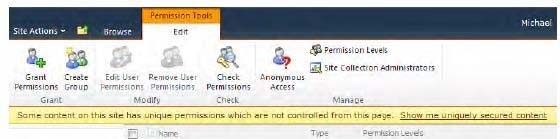
Step 4: Click the Create Group button.
Step 5: On the New Group page, enter a group name Admin Step
6: Grant everyone permission to view group membership. Step
7: Grant group members editing rights by assigning the Design permission. Step
8: Finish creating the group by clicking the Create button at the bottom of the page.
Answer:
Step 1: Click Site Pages -
Step 2: Click on the Site Actions drop-down menu on the upper left of the page. Then select Site Settings.

Step 3: From the Site Settings page, select Site Permissions found in the Users and Permissions group of the Site Settings page.
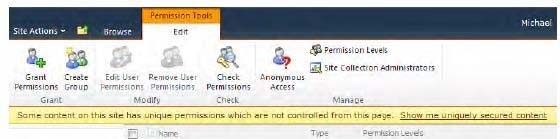
Step 4: Click the Create Group button.
Step 5: On the New Group page, enter a group name Admin Step
6: Grant everyone permission to view group membership. Step
7: Grant group members editing rights by assigning the Design permission. Step
8: Finish creating the group by clicking the Create button at the bottom of the page.
send
light_mode
delete
Question #3
Correct Answer:
Answer:
Step 1: Click Site Pages -
Step 2: Choosing View All Site Content from the Site Actions.
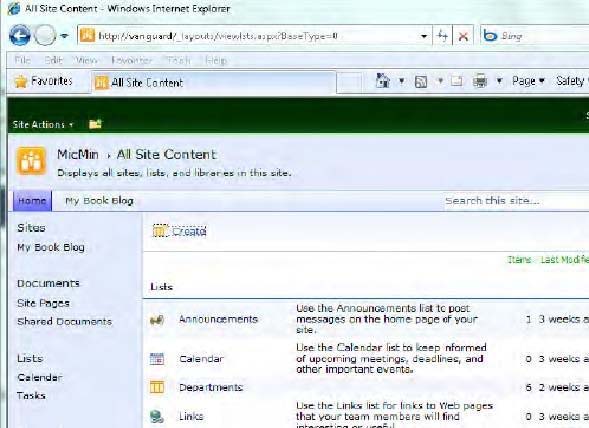
Step 3: Click Announcements. Note: Since you want to add a new announcement, you need to display the Items ribbon in the List Tools ribbon group. The Items ribbon allows you to add new items as well as edit and delete items.
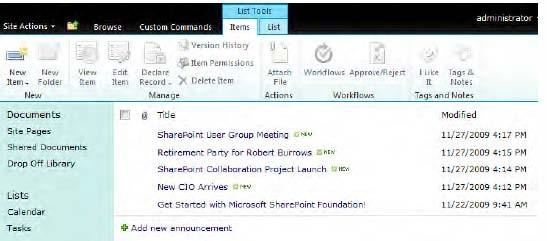
Step 4: Click New Item in the New group to add another announcement (or click Add new announcement). This action opens the edit dialog for the list item, letting you supply the column values for a new item in the list using the same dialog as shown below.
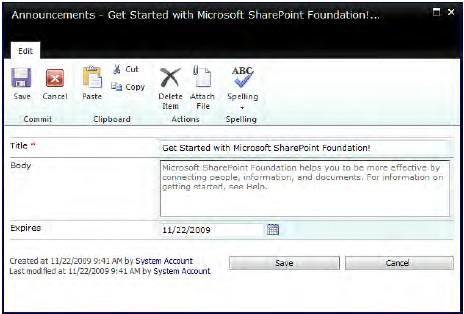
Step 5: Enter Title: Holiday Sales. Set body to: In stock. Set Expires to: June 30, 2011.
Step 6: Click Save.
Answer:
Step 1: Click Site Pages -
Step 2: Choosing View All Site Content from the Site Actions.
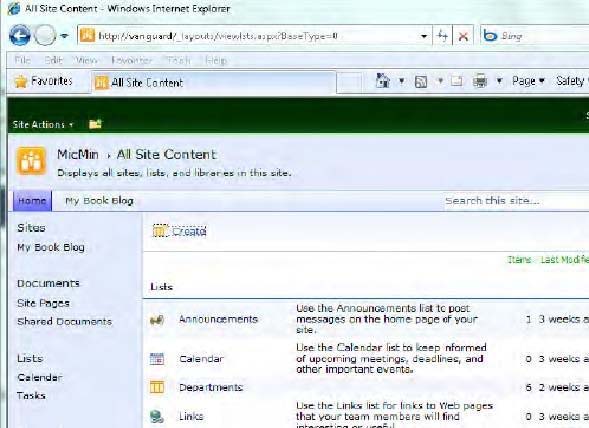
Step 3: Click Announcements. Note: Since you want to add a new announcement, you need to display the Items ribbon in the List Tools ribbon group. The Items ribbon allows you to add new items as well as edit and delete items.
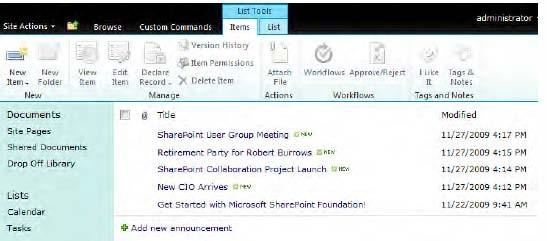
Step 4: Click New Item in the New group to add another announcement (or click Add new announcement). This action opens the edit dialog for the list item, letting you supply the column values for a new item in the list using the same dialog as shown below.
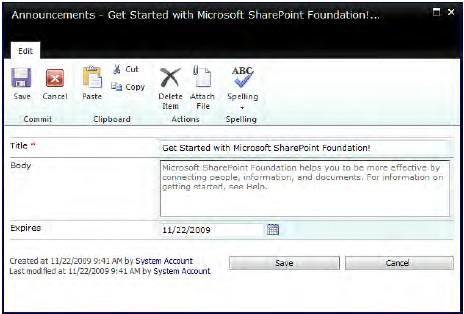
Step 5: Enter Title: Holiday Sales. Set body to: In stock. Set Expires to: June 30, 2011.
Step 6: Click Save.
send
light_mode
delete
Question #4
Correct Answer:
Answer:
Step 1: Click the Ski House Projects (to open it).
Step 2: Go to the library settings and click on Rating Settings in the General Settings section.
Step 3: Enable the "Allow items in this list to be rated" and click OK
Answer:
Step 1: Click the Ski House Projects (to open it).
Step 2: Go to the library settings and click on Rating Settings in the General Settings section.
Step 3: Enable the "Allow items in this list to be rated" and click OK
send
light_mode
delete
Question #5
You need to perform a search for only PowerPoint files that contain the keyword ski. Which method should you use?
- ASearch for ski, and then select PowerPoint in the refinement panel.
- BSearch for FileType:pptx, and then select ski in the refinement panel.
- CClick PowerPoint Presentations in the View All Site Content page, and then search for ski.
- DPerform an advanced search for PowerPoint, and then select ski from the result type drop-down.
Correct Answer:
A
The refinement options found on the left side of the results page provide drill-down capability filtered on the refinement and the general search results.
Incorrect answers:
D: Advanced searched not required.
Note: Advanced searching allows you to search for documents or list items in a more organized manner than just typing keywords. It lets you focus your search on a particular property of the documents or list items. For example, you can search for documents that person X wrote or documents that were created after the date
1/1/2008 or list items that have the word AdventureWorks in the company property but not in other properties.
A
The refinement options found on the left side of the results page provide drill-down capability filtered on the refinement and the general search results.
Incorrect answers:
D: Advanced searched not required.
Note: Advanced searching allows you to search for documents or list items in a more organized manner than just typing keywords. It lets you focus your search on a particular property of the documents or list items. For example, you can search for documents that person X wrote or documents that were created after the date
1/1/2008 or list items that have the word AdventureWorks in the company property but not in other properties.
send
light_mode
delete
All Pages
