Juniper JN0-420 Exam Practice Questions (P. 1)
- Full Access (65 questions)
- Six months of Premium Access
- Access to one million comments
- Seamless ChatGPT Integration
- Ability to download PDF files
- Anki Flashcard files for revision
- No Captcha & No AdSense
- Advanced Exam Configuration
Question #1
Which command is valid for accessing a Junos device using the RESTful API on the default port?
- Acurl http://192.168.1.1/rpc/get-interface-information?interface-name=1o0 –u "user:pass123"
- Bcurl http://user:[email protected]/rpc/get-interface-information?interface-name=1o0
- Ccurl –u "user:pass123" http://192.168.1.1:80/rpc/get-interface-information?interface-name=1o0
- Dcurl http://user:[email protected].:3000/rpc/get-interface-information?interface-name=1o0
Correct Answer:
C
Reference: https://www.juniper.net/documentation/en_US/junos/topics/task/configuration/rest-api-submitting-post-request.html
C
Reference: https://www.juniper.net/documentation/en_US/junos/topics/task/configuration/rest-api-submitting-post-request.html
send
light_mode
delete
Question #2
You need to reset all Junos systems in your lab to their factory-default state and then push a new configuration to the device.
Which two Ansible modules would your playbook use to accomplish this task? (Choose two)
Which two Ansible modules would your playbook use to accomplish this task? (Choose two)
- Ajunos_system_services
- Bjunos_zeroize
- Cjunos_get_facts
- Djunos_install_config
Correct Answer:
BD
References:
https://www.juniper.net/documentation/en_US/junos-ansible1.0/topics/example/junos-ansible-playbooks-device-zeroize.html https://www.juniper.net/documentation/en_US/junos-ansible1.0/topics/example/junos-ansible-playbooks-device-configuring.html
BD
References:
https://www.juniper.net/documentation/en_US/junos-ansible1.0/topics/example/junos-ansible-playbooks-device-zeroize.html https://www.juniper.net/documentation/en_US/junos-ansible1.0/topics/example/junos-ansible-playbooks-device-configuring.html
send
light_mode
delete
Question #3
Click the Exhibit button.
Exhibit:
Ansible playbook:
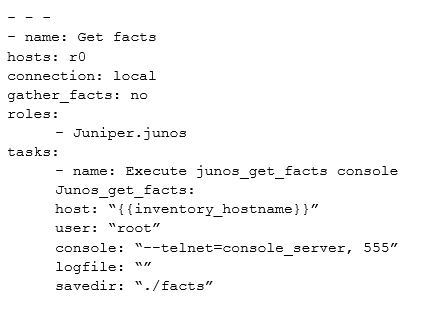
The r0 device is currently in a factory-default state. The console connection of r0 is reachable using Telnet on TCP port 555 of the console_server host.
Referring to the exhibit, which statement is true?
Exhibit:
Ansible playbook:
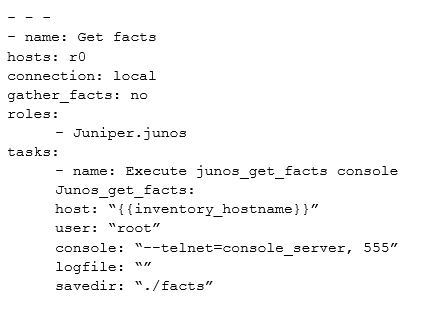
The r0 device is currently in a factory-default state. The console connection of r0 is reachable using Telnet on TCP port 555 of the console_server host.
Referring to the exhibit, which statement is true?
- AThe device does not require configuration changes for the playbook to run successfully
- BThe Telnet service must be configured for the playbook to run successfully
- CA password for the root user must be configured for the playbook to run successfully
- DThe NETCONF service must be configured for the playbook to run successfully
Correct Answer:
D
Reference: http://docs.ansible.com/ansible/latest/junos_facts_module.html
D
Reference: http://docs.ansible.com/ansible/latest/junos_facts_module.html
send
light_mode
delete
Question #4
Click the Exhibit button.
Exhibit:
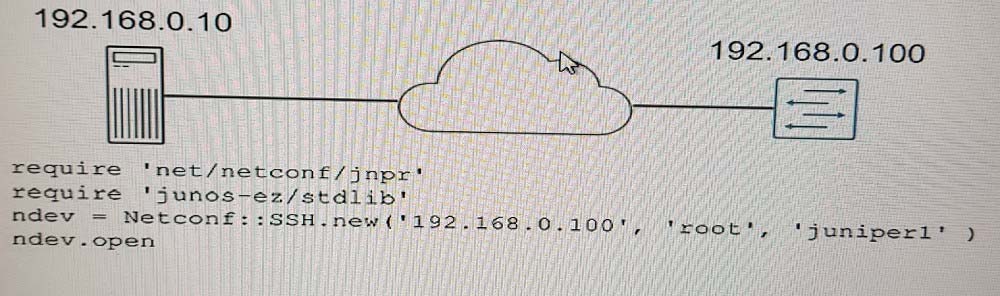
You are using RubyEZ to interact with a Junos device: however, you are not successfully connecting to the device.
Referring to the exhibit, what is the problem?
Exhibit:
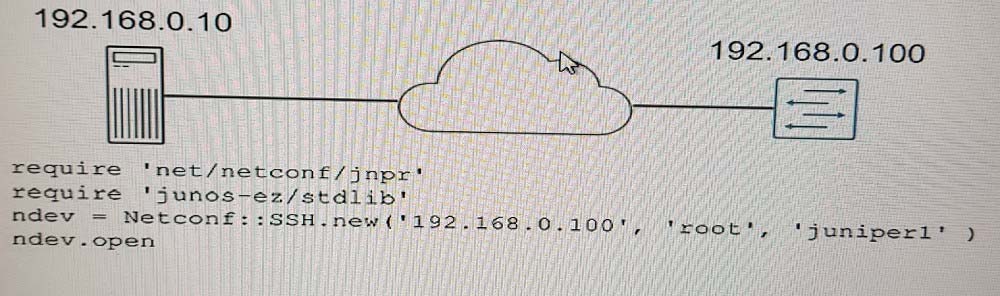
You are using RubyEZ to interact with a Junos device: however, you are not successfully connecting to the device.
Referring to the exhibit, what is the problem?
- AArgument passed to Netconf:: SSH.new statement must be referenced as variables
- BNetconf::SSH.new statement only expects an IP address of the target device
- CNetconf::SSH.new statement arguments must be hashes
- DA Junos::Ez::Provider statement is missing before the Netconf::SSH. New statement
Correct Answer:
A
A
send
light_mode
delete
Question #5
Click the Exhibit button.
Exhibit:
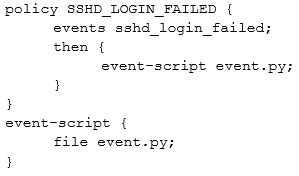
How would you test the configuration snippet shown in the exhibit?
Exhibit:
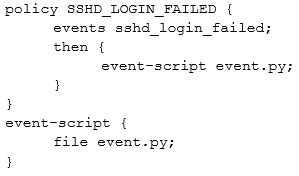
How would you test the configuration snippet shown in the exhibit?
- AUse the root@router% logger SSHD_LOGIN_FAILED command
- BUse the root@router% logger -e SSHD_LOGIN_FAILED command
- CUse the root@router% test SSHD_LOGIN_FAILED command
- DUse the root@router% event SSHD_LOGIN_FAILED command
Correct Answer:
B
B
send
light_mode
delete
All Pages
